十、使用Zabbix Agent监控Windows主机:
node-130节点的操作系统为Windows Server 2012 R2
1、node-130节点下载Windows版本的Zabbix Agent:https://www.zabbix.com/download_agents,zabbix_agents-4.0.14-win-amd64.zip
2、解压至C盘,重命名文件夹:C:\zabbix_agents-4.0.14
3、修改zabbix_agentd.conf配置文件:C:\zabbix_agents-4.0.14\conf\zabbix_agentd.conf
修改前 | 修改后 |
# LogType=file | LogType=file |
LogFile=c:\zabbix_agentd.log | LogFile=C:\zabbix_agents-4.0.14\zabbix_agentd.log |
Server=127.0.0.1 | Server=192.168.0.120 |
# ListenPort=10050 | ListenPort=10050 |
# ListenIP=0.0.0.0 | ListenIP=0.0.0.0 |
ServerActive=127.0.0.1 | ServerActive=192.168.0.120 |
Hostname=Windows host | Hostname=node-130 |
# HostMetadata= | HostMetadata=node-130 |
特别说明:
在VMware虚机测试过程中,不要将参数# ListenIP=0.0.0.0的值修改为ListenIP=192.168.0.130,否则重启Windows Server 2012 R2后,zabbix_agentd.log中会提示“listener failed: bind() for [[192.168.0.130]:10050] failed: [0x00002741] 在其上下文中,该请求的地址无效”,导致Zabbix Agent无法开机自启
4、修改node-130节点主机名:
右键“这台电脑”--> 属性 --> 更改设置 --> 更改 --> 输入“计算机名”--> 确定 --> 重启

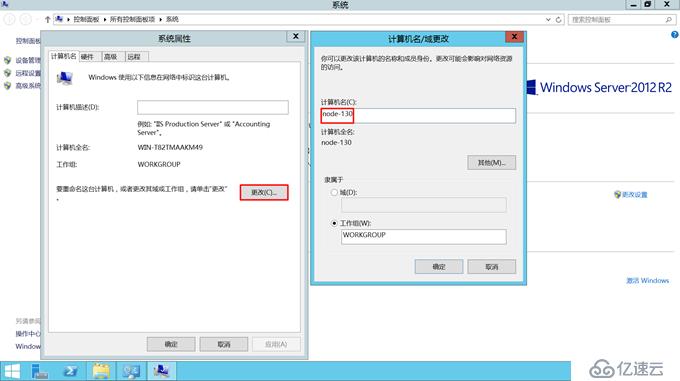
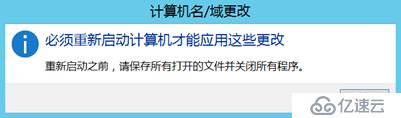
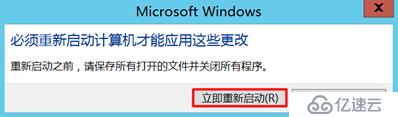

5、防火墙允许10050端口通信:
控制面板 --> 查看方式(小图标)--> Windows防火墙 --> 高级设置 --> 入站规则 --> 新建规则 --> 端口 --> TCP,特定本地端口(10050)--> 允许连接 --> 勾选“域”、“专用”和“公用”--> 名称“Zabbix Agent”--> 完成

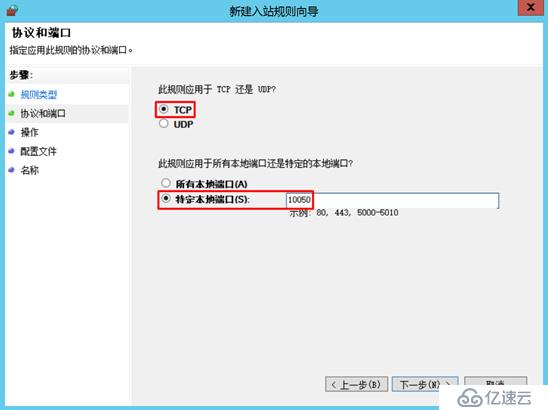
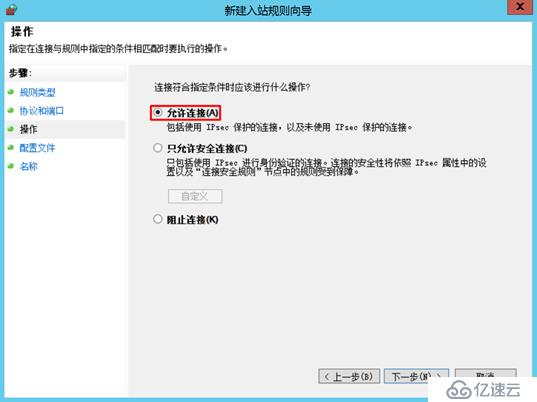
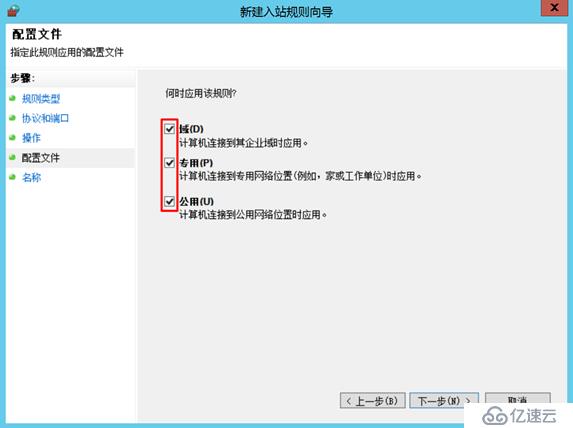
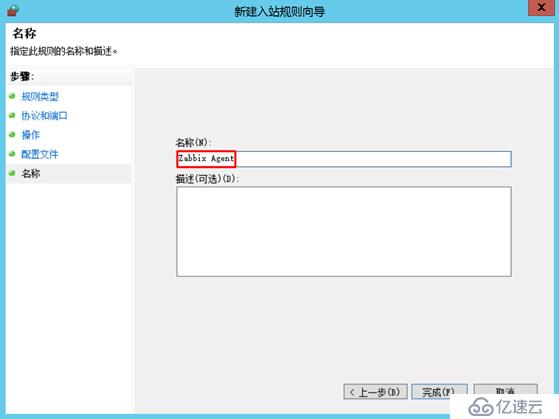
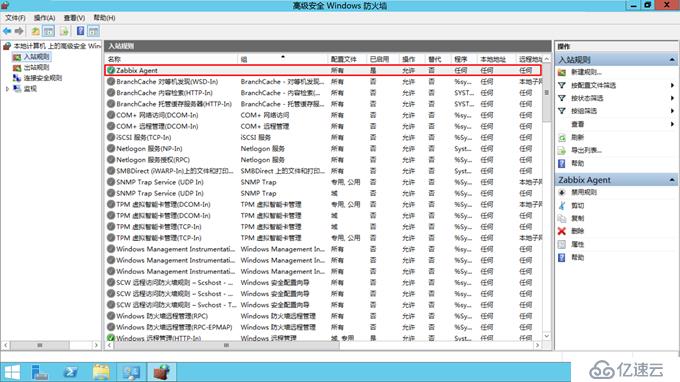
6、将Zabbix Agent注册为系统服务:
Win + R --> cmd
cd \
"C:\zabbix_agents-4.0.14\bin\zabbix_agentd.exe" --config "C:\zabbix_agents-4.0.14\conf\zabbix_agentd.conf" --install
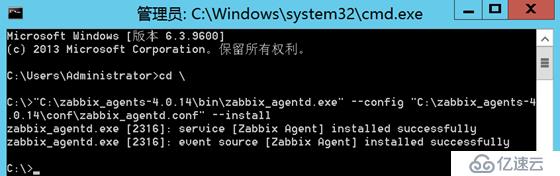
7、node-130节点启动Zabbix Agent:
Win + R --> services.msc
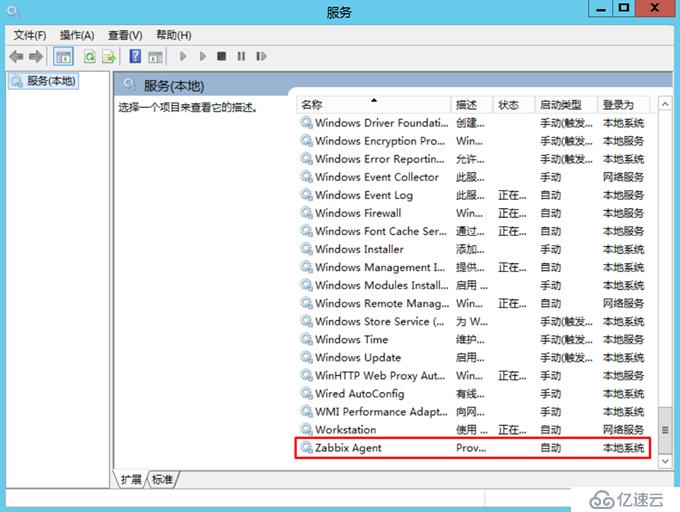
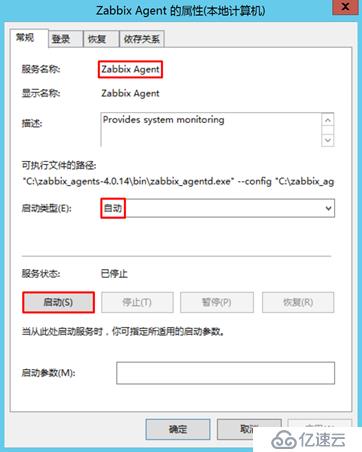
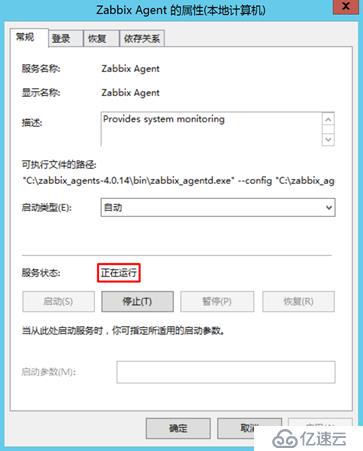
查看10050端口是否被监听:netstat -an | find "10050"
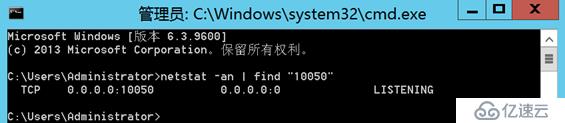
查看日志:C:\zabbix_agents-4.0.14\zabbix_agentd.log
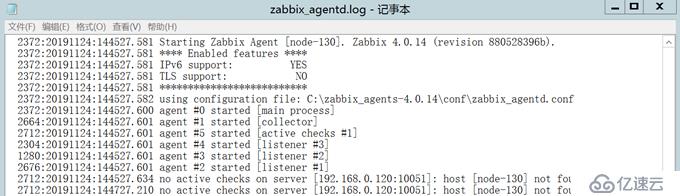
8、Zabbix Web添加node-130节点:
Configuration --> Hosts --> Create host --> Add
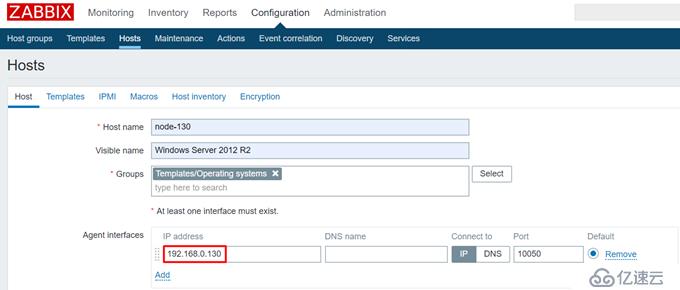
9、node-130节点链接Windows监控模板:
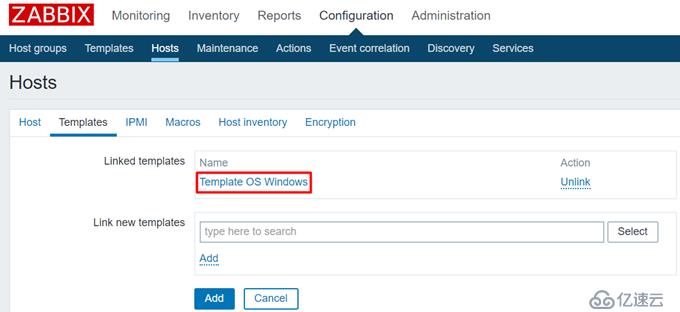
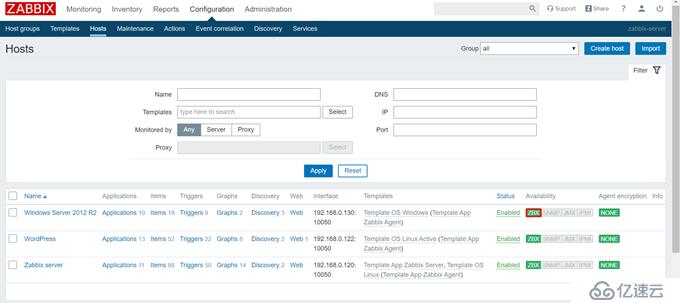
勾选所有监控项,点击“Check now”:
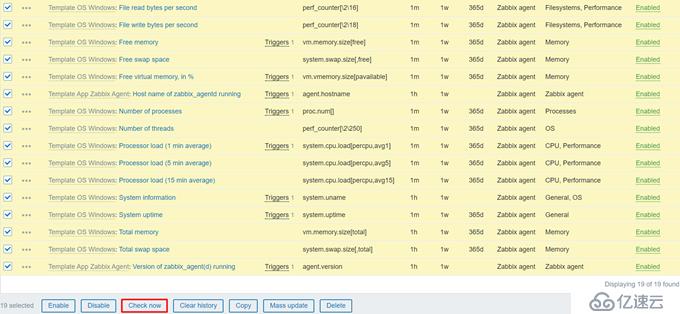
10、查看最新监控数据:
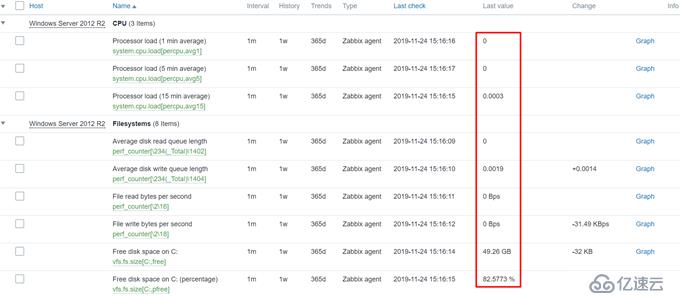
11、node-130节点监控Windows Update服务:
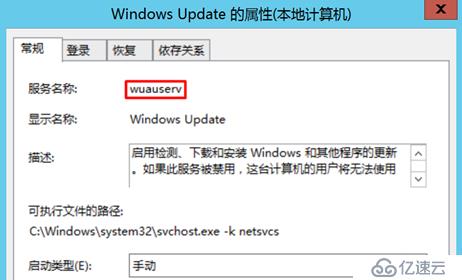
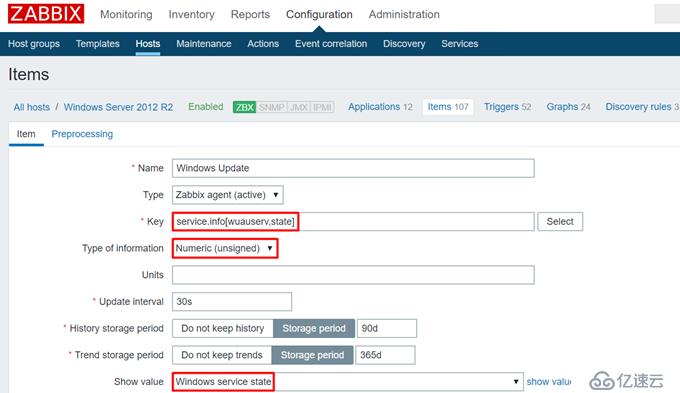
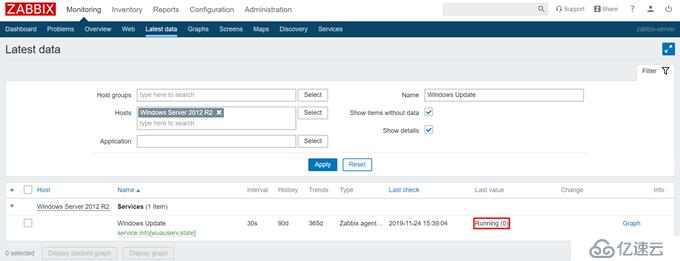
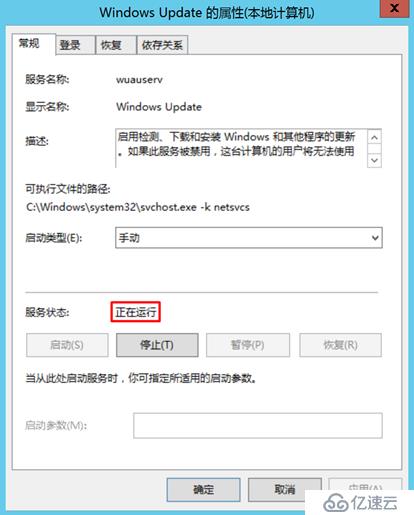
说明:
service.info[service,<param>] Information about a service. Returns integer with param as state, startup; string - with param as displayname, path, user; text - with param as description; Specifically for state: 0 - running, 1 - paused, 2 - start pending, 3 - pause pending, 4 - continue pending, 5 - stop pending, 6 - stopped, 7 - unknown, 255 - no such service; Specifically for startup: 0 - automatic, 1 - automatic delayed, 2 - manual, 3 - disabled, 4 - unknown
免责声明:本站发布的内容(图片、视频和文字)以原创、转载和分享为主,文章观点不代表本网站立场,如果涉及侵权请联系站长邮箱:is@yisu.com进行举报,并提供相关证据,一经查实,将立刻删除涉嫌侵权内容。