这篇文章主要为大家展示了“python爬虫中如何爬取2019中国好声音评论”,内容简而易懂,条理清晰,希望能够帮助大家解决疑惑,下面让小编带领大家一起研究并学习一下“python爬虫中如何爬取2019中国好声音评论”这篇文章吧。
1.网页分析部分
本文爬取的是腾讯视频评论,第六期的评论地址是:http://coral.qq.com/4093121984
每页有10条评论,点击“查看更多评论”,可将新的评论加载进来,通过多次加载,可以发现我们要找的评论就在以v2开头的js类型的响应中。
请求为GET请求,地址是http://coral.qq.com/article/4093121984/comment/v2 ,通过传入不同的参数返回不同的评论内容。
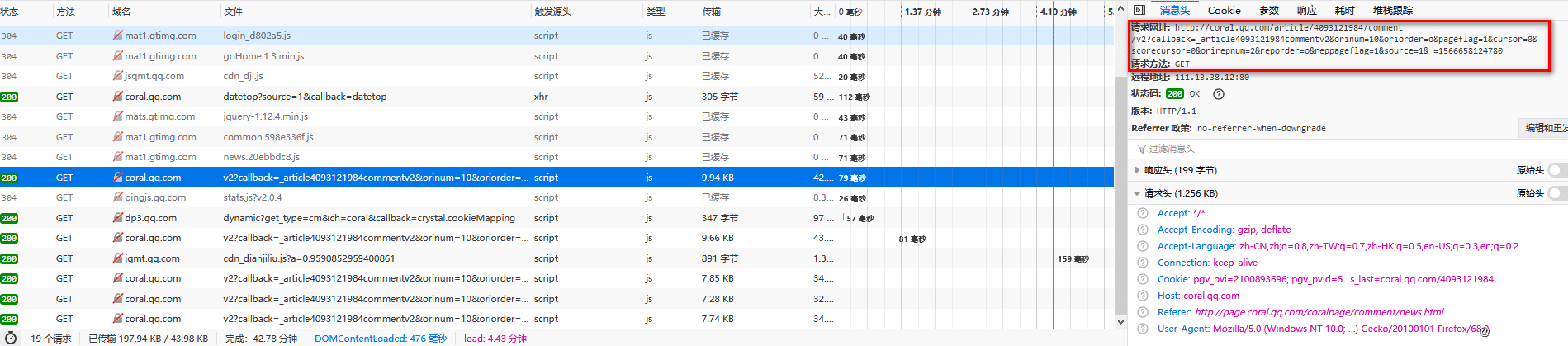
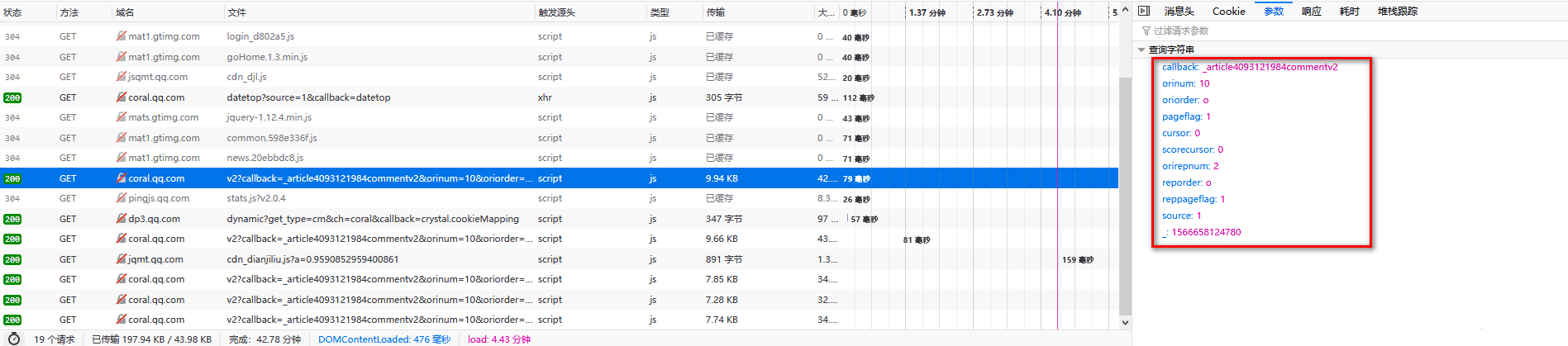
经过对比发现,参数不同的地方只有两点,"cursor"和""。
先看"cursor":第一页的"cursor"是0,后面每一页的都是前一页响应中"last"的值
再看下"":第一页的值似乎是随机生成的,而后面每一页都在前一页的基础上加1
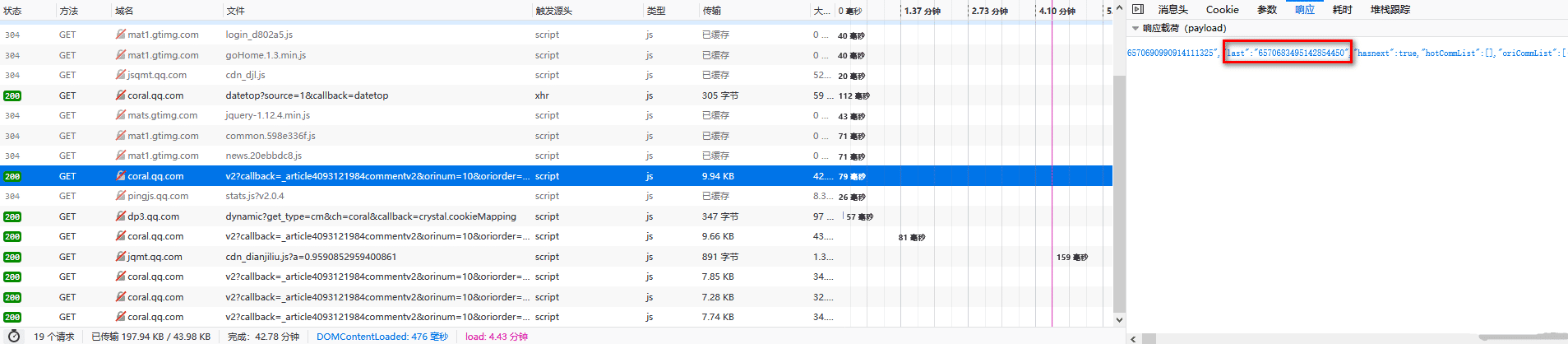

OK,找到规律后,开始爬取每一页的评论
2.爬虫部分
(1)导入需要的库
import requests import re import random import time import json import jieba import numpy as np from PIL import Image import matplotlib.pyplot as plt import matplotlib.font_manager as fmgr from wordcloud import WordCloud from common import user_agent #自定义 from common import my_fanction #自定义
其中common文件夹中自定义了一些方法:
user_agent
#!/usr/bin/env python # -*- coding: utf-8 -*- ''' @File : user_agent.py @Author: Fengjicheng @Date : 2019/8/11 @Desc : ''' user_agent_list = [ # Opera "Mozilla/5.0 (Windows NT 6.1; WOW64) AppleWebKit/537.36 (KHTML, like Gecko) Chrome/39.0.2171.95 Safari/537.36 OPR/26.0.1656.60", "Opera/8.0 (Windows NT 5.1; U; en)", "Mozilla/5.0 (Windows NT 5.1; U; en; rv:1.8.1) Gecko/20061208 Firefox/2.0.0 Opera 9.50", "Mozilla/4.0 (compatible; MSIE 6.0; Windows NT 5.1; en) Opera 9.50", # Firefox "Mozilla/5.0 (Windows NT 6.1; WOW64; rv:34.0) Gecko/20100101 Firefox/34.0", "Mozilla/5.0 (X11; U; Linux x86_64; zh-CN; rv:1.9.2.10) Gecko/20100922 Ubuntu/10.10 (maverick) Firefox/3.6.10", # Safari "Mozilla/5.0 (Windows NT 6.1; WOW64) AppleWebKit/534.57.2 (KHTML, like Gecko) Version/5.1.7 Safari/534.57.2", # chrome "Mozilla/5.0 (Windows NT 6.1; WOW64) AppleWebKit/537.36 (KHTML, like Gecko) Chrome/39.0.2171.71 Safari/537.36", "Mozilla/5.0 (X11; Linux x86_64) AppleWebKit/537.11 (KHTML, like Gecko) Chrome/23.0.1271.64 Safari/537.11", "Mozilla/5.0 (Windows; U; Windows NT 6.1; en-US) AppleWebKit/534.16 (KHTML, like Gecko) Chrome/10.0.648.133 Safari/534.16", # 360 "Mozilla/5.0 (Windows NT 6.1; WOW64) AppleWebKit/537.36 (KHTML, like Gecko) Chrome/30.0.1599.101 Safari/537.36", "Mozilla/5.0 (Windows NT 6.1; WOW64; Trident/7.0; rv:11.0) like Gecko", # 淘宝浏览器 "Mozilla/5.0 (Windows NT 6.1; WOW64) AppleWebKit/536.11 (KHTML, like Gecko) Chrome/20.0.1132.11 TaoBrowser/2.0 Safari/536.11", # 猎豹浏览器 "Mozilla/5.0 (Windows NT 6.1; WOW64) AppleWebKit/537.1 (KHTML, like Gecko) Chrome/21.0.1180.71 Safari/537.1 LBBROWSER", "Mozilla/5.0 (compatible; MSIE 9.0; Windows NT 6.1; WOW64; Trident/5.0; SLCC2; .NET CLR 2.0.50727; .NET CLR 3.5.30729; .NET CLR 3.0.30729; Media Center PC 6.0; .NET4.0C; .NET4.0E; LBBROWSER)", "Mozilla/4.0 (compatible; MSIE 6.0; Windows NT 5.1; SV1; QQDownload 732; .NET4.0C; .NET4.0E; LBBROWSER)", # QQ浏览器 "Mozilla/5.0 (compatible; MSIE 9.0; Windows NT 6.1; WOW64; Trident/5.0; SLCC2; .NET CLR 2.0.50727; .NET CLR 3.5.30729; .NET CLR 3.0.30729; Media Center PC 6.0; .NET4.0C; .NET4.0E; QQBrowser/7.0.3698.400)", "Mozilla/4.0 (compatible; MSIE 6.0; Windows NT 5.1; SV1; QQDownload 732; .NET4.0C; .NET4.0E)", # sogou浏览器 "Mozilla/5.0 (Windows NT 5.1) AppleWebKit/535.11 (KHTML, like Gecko) Chrome/17.0.963.84 Safari/535.11 SE 2.X MetaSr 1.0", "Mozilla/4.0 (compatible; MSIE 7.0; Windows NT 5.1; Trident/4.0; SV1; QQDownload 732; .NET4.0C; .NET4.0E; SE 2.X MetaSr 1.0)", # maxthon浏览器 "Mozilla/5.0 (Windows NT 6.1; WOW64) AppleWebKit/537.36 (KHTML, like Gecko) Maxthon/4.4.3.4000 Chrome/30.0.1599.101 Safari/537.36", # UC浏览器 "Mozilla/5.0 (Windows NT 6.1; WOW64) AppleWebKit/537.36 (KHTML, like Gecko) Chrome/38.0.2125.122 UBrowser/4.0.3214.0 Safari/537.36", ]
my_function
#!/usr/bin/env python # -*- coding: utf-8 -*- ''' @File : file_writte.py @Author: Fengjicheng @Date : 2019/8/24 @Desc : ''' def file_write(file_name,content): if content: if type(content) == list: for i in content: with open(file_name,'a',encoding='utf-8') as f: f.write(i + '\n') if type(content) == str: with open(file_name, 'a', encoding='utf-8') as f: f.write(content) else: print(content,"内容为空,跳过") pass
(2)爬取评论内容
这里总共爬取了三种类型的数据:用户评论、用户昵称、用户所在地区
#评论请求地址
url = 'http://coral.qq.com/article/4093121984/comment/v2'
agent = random.choice(user_agent.user_agent_list)
header = {
'Host': 'video.coral.qq.com',
'User-Agent': agent,
'Accept': '*/*',
'Accept-Language': 'zh-CN,zh;q=0.8,zh-TW;q=0.7,zh-HK;q=0.5,en-US;q=0.3,en;q=0.2',
'Accept-Encoding': 'gzip, deflate, br',
'Connection': 'keep-alive',
'Referer': 'https://page.coral.qq.com/coralpage/comment/video.html',
'TE': 'Trailers'
}
# 第一页
cursor = '0'
vid = 1566724116229
def get_comment(a,b):
parameter = {
'callback': '_varticle4093121984commentv2',
'orinum': '10',
'oriorder': 'o',
'pageflag': '1',
'cursor': a,
'scorecursor': '0',
'orirepnum': '2',
'reporder': 'o',
'reppageflag': '1',
'source': '1',
'_': str(b)
}
try:
html = requests.get(url,params=parameter,headers=header)
except Exception as e:
print(time.strftime("%Y-%m-%d %H:%M:%S", time.localtime()),"请求失败。",e)
else:
print(time.strftime("%Y-%m-%d %H:%M:%S", time.localtime()),"请求成功。")
content = html.content.decode('utf-8')
sep1 = '"last":"(.*?)"' # 下一个 cursor
sep2 = '"content":"(.*?)"' # 评论
sep3 = '"nick":"(.*?)"' # 昵称
sep4 = '"region":"(.*?)"' # 地区
global cursor
cursor = re.compile(sep1).findall(content)[0]
comment = re.compile(sep2).findall(content)
nick = re.compile(sep3).findall(content)
region = re.compile(sep4).findall(content)
my_fanction.file_write('txt/comment.txt',comment)
my_fanction.file_write('txt/nick.txt',nick)
my_fanction.file_write('txt/region.txt',region)效果如下:
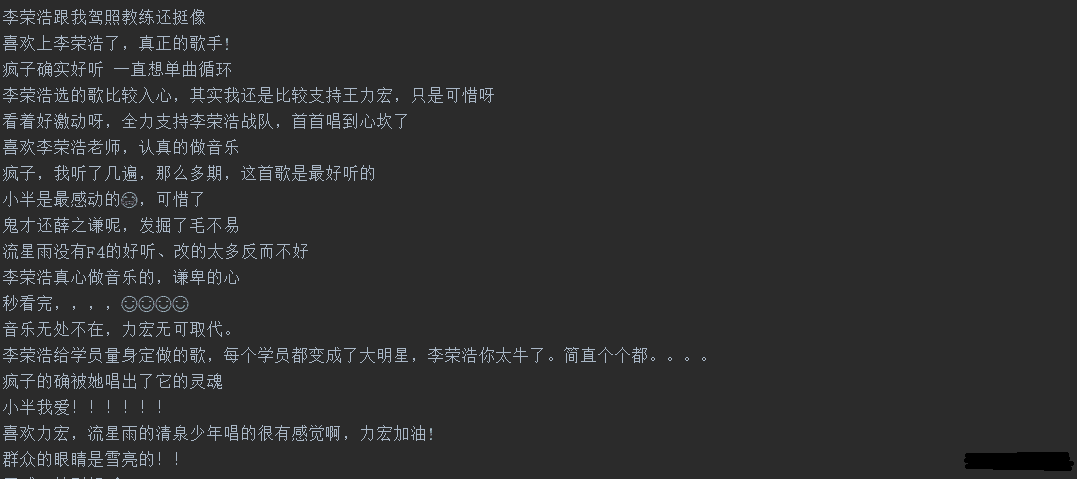
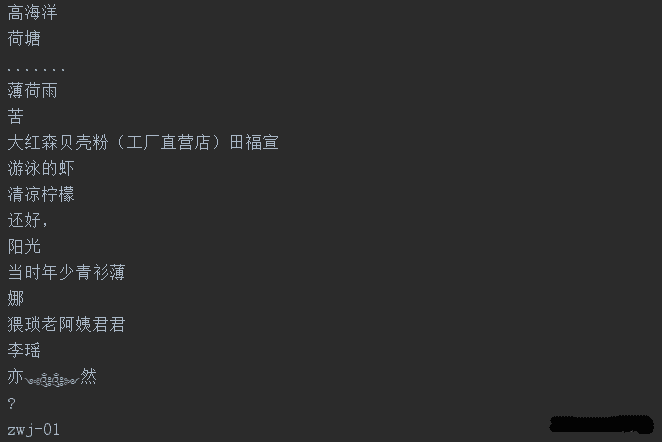
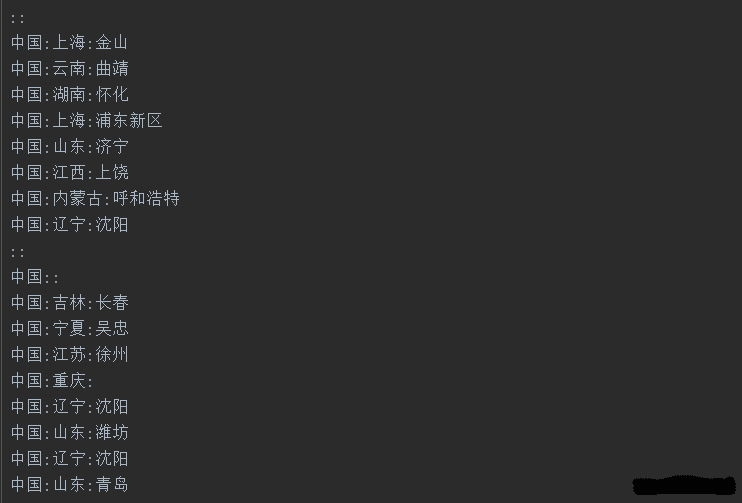
(3)对用户评论进行分词
def cut_word(file_path): with open(file_path,'r',encoding='utf-8') as f: comment_txt = f.read() wordlist = jieba.cut(comment_txt, cut_all=True) wl = " ".join(wordlist) print(wl) return wl #返回分词后的数据
(4)生成词云
#词云形状图片
img1 = 'lib/fangxing.png'
img2 = 'lib/xin.png'
#词云字体
font = 'lib/simsun.ttc'
def create_word_cloud(file_path,img):
# 设置词云形状图片
wc_mask = np.array(Image.open(img))
# 设置词云的一些配置,如:字体,背景色,词云形状,大小
wc = WordCloud(background_color="white", max_words=200, mask=wc_mask, scale=4,
max_font_size=50, random_state=42, font_path=font)
# 生成词云
wc.generate(cut_word(file_path))
# 在只设置mask的情况下,你将会得到一个拥有图片形状的词云
plt.imshow(wc, interpolation="bilinear")
plt.axis("off")
#plt.figure()
plt.show()效果如下:
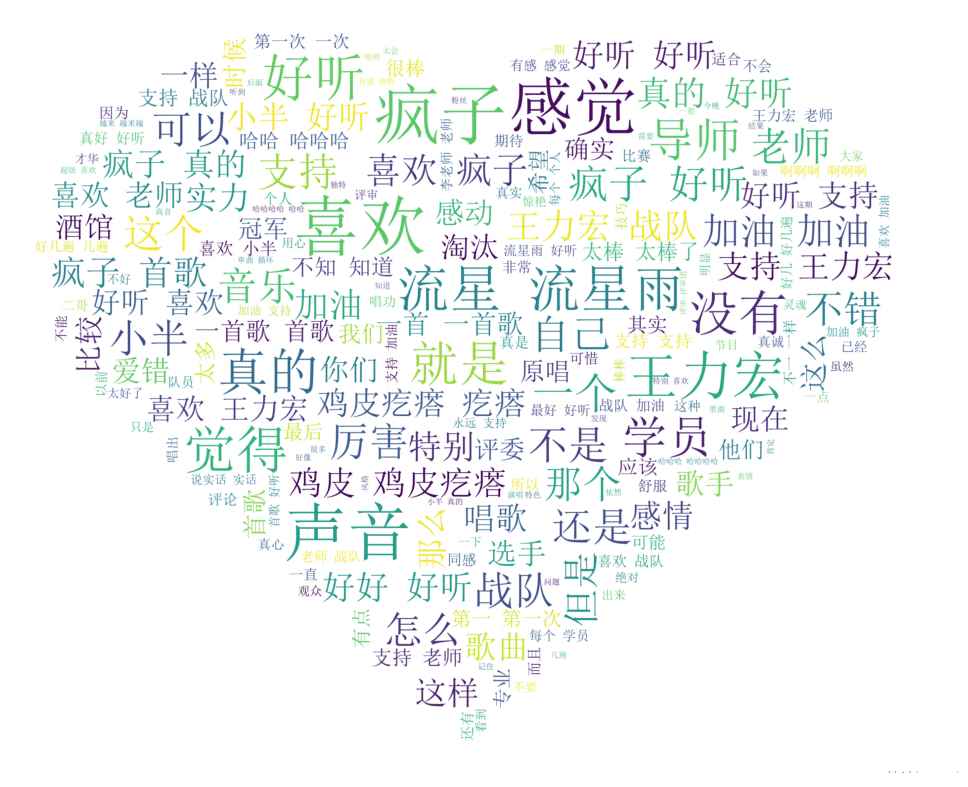

(5)对用户地区统计分析
国外地区忽略了,这里只对国内地区进行了分析
def create_region_histogram():
with open('txt/region.txt','r',encoding='utf-8') as f:
country_list = f.readlines()
country_list = [x.strip() for x in country_list if x.strip() != '::']
sep1 = ':'
pattern1 = re.compile(sep1)
province_lit = []
province_count = []
other_list = []
other_count = []
for country in country_list:
country_detail = re.split(pattern1,country)
if '中国' in country_detail:
if country_detail[1] != '':
province_lit.append(country_detail[1])
else:
other_list.append(country_detail[0])
province_uniq = list(set(province_lit))
other_uniq = list(set(other_list))
for i in province_uniq:
province_count.append(province_lit.count(i))
for i in other_uniq:
other_count.append(other_list.count(i))
# 构建数据
x_data = province_uniq
y_data = province_count
# 自定义字体属性
fp = fmgr.FontProperties(fname='lib/simsun.ttc')
bar_width = 0.7
# Y轴数据使用range(len(x_data)
plt.barh(y=range(len(x_data)), width=y_data, label='count',
color='steelblue', alpha=0.8, height=bar_width)
# 在柱状图上显示具体数值, ha参数控制水平对齐方式, va控制垂直对齐方式
for y, x in enumerate(y_data):
plt.text(x+10, y - bar_width / 2, '%s' % x, ha='center', va='bottom')
# 为Y轴设置刻度值
plt.yticks(np.arange(len(x_data)) + bar_width / 2, x_data,fontproperties=fp)
# 设置标题
plt.title("各地区参与评论用户量",fontproperties=fp)
# 为两条坐标轴设置名称
plt.xlabel("人数",fontproperties=fp)
plt.ylabel("地区",fontproperties=fp)
# 显示图例
plt.legend()
plt.show()效果如下:
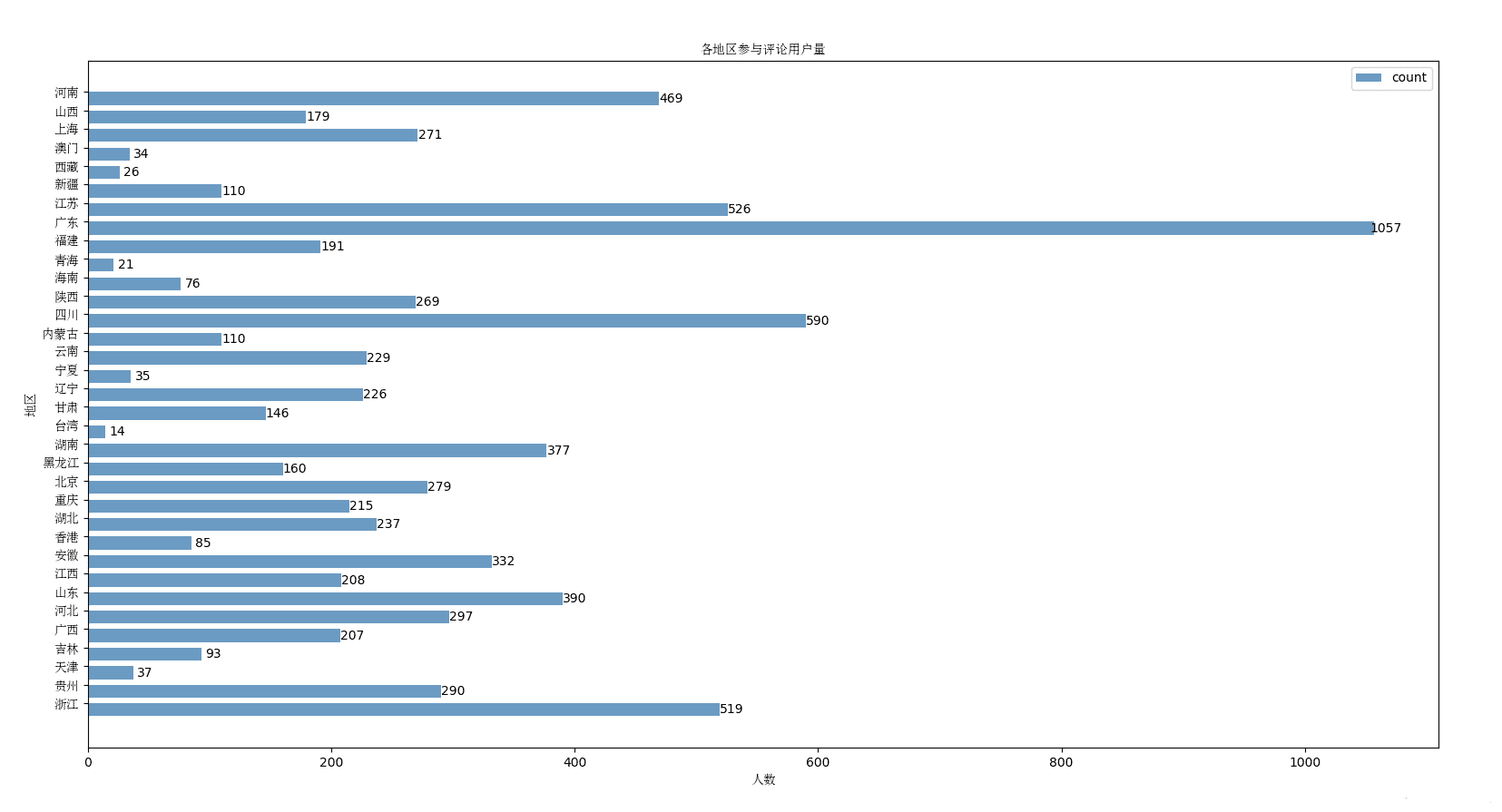
以上是“python爬虫中如何爬取2019中国好声音评论”这篇文章的所有内容,感谢各位的阅读!相信大家都有了一定的了解,希望分享的内容对大家有所帮助,如果还想学习更多知识,欢迎关注亿速云行业资讯频道!
免责声明:本站发布的内容(图片、视频和文字)以原创、转载和分享为主,文章观点不代表本网站立场,如果涉及侵权请联系站长邮箱:is@yisu.com进行举报,并提供相关证据,一经查实,将立刻删除涉嫌侵权内容。