小编给大家分享一下怎么使用python实现爬虫抓取小说功能,相信大部分人都还不怎么了解,因此分享这篇文章给大家参考一下,希望大家阅读完这篇文章后大有收获,下面让我们一起去了解一下吧!
具体如下:
# -*- coding: utf-8 -*-
from bs4 import BeautifulSoup
from urllib import request
import re
import os,time
#访问url,返回html页面
def get_html(url):
req = request.Request(url)
req.add_header('User-Agent','Mozilla/5.0')
response = request.urlopen(url)
html = response.read()
return html
#从列表页获取小说书名和链接
def get_books(url):#根据列表页,返回此页的{书名:链接}的字典
html = get_html(url)
soup = BeautifulSoup(html,'lxml')
fixed_html = soup.prettify()
books = soup.find_all('div',attrs={'class':'bbox'})
book_dict = {}
for book in books:
book_name = book.h4.a.string
book_url = book.h4.a.get('href')
book_dict[book_name] = book_url
return book_dict
#根据书名链接,获取具体的章节{名称:链接} 的字典
def get_parts(url):
html = get_html(url)
soup = BeautifulSoup(html,'lxml')
fixed_html = soup.prettify()
part_urls = soup.find_all('a')
host = "http://www.xiaoshuotxt.org"
part_dict = {}
for p in part_urls:
p_url = str(p.get('href'))
if re.search(r'\d{5}.html',p_url) and ("xiaoshuotxt" not in p_url):
part_dict[p.string] = host + p_url
return part_dict
#根据章节的url获取具体的章节内容
def get_txt(url):
html = get_html(url)
soup = BeautifulSoup(html,'lxml')
fixed_html = soup.prettify()
title = soup.h2.string #获取文章标题
content = soup.find('div',attrs={'class':'zw'})
txt = BeautifulSoup.get_text(content) #正文内容
return txt
if __name__ == "__main__":
root_dir= r'e:\books'
#url = 'http://www.xiaoshuotxt.org/mingzhu/index_2.html' #第2页的小说
url = "http://www.xiaoshuotxt.org/writer/58" #金庸的小说
books = get_books(url)
for book_name,book_url in books.items():
os.mkdir(os.path.join(root_dir,book_name))
part_dict = get_parts(book_url)
print(book_name,"共:",len(part_dict),"章节")
for part_name,part_url in part_dict.items():
print("正在保存:",part_name)
f1 = open(r'e:\books\%s\%s.txt'%(book_name,part_name),'w',encoding='utf-8')#以utf-8编码创建文件
part_txt = get_txt(part_url)
f1.write(str(part_txt))
f1.close()
time.sleep(2)运行效果:
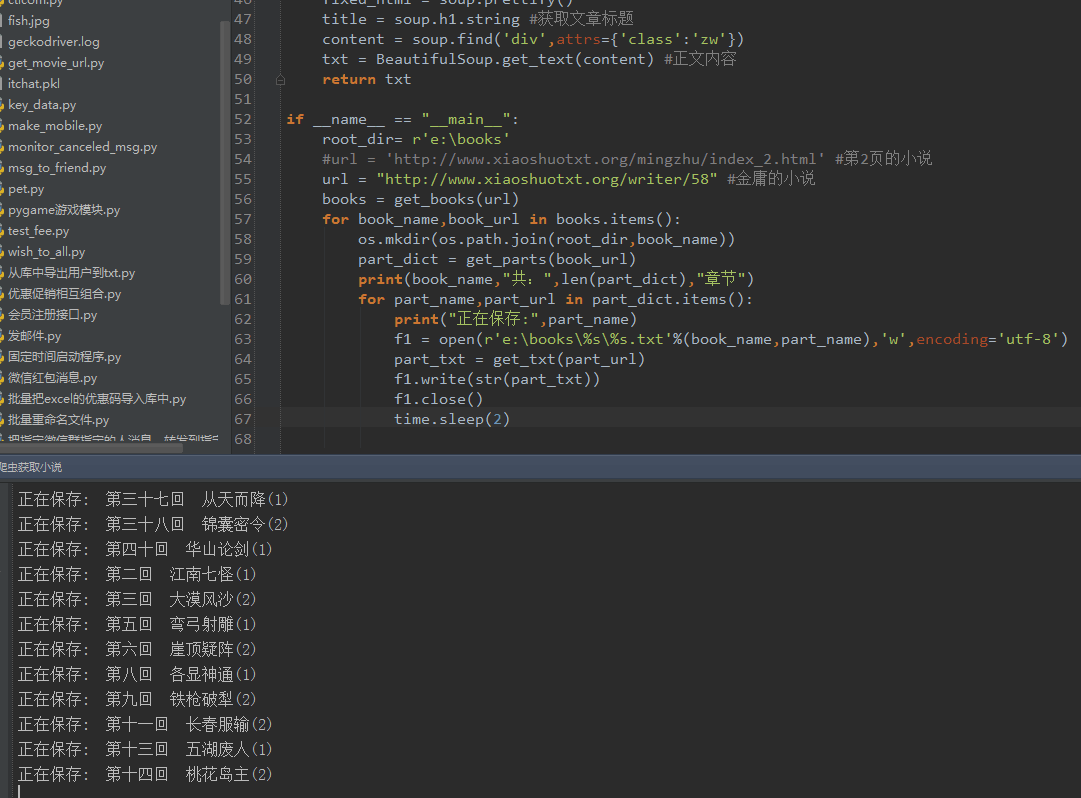
以上是“怎么使用python实现爬虫抓取小说功能”这篇文章的所有内容,感谢各位的阅读!相信大家都有了一定的了解,希望分享的内容对大家有所帮助,如果还想学习更多知识,欢迎关注亿速云行业资讯频道!
免责声明:本站发布的内容(图片、视频和文字)以原创、转载和分享为主,文章观点不代表本网站立场,如果涉及侵权请联系站长邮箱:is@yisu.com进行举报,并提供相关证据,一经查实,将立刻删除涉嫌侵权内容。