本文为大家分享了教你用微信每天给女朋友说晚安的python实战,供大家参考,具体内容如下
但凡一件事,稍微有些重复。我就考虑怎么样用程序来实现它。
这里给各位程序员朋友分享如何每天给朋友定时微信发送”晚安“,故事,新闻,等等··· ···
最好运行在服务器上,这样后台挂起来更方便。
准备:
微信号
pip install wxpy
pip install wechat_sender
pip install requests
代码如下:
#不要抄下源码就运行,你需要改动几个地方
from __future__ import unicode_literals
from threading import Timer
from wxpy import *
import requests
from wechat_sender import Sender
#bot = Bot()
bot = Bot(console_qr=2,cache_path="botoo.pkl") #这里的二维码是用像素的形式打印出来!,如果你在win环境上运行,替换为 bot=Bot()
def get_news1():
#获取金山词霸每日一句,英文和翻译
url = "http://open.iciba.com/dsapi/"
r = requests.get(url)
contents = r.json()['content']
translation= r.json()['translation']
return contents,translation
def send_news():
try:
my_friend = bot.friends().search(u'徒手敬岁月')[0] #你朋友的微信名称,不是备注,也不是微信帐号。
my_friend.send(get_news1()[0])
my_friend.send(get_news1()[1][5:])
my_friend.send(u"来自爸爸的心灵鸡汤!")
t = Timer(86400, send_news) #每86400秒(1天),发送1次,不用linux的定时任务是因为每次登陆都需要扫描二维码登陆,很麻烦的一件事,就让他一直挂着吧
t.start()
except:
my_friend = bot.friends().search('常念')[0] #你的微信名称,不是微信帐号。
my_friend.send(u"今天消息发送失败了")
if __name__ == "__main__":
send_news()
最终效果是这样的:
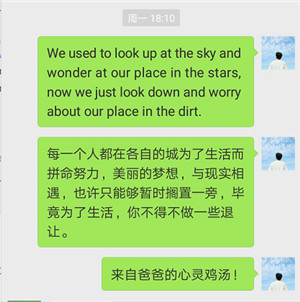
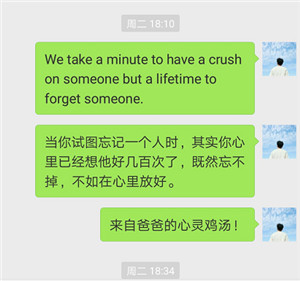
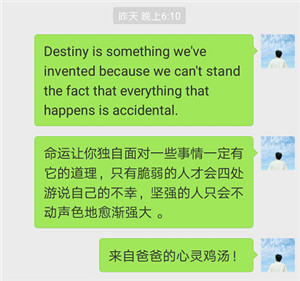
总结:
代码让生活更美好!
以上就是本文的全部内容,希望对大家的学习有所帮助,也希望大家多多支持亿速云。
免责声明:本站发布的内容(图片、视频和文字)以原创、转载和分享为主,文章观点不代表本网站立场,如果涉及侵权请联系站长邮箱:is@yisu.com进行举报,并提供相关证据,一经查实,将立刻删除涉嫌侵权内容。