利用Python,将多个excel文件合并为一个文件
思路
利用python xlrd包读取excle文件,然后将文件内容存入一个列表中,再利用xlsxwriter将内容写入到一个新的excel文件中。
完整代码
# -*- coding: utf-8 -*-
#将多个Excel文件合并成一个
import xlrd
import xlsxwriter
#打开一个excel文件
def open_xls(file):
fh=xlrd.open_workbook(file)
return fh
#获取excel中所有的sheet表
def getsheet(fh):
return fh.sheets()
#获取sheet表的行数
def getnrows(fh,sheet):
table=fh.sheets()[sheet]
return table.nrows
#读取文件内容并返回行内容
def getFilect(file,shnum):
fh=open_xls(file)
table=fh.sheets()[shnum]
num=table.nrows
for row in range(num):
rdata=table.row_values(row)
datavalue.append(rdata)
return datavalue
#获取sheet表的个数
def getshnum(fh):
x=0
sh=getsheet(fh)
for sheet in sh:
x+=1
return x
if __name__=='__main__':
#定义要合并的excel文件列表
allxls=['F:/test/excel1.xlsx','F:/test/excel2.xlsx']
#存储所有读取的结果
datavalue=[]
for fl in allxls:
fh=open_xls(fl)
x=getshnum(fh)
for shnum in range(x):
print("正在读取文件:"+str(fl)+"的第"+str(shnum)+"个sheet表的内容...")
rvalue=getFilect(fl,shnum)
#定义最终合并后生成的新文件
endfile='F:/test/excel3.xlsx'
wb1=xlsxwriter.Workbook(endfile)
#创建一个sheet工作对象
ws=wb1.add_worksheet()
for a in range(len(rvalue)):
for b in range(len(rvalue[a])):
c=rvalue[a][b]
ws.write(a,b,c)
wb1.close()
print("文件合并完成")
源文件excel1:
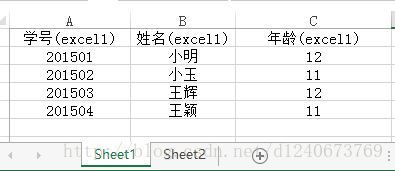
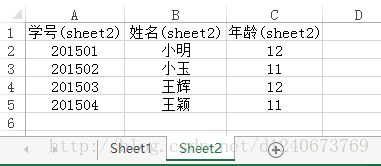
源文件excel2:
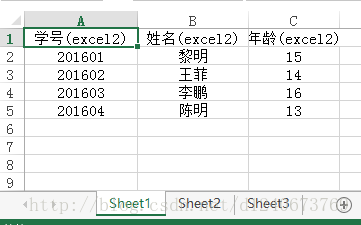
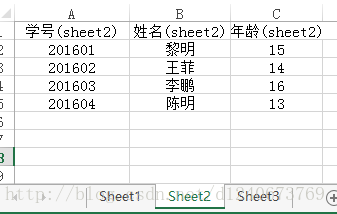
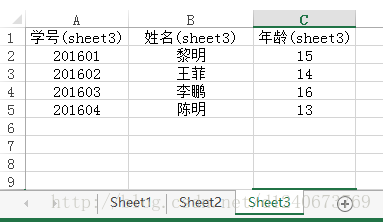
运行结果:
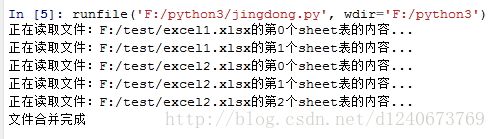
合并后的excel3:
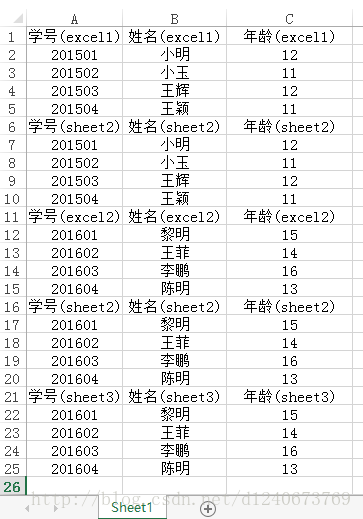
以上就是本文的全部内容,希望对大家的学习有所帮助,也希望大家多多支持亿速云。
免责声明:本站发布的内容(图片、视频和文字)以原创、转载和分享为主,文章观点不代表本网站立场,如果涉及侵权请联系站长邮箱:is@yisu.com进行举报,并提供相关证据,一经查实,将立刻删除涉嫌侵权内容。