这篇文章主要讲解了Unity3D实现分页系统的方法,内容清晰明了,对此有兴趣的小伙伴可以学习一下,相信大家阅读完之后会有帮助。
在有些情况下,有很多列表不能一次性显示完整,需要对其进行分页处理
先展示下效果图:
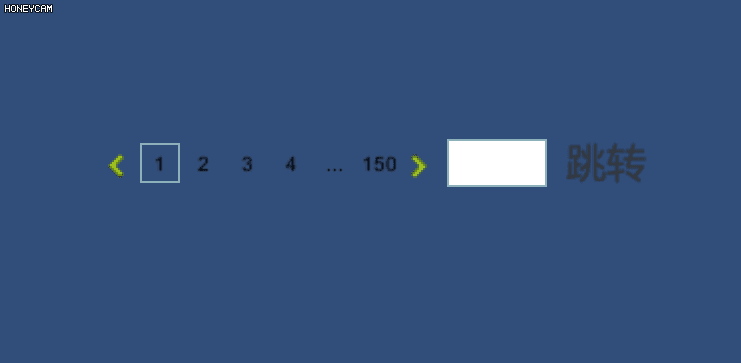
·效果图一
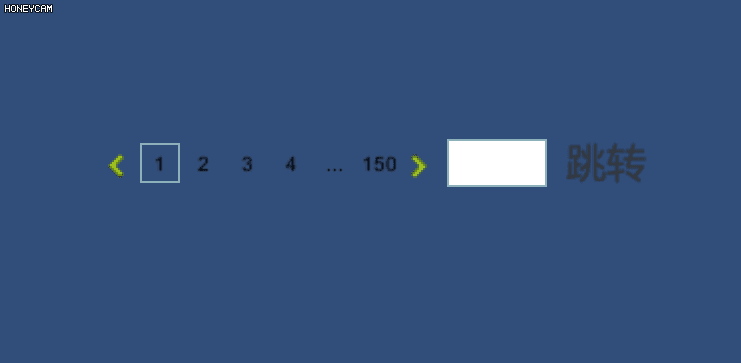
·效果图二
总的来说,要考虑到的逻辑情况还是有点的
工程目录结构如下图:
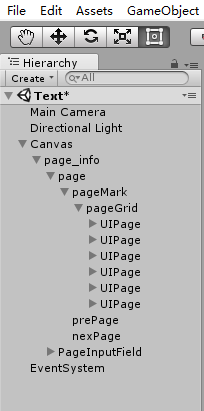
在每个UIPage下有一个Image框,用来编辑当前是那一页,默认activate=false
整个思路是当点击UIPage获取里面的页数数值,根据这个数值刷新下UIPage的Text值
在确定哪个UIPage下的Image的activate为true
将以下脚本组件挂载到UIPage上
using System.Collections;
using System.Collections.Generic;
using UnityEngine;
using UnityEngine.EventSystems;
using UnityEngine.UI;
public class UIPage : EventTrigger
{
public Image image = null;
public Image GetImage
{
get
{
if (image = null)
{
image = this.transform.GetChild(0).GetComponent<Image>();
}
return image;
}
set
{
image = value;
}
}
public Text text = null;
public Text GetText
{
get
{
if (text = null)
{
text = this.transform.GetChild(1).GetComponent<Text>();
}
return text;
}
set
{
text = value;
}
}
//点击UI_Page
public override void OnPointerClick(PointerEventData eventData)
{
if (this.transform.GetChild(1).GetComponent<Text>().text == "..." || this.transform.GetChild(1).GetComponent<Text>().text == "")
{
return;
}
PageGrid pg = PageGrid.GetInstance;
//如果点击的是前面几个ui(点击的是1-5)
if (int.Parse(this.transform.GetChild(1).GetComponent<Text>().text) < PageGrid.GetInstance.uiPageArray.Length)
{
string text = this.transform.GetChild(1).GetComponent<Text>().text;
//更新显示
PageGrid.GetInstance.UpadateUIPageFromHead();
UIPage uiPage = PageGrid.GetInstance.FindUIPageWithText(text);
if (uiPage)
{
PageGrid.GetInstance.ActivatUIPageImage(this.gameObject);
}
}
//点击最后几个(点击的是最后4个)
else if (int.Parse(this.transform.GetChild(1).GetComponent<Text>().text) >= PageGrid.GetInstance.maxPageIndex - 3)
{
string text = this.transform.GetChild(1).GetComponent<Text>().text;
//更新显示
PageGrid.GetInstance.UpdateUIPageFromEnd();
UIPage uiPage = PageGrid.GetInstance.FindUIPageWithText(text);
if (uiPage)
{
PageGrid.GetInstance.ActivatUIPageImage(uiPage.gameObject);
}
}
else
{
string text = this.transform.GetChild(1).GetComponent<Text>().text;
//更新显示
PageGrid.GetInstance.UpdateUIPageFromMiddle(text);
/*由于数字向后移动,故image显示位置不需要改变*/
}
}
}在做完了UIPage的点击事件后,需要实现页面跳转(左右按钮的点击实际也是一个跳转)
using System.Collections;
using System.Collections.Generic;
using UnityEngine;
using UnityEngine.UI;
/// <summary>
/// 管理UIPage
/// </summary>
public class PageGrid : MonoBehaviour
{
//在初始化时最大的页数
public int maxPageIndex = 100;
[HideInInspector]
public UIPage[] uiPageArray { get; set; }
private static PageGrid _instance;
public static PageGrid GetInstance
{
get
{
if (_instance == null)
{
_instance = GameObject.FindGameObjectWithTag("pageGrid").GetComponent<PageGrid>();
}
return _instance;
}
}
private void Start()
{
//获取其子节点UIPage组件
uiPageArray = this.GetComponentsInChildren<UIPage>();
//初始化子节点ui显示
UpadateUIPageFromHead();
}
/// <summary>
/// 在UIPage上更新
/// </summary>
public void UpadateUIPageFromHead()
{
//从一开始计数
int headPageIndex = 1;
int n_pageHeadIndex = headPageIndex;
//页数大于UIPage数(大于6)
if (maxPageIndex > uiPageArray.Length)
{
foreach (var item in uiPageArray)
{
//倒数第二个
if (headPageIndex - n_pageHeadIndex == uiPageArray.Length - 2)
{
item.transform.GetChild(1).GetComponent<Text>().text = "...";
}
//倒数第一个
else if (headPageIndex - n_pageHeadIndex == uiPageArray.Length - 1)
{
item.transform.GetChild(1).GetComponent<Text>().text = maxPageIndex.ToString();
}
else
{
item.transform.GetChild(1).GetComponent<Text>().text = headPageIndex.ToString();
}
headPageIndex++;
}
}
//页数等于UIPage数
else if (maxPageIndex == uiPageArray.Length)
{
foreach (var item in uiPageArray)
{
item.transform.GetChild(1).GetComponent<Text>().text = headPageIndex.ToString();
headPageIndex++;
}
}
else
{
for (int i = 0; i < maxPageIndex; i++)
{
uiPageArray[i].transform.GetChild(1).GetComponent<Text>().text = headPageIndex.ToString();
headPageIndex++;
}
}
}
/// <summary>
/// 在UIPage上更新
/// </summary>
public void UpdateUIPageFromEnd()
{
//页数大于UIPage数(大于6)
if (maxPageIndex > uiPageArray.Length)
{
int count = maxPageIndex;
for (int i = uiPageArray.Length - 1; i > 0; i--)
{
if (i == 0)
{
uiPageArray[i].transform.GetChild(1).GetComponent<Text>().text = "1";
}
else if (i == 1)
{
uiPageArray[i].transform.GetChild(1).GetComponent<Text>().text = "...";
}
else
{
uiPageArray[i].transform.GetChild(1).GetComponent<Text>().text = count.ToString();
count--;
}
}
}
else
{
int count = 1;
for (int i = 0; i < maxPageIndex; i++)
{
uiPageArray[i].transform.GetChild(1).GetComponent<Text>().text = count.ToString();
count++;
}
}
}
/// <summary>
/// 在UIPage中间更新
/// </summary>
public void UpdateUIPageFromMiddle(string number)
{
int count = int.Parse(number);
for (int i = 0; i < uiPageArray.Length; i++)
{
if (i == 0)
{
uiPageArray[i].transform.GetChild(1).GetComponent<Text>().text = "1";
}
else if (i == 1 || i == uiPageArray.Length - 2)
{
uiPageArray[i].transform.GetChild(1).GetComponent<Text>().text = "...";
}
else if (i == uiPageArray.Length - 1)
{
uiPageArray[i].transform.GetChild(1).GetComponent<Text>().text = maxPageIndex.ToString();
}
else
{
uiPageArray[i].transform.GetChild(1).GetComponent<Text>().text = count.ToString();
count++;
}
}
}
//需要和服务器交互TODO
public void ActivatUIPageImage(GameObject uiPage)
{
//将全部uiPage的Image取消激活
foreach (var item in uiPageArray)
{
item.transform.GetChild(0).gameObject.SetActive(false);
}
uiPage.transform.GetChild(0).gameObject.SetActive(true);
}
/// <summary>
/// 按文本内容查询
/// </summary>
/// <param name="text"></param>
public UIPage FindUIPageWithText(string text)
{
foreach (var item in uiPageArray)
{
if (item.transform.GetChild(1).GetComponent<Text>().text == text)
{
return item;
}
}
return null;
}
private UIPage FindUIPageWithImage()
{
foreach (var item in uiPageArray)
{
if (item.transform.GetChild(0).gameObject.activeInHierarchy)
{
return item;
}
}
return null;
}
/// <summary>
/// 页面跳转
/// </summary>
public void JumpPage()//这里用于输入框回车事件
{
//获取输入信息
string number = GameObject.FindGameObjectWithTag("PageInputField").GetComponent<InputField>().text;
if (string.IsNullOrEmpty(number))
{
return;
}
//查询前面几个ui(点击的是1-4)
if (int.Parse(number) < PageGrid.GetInstance.uiPageArray.Length - 1)
{
PageGrid.GetInstance.UpadateUIPageFromHead();
UIPage uiPage = PageGrid.GetInstance.FindUIPageWithText(number);
if (uiPage)
{
GameObject obj = uiPage.gameObject;
PageGrid.GetInstance.ActivatUIPageImage(obj);
}
}
//查询最后几个(点击的是最后4个)
else if (int.Parse(number) >= PageGrid.GetInstance.maxPageIndex - 3)
{
PageGrid.GetInstance.UpdateUIPageFromEnd();
UIPage uiPage = PageGrid.GetInstance.FindUIPageWithText(number);
if (uiPage)
{
GameObject obj = uiPage.gameObject;
PageGrid.GetInstance.ActivatUIPageImage(obj);
}
}
else
{
UpdateUIPageFromMiddle(number);
UIPage uiPage = PageGrid.GetInstance.FindUIPageWithText(number);
if (uiPage)
{
GameObject obj = uiPage.gameObject;
PageGrid.GetInstance.ActivatUIPageImage(obj);
}
}
}
/// <summary>
/// 跳转
/// </summary>
/// <param name="str"></param>
public void JumpPage(string str)
{
//获取输入信息
string number = str;
//查询前面几个ui(点击的是1-4)
if (int.Parse(number) < PageGrid.GetInstance.uiPageArray.Length - 1)
{
PageGrid.GetInstance.UpadateUIPageFromHead();
UIPage uiPage = PageGrid.GetInstance.FindUIPageWithText(number);
if (uiPage)
{
GameObject obj = uiPage.gameObject;
PageGrid.GetInstance.ActivatUIPageImage(obj);
}
}
//查询最后几个(点击的是最后4个)
else if (int.Parse(number) >= PageGrid.GetInstance.maxPageIndex - 3)
{
PageGrid.GetInstance.UpdateUIPageFromEnd();
UIPage uiPage = PageGrid.GetInstance.FindUIPageWithText(number);
if (uiPage)
{
GameObject obj = uiPage.gameObject;
PageGrid.GetInstance.ActivatUIPageImage(obj);
}
}
else
{
UpdateUIPageFromMiddle(number);
UIPage uiPage = PageGrid.GetInstance.FindUIPageWithText(number);
if (uiPage)
{
GameObject obj = uiPage.gameObject;
PageGrid.GetInstance.ActivatUIPageImage(obj);
}
}
}
/// <summary>
/// 页面选择按钮
/// </summary>
/// <param name="selection">(向左:-1)( 向右:1)</param>
public void OnBtnRight(string selection)
{
UIPage uiPage = PageGrid.GetInstance.FindUIPageWithImage();
if (uiPage)
{
//当前页面是最后一页或者是第一页
if (int.Parse(uiPage.transform.GetChild(1).GetComponent<Text>().text) == maxPageIndex && selection == "1" || int.Parse(uiPage.transform.GetChild(1).GetComponent<Text>().text) == 1 && selection == "-1")
{
return;
}
else
{
//跳转页面
JumpPage((int.Parse(uiPage.transform.GetChild(1).GetComponent<Text>().text) + int.Parse(selection)).ToString());
}
}
}
}将该脚本挂载到父节点pageGrid上
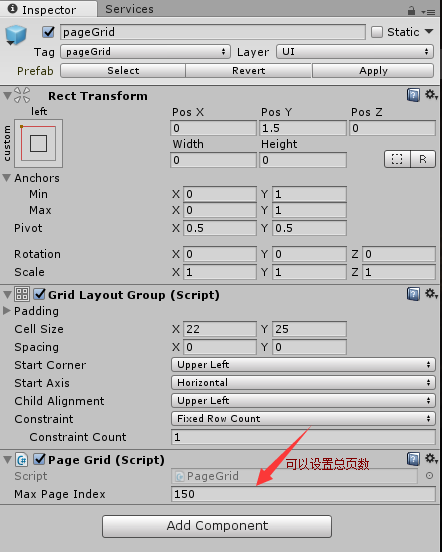
最后需要将条形框回车事件绑定上去
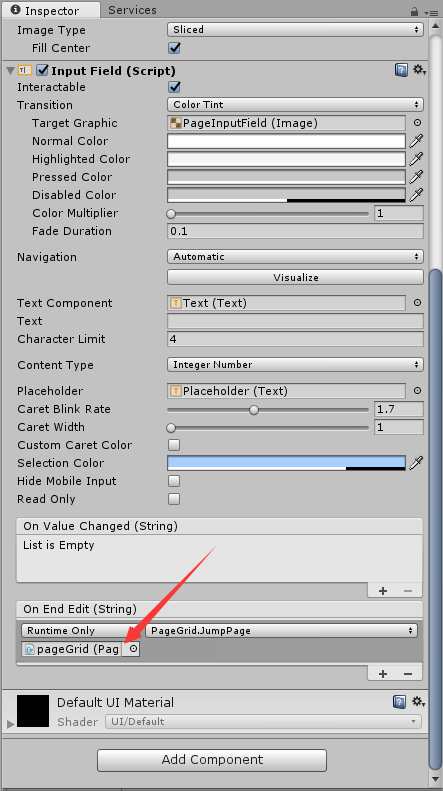
这样一个完成简单分页系统
看完上述内容,是不是对Unity3D实现分页系统的方法有进一步的了解,如果还想学习更多内容,欢迎关注亿速云行业资讯频道。
免责声明:本站发布的内容(图片、视频和文字)以原创、转载和分享为主,文章观点不代表本网站立场,如果涉及侵权请联系站长邮箱:is@yisu.com进行举报,并提供相关证据,一经查实,将立刻删除涉嫌侵权内容。