vuex中mutation和action如何使用,针对这个问题,这篇文章详细介绍了相对应的分析和解答,希望可以帮助更多想解决这个问题的小伙伴找到更简单易行的方法。
一、mutation
在vue 中,只有mutation 才能改变state. mutation 类似事件,每一个mutation都有一个类型和一个处理函数,因为只有mutation 才能改变state, 所以处理函数自动会获得一个默认参数 state. 所谓的类型其实就是名字,action去commit 一个mutation, 它要指定去commit哪个mutation, 所以mutation至少需要一个名字,commit mutation 之后, 要做什么事情,那就需要给它指定一个处理函数, 类型(名字) + 处理函数就构成了mutation. 现在test.js添加mutation.
const store = new Vuex.Store({
state: {
count:0
},
mutations: {
// 加1
increment(state) {
state.count++;
},
// 减1
decrement(state) {
state.count--
}
}
})Vue 建议我们mutation 类型用大写常量表示,修改一下,把mutation 类型改为大写
mutations: {
// 加1
INCREMENT(state) {
state.count++;
},
// 减1
DECREMENT(state) {
state.count--
}
}二、action
action去commit mutations, 所以还要定义action. test.js 里面添加actions.
const store = new Vuex.Store({
state: {
count:0
},
mutations: {
// 加1
INCREMENT(state) {
state.count++;
},
// 减1
DECREMENT(state) {
state.count--
}
},
actions: {
increment(context) {
context.commit("INCREMENT");
},
decrement(context) {
context.commit("DECREMENT");
}
}
})action 和mutions 的定义方法是类似的,我们要dispatch 一个action, 所以actions 肯定有一个名字,dispatch action 之后它要做事情,就是commit mutation, 所以还要给它指定一个函数。因为要commit mutation ,所以 函数也会自动获得一个默认参数context, 它是一个store 实例,通过它可以获取到store 实例的属性和方法,如 context.state 就会获取到 state 属性, context.commit 就会执行commit命令。
其实actions 还可以简写一下, 因为函数的参数是一个对象,函数中用的是对象中一个方法,我们可以通过对象的解构赋值直接获取到该方法。修改一下 actions
actions: {
increment({commit}){
commit("INCREMENT")
},
decrement({commit}){
commit("DECREMENT")
}
}三、dispatch action
现在就剩下dispatch action 了。什么时候dispatch action 呢? 只有当我们点击按钮的时候. 给按钮添加click 事件,在click 事件处理函数的中dispatch action.
这个时候我们需要新建一个操作组件,我们暂且命名为test.vue
<template> <div> <div> <button @click="add">+1</button> <button @click="decrement">-1</button> </div> </div> </template>
然后,我们在methods里面获取这两个操作事件
<script>
export default {
methods: {
increment(){
this.$store.dispatch("increment");
},
decrement() {
this.$store.dispatch("decrement")
}
}
}
</script>当然上面这种写法比较麻烦,vuex还给我我们提供了mapActions这个函数,它和mapState 是一样的,把我们的 action 直接映射到store 里面的action中。
<script>
import {mapActions} from 'vuex'
export default {
methods: {
...mapActions(['increment', 'decrement'])
}
}
</script>如果事件处理函数名字和action的名字不同,给mapActions
提供一个对象,对象的属性是事件处理函数名字, 属性值是 对应的dispatch 的action 的名字。
<script>
import {mapActions} from 'vuex'
export default {
methods: {
// 这中写法虽然可行,但是比较麻烦
// 这时vue 提供了mapAction 函数,
// 它和mapState 是一样的,把我们的 action 直接映射到store 里面的action中。
// increment () {
// this.$store.dispatch('increment')
// },
// decrement () {
// this.$store.dispatch('decrement')
// }
// 下面我们使用一种比较简洁的写法
// ...mapActions(['increment', 'decrement'])
/**
如果事件处理函数名字和action的名字不同,给mapActions
提供一个对象,对象的属性是事件处理函数名字, 属性值是 对应的dispatch 的action 的名字。
*/
// 这里实际是为了改变事件的名字
...mapActions(['decrement']),
...mapActions({
add: 'increment'
})
}
}
</script>这时候我们单击按钮,就可以看到count 发生变化。
最后附一张简单的图形解析,看起来应该能更直观一点
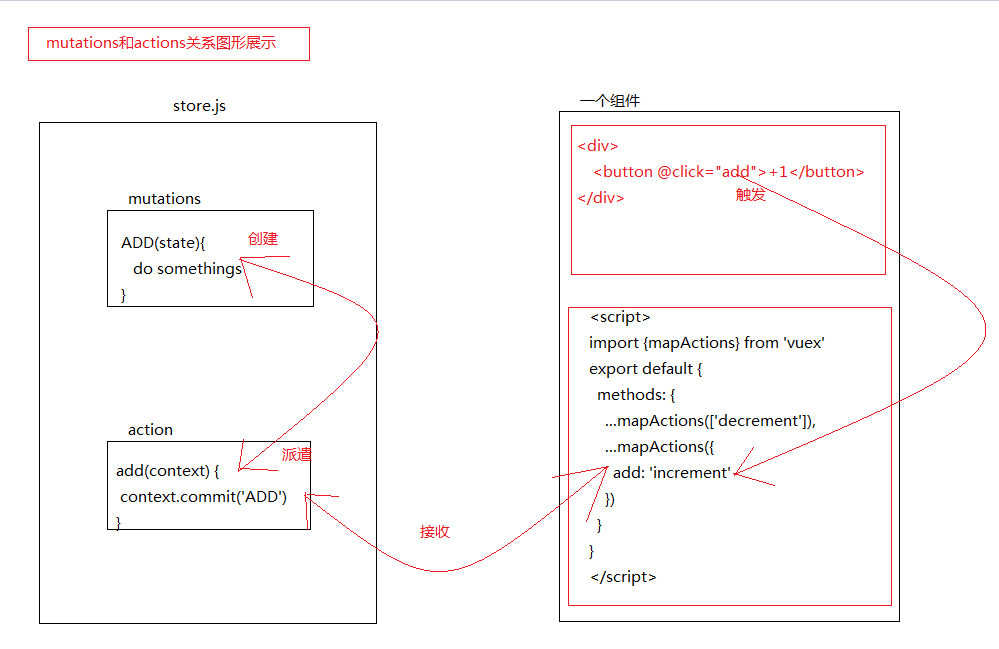
关于vuex中mutation和action如何使用问题的解答就分享到这里了,希望以上内容可以对大家有一定的帮助,如果你还有很多疑惑没有解开,可以关注亿速云行业资讯频道了解更多相关知识。
免责声明:本站发布的内容(图片、视频和文字)以原创、转载和分享为主,文章观点不代表本网站立场,如果涉及侵权请联系站长邮箱:is@yisu.com进行举报,并提供相关证据,一经查实,将立刻删除涉嫌侵权内容。