这篇文章主要介绍了Angular中directive递归怎么实现目录树结构,具有一定借鉴价值,感兴趣的朋友可以参考下,希望大家阅读完这篇文章之后大有收获,下面让小编带着大家一起了解一下。
效果图:
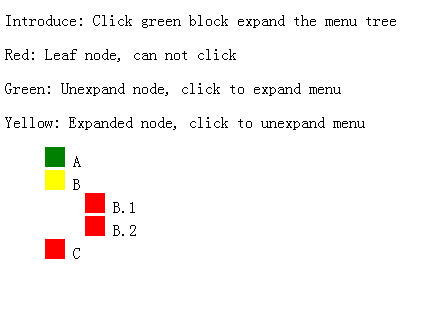
重点:
1. 整棵目录树的实现,通过嵌套完成,主要在于对treeItem.html的递归使用
<script type="text/ng-template" id="treeView.html">
<ul>
<li ng-repeat="item in treeData.children" ng-include="'treeItem.html'"></li>
</ul>
</script>
<script type="text/ng-template" id="treeItem.html">
<span class="color-indictor" ng-class="{'leaf-node': isLeaf(item), 'expand-node': !isLeaf(item) && item.isExpand, 'unexpand-node': !isLeaf(item) && !item.isExpand}" ng-click="toggleExpandStatus(item)"></span>
<span>{{item.name}}</span>
<ul ng-if="!isLeaf(item)" ng-show="item.isExpand">
<li ng-repeat="item in item.children" ng-include="'treeItem.html'"></li>
</ul>
</script>2. 点击展开/关闭目录树
通过ng-show对item.expand进行判断,点击item时切换其expand参数,完成目录树的打开与关闭
3. 源码
<script src="https://cdnjs.cloudflare.com/ajax/libs/angular.js/1.5.9/angular.js"></script> <script> angular.module("treeApp", []) .controller("treeController", function($scope){ $scope.jsonData = { name: 'menu', children: [{ name: 'A', children: [{ name: 'A.1', children: [{ name: 'A.1.1', children: [] }] },{ name: 'A.2', children: [{ name: 'A.2.1', children: [{ name: 'A.2.1.1', children: [] }] },{ name: 'A.2.2', children: [] }] }] },{ name: 'B', children: [{ name: 'B.1', children: [] },{ name: 'B.2', children: [] }] },{ name: 'C', children: [] }] }; }).directive('treeView', function(){ return { restrict: 'E', templateUrl: 'treeView.html', scope: { treeData: '=' }, controller: function($scope){ $scope.isLeaf = function(item){ return !item.children || !item.children.length; }; $scope.toggleExpandStatus = function(item){ item.isExpand = !item.isExpand; }; } }; }); </script> <style> ul{ list-style: none; } .color-indictor{ display: inline-block; width: 20px; height: 20px; cursor: pointer; } .color-indictor.leaf-node{ background: red; } .color-indictor.unexpand-node{ background: green; } .color-indictor.expand-node{ background-color: yellow; } </style> <body ng-app="treeApp" ng-controller="treeController"> <div> <p>Introduce: Click green block expand the menu tree</p> <p>Red: Leaf node, can not click</p> <p>Green: Unexpand node, click to expand menu</p> <p>Yellow: Expanded node, click to unexpand menu</p> </div> <tree-view tree-data="jsonData"></tree-view> </body> <script type="text/ng-template" id="treeView.html"> <ul> <li ng-repeat="item in treeData.children" ng-include="'treeItem.html'"></li> </ul> </script> <script type="text/ng-template" id="treeItem.html"> <span class="color-indictor" ng-class="{'leaf-node': isLeaf(item), 'expand-node': !isLeaf(item) && item.isExpand, 'unexpand-node': !isLeaf(item) && !item.isExpand}" ng-click="toggleExpandStatus(item)"></span> <span>{{item.name}}</span> <ul ng-if="!isLeaf(item)" ng-show="item.isExpand"> <li ng-repeat="item in item.children" ng-include="'treeItem.html'"></li> </ul> </script>
感谢你能够认真阅读完这篇文章,希望小编分享的“Angular中directive递归怎么实现目录树结构”这篇文章对大家有帮助,同时也希望大家多多支持亿速云,关注亿速云行业资讯频道,更多相关知识等着你来学习!
免责声明:本站发布的内容(图片、视频和文字)以原创、转载和分享为主,文章观点不代表本网站立场,如果涉及侵权请联系站长邮箱:is@yisu.com进行举报,并提供相关证据,一经查实,将立刻删除涉嫌侵权内容。