本文实例为大家分享了java实现点击按钮事件弹出子窗口的具体代码,供大家参考,具体内容如下
要求:
1、在父窗口中添加一个按钮
2、点击按钮弹出子窗口
注意:这是JDK1.7版本
在JDK1.7之前,JFrame是不能直接添加子窗口的,要先将JInternalFrame添加到JDesktopPane中,再将JDesktopPane添加到父窗口内,完成这个操作。
(一)建立父类JFrame
package com.java.view;
import java.awt.BorderLayout;
import java.awt.EventQueue;
import javax.swing.JFrame;
import javax.swing.JPanel;
import javax.swing.border.EmptyBorder;
import javax.swing.JDesktopPane;
import javax.swing.JButton;
import java.awt.event.ActionListener;
import java.awt.event.ActionEvent;
import javax.swing.JMenuBar;
public class Testfrm extends JFrame {
/**
* Launch the application.
*/
public static void main(String[] args) {
EventQueue.invokeLater(new Runnable() {
public void run() {
try {
Testfrm frame = new Testfrm();
frame.setVisible(true);
} catch (Exception e) {
e.printStackTrace();
}
}
});
}
/**
* Create the frame.
*/
public Testfrm() {
setTitle("\u7236\u7A97\u53E3");//标题
setBounds(400, 300, 800, 600);//父窗口的坐标和大小
getContentPane().setLayout(null);//自由布局
JButton bt = new JButton("\u6309\u94AE");//按钮的变量名为bt
bt.setBounds(0, 0, 93, 23);//按钮的位置坐标和大小
getContentPane().add(bt);//按钮添加到窗口中
bt.addActionListener(new ActionListener() {
public void actionPerformed(ActionEvent e) {
Testinterfrm testinterfrm=new Testinterfrm();//新建子窗口对象
testinterfrm.setVisible(true);//子窗口可见
getContentPane().add(testinterfrm);//子窗口添加到父窗口中
}
});
}
}
(二)建立子类JInternalFrame
package com.java.view;
import java.awt.BorderLayout;
import java.awt.EventQueue;
import javax.swing.JFrame;
import javax.swing.JPanel;
import javax.swing.border.EmptyBorder;
import javax.swing.JDesktopPane;
import javax.swing.JButton;
import java.awt.event.ActionListener;
import java.awt.event.ActionEvent;
import javax.swing.JMenuBar;
public class Testfrm extends JFrame {
/**
* Launch the application.
*/
public static void main(String[] args) {
EventQueue.invokeLater(new Runnable() {
public void run() {
try {
Testfrm frame = new Testfrm();
frame.setVisible(true);
} catch (Exception e) {
e.printStackTrace();
}
}
});
}
/**
* Create the frame.
*/
public Testfrm() {
setTitle("\u7236\u7A97\u53E3");//标题
setBounds(400, 300, 800, 600);//父窗口的坐标和大小
getContentPane().setLayout(null);//自由布局
JButton bt = new JButton("\u6309\u94AE");//按钮的变量名为bt
bt.setBounds(0, 0, 93, 23);//按钮的位置坐标和大小
getContentPane().add(bt);//按钮添加到窗口中
bt.addActionListener(new ActionListener() {
public void actionPerformed(ActionEvent e) {
Testinterfrm testinterfrm=new Testinterfrm();//新建子窗口对象
testinterfrm.setVisible(true);//子窗口可见
getContentPane().add(testinterfrm);//子窗口添加到父窗口中
}
});
}
}
运行结果:
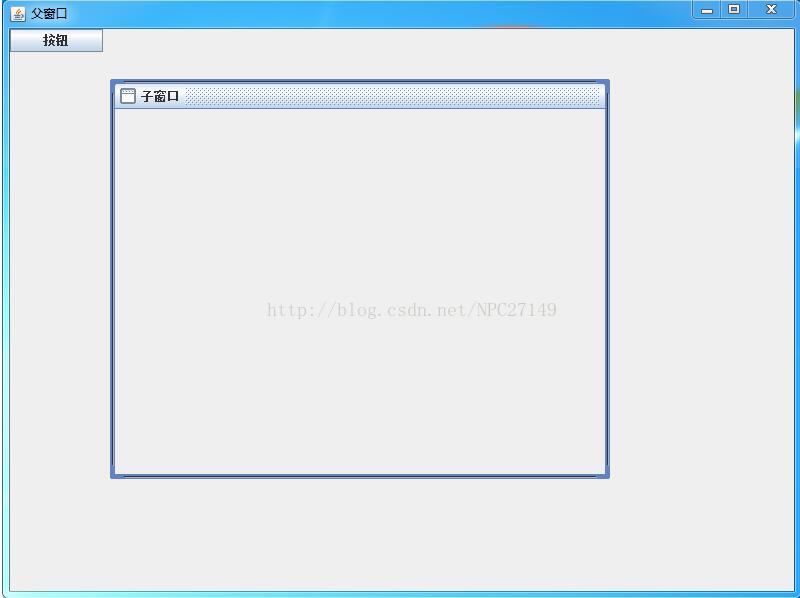
以上就是本文的全部内容,希望对大家的学习有所帮助,也希望大家多多支持亿速云。
免责声明:本站发布的内容(图片、视频和文字)以原创、转载和分享为主,文章观点不代表本网站立场,如果涉及侵权请联系站长邮箱:is@yisu.com进行举报,并提供相关证据,一经查实,将立刻删除涉嫌侵权内容。