本篇文章主要介绍了SpringBoot+Maven 多模块项目的构建、运行、打包,分享给大家,具体如下:
项目使用的工具:
项目的目录:
一、使用IDEA创建一个SpringBoot项目 : File -> new -> Project 项目名称为springboot-multi
二、删除项目中的src目录,把pom.xml中的项目打包方式改为pom,如下:
<groupId>com.example</groupId> <artifactId>springboot-multi</artifactId> <version>0.0.1-SNAPSHOT</version> <!-- 此处改为pom --> <packaging>pom</packaging>
三、创建springboot-multi项目的子模块,在项目上右键单击,选择:new -> Module。
四、创建四个子模块后,删除子模块中 src/main/java、src/main/java下的所有文件(如果没有文件跳过此操作),只保留web子模块的SpringBoot的Application主启动类。
五、主项目pom.xml (注意<modules>标签是否指定了子模块)
<modelVersion>4.0.0</modelVersion>
<groupId>com.example</groupId>
<artifactId>springboot-multi</artifactId>
<version>0.0.1-SNAPSHOT</version>
<!-- 此处改为pom -->
<packaging>pom</packaging>
<name>springboot-multi</name>
<description>Demo project for Spring Boot</description>
<modules>
<module>web</module>
<module>service</module>
<module>dao</module>
<module>entity</module>
</modules>
<parent>
<groupId>org.springframework.boot</groupId>
<artifactId>spring-boot-starter-parent</artifactId>
<version>1.5.10.RELEASE</version>
<relativePath/> <!-- lookup parent from repository -->
</parent>
<properties>
<project.build.sourceEncoding>UTF-8</project.build.sourceEncoding>
<project.reporting.outputEncoding>UTF-8</project.reporting.outputEncoding>
<java.version>1.8</java.version>
</properties>
<dependencies>
<dependency>
<groupId>org.springframework.boot</groupId>
<artifactId>spring-boot-starter-web</artifactId>
</dependency>
</dependencies>
<!--指定使用maven打包-->
<build>
<plugins>
<plugin>
<groupId>org.apache.maven.plugins</groupId>
<artifactId>maven-compiler-plugin</artifactId>
<version>3.1</version>
<configuration>
<source>${java.version}</source>
<target>${java.version}</target>
</configuration>
</plugin>
<plugin>
<groupId>org.apache.maven.plugins</groupId>
<artifactId>maven-surefire-plugin</artifactId>
<version>2.19.1</version>
<configuration>
<skipTests>true</skipTests> <!--默认关掉单元测试 -->
</configuration>
</plugin>
</plugins>
</build>
六、web子模块pom.xml(依赖service、dao、entity子模块)
<modelVersion>4.0.0</modelVersion>
<groupId>com.example</groupId>
<artifactId>web</artifactId>
<version>0.0.1-SNAPSHOT</version>
<packaging>jar</packaging>
<name>web</name>
<description>Demo project for Spring Boot</description>
<parent>
<groupId>com.example</groupId>
<artifactId>springboot-multi</artifactId>
<version>0.0.1-SNAPSHOT</version>
<relativePath>../pom.xml</relativePath>
</parent>
<dependencies>
<dependency>
<groupId>com.example</groupId>
<artifactId>service</artifactId>
<version>0.0.1-SNAPSHOT</version>
</dependency>
<dependency>
<groupId>com.example</groupId>
<artifactId>dao</artifactId>
<version>0.0.1-SNAPSHOT</version>
</dependency>
<dependency>
<groupId>com.example</groupId>
<artifactId>entity</artifactId>
<version>0.0.1-SNAPSHOT</version>
</dependency>
</dependencies>
<!--spring boot打包的话需要指定一个唯一的入门-->
<build>
<plugins>
<plugin>
<groupId>org.springframework.boot</groupId>
<artifactId>spring-boot-maven-plugin</artifactId>
<configuration>
<!-- 指定该Main Class为全局的唯一入口 -->
<mainClass>com.example.WebApplication</mainClass>
<layout>ZIP</layout>
</configuration>
<executions>
<execution>
<goals>
<goal>repackage</goal><!--可以把依赖的包都打包到生成的Jar包中-->
</goals>
</execution>
</executions>
</plugin>
</plugins>
</build>
七、service子模块pom.xml(依赖 dao 、entity子模块)
<modelVersion>4.0.0</modelVersion>
<groupId>com.example</groupId>
<artifactId>service</artifactId>
<version>0.0.1-SNAPSHOT</version>
<packaging>jar</packaging>
<name>service</name>
<description>Demo project for Spring Boot</description>
<parent>
<groupId>com.example</groupId>
<artifactId>springboot-multi</artifactId>
<version>0.0.1-SNAPSHOT</version>
<relativePath>../pom.xml</relativePath>
</parent>
<dependencies>
<dependency>
<groupId>com.example</groupId>
<artifactId>dao</artifactId>
<version>0.0.1-SNAPSHOT</version>
</dependency>
<dependency>
<groupId>com.example</groupId>
<artifactId>entity</artifactId>
<version>0.0.1-SNAPSHOT</version>
</dependency>
</dependencies>
八、dao子模块pom.xml (依赖entity子模块)
<modelVersion>4.0.0</modelVersion>
<groupId>com.example</groupId>
<artifactId>dao</artifactId>
<version>0.0.1-SNAPSHOT</version>
<packaging>jar</packaging>
<name>dao</name>
<description>Demo project for Spring Boot</description>
<parent>
<groupId>com.example</groupId>
<artifactId>springboot-multi</artifactId>
<version>0.0.1-SNAPSHOT</version>
<relativePath>../pom.xml</relativePath>
</parent>
<dependencies>
<dependency>
<groupId>com.example</groupId>
<artifactId>entity</artifactId>
<version>0.0.1-SNAPSHOT</version>
</dependency>
</dependencies>
九、entity子模块
<modelVersion>4.0.0</modelVersion>
<groupId>com.example</groupId>
<artifactId>entity</artifactId>
<version>0.0.1-SNAPSHOT</version>
<packaging>jar</packaging>
<name>entity</name>
<description>Demo project for Spring Boot</description>
<parent>
<groupId>com.example</groupId>
<artifactId>springboot-multi</artifactId>
<version>0.0.1-SNAPSHOT</version>
<relativePath>../pom.xml</relativePath>
</parent>
十、pom.xml文件中需要注意的就是:
十一、web子模块的Application启动类:
@RestController
@SpringBootApplication
public class WebApplication {
public static void main(String[] args) {
SpringApplication.run(WebApplication.class, args);
}
@RequestMapping(value = "/test",method = RequestMethod.GET)
public String test(){
return "test success";
}
}
十二、执行main方法启动项目,访问localhost:8080/test,出现如下页面表示项目搭建成功:

十三、项目打包命令: mvn clean package 或者 使用右边工具栏的图形化界面打包也可以:
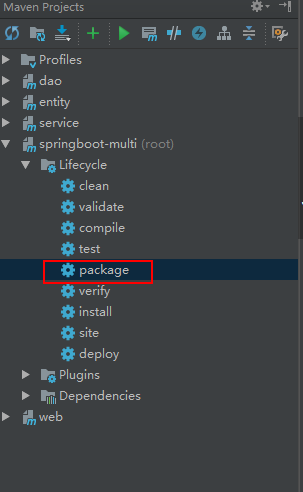
十四、打包成功日志:
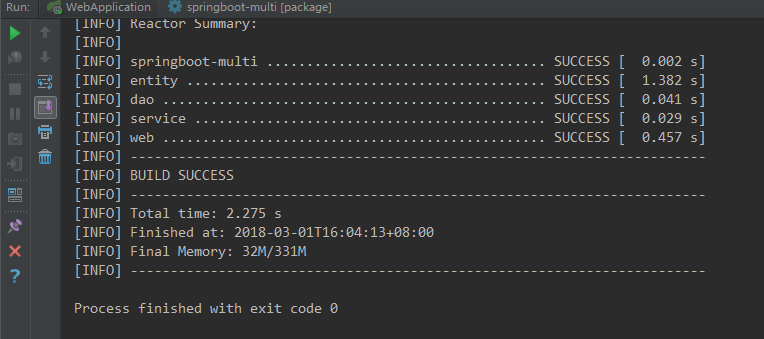
以上就是本文的全部内容,希望对大家的学习有所帮助,也希望大家多多支持亿速云。
免责声明:本站发布的内容(图片、视频和文字)以原创、转载和分享为主,文章观点不代表本网站立场,如果涉及侵权请联系站长邮箱:is@yisu.com进行举报,并提供相关证据,一经查实,将立刻删除涉嫌侵权内容。