最近的项目里用到了,在网上找不到合适的,于是自己写了个简单的,带回弹效果:
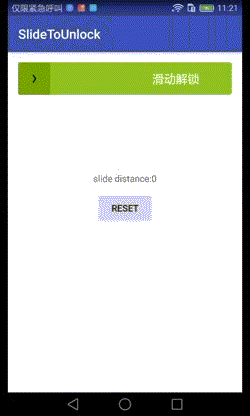
可以自定义的属性有:
<!-- 滑动解锁控件 xml配置属性 --> <declare-styleable name="SlideToUnlockView"> <attr name="slideImageViewWidth" format="dimension"/><!-- 滑块宽度 --> <attr name="slideImageViewResId" format="reference"/><!-- 滑块资源id --> <attr name="slideImageViewResIdAfter" format="reference"/><!-- 滑动到右边时,滑块资源id --> <attr name="viewBackgroundResId" format="reference"/><!-- 背景资源id --> <attr name="textHint" format="string"/><!-- 文本内容 --> <attr name="textSize" format="integer"/><!-- 文本字号 --> <attr name="textColorResId" format="color"/><!-- 文本字色 --> <attr name="slideThreshold" format="float"/><!-- 滑动阈值,默认是0.5,当右滑距离不满整个控件宽度的0.5,就会回弹至左边 --> </declare-styleable>
activity_main.xml:
<?xml version="1.0" encoding="utf-8"?> <RelativeLayout xmlns:android="http://schemas.android.com/apk/res/android" xmlns:tools="http://schemas.android.com/tools" android:layout_width="match_parent" android:layout_height="match_parent" xmlns:chuck="http://schemas.android.com/apk/res-auto" android:paddingBottom="@dimen/activity_vertical_margin" android:paddingLeft="@dimen/activity_horizontal_margin" android:paddingRight="@dimen/activity_horizontal_margin" android:paddingTop="@dimen/activity_vertical_margin" tools:context="com.qdong.slidetounlockdemo.MainActivity"> <RelativeLayout android:layout_width="match_parent" android:layout_height="wrap_content" android:id="@+id/relativeLayout"> <!-- chuck:textSize="14sp" chuck:textColorResId="@color/colorWhite"--> <com.qdong.slide_to_unlock_view.CustomSlideToUnlockView android:id="@+id/slide_to_unlock" android:layout_width="match_parent" android:layout_height="50dp" chuck:viewBackgroundResId="@drawable/shape_round_normal_green" chuck:slideImageViewWidth="@dimen/slide_width" chuck:slideImageViewResId="@mipmap/icon_slide" chuck:slideImageViewResIdAfter="@mipmap/ic_launcher" chuck:slideThreshold="0.5" chuck:textSize="6" chuck:textHint="@string/hint" chuck:textColorResId="@color/colorWhite" > </com.qdong.slide_to_unlock_view.CustomSlideToUnlockView> </RelativeLayout> <Button android:layout_width="wrap_content" android:layout_height="wrap_content" android:text="reset" android:id="@+id/button" android:layout_below="@+id/relativeLayout" android:layout_centerHorizontal="true" android:layout_marginTop="150dp"/> <TextView android:layout_width="wrap_content" android:layout_height="wrap_content" android:id="@+id/tv_text" android:text="slide distance:" android:layout_alignBottom="@+id/button" android:layout_centerHorizontal="true" android:layout_marginBottom="60dp"/> </RelativeLayout>
MainActivity:
public class MainActivity extends AppCompatActivity {
private com.qdong.slide_to_unlock_view.CustomSlideToUnlockView mCustomSlideToUnlockView;
private TextView tv_text;
@Override
protected void onCreate(Bundle savedInstanceState) {
super.onCreate(savedInstanceState);
setContentView(R.layout.activity_main);
mCustomSlideToUnlockView= (com.qdong.slide_to_unlock_view.CustomSlideToUnlockView) findViewById(R.id.slide_to_unlock);
tv_text= (TextView) findViewById(R.id.tv_text);
CustomSlideToUnlockView.CallBack callBack=new CustomSlideToUnlockView.CallBack() {
@Override
public void onSlide(int distance) {
tv_text.setText("slide distance:"+distance);
}
@Override
public void onUnlocked() {
tv_text.setText("onUnlocked");
}
};
mCustomSlideToUnlockView.setmCallBack(callBack);
findViewById(R.id.button).setOnClickListener(new View.OnClickListener() {
@Override
public void onClick(View view) {
mCustomSlideToUnlockView.resetView();
}
});
}
}
下载地址:
https://github.com/506954774/AndroidCustomSlideToUnlockView
以上就是本文的全部内容,希望对大家的学习有所帮助,也希望大家多多支持亿速云。
免责声明:本站发布的内容(图片、视频和文字)以原创、转载和分享为主,文章观点不代表本网站立场,如果涉及侵权请联系站长邮箱:is@yisu.com进行举报,并提供相关证据,一经查实,将立刻删除涉嫌侵权内容。