这篇文章主要介绍anaconda不能更新怎么办,文中介绍的非常详细,具有一定的参考价值,感兴趣的小伙伴们一定要看完!
如何解决anaconda 不能更新的问题?
解决Anaconda无法更新的问题
问题描述:
刚开始使用Anaconda,在命令行中跟新包时,报如下错误:
(D:\ProgramData\Anaconda3) D:\>conda upgrade –all Fetching package metadata … CondaHTTPError: HTTP None None for url <https://repo.continuum.io/pkgs/free/win- 64/repodata.json.bz2> Elapsed: None An HTTP error occurred when trying to retrieve this URL. HTTP errors are often intermittent, and a simple retry will get you on your way. ConnectionError(ReadTimeoutError(”HTTPSConnectionPool(host=’repo.continuum.io’, port=443): Read timed out.”,),)
原因说明:
应该是repo.continuum.io在国外,国内访问速度太慢而引起超时
解决方案:
1. 添加“清华镜像”渠道, 在Anaconda Prompt中执行:
conda config --add channels https://mirrors.tuna.tsinghua.edu.cn/anaconda/pkgs/free/ conda config --add channels https://mirrors.tuna.tsinghua.edu.cn/anaconda/cloud/conda-forge/ conda config --add channels https://mirrors.tuna.tsinghua.edu.cn/anaconda/cloud/msys2/ conda config --set show_channel_urls yes
2. 删除配置文件中的 -default 行
文件路径: C:\Users\用户名XXX\.condarc
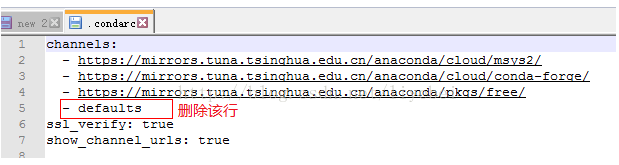
再次执行更新命令,即可正常更新。
查看配置的命令:
conda config --show
以上是anaconda不能更新怎么办的所有内容,感谢各位的阅读!希望分享的内容对大家有帮助,更多相关知识,欢迎关注亿速云行业资讯频道!
免责声明:本站发布的内容(图片、视频和文字)以原创、转载和分享为主,文章观点不代表本网站立场,如果涉及侵权请联系站长邮箱:is@yisu.com进行举报,并提供相关证据,一经查实,将立刻删除涉嫌侵权内容。