不懂解决django migrate报错的方法?其实想解决这个问题也不难,下面让小编带着大家一起学习怎么去解决,希望大家阅读完这篇文章后大所收获。
错误信息
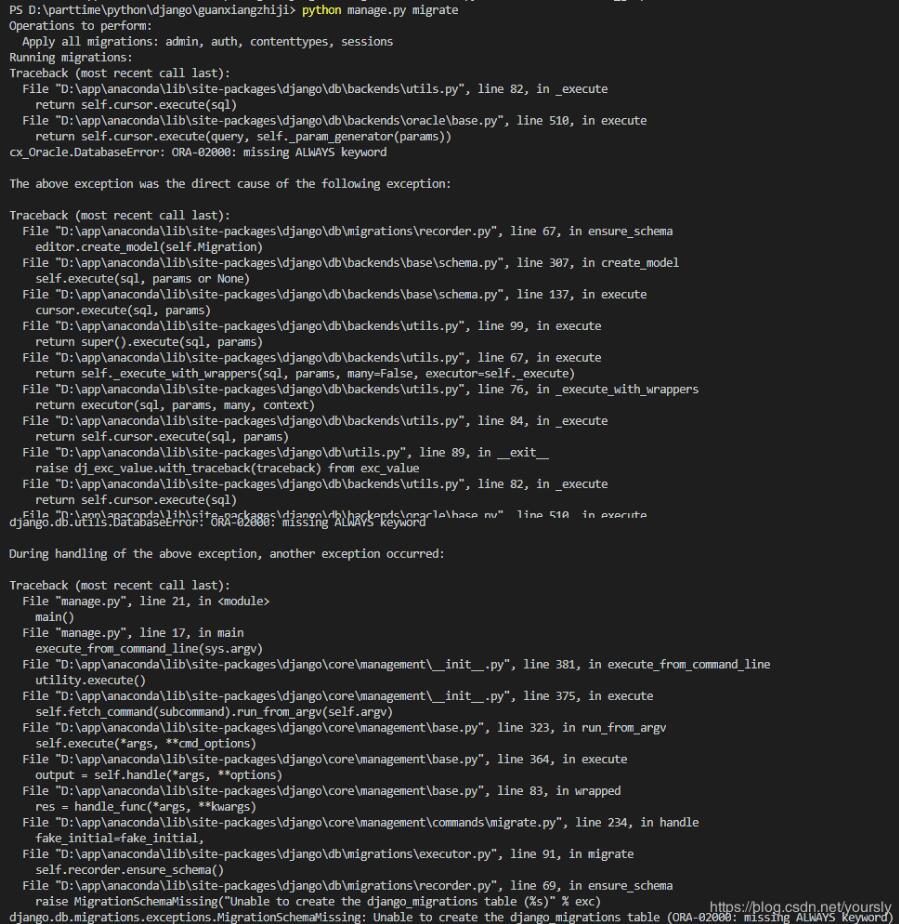
PS D:\parttime\python\django\guanxiangzhiji> python manage.py migrate
Operations to perform:
Apply all migrations: admin, auth, contenttypes, sessions
Running migrations:
Traceback (most recent call last):
File "D:\app\anaconda\lib\site-packages\django\db\backends\utils.py", line 82, in _execute
return self.cursor.execute(sql)
File "D:\app\anaconda\lib\site-packages\django\db\backends\oracle\base.py", line 510, in execute
return self.cursor.execute(query, self._param_generator(params))
cx_Oracle.DatabaseError: ORA-02000: missing ALWAYS keyword
The above exception was the direct cause of the following exception:
Traceback (most recent call last):
File "D:\app\anaconda\lib\site-packages\django\db\migrations\recorder.py", line 67, in ensure_schema
editor.create_model(self.Migration)
File "D:\app\anaconda\lib\site-packages\django\db\backends\base\schema.py", line 307, in create_model
self.execute(sql, params or None)
File "D:\app\anaconda\lib\site-packages\django\db\backends\base\schema.py", line 137, in execute
cursor.execute(sql, params)
File "D:\app\anaconda\lib\site-packages\django\db\backends\utils.py", line 99, in execute
return super().execute(sql, params)
File "D:\app\anaconda\lib\site-packages\django\db\backends\utils.py", line 67, in execute
return self._execute_with_wrappers(sql, params, many=False, executor=self._execute)
File "D:\app\anaconda\lib\site-packages\django\db\backends\utils.py", line 76, in _execute_with_wrappers
return executor(sql, params, many, context)
File "D:\app\anaconda\lib\site-packages\django\db\backends\utils.py", line 84, in _execute
return self.cursor.execute(sql, params)
File "D:\app\anaconda\lib\site-packages\django\db\utils.py", line 89, in __exit__
raise dj_exc_value.with_traceback(traceback) from exc_value
File "D:\app\anaconda\lib\site-packages\django\db\backends\utils.py", line 82, in _execute
return self.cursor.execute(sql)
File "D:\app\anaconda\lib\site-packages\django\db\backends\oracle\base.py", line 510, in execute
return self.cursor.execute(query, self._param_generator(params))
django.db.utils.DatabaseError: ORA-02000: missing ALWAYS keyword
During handling of the above exception, another exception occurred:
Traceback (most recent call last):
File "manage.py", line 21, in <module>
main()
File "manage.py", line 17, in main
execute_from_command_line(sys.argv)
File "D:\app\anaconda\lib\site-packages\django\core\management\__init__.py", line 381, in execute_from_command_line
utility.execute()
File "D:\app\anaconda\lib\site-packages\django\core\management\__init__.py", line 375, in execute
self.fetch_command(subcommand).run_from_argv(self.argv)
File "D:\app\anaconda\lib\site-packages\django\core\management\base.py", line 323, in run_from_argv
self.execute(*args, **cmd_options)
File "D:\app\anaconda\lib\site-packages\django\core\management\base.py", line 364, in execute
output = self.handle(*args, **options)
File "D:\app\anaconda\lib\site-packages\django\core\management\base.py", line 83, in wrapped
res = handle_func(*args, **kwargs)
File "D:\app\anaconda\lib\site-packages\django\core\management\commands\migrate.py", line 234, in handle
fake_initial=fake_initial,
File "D:\app\anaconda\lib\site-packages\django\db\migrations\executor.py", line 91, in migrate
self.recorder.ensure_schema()
File "D:\app\anaconda\lib\site-packages\django\db\migrations\recorder.py", line 69, in ensure_schema
raise MigrationSchemaMissing("Unable to create the django_migrations table (%s)" % exc)
django.db.migrations.exceptions.MigrationSchemaMissing: Unable to create the django_migrations table (ORA-02000: missing ALWAYS keyword)环境情况
1、操作系统:Win10 64bit

2、Python版本:3.7.3
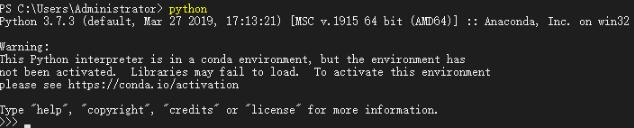
3、django版本:2.2.4
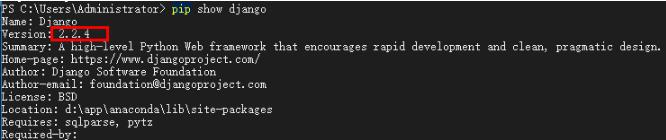
4、Oracle版本:11.2.0.4
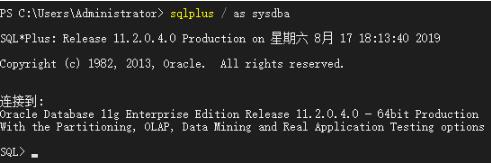
5、cx_oracle版本:7.0.0
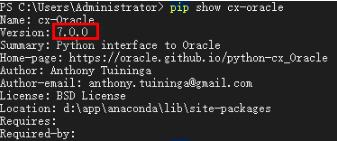
6、settings配置
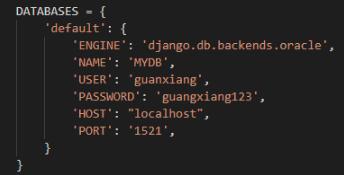
原因分析
从错误提示ORA-02000: missing ALWAYS keyword看,是SQL语法错误,创建表的时候使用了Always这个关键词。 Always是在Oracle12c的新特性自增序列里用到的,语法如下:
generated-column-spec
[ GENERATED { ALWAYS | BY DEFAULT } AS IDENTITY
[ ( START WITH IntegerConstant
[ ,INCREMENT BY IntegerConstant] ) ] ] ]但是,我机器上用的是Oracle11.2.0.4版本,这个语法在11g版本里执行自然就会报ORA-02000的错误。
解决方案
看了网上的一些解决方案,主要有2种:
(1)将Oracle升级到12c
(2)将cx_oracle降低版本
刚开始选用方案(2),觉得简单,但是实际操作下来,问题一环套一环,比如说将cx_oracle降低版本后,接着出现了django版本与cx_oracle版本不适应的情况,接着又降低django版本。。。接着做还是不行,最终放弃了。不知道有没有人成功过。
重新选择方案(1),装了Oracle12.1.0.2

再将django和cx_oracle升级回最新版本,migrate的时候就成功了
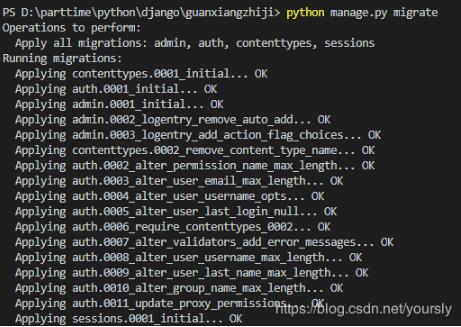
感谢你能够认真阅读完这篇文章,希望小编分享解决django migrate报错的方法内容对大家有帮助,同时也希望大家多多支持亿速云,关注亿速云行业资讯频道,遇到问题就找亿速云,详细的解决方法等着你来学习!
免责声明:本站发布的内容(图片、视频和文字)以原创、转载和分享为主,文章观点不代表本网站立场,如果涉及侵权请联系站长邮箱:is@yisu.com进行举报,并提供相关证据,一经查实,将立刻删除涉嫌侵权内容。