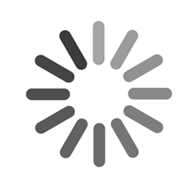|
PRIMARY> rs.isMaster();
{
"setName" : "myset",
"ismaster" : true,
"secondary" : false,
"hosts" : [
"192.168.29.129:27017",
"192.168.29.128:27017"
],
"primary" : "192.168.29.129:27017",
"me" : "192.168.29.129:27017",
"maxBsonObjectSize" : 16777216,
"ok" : 1
}
PRIMARY> |
|
SECONDARY> rs.status();
{
"set" : "myset",
"date" : ISODate("2012-08-07T16:35:07Z"),
"myState" : 2,
"syncingTo" : "192.168.29.129:27017",
"members" : [
{
"_id" : 0,
"name" : "192.168.29.129:27017",
"health" : 1,
"state" : 1,
"stateStr" : "PRIMARY",
"uptime" : 553,
"optime" : {
"t" : 1344356746000,
"i" : 1
},
"optimeDate" : ISODate("2012-08-07T16:25:46Z"),
"lastHeartbeat" : ISODate("2012-08-07T16:35:06Z"),
"pingMs" : 0
},
{
"_id" : 1,
"name" : "192.168.29.128:27017",
"health" : 1,
"state" : 2,
"stateStr" : "SECONDARY",
"optime" : {
"t" : 1344356746000,
"i" : 1
},
"optimeDate" : ISODate("2012-08-07T16:25:46Z"),
"self" : true
}
],
"ok" : 1
}
SECONDARY> |