本篇内容介绍了“12c-RAC安装需要注意的问题有哪些”的有关知识,在实际案例的操作过程中,不少人都会遇到这样的困境,接下来就让小编带领大家学习一下如何处理这些情况吧!希望大家仔细阅读,能够学有所成!
硬件需求:系统内存最少8g,swape空间至少8g,OCR磁盘组最少39g。 需要额外执行操作 su - oracle ulimit -s 10240 --对当前会话生效,但对同一时间的其他会话不生效,除新会话之外 ulimit -a 校验(-s选项值) su - grid ulimit -s 10240 ulimit -a 校验(-s选项值) 安装前grid的环境变量中不需要设置ORACEL_HOME,安装成功后,再次添加ORACLE_HOME变量。 节点一:将grid压缩包解压到ORACLE_HOME中, 节点二:无须解压grid的zip文件,保证ORACLE_HOME下没有文件或文件夹。 与11gRAC安装不同的是,11g RAC中可以自己选择grid用户的ORACLE_HOME, 而12cRAC安装时,强制指定ORACLE_HOME为软件解压位置,且无法修改。 虚拟机vmware,除增加磁盘共享配置(disk.locking="FALSE")外,还需要添加 disk.EnableUUID="TRUE" 如果不加,会导致rac环境安装前的检查报错 ( Verification WARNING result on node: 12c-rac01 Details: - PRVG-0805 : Signature for storage path "/dev/oracleasm/disks/OCR" could not be determined on node "12c-rac01". - Cause: An error occurred while attempting to determine the storage signature of the indicated path. Accompanying messages provide further details. - Action: Resolve the issues described in any accompanying messages and retry. - PRVG-2078 : Execution of command "/usr/sbin/cvuqdisk -sign2" on node "12c-rac01" for disk "/dev/sdb1" showed there was no UUID in the disk label. - Cause: An attempt to retrieve the universally unique ID (UUID) for the indicated disk on the node shown using the indicated command in order to check for sharedness across nodes determined that the disk did not have a UUID. Sharedness could not be checked for this device. - Action: To check sharedness for the indicated device, assigned it a UUID using the commands specific to the platform and retry the sharedness check. Alternatively, select a different device with a UUID for shared access and verify sharedness for that disk. - PRVG-2078 : Execution of command "/usr/sbin/cvuqdisk -sign" on node "12c-rac01" for disk "/dev/sdb1" showed there was no UUID in the disk label. - Cause: An attempt to retrieve the universally unique ID (UUID) for the indicated disk on the node shown using the indicated command in order to check for sharedness across nodes determined that the disk did not have a UUID. Sharedness could not be checked for this device. - Action: To check sharedness for the indicated device, assigned it a UUID using the commands specific to the platform and retry the sharedness check. Alternatively, select a different device with a UUID for shared access and verify sharedness for that disk. - PRVG-2078 : Execution of command "/sbin/udevadm info -n /dev/sdb1 -q all" on node "12c-rac01" for disk "/dev/sdb1" showed there was no UUID in the disk label. - Cause: An attempt to retrieve the universally unique ID (UUID) for the indicated disk on the node shown using the indicated command in order to check for sharedness across nodes determined that the disk did not have a UUID. Sharedness could not be checked for this device. - Action: To check sharedness for the indicated device, assigned it a UUID using the commands specific to the platform and retry the sharedness check. Alternatively, select a different device with a UUID for shared access and verify sharedness for that disk. - PRVG-0805 : Signature for storage path "/dev/oracleasm/disks/OCR" could not be determined on node "12c-rac01". - Cause: An error occurred while attempting to determine the storage signature of the indicated path. Accompanying messages provide further details. - Action: Resolve the issues described in any accompanying messages and retry. - ) 报错大致意思为,检查磁盘时,运行如下命令< /usr/sbin/cvuqdisk -sign2 /dev/sdb1 /usr/sbin/cvuqdisk -sign /dev/sdb1 /sbin/udevadm info -n /dev/sdb1 -q all >都无法获取添加磁盘的uuid,导致的报错。
GI安装时,在添加OCR磁盘组时,图形界面无法识别到磁盘
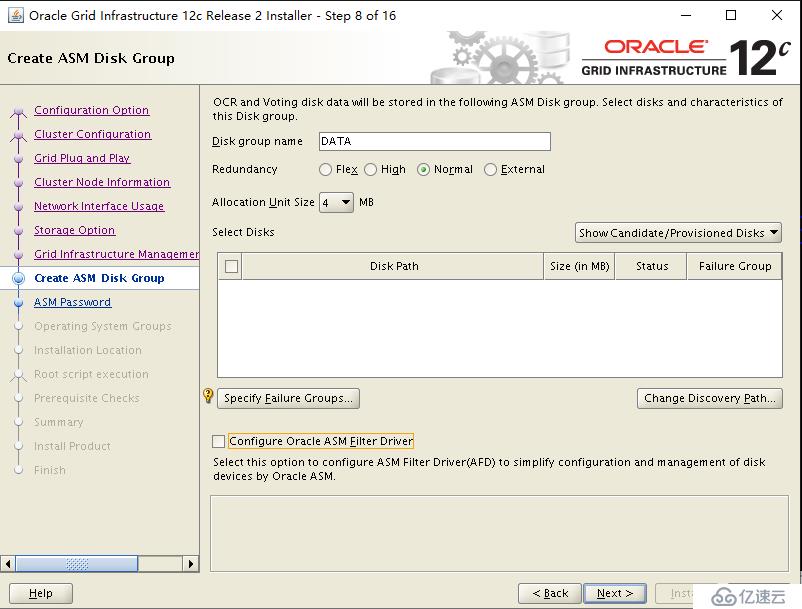
选中change discovery path
修改其中的路径为/dev/oracleasm/disks/*
重新发现即可。
“12c-RAC安装需要注意的问题有哪些”的内容就介绍到这里了,感谢大家的阅读。如果想了解更多行业相关的知识可以关注亿速云网站,小编将为大家输出更多高质量的实用文章!
免责声明:本站发布的内容(图片、视频和文字)以原创、转载和分享为主,文章观点不代表本网站立场,如果涉及侵权请联系站长邮箱:is@yisu.com进行举报,并提供相关证据,一经查实,将立刻删除涉嫌侵权内容。