下载jdk
打开Oracle官网
https://www.oracle.com/index.html
单击 Downloads
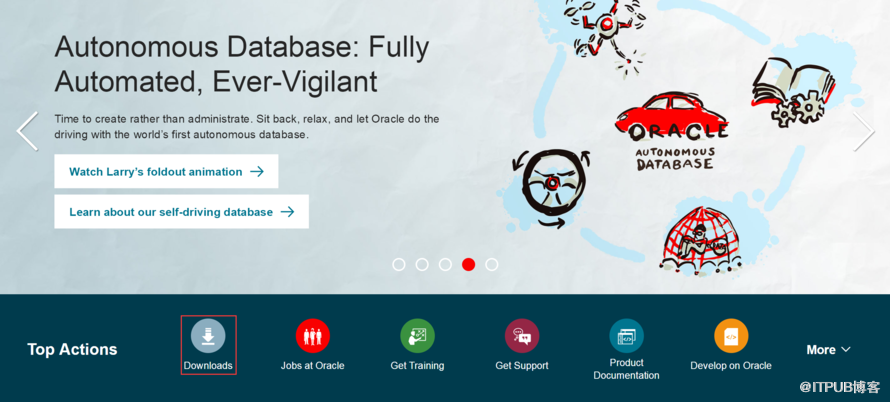
单击 Java
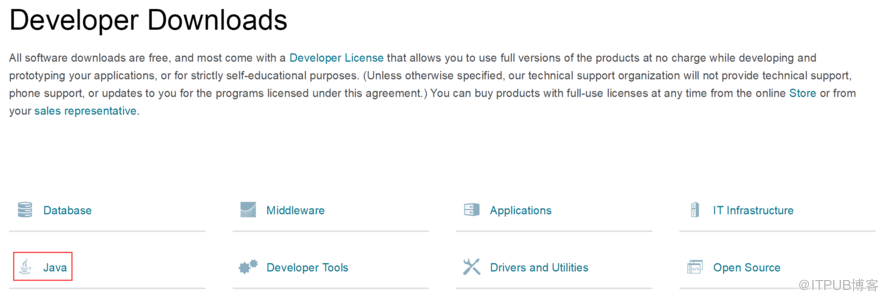
单击 Java SE

单击 Download
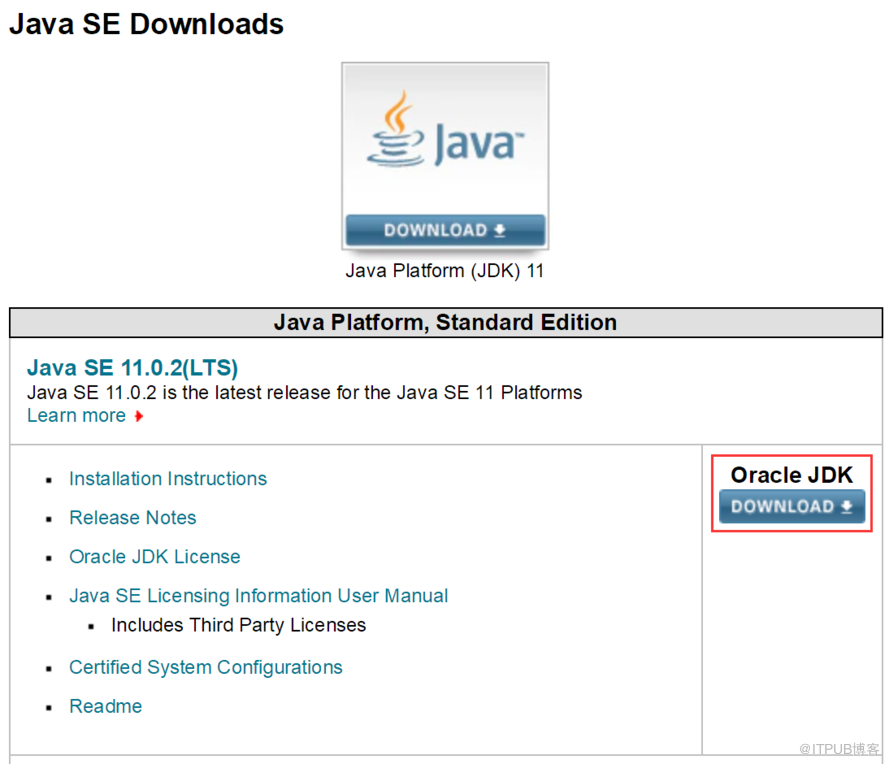
下载(http://download.oracle.com/otn-pub/java/jdk/11.0.2+9/f51449fcd52f4d52b93a989c5c56ed3c/jdk-11.0.2_linux-x64_bin.tar.gz)
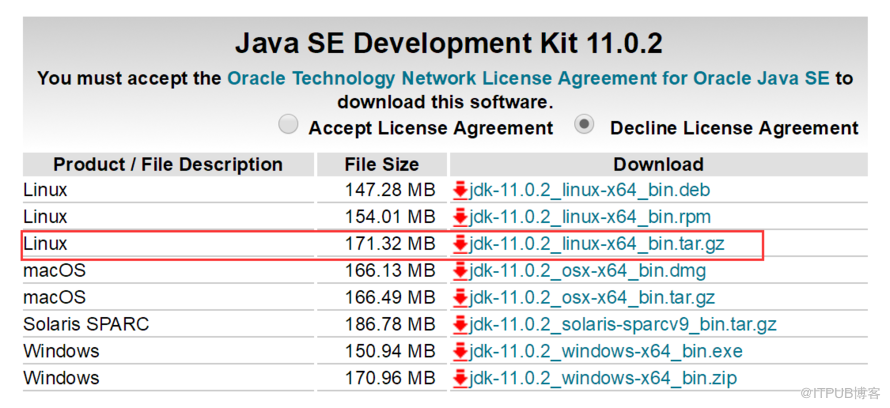
解压jdk
tar -zxvf jdk-11.0.2_linux-x64_bin.tar.gz
将jdk移到/opt下统一管理
mv /jdk-11.0.2 /opt
配置环境变量
export JAVA_HOME=/opt/jdk-11.0.2
export PATH=$PATH:$HOME/bin:/opt/python3/bin:$JAVA_HOME/bin
下载eclipse
登录官方网站
http://download.eclipse.org/
下载包
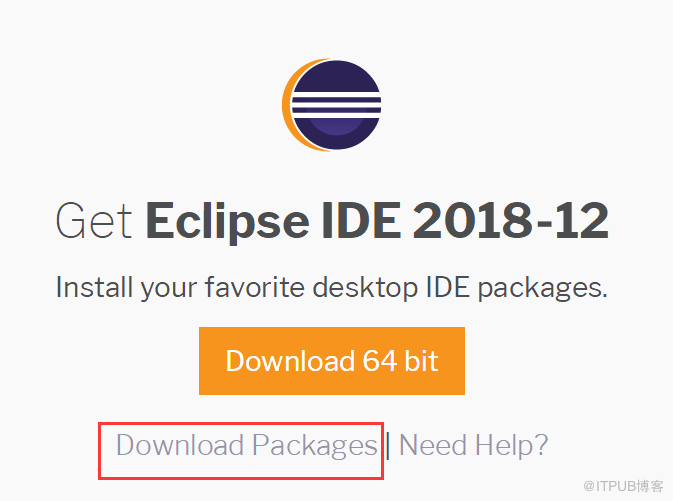
下载Linux 64 bit版本
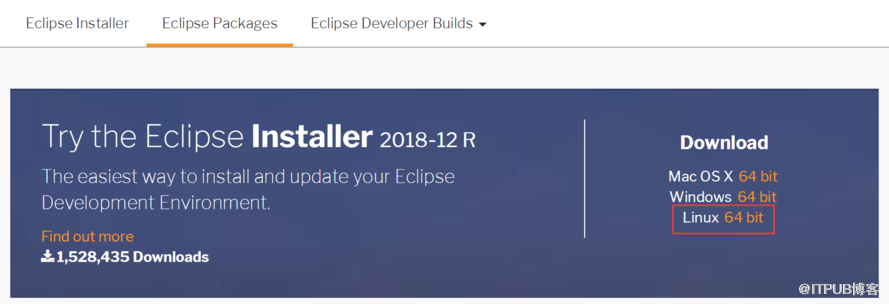
Download(http://ftp.osuosl.org/pub/eclipse/oomph/epp/2018-12/R/eclipse-inst-linux64.tar.gz)
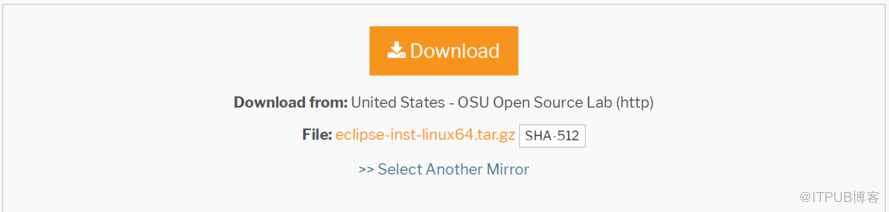
解压eclipse
tar -zxvf eclipse-inst-linux64.tar.gz
安装eclipse
cd eclipse-installer
./eclipse-inst
配置桌面快捷方式
ln -s /opt/eclipse/eclipse ~/Desktop
免责声明:本站发布的内容(图片、视频和文字)以原创、转载和分享为主,文章观点不代表本网站立场,如果涉及侵权请联系站长邮箱:is@yisu.com进行举报,并提供相关证据,一经查实,将立刻删除涉嫌侵权内容。