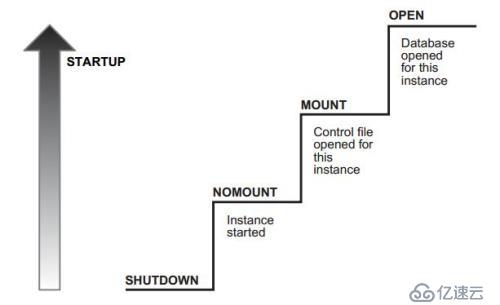
1 Oracle启动选项;
Oracle数据库在startup启动时,Oracle将在默认位置$ORACLE_HOME/dbs中查找初始化参数文件;Oracle以下面的顺序在其中寻找合适的初始化文件:
Spfile$ORACLE_SID.ora
Spfile.ora
Init$ORACLE_SID.ora
可以用几种方式启动oracle数据库,不同方式启动将影响启动数据库的程度,启动状态由nomount(数据库未装载)——>mount(数据库完成装载)——>open(数据库打开)
1.1 STARTUP NOMOUNT;
SQL> startup nomount ORACLE instance started. Total System Global Area 1603411968 bytes Fixed Size 2253664 bytes Variable Size 1375734944 bytes Database Buffers 218103808 bytes Redo Buffers 7319552 bytes
Oracle读参数文件,打开实例,启动Oracle后台进程,给Oracle分配SGA。此时数据库状态为未装载。
1.2 ALTER DATABASE MOUNT;
SQL> alter database mount; Database altered.
Oracle 打开并读取控制文件,获取数据文件和重做日志文件的名称和位置。此时数据库完成装载。
1.3 ALTER DATABASE OPEN;
SQL> alter database open; Database altered.
Oracle打开数据文件和重做日志文件,至此Oracle可以对外提供服务。
2 通过10046事件查看内部启动过程
SQL> startup nomount; Total System Global Area 1603411968 bytes Fixed Size 2253664 bytes Variable Size 1375734944 bytes Database Buffers 218103808 bytes Redo Buffers 7319552 bytes SQL> oradebug setmypid Statement processed. SQL> oradebug tracefile_name /oracle/app/oracle/diag/rdbms/orcl/orcl/trace/orcl_ora_3682.trc SQL> alter session set events'10046 trace name context forever,level 12'; Session altered. SQL> alter database mount; Database altered. SQL> alter database open; Database altered.
查看udump文件
[oracle@rhel6 ~]$ more /oracle/app/oracle/diag/rdbms/orcl/orcl/trace/orcl_ora_3682.trc
Trace file /oracle/app/oracle/diag/rdbms/orcl/orcl/trace/orcl_ora_3682.trc Oracle Database 11g Enterprise Edition Release 11.2.0.4.0 - 64bit Production With the Partitioning, OLAP, Data Mining and Real Application Testing options ORACLE_HOME = /oracle/app/oracle/product/11.2.0 System name: Linux Node name: rhel6 Release: 2.6.32-431.el6.x86_64 Version: #1 SMP Sun Nov 10 22:19:54 EST 2013 Machine: x86_64 VM name: VMWare Version: 6 Instance name: orcl
Oracle数据库mount启动读取控制文件,写日志文件
... WAIT #140528657591192: nam='control file sequential read' ela= 8 file#=0 block#=1 blocks =1 obj#=-1 tim=1502627703012561 WAIT #140528657591192: nam='control file sequential read' ela= 2 file#=1 block#=1 blocks =1 obj#=-1 tim=1502627703012583 WAIT #140528657591192: nam='control file sequential read' ela= 47 file#=0 block#=3 block s=8 obj#=-1 tim=1502627703012650 WAIT #140528657591192: nam='control file sequential read' ela= 13 file#=1 block#=3 block s=8 obj#=-1 tim=1502627703012674 ... WAIT #140528657591192: nam='ADR block file read' ela= 847 =0 =0 =0 obj#=-1 tim=150262 7707123048 WAIT #140528657591192: nam='ADR block file read' ela= 576 =0 =0 =0 obj#=-1 tim=150262 7707124068 WAIT #140528657591192: nam='ADR block file read' ela= 562 =0 =0 =0 obj#=-1 tim=150262 7707125013 WAIT #140528657591192: nam='ADR block file read' ela= 473 =0 =0 =0 obj#=-1 tim=150262 7707125891 ...
Oracle数据库open过程读取控制文件信息,与读取磁盘数据文件头部进行对比
alter database open END OF STMT PARSE #140528657591192:c=0,e=274,p=0,cr=0,cu=0,mis=1,r=0,dep=0,og=1,plh=0,tim=1502627713 479605 WAIT #140528657591192: nam='control file sequential read' ela= 8 file#=0 block#=1 blocks =1 obj#=-1 tim=1502627713479904 WAIT #140528657591192: nam='control file sequential read' ela= 4 file#=1 block#=1 blocks =1 obj#=-1 tim=1502627713479922 WAIT #140528657591192: nam='control file sequential read' ela= 2 file#=0 block#=15 block s=1 obj#=-1 tim=1502627713479931 ... WAIT #140528657591192: nam='Disk file operations I/O' ela= 11 FileOperation=2 fileno=1 f iletype=2 obj#=-1 tim=1502627713481300 WAIT #140528657591192: nam='Disk file operations I/O' ela= 6 FileOperation=2 fileno=2 fi letype=2 obj#=-1 tim=1502627713481317 WAIT #140528657591192: nam='Disk file operations I/O' ela= 4 FileOperation=2 fileno=3 fi letype=2 obj#=-1 tim=1502627713481327 WAIT #140528657591192: nam='Disk file operations I/O' ela= 4 FileOperation=2 fileno=4 fi letype=2 obj#=-1 tim=1502627713481338 WAIT #140528657591192: nam='Disk file operations I/O' ela= 5 FileOperation=2 fileno=201 filetype=2 obj#=-1 tim=1502627713481351
免责声明:本站发布的内容(图片、视频和文字)以原创、转载和分享为主,文章观点不代表本网站立场,如果涉及侵权请联系站长邮箱:is@yisu.com进行举报,并提供相关证据,一经查实,将立刻删除涉嫌侵权内容。