这篇文章将为大家详细讲解有关如何实现keeplied +nginx +tomcat 高可用部署,文章内容质量较高,因此小编分享给大家做个参考,希望大家阅读完这篇文章后对相关知识有一定的了解。
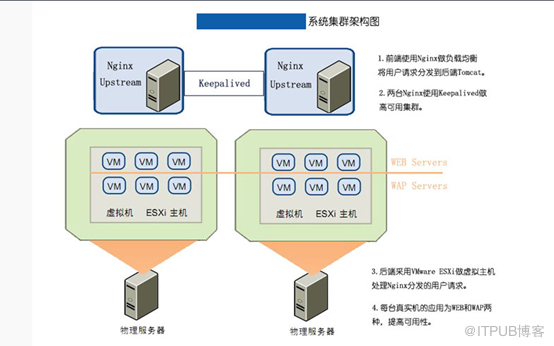
Tomcat 部署
本次实验是在两台虚拟机上部署tomcat中间件,每台虚拟机部署三个服务,分别使用7001、7002、7003三个端口,进行部署程序。
tomcat虚拟机地址:
192.168.56.57
192.168.56.58
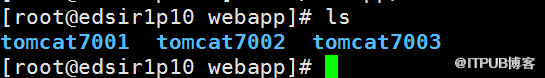
Tomcat7001配置:
进入到tomcat配置文件,进行修改端口参数
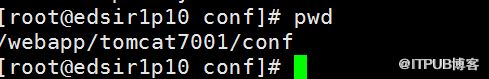
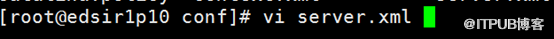
将业务端口更改成7001端口,对外部浏览器访问使用
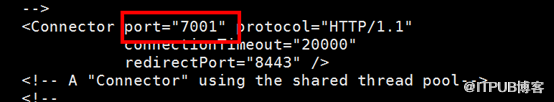
将程序关闭的端口更改成8006 端口,该端口对内部使用。
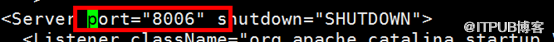
其他几个服务相应的去更改tomcat端口。
Nginx配置
本次反向代理使用的是软负载nginx进行代理,分别使用了两台虚拟进行主备切换,保证业务正常使用。
Nginx 两台服务器地址为:
192.168.56.55
192.168.56.56
Nginx 配置:
本次nginx 安装在/usr/local/nginx目录下面
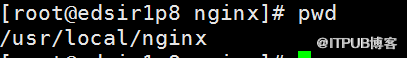
Nginx配置文件更改:
[root@edsir1p8 conf]# cat nginx.conf
worker_processes 4;
error_log logs/error.log;
pid logs/nginx.pid;
events {
use epoll;
worker_connections 65000;
}
http {
include mime.types;
default_type application/octet-stream;
log_format main '$remote_addr - $remote_user [$time_local] "$request" '
'$status $body_bytes_sent "$http_referer" '
'"$http_user_agent" "$http_x_forwarded_for"';
log_format json '{"@timestamp":"$time_iso8601",'
'"@version":"1",'
'"client":"$remote_addr",'
'"url":"$uri",'
'"status":"$status",'
'"domian":"$host",'
'"host":"$server_addr",'
'"size":"$body_bytes_sent",'
'"responsetime":"$request_time",'
'"referer":"$http_referer",'
'"ua":"$http_user_agent"'
'}';
sendfile on;
include weixin.vhost.conf;
}
[root@edsir1p8 conf]# cat weixin.vhost.conf
upstream weixin {
# ip_hash;
server 192.168.56.57:7001 weight=1;
server 192.168.56.57:7002 weight=1;
server 192.168.56.57:7003 weight=1;
server 192.168.56.58:7001 weight=1;
server 192.168.56.58:7002 weight=1;
server 192.168.56.58:7003 weight=1;
}
server {
listen 80;
server_name localhost;
location / {
# include proxy_common.conf;
proxy_pass http://weixin;
}
access_log logs/weixin_access.log;
}
通过浏览器验证
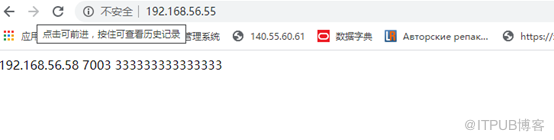

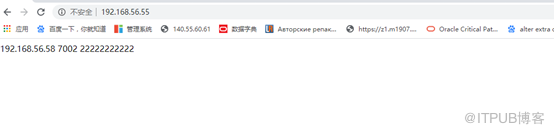
至此反向代理配置成功。
Keepalived 配置
安装Keepalived略
本次实验将keepalived 和nginx 安装在一台服务器上。
192.168.56.55
192.168.56.56
完成上述步骤之后keepalived已经可以实现虚拟IP转移了,但是实际应用当中我们需要的是自动进行虚拟IP的转移,所以我们还需要配置keepalived的脚本,使其能够在某一个nginx无法提供服务的时候自动将虚拟IP转移到备用服务器,以下脚本来自于上边提供的链接,原理是通过curl访问某一个链接,如果连续两次三秒没有响应则降低服务器的优先级,我们在/etc/keepalived目录下创建一个名为check_status.sh的文件,然后键入以下内容
#!/bin/bash
count=0
for (( k=0; k<2; k++ )) do check_code=$( curl --connect-timeout 3 -sL -w "%{http_code}\\n" http://localhost/index.jsp -o /dev/null )
if [ "$check_code" != "200" ]; then
count=$(expr $count + 1)
sleep 3
continue
else
count=0
break
fi
done
if [ "$count" != "0" ]; then
exit 1
else
exit
0
Fi
chmod +x check_status.sh
后我们在keepalived.conf中配置脚本,配置内容如下:
vrrp_script check_status
{
script "/etc/keepalived/check_status.sh"
interval 5
weight -5
}
vrrp_instance VI_1
{ state MASTER #备keepalived 填写BACKUP
interface eth0
virtual_router_id 51
priority 100 #备keepalived 填写90
advert_int 1
authentication {
auth_type PASS
auth_pass 1111 }
virtual_ipaddress {
192.168.56.100
}
track_script {
check_status
}
}
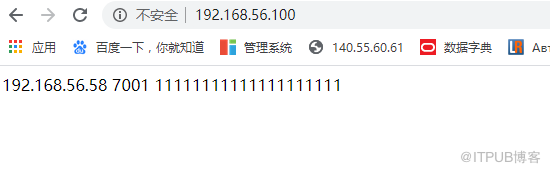
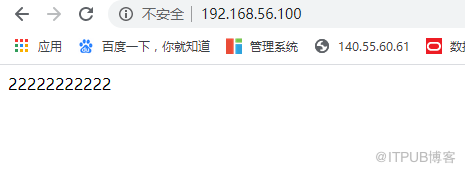
配置完成后重启keepavlied即可,此时如果关闭本机的nginx的话可以看到在5秒后虚拟IP会漂移到备用服务器上去,这里因为演示的话图片太多了,就不上图片了,nginx退出可以执行nginx -s stop命令,如果是使用yum安装的nginx可以通过systemctl来停止nginx服务
模拟主nginx宕机
[root@edsir1p8 conf]# killall nginx
继续访问虚拟地址:
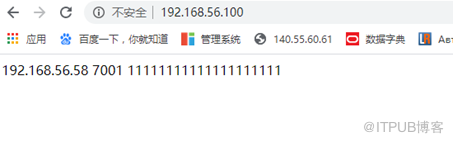
关于如何实现keeplied +nginx +tomcat 高可用部署就分享到这里了,希望以上内容可以对大家有一定的帮助,可以学到更多知识。如果觉得文章不错,可以把它分享出去让更多的人看到。
免责声明:本站发布的内容(图片、视频和文字)以原创、转载和分享为主,文章观点不代表本网站立场,如果涉及侵权请联系站长邮箱:is@yisu.com进行举报,并提供相关证据,一经查实,将立刻删除涉嫌侵权内容。