近日,在安装GreenPlum数据库的测式环境,在安装过程中需要配置节点间的互信认证,但是我却收到了错误提示:
Permission denied (publickey,password,keyboard-interactive).
1、从提示信息上看可能是SSH认证方式出现问题,于是检查SSH的配置文件
检查以下3个参数是否为 yes
RSAAuthentication yes
PubkeyAuthentication yes
PasswordAuthentication yes
[root@ora11g ~]# cat /etc/ssh/sshd_config | grep -i aut #SyslogFacility AUTH SyslogFacility AUTHPRIV # Authentication: #MaxAuthTries 6 #RSAAuthentication yes #PubkeyAuthentication yes #AuthorizedKeysFile .ssh/authorized_keys #AuthorizedKeysCommand none #AuthorizedKeysCommandRunAs nobody #RhostsRSAAuthentication no #HostbasedAuthentication no # RhostsRSAAuthentication and HostbasedAuthentication #PasswordAuthentication yes PasswordAuthentication yes #ChallengeResponseAuthentication yes ChallengeResponseAuthentication no #KerberosAuthentication no GSSAPIAuthentication no # Set this to 'yes' to enable PAM authentication, account processing, # and session processing. If this is enabled, PAM authentication will # be allowed through the ChallengeResponseAuthentication and # PasswordAuthentication. Depending on your PAM configuration, # PAM authentication via ChallengeResponseAuthentication may bypass # PAM authentication, then enable this but set PasswordAuthentication # and ChallengeResponseAuthentication to 'no'.
检查结果:三个参数的默认值都为 yes,配置文件没有问题
2、检查SSH所需要的软件包是否全部安装
[root@ora11g ~]# rpm -qa | grep ssh openssh-clients-5.3p1-122.el6.x86_64 openssh-server-5.3p1-122.el6.x86_64 openssh-askpass-5.3p1-122.el6.x86_64 libssh3-1.4.2-2.el6_7.1.x86_64 openssh-5.3p1-122.el6.x86_64
检查结果:软件包也没有问题
3、检查防火墙和Selinux是否关闭
[root@ora11g ~]# service iptables status iptables: Firewall is not running. [root@ora11g ~]# [root@ora11g ~]# [root@ora11g ~]# [root@ora11g ~]# getenforce Disabled [root@ora11g ~]#
检查结果:全部关闭
4、检查SSH互信的配置文件
我的环境确认都是正确的
5、检查相关文件夹的权限
我的用户为gpadmin,因此我检查/home/gpadmin的文件夹权限
gpadmin文件夹的权限为 747,比较奇怪的权限,如下图所示:
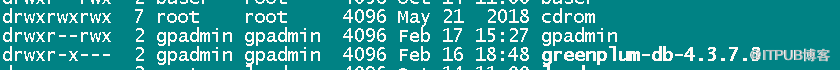
我将权限修改为 750 ,如下图所示:
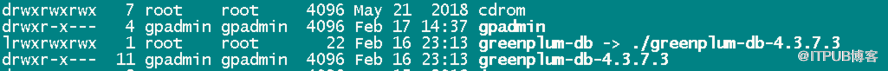
检查/home/gpadmin/.ssh下文件的权限,下图的权限都是正确的权限
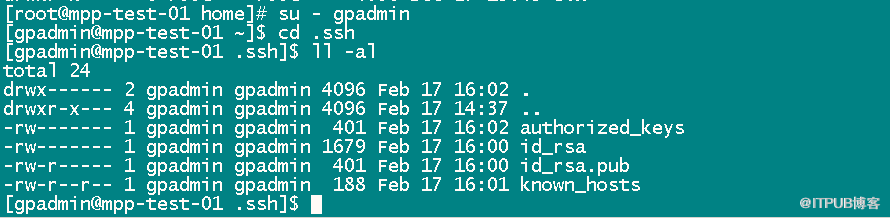
经过权限的修改解决了主机间的互信认证问题,但是我一直不明白为什么文件夹权限与SSH互信认正有关,也许这就需要检看相关源代码了。
免责声明:本站发布的内容(图片、视频和文字)以原创、转载和分享为主,文章观点不代表本网站立场,如果涉及侵权请联系站长邮箱:is@yisu.com进行举报,并提供相关证据,一经查实,将立刻删除涉嫌侵权内容。