这篇文章主要介绍了js是如何开发和实现微信聊天界面的,具有一定借鉴价值,需要的朋友可以参考下。希望大家阅读完这篇文章后大有收获。下面让小编带着大家一起了解一下。
具体代码,供大家参考:
效果如图:
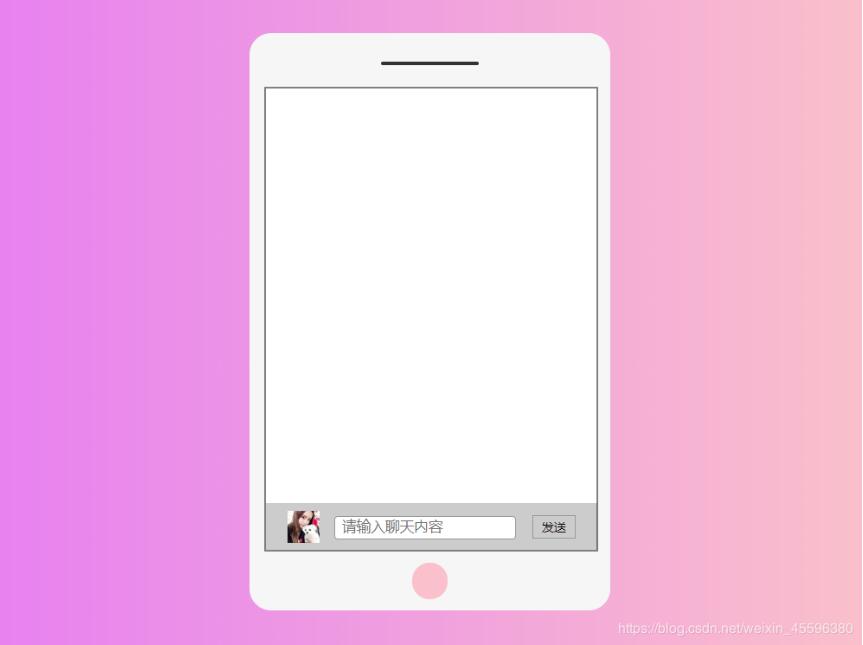

代码部分
<!DOCTYPE html>
<html lang="en">
<head>
<meta charset="UTF-8">
<title>模拟微信聊天</title>
<link rel="stylesheet" href="../css/模拟微信聊天.css" rel="external nofollow" >
</head>
<body>
<div class="box">
<div class="phone">
<div class="header"></div>
<div class="content">
<ul class="list">
</ul>
<div class="content-bottom">
<img src="../image/one.jpeg" width="45px" height="45px" id="pic">
<input type="text" placeholder="请输入聊天内容" class="myInput">
<input type="button" value="发送" class="out">
</div>
</div>
<div class="footer"></div>
</div>
</div>
</body>
<script src="../js/模拟微信聊天.js"></script>
</html>*{
margin:0;
padding:0;
}
body{
margin:0;
padding:0;
}
.box{
margin:100px auto;
height:900px;
width:1200px;
background:linear-gradient(to right,violet,pink);
}
.phone{
top:50px;
position:relative;
width:500px;
height:800px;
background:#f6f6f6;
left:50%;
margin-left:-250px;
border-radius: 30px;
}
.phone .header{
position: absolute;
width:135px;
height:5px;
background:rgba(0,0,0,0.8);
-webkit-border-radius: 80px;
-moz-border-radius: 80px;
border-radius: 80px;
left:50%;
margin-left:-67.5px;
top:40px;
}
.phone .content{
position: absolute;
top:75px;
width:460px;
height: 640px;
background: #fff;
left:50%;
margin-left:-230px;
border-radius: 1px;
border:2px solid gray;
}
.phone .footer{
position: absolute;
width:50px;
height:50px;
background:pink;
-webkit-border-radius: 50%;
-moz-border-radius: 50%;
border-radius: 50%;
bottom:15px;
left:50%;
margin-left:-25px;
}
.content .list{
height:575px;
list-style-type: none;
overflow: hidden;
}
.list li{
margin-top:30px;
}
.content .list .left img{
display:inline-block;
margin: 0;
float: left;
margin-left:15px;
}
.content .list .left p{
color:#333333;
margin-left:78px;
width:320px;
padding:20px 10px;
font-size:20px;
background:pink;
border-radius: 6px;
text-align: left;
}
.content .list .right img{
display:inline-block;
margin: 0;
float:right;
margin-right:15px;
}
.content .list .right p {
text-align: right;
color: #333333;
margin-left: 37px;
width: 320px;
padding: 20px 10px;
font-size: 20px;
background: pink;
border-radius: 6px;
}
.content-bottom{
overflow: hidden;
-webkit-box-sizing: border-box;
-moz-box-sizing: border-box;
box-sizing: border-box;
height: 65px;
background:rgba(0,0,0,0.2);
padding:10px 30px;
position: relative;
}
.content-bottom .myInput{
display: inline-block;
height:30px;
width:250px;
font-size:20px;
border-radius:5px;
border:1px solid #999999;
text-indent:10px;
outline:none;
position:absolute;
top:50%;
margin-top: -15px;
margin-left:20px;
}
.content-bottom .out{
height:32px;
width: 60px;
display: inline-block;
position: absolute;
right:30px;
top:50%;
border:1px solid #999999;
margin-top: -16px;
font-size:17px;
outline: none;
background:none;
cursor:pointer;
}
.content-bottom .out:hover{
background-color: pink;
}var out = document.querySelector(".out");//获取发送按钮
var myInput = document.querySelector(".myInput");
var pic = document.getElementById("pic");//获取图片
var onOff = true;
var list = document.querySelector(".list");//获取ul
pic.onclick=function(){
if(onOff){
pic.src = "../image/two.jpeg";
onOff = false;
}else {
pic.src = "../image/one.jpeg";
onOff = true;
}
};
out.onclick=function () {
var value = myInput.value;//获取文字内容
if(value == ""){
alert("请输入内容");
}else{
if(onOff){
list.innerHTML += "<li class='left'><img src='../image/one.jpeg'/><p>" +value+ "</p></li>";
}else{
list.innerHTML += "<li class='right'><img src='../image/two.jpeg'/><p>" +value+ "</p></li>";
}
}
myInput.blur(myInput.value='');//失去焦点,文本框清空
};感谢你能够认真阅读完这篇文章,希望小编分享js是如何开发和实现微信聊天界面的内容对大家有帮助,同时也希望大家多多支持亿速云,关注亿速云行业资讯频道,遇到问题就找亿速云,详细的解决方法等着你来学习!
免责声明:本站发布的内容(图片、视频和文字)以原创、转载和分享为主,文章观点不代表本网站立场,如果涉及侵权请联系站长邮箱:is@yisu.com进行举报,并提供相关证据,一经查实,将立刻删除涉嫌侵权内容。