жӮЁеҘҪпјҢзҷ»еҪ•еҗҺжүҚиғҪдёӢи®ўеҚ•е“ҰпјҒ
жӮЁеҘҪпјҢзҷ»еҪ•еҗҺжүҚиғҪдёӢи®ўеҚ•е“ҰпјҒ
дҪҝз”ЁpythonзҲ¬еҸ–зҪ‘йЎөдҝЎжҒҜзҡ„ж–№жі•пјҹй’ҲеҜ№иҝҷдёӘй—®йўҳпјҢиҝҷзҜҮж–Үз« иҜҰз»Ҷд»Ӣз»ҚдәҶзӣёеҜ№еә”зҡ„еҲҶжһҗе’Ңи§Јзӯ”пјҢеёҢжңӣеҸҜд»Ҙеё®еҠ©жӣҙеӨҡжғіи§ЈеҶіиҝҷдёӘй—®йўҳзҡ„е°ҸдјҷдјҙжүҫеҲ°жӣҙз®ҖеҚ•жҳ“иЎҢзҡ„ж–№жі•гҖӮ
1.д»Һд»Јз ҒдёӯеҸ–еҮәpid
2.ж №жҚ®pidжӢјжҺҘзҪ‘еқҖ => еҫ—еҲ° detail_urlпјҢдҪҝз”Ёrequests.getпјҢйҳІжӯўзҲ¬иҷ«жҢӮжҺүпјҢдёҖж—ҰеҸ‘зҺ°зҲ¬еҸ–зҡ„detailйҮҚеӨҚпјҢе°ұйҮҚж–°еҗҜеҠЁзҲ¬иҷ«
3.ж №жҚ®detail_urlиҺ·еҸ–зҪ‘йЎөhtmlдҝЎжҒҜ => requests - > htmlпјҢдҪҝз”ЁBeautifulSoup
иӢҘзҲ¬еҸ–еӨӘеҝ«пјҢе°ұзӯүзқҖи§Је°Ғ
if html.status_code!=200 print('status_code if {}'.format(html.status_code))4.ж №жҚ®htmlеҫ—еҲ°soup => soup
5.д»ҺsoupдёӯиҺ·еҸ–зү№е®ҡе…ғзҙ еҶ…е®№ => еІ—дҪҚдҝЎжҒҜ
6.дҝқеӯҳж•°жҚ®еҲ°MongoDBдёӯ
д»Јз Ғпјҡ
# @authorпјҡ limingxuan
# @contectпјҡ limx2011@hotmail.com
# @blogпјҡ https://www.jianshu.com/p/a5907362ba72
# @timeпјҡ 2018-07-21
import requests
from bs4 import BeautifulSoup
import time
from pymongo import MongoClient
headers = {
'accept': "application/json, text/javascript, */*; q=0.01",
'accept-encoding': "gzip, deflate, br",
'accept-language': "zh-CN,zh;q=0.9,en;q=0.8",
'content-type': "application/x-www-form-urlencoded; charset=UTF-8",
'cookie': "JSESSIONID=""; __c=1530137184; sid=sem_pz_bdpc_dasou_title; __g=sem_pz_bdpc_dasou_title; __l=r=https%3A%2F%2Fwww.zhipin.com%2Fgongsi%2F5189f3fadb73e42f1HN40t8~.html&l=%2Fwww.zhipin.com%2Fgongsir%2F5189f3fadb73e42f1HN40t8~.html%3Fka%3Dcompany-jobs&g=%2Fwww.zhipin.com%2F%3Fsid%3Dsem_pz_bdpc_dasou_title; Hm_lvt_194df3105ad7148dcf2b98a91b5e727a=1531150234,1531231870,1531573701,1531741316; lastCity=101010100; toUrl=https%3A%2F%2Fwww.zhipin.com%2Fjob_detail%2F%3Fquery%3Dpython%26scity%3D101010100; Hm_lpvt_194df3105ad7148dcf2b98a91b5e727a=1531743361; __a=26651524.1530136298.1530136298.1530137184.286.2.285.199",
'origin': "https://www.zhipin.com",
'referer': "https://www.zhipin.com/job_detail/?query=python&scity=101010100",
'user-agent': "Mozilla/5.0 (Macintosh; Intel Mac OS X 10_13_5) AppleWebKit/537.36 (KHTML, like Gecko) Chrome/67.0.3396.99 Safari/537.36"
}
conn = MongoClient('127.0.0.1',27017)
db = conn.zhipin_jobs
def init():
items = db.Python_jobs.find().sort('pid')
for item in items:
if 'detial' in item.keys(): #еҪ“зҲ¬иҷ«жҢӮжҺүж—¶пјҢи·іиҝҮе·ІзҲ¬еҸ–зҡ„йЎө
continue
detail_url = 'https://www.zhipin.com/job_detail/{}.html'.format(item['pid']) #еҚ•еј•еҸ·е’ҢеҸҢеј•еҸ·зӣёеҗҢпјҢstr.format()ж–°ж јејҸеҢ–ж–№ејҸ
#第дёҖйҳ¶ж®өйЎәеҲ©жү“еҚ°еҮәеІ—дҪҚйЎөйқўзҡ„url
print(detail_url)
#иҝ”еӣһзҡ„htmlжҳҜ Response зұ»зҡ„з»“жһң
html = requests.get(detail_url,headers = headers)
if html.status_code != 200:
print('status_code is {}'.format(html.status_code))
break
#иҝ”еӣһеҖјsoupиЎЁзӨәдёҖдёӘж–ҮжЎЈзҡ„е…ЁйғЁеҶ…е®№пјҲhtml.praserжҳҜhtmlи§ЈжһҗеҷЁпјү
soup = BeautifulSoup(html.text,'html.parser')
job = soup.select('.job-sec .text')
print(job)
#???
if len(job)<1:
item['detail'] = job[0].text.strip() #иҒҢдҪҚжҸҸиҝ°
location = soup.select(".job-sec .job-location .location-address")
item['location'] = location[0].text.strip() #е·ҘдҪңең°зӮ№
item['updated_at'] = time.strftime("%Y-%m-%d %H:%M:%S",time.localtime()) #е®һж—¶зҲ¬еҸ–ж—¶й—ҙ
#print(item['detail'])
#print(item['location'])
#print(item['updated_at'])
res = save(item) #и°ғз”Ёдҝқеӯҳж•°жҚ®з»“жһ„
print(res)
time.sleep(40)#зҲ¬еӨӘеҝ«IPиў«е°ҒдәҶ24е°Ҹж—¶==
#дҝқеӯҳж•°жҚ®еҲ°MongoDBдёӯ
def save(item):
return db.Python_jobs.update_one({'_id':item['_id']},{'$set':item}) #why item ???
# дҝқеӯҳж•°жҚ®еҲ°MongoDB
if __name__ == '__main__':
init()жңҖз»Ҳз»“жһңе°ұжҳҜеңЁMongoBoosterдёӯзңӢеҲ°ж–°еўһдәҶdetailе’Ңlocationзҡ„ж•°жҚ®еҶ…е®№
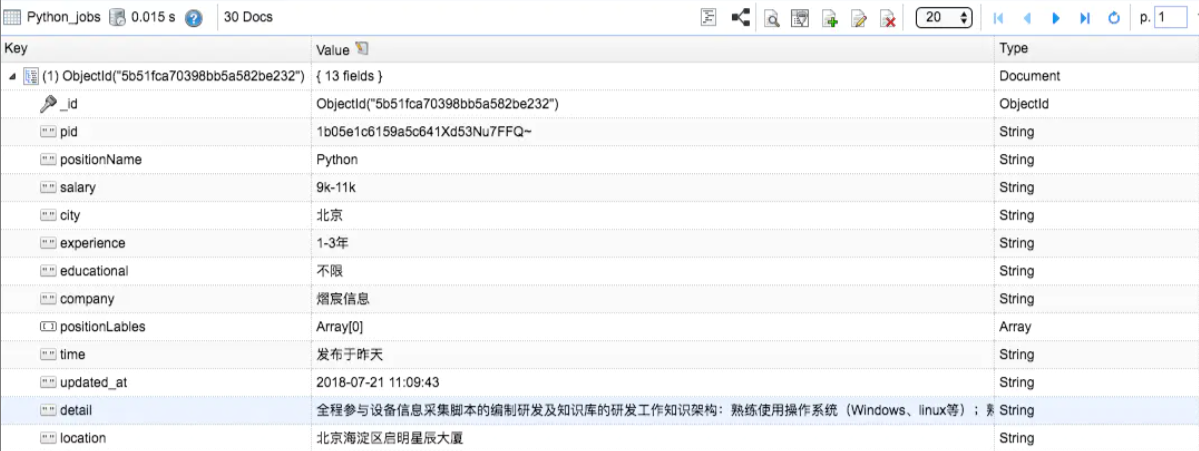
е…ідәҺдҪҝз”ЁpythonзҲ¬еҸ–зҪ‘йЎөдҝЎжҒҜзҡ„ж–№жі•й—®йўҳзҡ„и§Јзӯ”е°ұеҲҶдә«еҲ°иҝҷйҮҢдәҶпјҢеёҢжңӣд»ҘдёҠеҶ…е®№еҸҜд»ҘеҜ№еӨ§е®¶жңүдёҖе®ҡзҡ„её®еҠ©пјҢеҰӮжһңдҪ иҝҳжңүеҫҲеӨҡз–‘жғ‘жІЎжңүи§ЈејҖпјҢеҸҜд»Ҙе…іжіЁдәҝйҖҹдә‘иЎҢдёҡиө„и®Ҝйў‘йҒ“дәҶи§ЈжӣҙеӨҡзӣёе…ізҹҘиҜҶгҖӮ
е…ҚиҙЈеЈ°жҳҺпјҡжң¬з«ҷеҸ‘еёғзҡ„еҶ…е®№пјҲеӣҫзүҮгҖҒи§Ҷйў‘е’Ңж–Үеӯ—пјүд»ҘеҺҹеҲӣгҖҒиҪ¬иҪҪе’ҢеҲҶдә«дёәдё»пјҢж–Үз« и§ӮзӮ№дёҚд»ЈиЎЁжң¬зҪ‘з«ҷз«ӢеңәпјҢеҰӮжһңж¶үеҸҠдҫөжқғиҜ·иҒ”зі»з«ҷй•ҝйӮ®з®ұпјҡis@yisu.comиҝӣиЎҢдёҫжҠҘпјҢ并жҸҗдҫӣзӣёе…іиҜҒжҚ®пјҢдёҖз»ҸжҹҘе®һпјҢе°Ҷз«ӢеҲ»еҲ йҷӨж¶үе«ҢдҫөжқғеҶ…е®№гҖӮ