这篇文章给大家分享的是有关bootstrap modal手动关闭的方法的内容。小编觉得挺实用的,因此分享给大家做个参考。一起跟随小编过来看看吧。
bootstrap modal关闭的方法:首先连接好bootstrap的插件;然后给按钮绑定模态框事件;最后通过“ $('#myModal').modal('hide');”方法手动关闭模态框即可。
bootstrap modal手动关闭的方法:
关于模态框的写法:
在bootstrap的官方文档就有模态框的写法。bootstrap真心好用也很方便!
下面粘出来我的代码
首先得连接好bootstrap的插件,在html页面上连接上这两个包
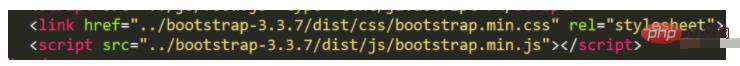
之后就是代码部分:
给按钮绑定了模态框事件
<button class="btn btn-primary btn-lg btn_add" style="display: block;" data-toggle="modal" data-target="#myModal"> 一个按钮 </button>
模态框:
<!-- 模态框(Modal) -->
<div class="modal fade" id="myModal" tabindex="-1" role="dialog" aria-labelledby="myModalLabel" aria-hidden="true">
<div class="modal-dialog">
<div class="modal-content" style="width: 300px;margin: 0 auto">
<div class="modal-header">
<button type="button" class="close" data-dismiss="modal" aria-hidden="true">
×
</button>
<h5 class="modal-title" id="myModalLabel">
<!-- 模态框(Modal)标题 -->
</h5>
</div>
<div class="modal-body">
<!-- 在这里添加一些文本 自定义内容-->
<form>
<!-- 在这里添加一些文本 自定义内容-->
</form>
</div>
<div class="modal-footer">
<button type="button" class="btn btn-default" data-dismiss="modal">关闭</button>
<button type="button" class="btn btn-primary btn_check">提交</button>
</div>
</div><!-- /.modal-content -->
</div><!-- /.modal -->
</div>这样就完成啦!如图,代码里面我把我的信息给删了,有的加上了注释:
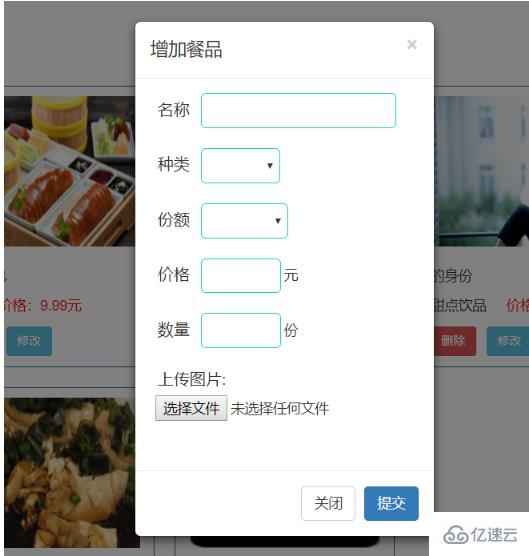
模态框手动关闭:
想实现点击之后判断成功再让模态框消失的操作
之前在网上翻的有很多方法,看起来并不容易,也并不能解决我的问题
试了display:none的方法,但是会影响下次的模态框出现
之后偶尔看到了这个 $('#myModal').modal('hide');把这一句加在你想让模态框关闭的地方
就可以手动关闭模态框了,这个方法很完美的解决了我的问题。
文档还是要多看,文档的的基础方法还是很有用的
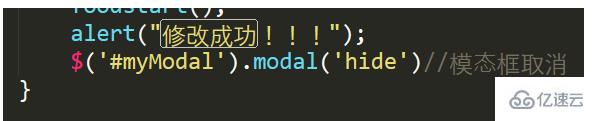
感谢各位的阅读!关于bootstrap modal手动关闭的方法就分享到这里了,希望以上内容可以对大家有一定的帮助,让大家可以学到更多知识。如果觉得文章不错,可以把它分享出去让更多的人看到吧!
免责声明:本站发布的内容(图片、视频和文字)以原创、转载和分享为主,文章观点不代表本网站立场,如果涉及侵权请联系站长邮箱:is@yisu.com进行举报,并提供相关证据,一经查实,将立刻删除涉嫌侵权内容。