这篇文章给大家介绍利用Springcloud怎么熔断hystrix服务,内容非常详细,感兴趣的小伙伴们可以参考借鉴,希望对大家能有所帮助。
1.主启动类加上新的注解。
@EnableCircuitBreaker
2.service写入新的熔断控制方法
@Service
public class PaymentHystrixService {
@HystrixCommand(fallbackMethod = "paymentCircuitBreaker_fallback",commandProperties = {
@HystrixProperty(name = "circuitBreaker.enabled", value = "true"), //是否开启断路器
@HystrixProperty(name = "circuitBreaker.requestVolumeThreshold", value = "10"), //请求数达到后才计算
@HystrixProperty(name = "circuitBreaker.sleepWindowInMilliseconds", value = "10000"), //休眠时间窗
@HystrixProperty(name = "circuitBreaker.errorThresholdPercentage", value = "60"), //错误率达到多少跳闸
})
public String paymentCirtuitBreaker(@PathVariable("id")Integer id){
if(id<0){
throw new RuntimeException("****id不能为负数");
}
String randomNum= IdUtil.simpleUUID();
return Thread.currentThread().getName()+"\t"+"调用成功,编号"+randomNum;
}
public String paymentCircuitBreaker_fallback(@PathVariable("id")Integer id){
return "id不能为负数,请稍后重试,o(╥﹏╥)o+"+id;
}此处hystrixCommand注解即是对熔断的一些限制,一般是在10秒内进行10次有60%的访问错误率就会进行熔断,自动启动备用的方法,默认5秒后有 正确的执行结果就会慢慢恢复正常状态,关闭断路器。
3.dashboard
为了能够更加直观的看见服务访问的一些情况,配置下可视化的网页观察熔断。
新建dashboard工程。
pom文件依赖
<dependencies>
<dependency>
<groupId>com.bai</groupId>
<artifactId>cloud-api-common</artifactId>
<version>${project.version}</version>
</dependency>
<dependency>
<groupId>org.springframework.boot</groupId>
<artifactId>spring-boot-starter-web</artifactId>
</dependency>
<dependency>
<groupId>org.springframework.cloud</groupId>
<artifactId>spring-cloud-starter-netflix-hystrix-dashboard</artifactId>
</dependency>
<!--监控-->
<dependency>
<groupId>org.springframework.boot</groupId>
<artifactId>spring-boot-starter-actuator</artifactId>
</dependency>
<dependency>
<groupId>org.springframework.cloud</groupId>
<artifactId>spring-cloud-starter-netflix-hystrix</artifactId>
</dependency>
<!--eureka client-->
<dependency>
<groupId>org.springframework.cloud</groupId>
<artifactId>spring-cloud-starter-netflix-eureka-client</artifactId>
</dependency>
<!--热部署-->
<dependency>
<groupId>org.springframework.boot</groupId>
<artifactId>spring-boot-devtools</artifactId>
<scope>runtime</scope>
<optional>true</optional>
</dependency>
<dependency>
<groupId>org.projectlombok</groupId>
<artifactId>lombok</artifactId>
<optional>true</optional>
</dependency>
<dependency>
<groupId>org.springframework.boot</groupId>
<artifactId>spring-boot-starter-test</artifactId>
<scope>test</scope>
</dependency>
</dependencies>主启动类
@SpringBootApplication
@EnableHystrixDashboard
public class HystrixDashboard9001 {
public static void main(String[] args) {
SpringApplication.run(HystrixDashboard9001.class,args);
}
}yml配置下端口即可。
访问地址
http://localhost:9001/hystrix/
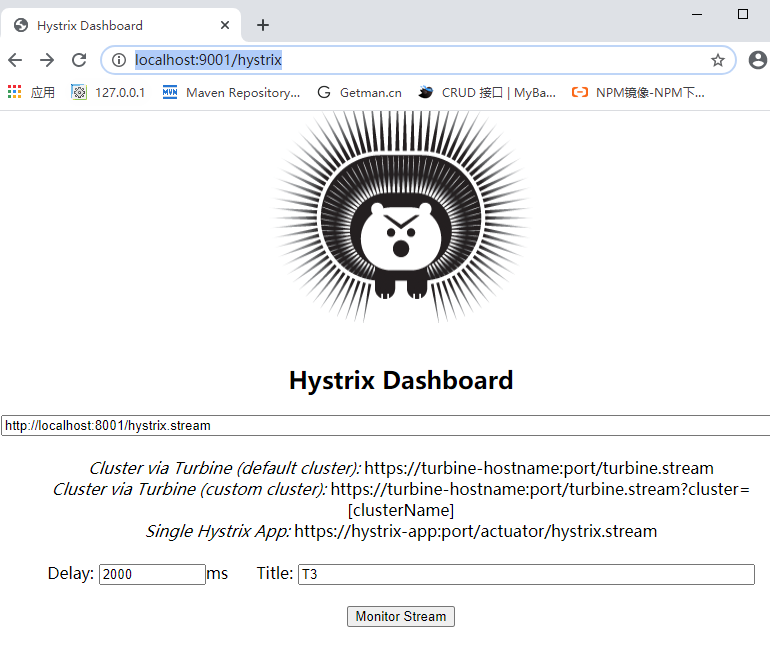
对于被监控的服务需要额外的配置。新版本会有报错需要在启动类加上如下配置。
/**
* 此配置是为了服务监控而配置,与服务容错本身无关,springcloud升级后的坑
* ServletRegistrationBean因为SpringBoot的默认路径不是 “/hystrix.stream"
* 只要在自己的项目里配置上下的servlet就可以了
*/
@Bean
public ServletRegistrationBean getServlet() {
HystrixMetricsStreamServlet streamServlet = new HystrixMetricsStreamServlet() ;
ServletRegistrationBean registrationBean = new ServletRegistrationBean(streamServlet);
registrationBean.setLoadOnStartup(1);
registrationBean.addUrlMappings("/hystrix.stream");
registrationBean.setName("HystrixMetricsStreamServlet");
return registrationBean;
}关于利用Springcloud怎么熔断hystrix服务就分享到这里了,希望以上内容可以对大家有一定的帮助,可以学到更多知识。如果觉得文章不错,可以把它分享出去让更多的人看到。
免责声明:本站发布的内容(图片、视频和文字)以原创、转载和分享为主,文章观点不代表本网站立场,如果涉及侵权请联系站长邮箱:is@yisu.com进行举报,并提供相关证据,一经查实,将立刻删除涉嫌侵权内容。