LVM是 Logical Volume Manager(逻辑卷管理)的简写,它由Heinz Mauelshagen在Linux 2.4内核上实现。LVM将一个或多个硬盘的分区在逻辑上集合,相当于一个大硬盘来使用,当硬盘的空间不够使用的时候,可以继续将其它的硬盘的分区加入其中,这样可以实现磁盘空间的动态管理,相对于普通的磁盘分区有很大的灵活性。
与传统的磁盘与分区相比,LVM为计算机提供了更高层次的磁盘存储。它使系统管理员可以更方便的为应用与用户分配存储空间。在LVM管理下的存储卷可以按需要随时改变大小与移除(可能需对文件系统工具进行升级)。LVM也允许按用户组对存储卷进行管理,允许管理员用更直观的名称(如“sales”、“development” )代替物理磁盘名(如“sda”、“sdb”)来标识存储卷。
如图所示LVM模型:
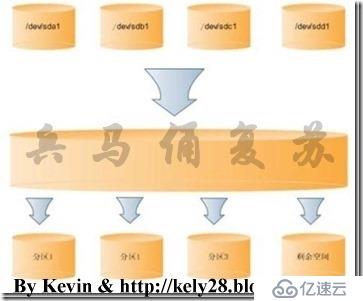
由四个磁盘分区可以组成一个很大的空间,然后在这些空间上划分一些逻辑分区,当一个逻辑分区的空间不够用的时候,可以从剩余空间上划分一些空间给空间不够用的分区使用。
前面谈到,LVM是在磁盘分区和文件系统之间添加的一个逻辑层,来为文件系统屏蔽下层磁盘分区布局,提供一个抽象的盘卷,在盘卷上建立文件系统。首先我们讨论以下几个LVM术语:
物理存储介质(The physical media):这里指系统的存储设备:硬盘,如:/dev/hda1、/dev/sda等等,是存储系统最低层的存储单元。
物理卷(Physical Volume):物理卷就是指硬盘分区或从逻辑上与磁盘分区具有同样功能的设备(如RAID),是LVM的基本存储逻辑块,但和基本的物理存储介质(如分区、磁盘等)比较,却包含有与LVM相关的管理参数。
卷组(Volume Group):LVM卷组类似于非LVM系统中的物理硬盘,其由物理卷组成。可以在卷组上创建一个或多个“LVM分区”(逻辑卷),LVM卷组由一个或多个物理卷组成。
逻辑卷(Logical Volume):LVM的逻辑卷类似于非LVM系统中的硬盘分区,在逻辑卷之上可以建立文件系统(比如/home或者/usr等)。
PE(Physical Extent):每一个物理卷被划分为称为PE(Physical Extents)的基本单元,具有唯一编号的PE是可以被LVM寻址的最小单元。PE的大小是可配置的,默认为4MB。
LE(Logical Extent):逻辑卷也被划分为被称为LE(Logical Extents) 的可被寻址的基本单位。在同一个卷组中,LE的大小和PE是相同的,并且一一对应。
简单来说就是:
PV:是物理的磁盘分区
VG:LVM中的物理的磁盘分区,也就是PV,必须加入VG,可以将VG理解为一个仓库或者是几个大的硬盘。
LV:也就是从VG中划分的逻辑分区
如下图所示PV、VG、LV三者关系:
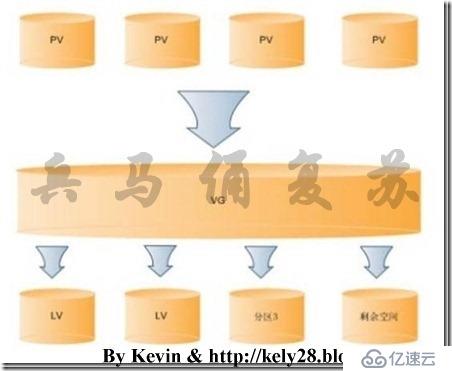
首先确定系统中是否安装了lvm工具:
[root@rhel65 ~]# rpm -qa | grep lvm
mesa-private-llvm-3.3-0.3.rc3.el6.x86_64
lvm2-libs-2.02.100-8.el6.x86_64
lvm2-2.02.100-8.el6.x86_64
如果命令结果输入类似于上例,那么说明系统已经安装了LVM管理工具;如果命令没有输出则说明没有安装LVM管理工具,则需要从网络下载或者从光盘装LVM rpm工具包。
要创建一个LVM系统,一般需要经过以下步骤:
1、创建分区
使用分区工具(如:fdisk等)创建LVM分区,方法和创建其他一般分区的方式是一样的,区别仅仅是LVM的分区类型为8e。
[root@rhel65 ~]# fdisk -l
Disk /dev/sda: 21.5 GB, 21474836480 bytes
64 heads, 32 sectors/track, 20480 cylinders
Units = cylinders of 2048 * 512 = 1048576 bytes
Sector size (logical/physical): 512 bytes / 512 bytes
I/O size (minimum/optimal): 512 bytes / 512 bytes
Disk identifier: 0x000059fe
Device Boot Start End Blocks Id System
/dev/sda1 * 2 501 512000 83 Linux
/dev/sda2 502 20480 20458496 8e Linux LVM
Disk /dev/mapper/VolGroup-lv_root: 18.8 GB, 18798870528 bytes
255 heads, 63 sectors/track, 2285 cylinders
Units = cylinders of 16065 * 512 = 8225280 bytes
Sector size (logical/physical): 512 bytes / 512 bytes
I/O size (minimum/optimal): 512 bytes / 512 bytes
Disk identifier: 0x00000000
Disk /dev/mapper/VolGroup-lv_swap: 2147 MB, 2147483648 bytes
255 heads, 63 sectors/track, 261 cylinders
Units = cylinders of 16065 * 512 = 8225280 bytes
Sector size (logical/physical): 512 bytes / 512 bytes
I/O size (minimum/optimal): 512 bytes / 512 bytes
Disk identifier: 0x00000000
Disk /dev/sdb: 53.7 GB, 53687091200 bytes
64 heads, 32 sectors/track, 51200 cylinders
Units = cylinders of 2048 * 512 = 1048576 bytes
Sector size (logical/physical): 512 bytes / 512 bytes
I/O size (minimum/optimal): 512 bytes / 512 bytes
Disk identifier: 0x00000000
使用fdisk创建分区,根据设备文件的绝对路径(/dev/hda)进入分区管理
[root@rhel65 ~]# fdisk /dev/sdb
Device contains neither a valid DOS partition table, nor Sun, SGI or OSF disklabel
Building a new DOS disklabel with disk identifier 0x4849a8f8.
Changes will remain in memory only, until you decide to write them.
After that, of course, the previous content won't be recoverable.
Warning: invalid flag 0x0000 of partition table 4 will be corrected by w(rite)
WARNING: DOS-compatible mode is deprecated. It's strongly recommended to
switch off the mode (command 'c') and change display units to
sectors (command 'u').
Command (m for help): m
Command action
a toggle a bootable flag
b edit bsd disklabel
c toggle the dos compatibility flag
d delete a partition
l list known partition types
m print this menu
n add a new partition
o create a new empty DOS partition table
p print the partition table
q quit without saving changes
s create a new empty Sun disklabel
t change a partition's system id
u change display/entry units
v verify the partition table
w write table to disk and exit
x extra functionality (experts only)
Command (m for help): n
Command action
e extended
p primary partition (1-4)
p
Partition number (1-4): 1
First cylinder (1-51200, default 1):
Using default value 1
Last cylinder, +cylinders or +size{K,M,G} (1-51200, default 51200): +10G
Command (m for help): t
Selected partition 1
Hex code (type L to list codes): L
0 Empty 24 NEC DOS 81 Minix / old Lin bf Solaris
1 FAT12 39 Plan 9 82 Linux swap / So c1 DRDOS/sec (FAT-
2 XENIX root 3c PartitionMagic 83 Linux c4 DRDOS/sec (FAT-
3 XENIX usr 40 Venix 80286 84 OS/2 hidden C: c6 DRDOS/sec (FAT-
4 FAT16 <32M 41 PPC PReP Boot 85 Linux extended c7 Syrinx
5 Extended 42 SFS 86 NTFS volume set da Non-FS data
6 FAT16 4d QNX4.x 87 NTFS volume set db CP/M / CTOS / .
7 HPFS/NTFS 4e QNX4.x 2nd part 88 Linux plaintext de Dell Utility
8 AIX 4f QNX4.x 3rd part 8e Linux LVM df BootIt
9 AIX bootable 50 OnTrack DM 93 Amoeba e1 DOS access
a OS/2 Boot Manag 51 OnTrack DM6 Aux 94 Amoeba BBT e3 DOS R/O
b W95 FAT32 52 CP/M 9f BSD/OS e4 SpeedStor
c W95 FAT32 (LBA) 53 OnTrack DM6 Aux a0 IBM Thinkpad hi eb BeOS fs
e W95 FAT16 (LBA) 54 OnTrackDM6 a5 FreeBSD ee GPT
f W95 Ext'd (LBA) 55 EZ-Drive a6 OpenBSD ef EFI (FAT-12/16/
10 OPUS 56 Golden Bow a7 NeXTSTEP f0 Linux/PA-RISC b
11 Hidden FAT12 5c Priam Edisk a8 Darwin UFS f1 SpeedStor
12 Compaq diagnost 61 SpeedStor a9 NetBSD f4 SpeedStor
14 Hidden FAT16 <3 63 GNU HURD or Sys ab Darwin boot f2 DOS secondary
16 Hidden FAT16 64 Novell Netware af HFS / HFS+ fb VMware VMFS
17 Hidden HPFS/NTF 65 Novell Netware b7 BSDI fs fc VMware VMKCORE
18 AST SmartSleep 70 DiskSecure Mult b8 BSDI swap fd Linux raid auto
1b Hidden W95 FAT3 75 PC/IX bb Boot Wizard hid fe LANstep
1c Hidden W95 FAT3 80 Old Minix be Solaris boot ff BBT
1e Hidden W95 FAT1
Hex code (type L to list codes): 8e
Changed system type of partition 1 to 8e (Linux LVM)
Command (m for help): p
Disk /dev/sdb: 53.7 GB, 53687091200 bytes
64 heads, 32 sectors/track, 51200 cylinders
Units = cylinders of 2048 * 512 = 1048576 bytes
Sector size (logical/physical): 512 bytes / 512 bytes
I/O size (minimum/optimal): 512 bytes / 512 bytes
Disk identifier: 0x4849a8f8
Device Boot Start End Blocks Id System
/dev/sdb1 1 10241 10486768 8e Linux LVM
Command (m for help): w
The partition table has been altered!
Calling ioctl() to re-read partition table.
Syncing disks.
[root@rhel65 ~]# partprobe
[root@rhel65 ~]# mkfs -t ext4 /dev/sdb1
mke2fs 1.41.12 (17-May-2010)
warning: 256 blocks unused.
Filesystem label=
OS type: Linux
Block size=4096 (log=2)
Fragment size=4096 (log=2)
Stride=0 blocks, Stripe blocks
656640 inodes, 2621440 blocks
131084 blocks (5.00%) reserved for the super user
First data block=0
Maximum filesystem blocks=2684354560
80 block groups
32768 blocks per group, 32768 fragments per group
8208 inodes per group
Superblock backups stored on blocks:
32768, 98304, 163840, 229376, 294912, 819200, 884736, 1605632
Writing inode tables: done
Creating journal (32768 blocks): done
Writing superblocks and filesystem accounting information: done
This filesystem will be automatically checked every 23 mounts or
180 days, whichever comes first. Use tune2fs -c or -i to override.
一定要指定分区的格式为8e,这是LVM的分区格式
2、创建PV
[root@rhel65 ~]# fdisk -l
Disk /dev/sda: 21.5 GB, 21474836480 bytes
64 heads, 32 sectors/track, 20480 cylinders
Units = cylinders of 2048 * 512 = 1048576 bytes
Sector size (logical/physical): 512 bytes / 512 bytes
I/O size (minimum/optimal): 512 bytes / 512 bytes
Disk identifier: 0x000059fe
Device Boot Start End Blocks Id System
/dev/sda1 * 2 501 512000 83 Linux
/dev/sda2 502 20480 20458496 8e Linux LVM
Disk /dev/mapper/VolGroup-lv_root: 18.8 GB, 18798870528 bytes
255 heads, 63 sectors/track, 2285 cylinders
Units = cylinders of 16065 * 512 = 8225280 bytes
Sector size (logical/physical): 512 bytes / 512 bytes
I/O size (minimum/optimal): 512 bytes / 512 bytes
Disk identifier: 0x00000000
Disk /dev/mapper/VolGroup-lv_swap: 2147 MB, 2147483648 bytes
255 heads, 63 sectors/track, 261 cylinders
Units = cylinders of 16065 * 512 = 8225280 bytes
Sector size (logical/physical): 512 bytes / 512 bytes
I/O size (minimum/optimal): 512 bytes / 512 bytes
Disk identifier: 0x00000000
Disk /dev/sdb: 53.7 GB, 53687091200 bytes
64 heads, 32 sectors/track, 51200 cylinders
Units = cylinders of 2048 * 512 = 1048576 bytes
Sector size (logical/physical): 512 bytes / 512 bytes
I/O size (minimum/optimal): 512 bytes / 512 bytes
Disk identifier: 0x4849a8f8
Device Boot Start End Blocks Id System
/dev/sdb1 1 10241 10486768 8e Linux LVM
[root@rhel65 ~]# pvdisplay
--- Physical volume ---
PV Name /dev/sda2
VG Name VolGroup
PV Size 19.51 GiB / not usable 3.00 MiB
Allocatable yes (but full)
PE Size 4.00 MiB
Total PE 4994
Free PE 0
Allocated PE 4994
PV UUID ISzl0X-XuA1-aG63-IdZH-HqKS-XuRm-DrzKM8
[root@rhel65 ~]# pvcreate /dev/sdb1
Physical volume "/dev/sdb1" successfully created
[root@rhel65 ~]# pvdisplay
--- Physical volume ---
PV Name /dev/sda2
VG Name VolGroup
PV Size 19.51 GiB / not usable 3.00 MiB
Allocatable yes (but full)
PE Size 4.00 MiB
Total PE 4994
Free PE 0
Allocated PE 4994
PV UUID ISzl0X-XuA1-aG63-IdZH-HqKS-XuRm-DrzKM8
"/dev/sdb1" is a new physical volume of "10.00 GiB"
--- NEW Physical volume ---
PV Name /dev/sdb1
VG Name
PV Size 10.00 GiB
Allocatable NO
PE Size 0
Total PE 0
Free PE 0
Allocated PE 0
PV UUID 67HlFe-THuW-GtNS-Hih2-chFP-3tP9-brczra
3、创建VG
[root@rhel65 ~]# vgdisplay
--- Volume group ---
VG Name VolGroup
System ID
Format lvm2
Metadata Areas 1
Metadata Sequence No 3
VG Access read/write
VG Status resizable
MAX LV 0
Cur LV 2
Open LV 2
Max PV 0
Cur PV 1
Act PV 1
VG Size 19.51 GiB
PE Size 4.00 MiB
Total PE 4994
Alloc PE / Size 4994 / 19.51 GiB
Free PE / Size 0 / 0
VG UUID brWwTY-jesr-1lZw-lRfy-ZL7h-0nb4-3fRzgl
[root@rhel65 ~]# vgcreate VolGroup00 /dev/sdb1
Volume group "VolGroup00" successfully created
[root@rhel65 ~]# vgdisplay
--- Volume group ---
VG Name VolGroup00
System ID
Format lvm2
Metadata Areas 1
Metadata Sequence No 1
VG Access read/write
VG Status resizable
MAX LV 0
Cur LV 0
Open LV 0
Max PV 0
Cur PV 1
Act PV 1
VG Size 10.00 GiB
PE Size 4.00 MiB
Total PE 2559
Alloc PE / Size 0 / 0
Free PE / Size 2559 / 10.00 GiB
VG UUID IA2LQx-Jljz-nGhg-VtHj-t52q-URmK-u9LV0Z
--- Volume group ---
VG Name VolGroup
System ID
Format lvm2
Metadata Areas 1
Metadata Sequence No 3
VG Access read/write
VG Status resizable
MAX LV 0
Cur LV 2
Open LV 2
Max PV 0
Cur PV 1
Act PV 1
VG Size 19.51 GiB
PE Size 4.00 MiB
Total PE 4994
Alloc PE / Size 4994 / 19.51 GiB
Free PE / Size 0 / 0
VG UUID brWwTY-jesr-1lZw-lRfy-ZL7h-0nb4-3fRzgl
创建完成VG之后,才能从VG中划分一个LV。
4、创建LV
[root@rhel65 ~]# lvdisplay
--- Logical volume ---
LV Path /dev/VolGroup/lv_root
LV Name lv_root
VG Name VolGroup
LV UUID swKZLT-Cm7C-kkNH-AUGe-N9WY-q2bD-l9imoi
LV Write Access read/write
LV Creation host, time localhost.localdomain, 2014-05-12 03:14:21 +0800
LV Status available
# open 1
LV Size 17.51 GiB
Current LE 4482
Segments 1
Allocation inherit
Read ahead sectors auto
- currently set to 256
Block device 253:0
--- Logical volume ---
LV Path /dev/VolGroup/lv_swap
LV Name lv_swap
VG Name VolGroup
LV UUID QGLb0h-Qtfe-yxzY-kLah-qnwX-FN7n-lIjxdW
LV Write Access read/write
LV Creation host, time localhost.localdomain, 2014-05-12 03:14:37 +0800
LV Status available
# open 1
LV Size 2.00 GiB
Current LE 512
Segments 1
Allocation inherit
Read ahead sectors auto
- currently set to 256
Block device 253:1
[root@rhel65 ~]# lvcreate -L 5G -n lv_backup VolGroup00
Logical volume "lv_backup" created
[root@rhel65 ~]# lvdisplay
--- Logical volume ---
LV Path /dev/VolGroup00/lv_backup
LV Name lv_backup
VG Name VolGroup00
LV UUID hMOdIa-WZUL-ZGqQ-m5Jj-DrCf-KiPM-FNJRds
LV Write Access read/write
LV Creation host, time rhel65.kely.com, 2014-05-16 06:53:39 +0800
LV Status available
# open 0
LV Size 5.00 GiB
Current LE 1280
Segments 1
Allocation inherit
Read ahead sectors auto
- currently set to 256
Block device 253:2
--- Logical volume ---
LV Path /dev/VolGroup/lv_root
LV Name lv_root
VG Name VolGroup
LV UUID swKZLT-Cm7C-kkNH-AUGe-N9WY-q2bD-l9imoi
LV Write Access read/write
LV Creation host, time localhost.localdomain, 2014-05-12 03:14:21 +0800
LV Status available
# open 1
LV Size 17.51 GiB
Current LE 4482
Segments 1
Allocation inherit
Read ahead sectors auto
- currently set to 256
Block device 253:0
--- Logical volume ---
LV Path /dev/VolGroup/lv_swap
LV Name lv_swap
VG Name VolGroup
LV UUID QGLb0h-Qtfe-yxzY-kLah-qnwX-FN7n-lIjxdW
LV Write Access read/write
LV Creation host, time localhost.localdomain, 2014-05-12 03:14:37 +0800
LV Status available
# open 1
LV Size 2.00 GiB
Current LE 512
Segments 1
Allocation inherit
Read ahead sectors auto
- currently set to 256
Block device 253:1
创建了一个名字为lv_backup,容量大小是5G的分区,其中:-L:指定LV的大小 -n:指定LV的名。VolGroup00:表示从这个VG中划分LV。
5、LV格式化及挂载
下一步需要对LV进行格式化(使用mksf进行格式化操作),然后LV才能存储资料
[root@rhel65 ~]# mkfs -t ext4 /dev/VolGroup00/lv_backup
mke2fs 1.41.12 (17-May-2010)
Filesystem label=
OS type: Linux
Block size=4096 (log=2)
Fragment size=4096 (log=2)
Stride=0 blocks, Stripe blocks
327680 inodes, 1310720 blocks
65536 blocks (5.00%) reserved for the super user
First data block=0
Maximum filesystem blocks=1342177280
40 block groups
32768 blocks per group, 32768 fragments per group
8192 inodes per group
Superblock backups stored on blocks:
32768, 98304, 163840, 229376, 294912, 819200, 884736
Writing inode tables: done
Creating journal (32768 blocks): done
Writing superblocks and filesystem accounting information: done
This filesystem will be automatically checked every 20 mounts or
180 days, whichever comes first. Use tune2fs -c or -i to override.
[root@rhel65 ~]# df -h
Filesystem Size Used Avail Use% Mounted on
/dev/mapper/VolGroup-lv_root 18G 3.0G 14G 19% /
tmpfs 2.0G 72K 2.0G 1% /dev/shm
/dev/sda1 485M 39M 421M 9% /boot
[root@rhel65 ~]# mkdir /backup
[root@rhel65 ~]# mount /dev/VolGroup00/lv_backup /backup/
[root@rhel65 ~]# df -h
Filesystem Size Used Avail Use% Mounted on
/dev/mapper/VolGroup-lv_root 18G 3.0G 14G 19% /
tmpfs 2.0G 72K 2.0G 1% /dev/shm
/dev/sda1 485M 39M 421M 9% /boot
/dev/mapper/VolGroup00-lv_backup 5.0G 138M 4.6G 3% /backup
将格式化后的LV分区挂载到指定的目录下,就可以像普通目录一样存储数据了
挂载之后,可以看到此LV的容量。
如果要在系统启动的时候启动LV,最好是将lv_backup写入fstable 文件中,如下所示:
[root@rhel65 ~]# vi /etc/fstab
#
# /etc/fstab
# Created by anaconda on Mon May 12 03:15:06 2014
#
# Accessible filesystems, by reference, are maintained under '/dev/disk'
# See man pages fstab(5), findfs(8), mount(8) and/or blkid(8) for more info
#
/dev/mapper/VolGroup-lv_root / ext4 defaults 1 1
UUID=374c9216-76f4-4e4b-a7a7-d7ecdd1d3740 /boot ext4 defaults 1 2
/dev/mapper/VolGroup-lv_swap swap swap defaults 0 0
tmpfs /dev/shm tmpfs defaults 0 0
devpts /dev/pts devpts gid=5,mode=620 0 0
sysfs /sys sysfs defaults 0 0
proc /proc proc defaults 0 0
/dev/mapper/VolGroup00-lv_backup /backup ext4 defaults 0 0
使用Vim编辑器,打开/etc/fstab,在最后一行添加如上所示,其中/dev/VolGroup00/lv_backup指定需要挂载的分区LV,/root/test指定要挂载的目录(挂载点),ext4分区文件系统格式,其它使用默认即可
1、创建分区:
[root@rhel65 ~]# fdisk -l
Disk /dev/sda: 21.5 GB, 21474836480 bytes
64 heads, 32 sectors/track, 20480 cylinders
Units = cylinders of 2048 * 512 = 1048576 bytes
Sector size (logical/physical): 512 bytes / 512 bytes
I/O size (minimum/optimal): 512 bytes / 512 bytes
Disk identifier: 0x000059fe
Device Boot Start End Blocks Id System
/dev/sda1 * 2 501 512000 83 Linux
/dev/sda2 502 20480 20458496 8e Linux LVM
Disk /dev/mapper/VolGroup-lv_root: 18.8 GB, 18798870528 bytes
255 heads, 63 sectors/track, 2285 cylinders
Units = cylinders of 16065 * 512 = 8225280 bytes
Sector size (logical/physical): 512 bytes / 512 bytes
I/O size (minimum/optimal): 512 bytes / 512 bytes
Disk identifier: 0x00000000
Disk /dev/mapper/VolGroup-lv_swap: 2147 MB, 2147483648 bytes
255 heads, 63 sectors/track, 261 cylinders
Units = cylinders of 16065 * 512 = 8225280 bytes
Sector size (logical/physical): 512 bytes / 512 bytes
I/O size (minimum/optimal): 512 bytes / 512 bytes
Disk identifier: 0x00000000
Disk /dev/sdb: 53.7 GB, 53687091200 bytes
64 heads, 32 sectors/track, 51200 cylinders
Units = cylinders of 2048 * 512 = 1048576 bytes
Sector size (logical/physical): 512 bytes / 512 bytes
I/O size (minimum/optimal): 512 bytes / 512 bytes
Disk identifier: 0x4849a8f8
Device Boot Start End Blocks Id System
/dev/sdb1 1 10241 10486768 8e Linux LVM
Disk /dev/mapper/VolGroup00-lv_backup: 5368 MB, 5368709120 bytes
255 heads, 63 sectors/track, 652 cylinders
Units = cylinders of 16065 * 512 = 8225280 bytes
Sector size (logical/physical): 512 bytes / 512 bytes
I/O size (minimum/optimal): 512 bytes / 512 bytes
Disk identifier: 0x00000000
[root@rhel65 ~]# fdisk /dev/sdb
WARNING: DOS-compatible mode is deprecated. It's strongly recommended to
switch off the mode (command 'c') and change display units to
sectors (command 'u').
Command (m for help): n
Command action
e extended
p primary partition (1-4)
p
Partition number (1-4): 2
First cylinder (10242-51200, default 10242):
Using default value 10242
Last cylinder, +cylinders or +size{K,M,G} (10242-51200, default 51200): +10G
Command (m for help): t
Partition number (1-4): 2
Hex code (type L to list codes): 8e
Changed system type of partition 2 to 8e (Linux LVM)
Command (m for help): p
Disk /dev/sdb: 53.7 GB, 53687091200 bytes
64 heads, 32 sectors/track, 51200 cylinders
Units = cylinders of 2048 * 512 = 1048576 bytes
Sector size (logical/physical): 512 bytes / 512 bytes
I/O size (minimum/optimal): 512 bytes / 512 bytes
Disk identifier: 0x4849a8f8
Device Boot Start End Blocks Id System
/dev/sdb1 1 10241 10486768 8e Linux LVM
/dev/sdb2 10242 20482 10486784 8e Linux LVM
Command (m for help): w
The partition table has been altered!
Calling ioctl() to re-read partition table.
Syncing disks.
[root@rhel65 ~]# partprobe
[root@rhel65 ~]# mkfs -t ext4 /dev/sdb2
mke2fs 1.41.12 (17-May-2010)
warning: 256 blocks unused.
Filesystem label=
OS type: Linux
Block size=4096 (log=2)
Fragment size=4096 (log=2)
Stride=0 blocks, Stripe blocks
656640 inodes, 2621440 blocks
131084 blocks (5.00%) reserved for the super user
First data block=0
Maximum filesystem blocks=2684354560
80 block groups
32768 blocks per group, 32768 fragments per group
8208 inodes per group
Superblock backups stored on blocks:
32768, 98304, 163840, 229376, 294912, 819200, 884736, 1605632
Writing inode tables: done
Creating journal (32768 blocks): done
Writing superblocks and filesystem accounting information: done
This filesystem will be automatically checked every 23 mounts or
180 days, whichever comes first. Use tune2fs -c or -i to override.
[root@rhel65 ~]# partx /dev/sdb
# 1: 32- 20973567 ( 20973536 sectors, 10738 MB)
# 2: 20973568- 41947135 ( 20973568 sectors, 10738 MB)
# 3: 0- -1 ( 0 sectors, 0 MB)
# 4: 0- -1 ( 0 sectors, 0 MB)
2、创建PV
[root@rhel65 ~]# pvdisplay
--- Physical volume ---
PV Name /dev/sdb1
VG Name VolGroup00
PV Size 10.00 GiB / not usable 4.98 MiB
Allocatable yes
PE Size 4.00 MiB
Total PE 2559
Free PE 1279
Allocated PE 1280
PV UUID 67HlFe-THuW-GtNS-Hih2-chFP-3tP9-brczra
--- Physical volume ---
PV Name /dev/sda2
VG Name VolGroup
PV Size 19.51 GiB / not usable 3.00 MiB
Allocatable yes (but full)
PE Size 4.00 MiB
Total PE 4994
Free PE 0
Allocated PE 4994
PV UUID ISzl0X-XuA1-aG63-IdZH-HqKS-XuRm-DrzKM8
[root@rhel65 ~]# pvcreate /dev/sdb2
Physical volume "/dev/sdb2" successfully created
[root@rhel65 ~]# pvdisplay
--- Physical volume ---
PV Name /dev/sdb1
VG Name VolGroup00
PV Size 10.00 GiB / not usable 4.98 MiB
Allocatable yes
PE Size 4.00 MiB
Total PE 2559
Free PE 1279
Allocated PE 1280
PV UUID 67HlFe-THuW-GtNS-Hih2-chFP-3tP9-brczra
--- Physical volume ---
PV Name /dev/sda2
VG Name VolGroup
PV Size 19.51 GiB / not usable 3.00 MiB
Allocatable yes (but full)
PE Size 4.00 MiB
Total PE 4994
Free PE 0
Allocated PE 4994
PV UUID ISzl0X-XuA1-aG63-IdZH-HqKS-XuRm-DrzKM8
"/dev/sdb2" is a new physical volume of "10.00 GiB"
--- NEW Physical volume ---
PV Name /dev/sdb2
VG Name
PV Size 10.00 GiB
Allocatable NO
PE Size 0
Total PE 0
Free PE 0
Allocated PE 0
PV UUID 4negrT-RwR2-AQoZ-33GH-9JzD-Qftw-eCbmll
3、扩展VG
将/dev/sdb2添加到VolGroup00中。
[root@rhel65 ~]# vgdisplay
--- Volume group ---
VG Name VolGroup00
System ID
Format lvm2
Metadata Areas 1
Metadata Sequence No 2
VG Access read/write
VG Status resizable
MAX LV 0
Cur LV 1
Open LV 1
Max PV 0
Cur PV 1
Act PV 1
VG Size 10.00 GiB
PE Size 4.00 MiB
Total PE 2559
Alloc PE / Size 1280 / 5.00 GiB
Free PE / Size 1279 / 5.00 GiB
VG UUID IA2LQx-Jljz-nGhg-VtHj-t52q-URmK-u9LV0Z
--- Volume group ---
VG Name VolGroup
System ID
Format lvm2
Metadata Areas 1
Metadata Sequence No 3
VG Access read/write
VG Status resizable
MAX LV 0
Cur LV 2
Open LV 2
Max PV 0
Cur PV 1
Act PV 1
VG Size 19.51 GiB
PE Size 4.00 MiB
Total PE 4994
Alloc PE / Size 4994 / 19.51 GiB
Free PE / Size 0 / 0
VG UUID brWwTY-jesr-1lZw-lRfy-ZL7h-0nb4-3fRzgl
[root@rhel65 ~]# vgextend VolGroup00 /dev/sdb2
Volume group "VolGroup00" successfully extended
[root@rhel65 ~]# vgdisplay
--- Volume group ---
VG Name VolGroup00
System ID
Format lvm2
Metadata Areas 2
Metadata Sequence No 3
VG Access read/write
VG Status resizable
MAX LV 0
Cur LV 1
Open LV 1
Max PV 0
Cur PV 2
Act PV 2
VG Size 20.00 GiB
PE Size 4.00 MiB
Total PE 5119
Alloc PE / Size 1280 / 5.00 GiB
Free PE / Size 3839 / 15.00 GiB
VG UUID IA2LQx-Jljz-nGhg-VtHj-t52q-URmK-u9LV0Z
--- Volume group ---
VG Name VolGroup
System ID
Format lvm2
Metadata Areas 1
Metadata Sequence No 3
VG Access read/write
VG Status resizable
MAX LV 0
Cur LV 2
Open LV 2
Max PV 0
Cur PV 1
Act PV 1
VG Size 19.51 GiB
PE Size 4.00 MiB
Total PE 4994
Alloc PE / Size 4994 / 19.51 GiB
Free PE / Size 0 / 0
VG UUID brWwTY-jesr-1lZw-lRfy-ZL7h-0nb4-3fRzgl
4、扩展LV
给lv_backup增加1G空间,扩展到6G。
[root@rhel65 ~]# lvdisplay
--- Logical volume ---
LV Path /dev/VolGroup00/lv_backup
LV Name lv_backup
VG Name VolGroup00
LV UUID hMOdIa-WZUL-ZGqQ-m5Jj-DrCf-KiPM-FNJRds
LV Write Access read/write
LV Creation host, time rhel65.kely.com, 2014-05-16 06:53:39 +0800
LV Status available
# open 1
LV Size 5.00 GiB
Current LE 1280
Segments 1
Allocation inherit
Read ahead sectors auto
- currently set to 256
Block device 253:2
--- Logical volume ---
LV Path /dev/VolGroup/lv_root
LV Name lv_root
VG Name VolGroup
LV UUID swKZLT-Cm7C-kkNH-AUGe-N9WY-q2bD-l9imoi
LV Write Access read/write
LV Creation host, time localhost.localdomain, 2014-05-12 03:14:21 +0800
LV Status available
# open 1
LV Size 17.51 GiB
Current LE 4482
Segments 1
Allocation inherit
Read ahead sectors auto
- currently set to 256
Block device 253:0
--- Logical volume ---
LV Path /dev/VolGroup/lv_swap
LV Name lv_swap
VG Name VolGroup
LV UUID QGLb0h-Qtfe-yxzY-kLah-qnwX-FN7n-lIjxdW
LV Write Access read/write
LV Creation host, time localhost.localdomain, 2014-05-12 03:14:37 +0800
LV Status available
# open 1
LV Size 2.00 GiB
Current LE 512
Segments 1
Allocation inherit
Read ahead sectors auto
- currently set to 256
Block device 253:1
[root@rhel65 ~]# df -h
Filesystem Size Used Avail Use% Mounted on
/dev/mapper/VolGroup-lv_root 18G 3.0G 14G 19% /
tmpfs 2.0G 72K 2.0G 1% /dev/shm
/dev/sda1 485M 39M 421M 9% /boot
/dev/mapper/VolGroup00-lv_backup 5.0G 138M 4.6G 3% /backup
[root@rhel65 ~]# lvextend -L +1G /dev/VolGroup00/lv_backup
Extending logical volume lv_backup to 6.00 GiB
Logical volume lv_backup successfully resized
[root@rhel65 ~]# resize2fs /dev/VolGroup00/lv_backup
resize2fs 1.41.12 (17-May-2010)
Filesystem at /dev/VolGroup00/lv_backup is mounted on /backup; on-line resizing required
old desc_blocks = 1, new_desc_blocks = 1
Performing an on-line resize of /dev/VolGroup00/lv_backup to 1572864 (4k) blocks.
The filesystem on /dev/VolGroup00/lv_backup is now 1572864 blocks long.
[root@rhel65 ~]# lvdisplay
--- Logical volume ---
LV Path /dev/VolGroup00/lv_backup
LV Name lv_backup
VG Name VolGroup00
LV UUID hMOdIa-WZUL-ZGqQ-m5Jj-DrCf-KiPM-FNJRds
LV Write Access read/write
LV Creation host, time rhel65.kely.com, 2014-05-16 06:53:39 +0800
LV Status available
# open 1
LV Size 6.00 GiB
Current LE 1536
Segments 1
Allocation inherit
Read ahead sectors auto
- currently set to 256
Block device 253:2
--- Logical volume ---
LV Path /dev/VolGroup/lv_root
LV Name lv_root
VG Name VolGroup
LV UUID swKZLT-Cm7C-kkNH-AUGe-N9WY-q2bD-l9imoi
LV Write Access read/write
LV Creation host, time localhost.localdomain, 2014-05-12 03:14:21 +0800
LV Status available
# open 1
LV Size 17.51 GiB
Current LE 4482
Segments 1
Allocation inherit
Read ahead sectors auto
- currently set to 256
Block device 253:0
--- Logical volume ---
LV Path /dev/VolGroup/lv_swap
LV Name lv_swap
VG Name VolGroup
LV UUID QGLb0h-Qtfe-yxzY-kLah-qnwX-FN7n-lIjxdW
LV Write Access read/write
LV Creation host, time localhost.localdomain, 2014-05-12 03:14:37 +0800
LV Status available
# open 1
LV Size 2.00 GiB
Current LE 512
Segments 1
Allocation inherit
Read ahead sectors auto
- currently set to 256
Block device 253:1
[root@rhel65 ~]# df -h
Filesystem Size Used Avail Use% Mounted on
/dev/mapper/VolGroup-lv_root 18G 3.0G 14G 19% /
tmpfs 2.0G 72K 2.0G 1% /dev/shm
/dev/sda1 485M 39M 421M 9% /boot
/dev/mapper/VolGroup00-lv_backup 6.0G 138M 5.5G 3% /backup
免责声明:本站发布的内容(图片、视频和文字)以原创、转载和分享为主,文章观点不代表本网站立场,如果涉及侵权请联系站长邮箱:is@yisu.com进行举报,并提供相关证据,一经查实,将立刻删除涉嫌侵权内容。