今天就跟大家聊聊有关如何在php中使用bootstrap实现一个登录功能,可能很多人都不太了解,为了让大家更加了解,小编给大家总结了以下内容,希望大家根据这篇文章可以有所收获。
具体内容如下
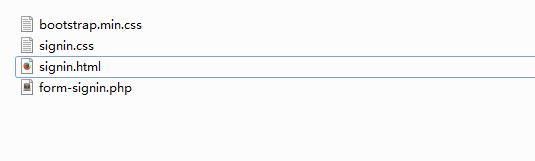
记住是获取name键值对 from 里面 action就是你的动作
signin.html
<!DOCTYPE html> <html lang="en"> <head> <meta charset="utf-8"> <meta http-equiv="X-UA-Compatible" content="IE=edge"> <meta name="viewport" content="width=device-width, initial-scale=1"> <!-- The above 3 meta tags *must* come first in the head; any other head content must come *after* these tags --> <meta name="description" content=""> <meta name="author" content=""> <link rel="icon" href="../../favicon.ico"> <title>Signin Template for Bootstrap</title> <!-- Bootstrap core CSS --> <link href="bootstrap.min.css" rel="stylesheet"> <!-- Custom styles for this template --> <link href="signin.css" rel="stylesheet"> <!-- Just for debugging purposes. Don't actually copy these 2 lines! --> <!--[if lt IE 9]><script src="../../assets/js/ie8-responsive-file-warning.js"></script><![endif]--> <script src="../../assets/js/ie-emulation-modes-warning.js"></script> <!-- HTML5 shim and Respond.js for IE8 support of HTML5 elements and media queries --> <!--[if lt IE 9]> <script src="https://oss.maxcdn.com/html5shiv/3.7.2/html5shiv.min.js"></script> <script src="https://oss.maxcdn.com/respond/1.4.2/respond.min.js"></script> <![endif]--> </head> <body> <div class="container"> <form class="form-signin" method = "get" action = "form-signin.php"> <h3 class="form-signin-heading">Please sign in</h3> <label for="inputEmail" class="sr-only">Email address</label> <input type="email" id="inputEmail" name ="inputEmail"class="form-control" placeholder="Email address" required autofocus> <label for="inputPassword" class="sr-only">Password</label> <input type="password" id="inputPassword"name ="inputPassword" class="form-control" placeholder="Password" required> <div class="checkbox"> <label> <input type="checkbox" value="remember-me" name="remember me"> Remember me </label> </div> <button class="btn btn-lg btn-primary btn-block" type="submit">Sign in</button> </form> </div> <!-- /container --> <!-- IE10 viewport hack for Surface/desktop Windows 8 bug --> <script src="../../assets/js/ie10-viewport-bug-workaround.js"></script> </body> </html>
sign.css
body {
padding-top: 40px;
padding-bottom: 40px;
background-color: #eee;
}
.form-signin {
max-width: 330px;
padding: 15px;
margin: 0 auto;
}
.form-signin .form-signin-heading,
.form-signin .checkbox {
margin-bottom: 10px;
}
.form-signin .checkbox {
font-weight: normal;
}
.form-signin .form-control {
position: relative;
height: auto;
-webkit-box-sizing: border-box;
-moz-box-sizing: border-box;
box-sizing: border-box;
padding: 10px;
font-size: 16px;
}
.form-signin .form-control:focus {
z-index: 2;
}
.form-signin input[type="email"] {
margin-bottom: -1px;
border-bottom-right-radius: 0;
border-bottom-left-radius: 0;
}
.form-signin input[type="password"] {
margin-bottom: 10px;
border-top-left-radius: 0;
border-top-right-radius: 0;
}form-signin.php
<pre> <?php print_r($_GET);?> </pre>
看完上述内容,你们对如何在php中使用bootstrap实现一个登录功能有进一步的了解吗?如果还想了解更多知识或者相关内容,请关注亿速云行业资讯频道,感谢大家的支持。
免责声明:本站发布的内容(图片、视频和文字)以原创、转载和分享为主,文章观点不代表本网站立场,如果涉及侵权请联系站长邮箱:is@yisu.com进行举报,并提供相关证据,一经查实,将立刻删除涉嫌侵权内容。