怎么在Spring Boot与Thymeleaf中使用JPA实现一个分页效果?相信很多没有经验的人对此束手无策,为此本文总结了问题出现的原因和解决方法,通过这篇文章希望你能解决这个问题。
1 创建项目,用pom.xml引入依赖
这里将创建名为ThymeleafWithDB的Maven,在pom.xml里引入如下的依赖包。
<dependencies> <dependency> <groupId>org.springframework.boot</groupId> <artifactId>spring-boot-starter-web</artifactId> </dependency> <dependency> <groupId>org.springframework.boot</groupId> <artifactId>spring-boot-starter-thymeleaf</artifactId> </dependency> </dependencies>
而在此项目里,对应的Stock库存表如下所示。
字段名 | 类型 | 说明 |
id | int | 主键 |
name | varchar | 库存货物名 |
num | int | 库存数量 |
description | varchar | 库存货物的描述 |
2 编写启动类
这个类是中规中矩的,代码如下。
package prj;
import org.springframework.boot.SpringApplication;
import org.springframework.boot.autoconfigure.SpringBootApplication;
@SpringBootApplication
public class SpringBootApp {
public static void main(String[] args) {
SpringApplication.run(SpringBootApp.class, args);
}
}3 在控制器类里,添加支持分页的方法
@RequestMapping("/listByPage")
public ModelAndView listByPage(@RequestParam(value = "pageNum", defaultValue = "0") int pageNum,
@RequestParam(value = "pageSize", defaultValue = "3") int pageSize) {
Page<Stock> stocks=stockService.getStockListByPage(pageNum, pageSize);
System.out.println("total page:" + stocks.getTotalPages());
System.out.println("current Page:" + pageNum);
ModelAndView modelAndView = new ModelAndView("listByPage");
//传递参数
modelAndView.addObject("stocks",stocks);
return modelAndView;
}在第2行和第3行定义该方法的参数时,由于表示当前页的pageNum和每页数据个数的pageSize参数都是从url请求里以get参数的形式得到,所以在之前要加@RequestParam注解,否则的话就无法从请求里得到这两个参数。
在该方法的第4行里,调用了stockService对象的getStockListByPage方法,在传入分页参数的情况下,得到了当前页面中的数据。同时为了调试,还在第5行和第6行里,输出了当前页和每页个数的信息。
在拿到当前页面的数据后,该方法时通过第9行的方法,把它加到modelAndView对象里,并在第10行里,通过该对象,向listByPage视图返回数据。
4 编写业务逻辑方法
public Page<Stock> getStockListByPage(int pageNum, int pageSize) {
Sort sort = new Sort(Sort.Direction.ASC , "ID");
Pageable pageable = PageRequest.of(pageNum, pageSize, sort);
Page<Stock> stocks = stockRepo.findAll(pageable);
return stocks;
}在这个方法的第2行里,首先通过Sort对象,定义了“按ID进行升序排列”的排序方式,随后通过第3行的PageRequest对象,定义的分页的方式,这里表示起始数据的pageNum和每页展示数据的pageSize值,都是来自于外部传入的参数。
在确定好排序和分页的方式后,本方法在第4行里,通过调用PagingAndSortingRepository类型对象stockRepo的findAll方法,根据在参数pageable里封装好的分页和排序的方式,向MySQL的stock数据表里请求数据,并把得到的数据通过第5行的return语句返回。
5 编写Repo类
package prj.repo;
import org.springframework.data.repository.PagingAndSortingRepository;
import org.springframework.stereotype.Component;
import prj.model.Stock;
@Component
public interface StockRepo extends PagingAndSortingRepository<Stock, Integer> { }从第6行的代码里大家能看到,该Repo类实现( implements)了JPA里包含分页和排序功能的PagingAndSortingRepository接口,由于在StockService里调用的findAll方法已经封装在该JPA接口里了,所以这里在StockRepo类里,甚至不需要再写代码。
6 在application.yml文件里编写JPA和Thymeleaf的配置参数
spring: jpa: show-sql: true hibernate: dll-auto: validate datasource: url: jdbc:mysql://localhost:3306/stock?serverTimezone=GMT username: root password: 123456 driver-class-name: com.mysql.jdbc.Driver thymeleaf: enabled: true content-type: text/html check-template-location: true cache: false prefix: classpath:/templates/ suffix: .html
其中在第1行到第10行的代码里,给出了JPA和MySQL的相关定义,而在第11行到第17行的代码里,给出了Thymeleaf模板的参数。
这里用到的配置参数,其实在前文里都已经说明过,不过请注意第2行和第11行的缩进,根据yml配置文件的缩进格式,第11行的thymeleaf其实是和第2行的jpa同级,它们均属于第1行的spring的子级配置。
7 添加listByPage.html页面,实现分页的效果
根据配置,该文件是需要放在resources/templates目录里,具体代码如下。
<!DOCTYPE html>
<html lang="en" xmlns:th="http://www.thymeleaf.org">
<head>
<meta charset="UTF-8">
<title>库存列表</title>
</head>
<body>
<table border="2">
<tr>
<td>库存编号</td>
<td>库存货物</td>
<td>数量</td>
<td>描述</td>
</tr>
<tr th:each="stock : ${stocks}">
<td th:text="${stock.ID}"></td>
<td th:text="${stock.name}"></td>
<td th:text="${stock.num}"></td>
<td th:text="${stock.description}"></td>
</tr>
</table>
<div>
<ul>
<li>
<a th:href="'/listByPage?pageNum=0'" rel="external nofollow" rel="external nofollow" >首页</a>
</li>
<li th:if="${stocks.hasPrevious()}">
<a th:href="'/listByPage?pageNum=' + ${stocks.previousPageable().getPageNumber()}" rel="external nofollow" th:text="上一页"></a>
</li>
<li th:if="${stocks.hasNext()}">
<a th:href="'/listByPage?pageNum=' + ${stocks.nextPageable().getPageNumber()}" rel="external nofollow" th:text="下一页"></a>
</li>
<li>
<a th:href="'/listByPage?pageNum=' + ${stocks.getTotalPages() - 1}" rel="external nofollow" rel="external nofollow" >尾页</a>
</li>
</ul>
</div>
</body>
</html>在第22行到第37行的<div>属性元素里,加入了分页的效果,具体说明如下。
在第25行的代码,通过th:href="'/listByPage?pageNum=0'" rel="external nofollow" rel="external nofollow" 代码,以url参数的形式,向控制器类的listByPage方法,传递了pageNum为0的参数,以展示首页数据。
在显示“上一页”的效果前,先需要通过第27行的th:if代码判断stocks对象里是否包含了上一页的数据,如果是,则通过第28行的代码展示“上一页”链接,请注意这里“上一页”链接所对应的参数,这样就能通过该链接,得到上一页的数据。
展示“下一页”的方法和展示“上一页”的很相似,都是先通过th:if判断是否有下一页数据,然后再通过链接得到下一页的数据。
在第34行的代码里,通过th:href="'/listByPage?pageNum=' + ${stocks.getTotalPages() - 1}" rel="external nofollow" rel="external nofollow" 的代码得到了尾页的数据,请注意这里是用url中pageNum的参数值,得到尾页的数据。
8 观察效果
编写完成后,启动该项目,此时如果在浏览器里输入http://localhost:8080/listByPage,就能看到如下图所示的效果。
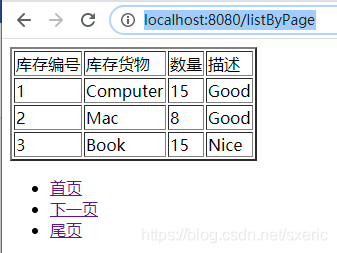
从中大家能看到,上图里每页的数据是3条,而且在数据下方展示了对应的分页链接,由于是第一页,所以没有包含“上一页”的链接。如果点击上图里的“下一页”链接,就能看到页面跳转的效果,如下图所示。
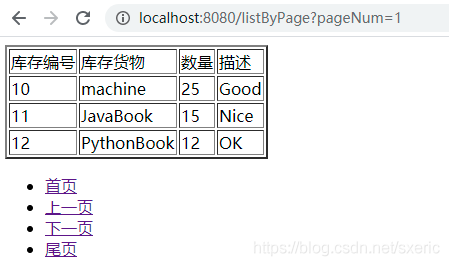
从中大家不仅能看到页面上的数据变化,而且还能看到在url里,通过携带pageNum参数的方式,取到了下一页数据。并且,由于参数stocks里已经包含了“上一页”的数据,所以还能看到对应的链接。同样地,大家还能自行点击“首页”、“下一页”和“尾页”等链接,以观察对应的效果。
看完上述内容,你们掌握怎么在Spring Boot与Thymeleaf中使用JPA实现一个分页效果的方法了吗?如果还想学到更多技能或想了解更多相关内容,欢迎关注亿速云行业资讯频道,感谢各位的阅读!
免责声明:本站发布的内容(图片、视频和文字)以原创、转载和分享为主,文章观点不代表本网站立场,如果涉及侵权请联系站长邮箱:is@yisu.com进行举报,并提供相关证据,一经查实,将立刻删除涉嫌侵权内容。