<?php
/**
* Created by PhpStorm.
* User: Administrator
* Date: 2017\10\10 0010
* Time: 19:44
*/
//生成随机验证码
$strNumber = join('',range(0,9));
$strChar = join('',range('a','z'));
$str = $strNumber.$strChar.strtoupper($strChar);
$str = substr(str_shuffle($str),'0',4);
header("Content-type: p_w_picpath/png");
//创建画布
$width = 100;
$height = 50;
$p_w_picpath = p_w_picpathcreate($width,$height);
//创建颜色
$bgcolor = p_w_picpathcolorallocate($p_w_picpath,rand(0,20),rand(0,20),rand(0,20));
//备用颜色(干扰线)
$colorone = p_w_picpathcolorallocate($p_w_picpath,rand(100,155),rand(200,155),rand(100,155));;
//干扰线
for($j=0; $j<10; $j++){
p_w_picpathline($p_w_picpath, rand(0,$width), rand(0,$height-20), rand(0,$width), rand(0,$height), $colorone);
}
//循环添加字符到画布 每个字符的坐标为(总宽度 / 验证码的个数)
for($i=0; $i<4; $i++){
//备用颜色(文字)
$fontcolor= p_w_picpathcolorallocate($p_w_picpath,rand(0,255),rand(100,200),rand(180,255));
$x = (($width / 4) * $i) + $width / 10;
$y = rand(10,$height-20);
p_w_picpathchar($p_w_picpath, 5, $x, $y,$str[$i], $fontcolor);
}
p_w_picpathpng($p_w_picpath);
p_w_picpathdestroy($p_w_picpath);
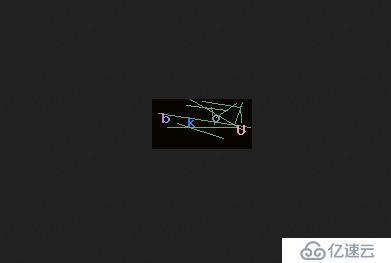
免责声明:本站发布的内容(图片、视频和文字)以原创、转载和分享为主,文章观点不代表本网站立场,如果涉及侵权请联系站长邮箱:is@yisu.com进行举报,并提供相关证据,一经查实,将立刻删除涉嫌侵权内容。