小编给大家分享一下HTML5如何实现QQ聊天气泡效果,相信大部分人都还不怎么了解,因此分享这篇文章给大家参考一下,希望大家阅读完这篇文章后大有收获,下面让我们一起去了解一下吧!
今天自己用 HTML/CSS 做了个类似QQ的聊天气泡,以下是效果图:
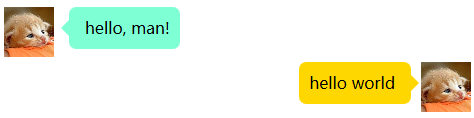
以下说下关键地方的样式设置。然后贴出html和css代码(不多)。
步骤1:布局
消息採用div+float布局,每条消息用一个DIV标签包裹,里面再放两个DIV分别用来包裹用户图标和用户消息内容。左側消息,先清除浮动,然后设置 float:left。这样用户图标和消息内容就能够显示在同一行了,当中用户图标在左边,消息内容紧邻着用户图标。
右側消息,相同先清除浮动。然后设置 float:right,这样用户图标和消息显示在同一行了。当中图标在最右边。图标左側是消息。

步骤2:设置圆角矩形
border-radius:7px;
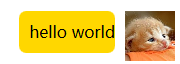
步骤3:三角形箭头
&n
将DIV的宽度和高度设置为0,设置边框宽度,能够使其表现出一个由四个三角形组成的矩形,每一个三角形的颜色和大小能够通过设置border宽度和颜色设置。
这里将当中三个三角形颜色设置为透明。仅仅留下一个三角形可见。

.triangle{
width: 0px;
height: 0px;
border-width: 15px;
border-style: solid;
border-color: red blue green gold;
}
.triangle{
width: 0px;
height: 0px;
border-width: 15px;
border-style: solid;
border-color: transparent transparent transparent red;
}关键点4:三角形尾随矩形框
使用相对定位。能够使三角形始终固定在矩形框的边上。
position:relative;
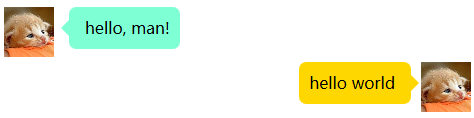
所有代码:
<html>
<head>
<style>
/* bubble style */
.sender{
clear:both;
}
.sender div:nth-of-type(1){
float: left;
}
.sender div:nth-of-type(2){
background-color: aquamarine;
float: left;
margin: 0 20px 10px 15px;
padding: 10px 10px 10px 0px;
border-radius:7px;
}
.receiver div:first-child img,
.sender div:first-child img{
width:50px;
height: 50px;
}
.receiver{
clear:both;
}
.receiver div:nth-child(1){
float: right;
}
.receiver div:nth-of-type(2){
float:right;
background-color: gold;
margin: 0 10px 10px 20px;
padding: 10px 0px 10px 10px;
border-radius:7px;
}
.left_triangle{
height:0px;
width:0px;
border-width:8px;
border-style:solid;
border-color:transparent aquamarine transparent transparent;
position: relative;
left:-16px;
top:3px;
}
.right_triangle{
height:0px;
width:0px;
border-width:8px;
border-style:solid;
border-color:transparent transparent transparent gold;
position: relative;
right:-16px;
top:3px;
}
</style>
</head>
<body>
<!-- Left -->
<div class="sender">
<div>
<img src="chatTemplateExample2_files/cat.jpg">
</div>
<div>
<div class="left_triangle"></div>
<span> hello, man! </span>
</div>
</div>
<!-- Right -->
<div class="receiver">
<div>
<img src="chatTemplateExample2_files/cat.jpg">
</div>
<div>
<div class="right_triangle"></div>
<span> hello world </span>
</div>
</div>
</body>
</html>以上是“HTML5如何实现QQ聊天气泡效果”这篇文章的所有内容,感谢各位的阅读!相信大家都有了一定的了解,希望分享的内容对大家有所帮助,如果还想学习更多知识,欢迎关注亿速云行业资讯频道!
免责声明:本站发布的内容(图片、视频和文字)以原创、转载和分享为主,文章观点不代表本网站立场,如果涉及侵权请联系站长邮箱:is@yisu.com进行举报,并提供相关证据,一经查实,将立刻删除涉嫌侵权内容。