php简介:PHP(外文名:PHP: Hypertext Preprocessor,中文名:“超文本预处理器”)是一种通用开源脚本语言。语法吸收了C语言、Java和Perl的特点,利于学习,使用广泛,主要适用于Web开发领域。PHP 独特的语法混合了C、Java、Perl以及PHP自创的语法。它可以比CGI或者Perl更快速地执行动态网页。用PHP做出的动态页面与其他的编程语言相比,PHP是将程序嵌入到HTML(标准通用标记语言下的一个应用)文档中去执行,执行效率比完全生成HTML标记的CGI要高许多;PHP还可以执行编译后代码,编译可以达到加密和优化代码运行,使代码运行更快。
软件环境:redhat6.5
iptables off and selinux disabled
php安装:
所需要的软件包:php-5.6.19.tar.bz2 re2c-0.13.5-1.el6.x86_64.rpm gd-devel-2.0.35-11.el6.x86_64.rpm
1 | tar jxf php-5.6.19.tar.bz2 #解包 |
1 |
|
1 2 | cd php-5.6.19./configure --prefix=/usr/local/lnmp/php --with-config-file-path=/usr/local/lnmp/php/etc --with-mysql=mysqlnd --with-mysqli=mysqlnd --with-pdo-mysql=mysqlnd --with-openssl --with-snmp --with-gd --with-zlib --with-curl --with-libxml-dir --with-png-dir --with-jpeg-dir --with-freetype-dir --without-pear --with-gettext --with-gmp --enable-inline-optimization --enable-soap --enable-ftp --enable-sockets --enable-mbstring --enable-fpm --with-fpm-user=nginx --with-fpm-group=nginx |
make && make install
安装模块详解:
[root@server1 php-5.6.19]# ./configure --prefix=/usr/local/lnmp/php \
> --with-config-file-path=/usr/local/lnmp/php/etc \
> --with-mysql=mysqlnd \##自动加载mysql信息
> --with-mysqli=mysqlnd \
> --with-pdo-mysql=mysqlnd \
> --with-openssl \
> --with-snmp \##加载简单网管协议
> --with-gd \##支持图形
> --with-zlib \##支持网页压缩
> --with-curl \##支持文本浏览
> --with-libxml-dir \##支持xml
> --with-png-dir \##支持png图片
> --with-jpeg-dir \##支持jpeg
> --with-freetype-dir \
> --without-pear \##不联网安装
> --with-gettext \##
> --with-gmp \##支持gmp
> --enable-inline-optimization \
> --enable-soap \##支持动态加载模块
> --enable-ftp \##支持ftp
> --enable-sockets \##支持套结字
> --enable-mbstring \
> --enable-fpm \
> --with-fpm-user=nginx \##使php和nginx权限一致
> --with-fpm-group=nginx
php的配置:
1 2 3 | cd php-5.6.19cp php.ini-production /usr/local/lnmp/php/etc/php.inivim /root/.bash_profile |
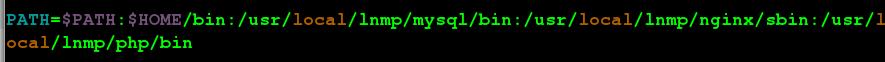
1 | source /root/.bash_profile |
1 2 3 | cd /usr/local/lnmp/php/etc/etc/init.d/mysqld startcp php-fpm.conf.default php-fpm.conf |
vim php.ini #更改时区 |
922 date.timezone = Asia/Shanghai
1001 pdo_mysql.default_socket=/usr/local/lnmp/mysql/data/mysql.sock
1150 mysql.default_socket=/usr/local/lnmp/mysql/data/mysql.sock
1209 mysqli.default_socket=/usr/local/lnmp/mysql/data/mysql.sock
1 | chmod 755 /usr/local/lnmp/mysql/data/ |
1 | vim php-fpm.conf |
25 pid = run/php-fpm.pid
1 2 3 4 5 6 | cd php-5.6.19/sapi/fpm/cp init.d.php-fpm /etc/init.d/fpmchmod +x /etc/init.d/fpm/etc/init.d/fpm startphp -m #查看支持的插件
vim /usr/loacl/lnmp/nginx/html/index.ph #制作一个PHP测试页面 <?php phpinfo(); ?>
nginx -t nginx -s reload 访问:
|
免责声明:本站发布的内容(图片、视频和文字)以原创、转载和分享为主,文章观点不代表本网站立场,如果涉及侵权请联系站长邮箱:is@yisu.com进行举报,并提供相关证据,一经查实,将立刻删除涉嫌侵权内容。