CentOS7, apm+xcache, php module;
a) 一个虚拟主机提供phpMyAdmin,另一个虚拟主机提供wordpress;
b) 为phpMyAdmim提供https服务;
selinux处于关闭状态
httpd2.4
mariadb5.5
php5.4
安装:php-mysql phpmariadb-server httpd
yum-y install php-mysql php mariadb-server httpd
配置安装PHP组件
yum install php-mysql php-gd libjpeg* php-ldap php-odbc
安装https相关模块
mod_ssl
配置httpd虚拟主机
vim/etc/httpd/conf.d/FQDN.conf
<VirtualHost*:80>
ServerName www. phpmyadmin.com
DocumentRoot /httpd/vhosts/phpmyadmin
<Directory "/httpd/vhosts/ phpmyadmin">
Options None
AllowOverride None
Require all granted
</Directory>
ErrorLog /var/log/httpd/ phpmyadmin /error.log
CustomLog /var/log/httpd/ phpmyadmin /access.logcombined
</VirtualHost>
<VirtualHost*:80>
ServerName www. wordpress.com
DocumentRoot /httpd/vhosts/wordpress
<Directory"/httpd/vhosts/wordpress">
Options None
AllowOverride None
Require all granted
</Directory>
ErrorLog /var/log/httpd/wordpress/error.log
CustomLog/var/log/httpd/wordpress/access.log combined
</VirtualHost>
创建日志文件夹
[root@localhost~]# mkdir /var/log/httpd/wordpress
[root@localhost~]# mkdir /var/log/httpd/phpmyadmin
创建根文件夹
[root@localhost~]# mkdir -p /httpd/vhosts/wordpress
[root@localhost~]# mkdir -p /httpd/vhosts/phpMyAdmin
检查httpd语法,启动服务,设置开机自动启动服务
[root@localhost~]# httpd -t
SyntaxOK
[root@localhost~]# systemctl start httpd
[root@localhost~]# systemctl enable httpd
启动mariadb,并设置为开启
[root@localhost~]# systemctl start mariadb.service
[root@localhost~]# systemctl enable mariadb.service
运行mariadb的安全配置
[root@localhostconf.d]# mysql_secure_installation
/usr/bin/mysql_secure_installation:line 379: find_mysql_client: command not found
NOTE:RUNNING ALL PARTS OF THIS SCRIPT IS RECOMMENDED FOR ALL MariaDB
SERVERS IN PRODUCTION USE! PLEASE READ EACH STEP CAREFULLY!
Inorder to log into MariaDB to secure it, we'll need the current
passwordfor the root user. If you've justinstalled MariaDB, and
youhaven't set the root password yet, the password will be blank,
soyou should just press enter here.
Entercurrent password for root (enter for none): (回车)
OK,successfully used password, moving on...
Settingthe root password ensures that nobody can log into the MariaDB
rootuser without the proper authorisation.
Setroot password? [Y/n] Y
Newpassword:
Re-enternew password:
Passwordupdated successfully!
Reloadingprivilege tables..
... Success!
Bydefault, a MariaDB installation has an anonymous user, allowing anyone
tolog into MariaDB without having to have a user account created for
them. This is intended only for testing, and tomake the installation
go abit smoother. You should remove thembefore moving into a
productionenvironment.
Removeanonymous users? [Y/n] y
... Success!
Normally,root should only be allowed to connect from 'localhost'. This
ensuresthat someone cannot guess at the root password from the network.
Disallowroot login remotely? [Y/n] y
... Success!
Bydefault, MariaDB comes with a database named 'test' that anyone can
access. This is also intended only for testing, andshould be removed
beforemoving into a production environment.
Removetest database and access to it? [Y/n] y
- Dropping test database...
... Success!
- Removing privileges on test database...
... Success!
Reloadingthe privilege tables will ensure that all changes made so far
willtake effect immediately.
Reloadprivilege tables now? [Y/n] y
... Success!
Cleaningup...
Alldone! If you've completed all of theabove steps, your MariaDB
installationshould now be secure.
Thanksfor using MariaDB!
编辑mariadb的配置文件,在[mysqld]中添加配置
[root@localhost~]#vim /etc/my.cnf
innodb_file_per_table= ON
skip_name_resolve= ON
进入mariadb数据库
[root@localhost~]# mysql -u root -p
Enterpassword:
Welcometo the MariaDB monitor. Commands endwith ; or \g.
YourMariaDB connection id is 10
Serverversion: 5.5.47-MariaDB MariaDB Server
Copyright(c) 2000, 2015, Oracle, MariaDB Corporation Ab and others.
Type'help;' or '\h' for help. Type '\c' to clear the current input statement.
MariaDB[(none)]>
创建wordpress用数据库
MariaDB[(none)]> grant all on wpdb.* to 'wpuser@192.168.%.%' identified by'password'
-> ;
QueryOK, 0 rows affected (0.00 sec)
更新权限后退出
MariaDB[(none)]> flush privileges
-> ;
QueryOK, 0 rows affected (0.00 sec)
MariaDB[(none)]> quit
Bye
安装WordPress
[root@localhostwordpress]# yum -y install wordpress
将配置文件移动至/httpd/vhost/wordpress文件夹下
[root@localhostwordpress]# mv /usr/share/wordpress /httpd/vhosts/wordpress/
配置相应wordpress配置文件
[root@localhostwordpress]# vim wp-config.php
// **MySQL settings - You can get this info from your web host ** //
/**The name of the database for WordPress */
define('DB_NAME','wpdb');
/**MySQL database username */
define('DB_USER','wpuser');
/**MySQL database password */
define('DB_PASSWORD','password');
/**MySQL hostname */
define('DB_HOST','192.168.1.10');
输入www.wordpress.com后进入主页
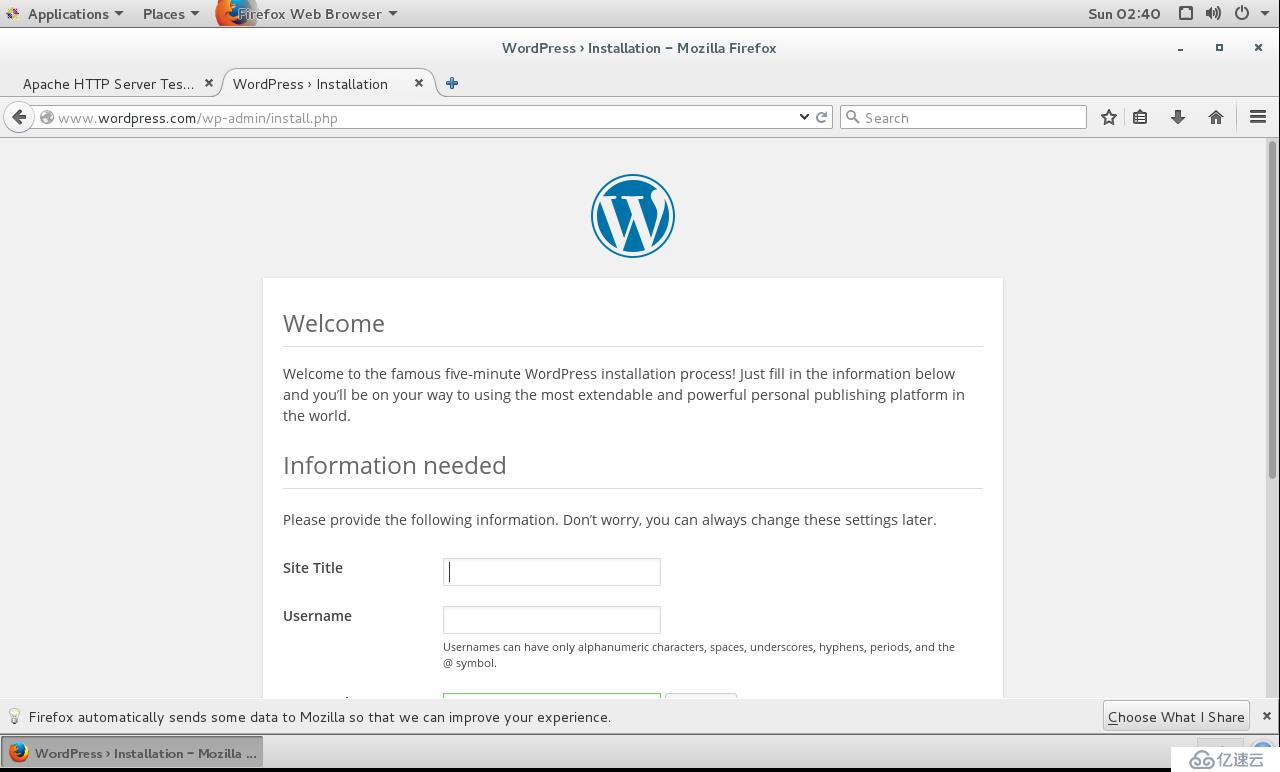
安装phpMyAdmin
[root@wwwphpMyAdmin]# yum -y install phpMyAdmin
将安装文件复制至相应目录下
cp -r./ /httpd/vhosts/phpmyadmin/
用浏览器打开
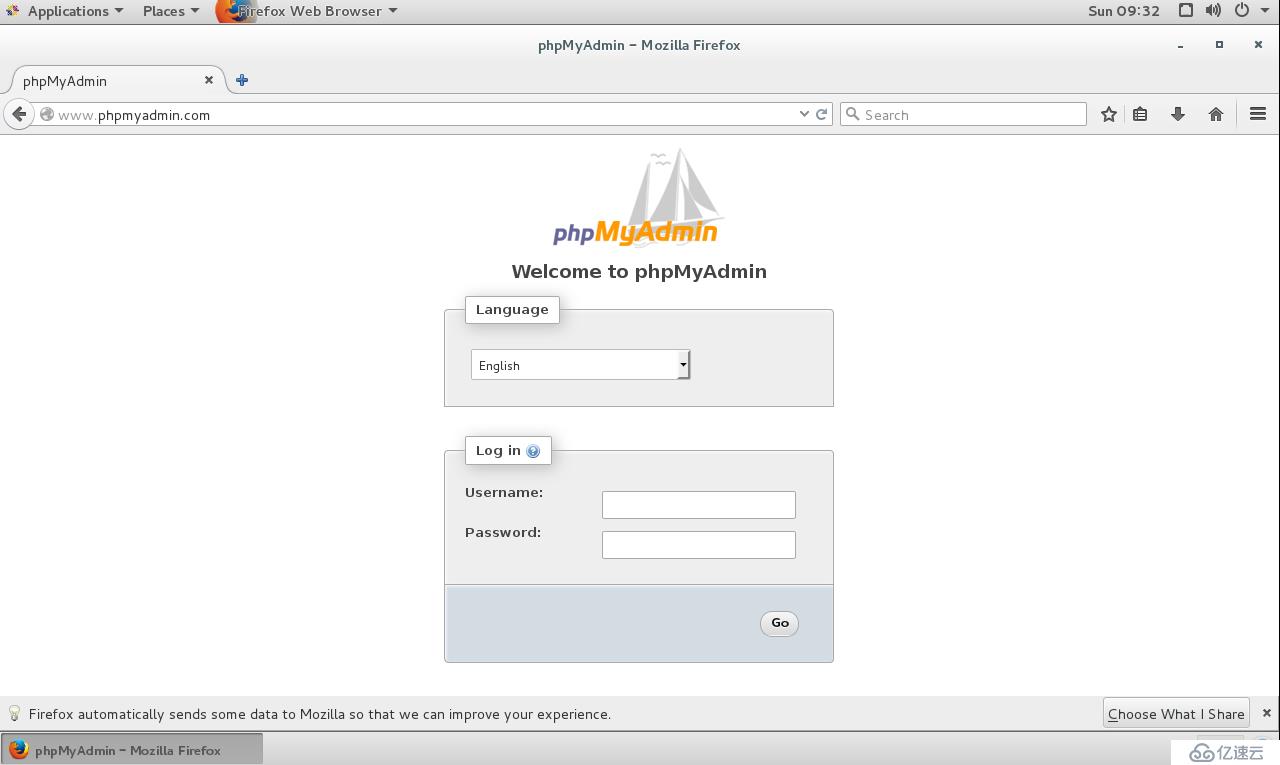
为phpMyAdmin配置https
使用192.186.1.7为192.168.1.10颁发CA证书
为192.168.1.7创建私有CA;切换至/etc/pki/CA/目录
[root@bogon~]# cd /etc/pki/CA/
[root@bogonCA]# (umask 077; openssl genrsa -out private/cakey.pem 1024)
GeneratingRSA private key, 1024 bit long modulus
.................++++++
......................................++++++
e is65537 (0x10001
创建自签证书
[root@bogonCA]# openssl req -new -x509 -key private/cakey.pem -out cacert.pem
Youare about to be asked to enter information that will be incorporated
intoyour certificate request.
Whatyou are about to enter is what is called a Distinguished Name or a DN.
Thereare quite a few fields but you can leave some blank
Forsome fields there will be a default value,
Ifyou enter '.', the field will be left blank.
-----
CountryName (2 letter code) [XX]:CN
Stateor Province Name (full name) []:beijing
LocalityName (eg, city) [Default City]:beijing
OrganizationName (eg, company) [Default Company Ltd]:phpmyadmin
OrganizationalUnit Name (eg, section) []:phpmyadmin
CommonName (eg, your name or your server's hostname) []:ca.admin.com
EmailAddress []:caadmin@phpmyadmin.com
创建结构文件
[root@bogonCA]# touch index.txt
[root@bogonCA]# echo 01 > serial
为服务端配置证书
[root@wwwssl]# openssl req -new -key httpd.key -out httpd.csr
Youare about to be asked to enter information that will be incorporated
intoyour certificate request.
Whatyou are about to enter is what is called a Distinguished Name or a DN.
Thereare quite a few fields but you can leave some blank
Forsome fields there will be a default value,
Ifyou enter '.', the field will be left blank.
-----
CountryName (2 letter code) [XX]:CN
Stateor Province Name (full name) []:beijing
LocalityName (eg, city) [Default City]:beijing
OrganizationName (eg, company) [Default Company Ltd]:phpmyadmin
OrganizationalUnit Name (eg, section) []:phpmyadmin
CommonName (eg, your name or your server's hostname) []:www.phpmyadmin.com
EmailAddress []:caadmin@phpmyadmin.com
Pleaseenter the following 'extra' attributes
to besent with your certificate request
Achallenge password []:
Anoptional company name []:
讲所需签名证书复制至CA服务器
[root@wwwssl]# scp httpd.csr 192.168.1.7:/tmp
Theauthenticity of host '192.168.1.7 (192.168.1.7)' can't be established.
ECDSAkey fingerprint is 4b:8b:6d:c8:53:c4:7e:ff:dd:26:a2:b9:67:1d:ab:cd.
Areyou sure you want to continue connecting (yes/no)? yes
Warning:Permanently added '192.168.1.7' (ECDSA) to the list of known hosts.
给服务器签发证书
[root@bogonCA]# openssl ca -in /tmp/httpd.csr -out /tmp/httpd.crt
Usingconfiguration from /etc/pki/tls/openssl.cnf
Checkthat the request matches the signature
Signatureok
CertificateDetails:
Serial Number: 1 (0x1)
Validity
Not Before: Jul 17 02:49:36 2016GMT
Not After : Jul 17 02:49:36 2017GMT
Subject:
countryName = CN
stateOrProvinceName = beijing
organizationName = phpmyadmin
organizationalUnitName = phpmyadmin
commonName = www.phpmyadmin.com
emailAddress = caadmin@phpmyadmin.com
X509v3 extensions:
X509v3 Basic Constraints:
CA:FALSE
Netscape Comment:
OpenSSL Generated Certificate
X509v3 Subject Key Identifier:
97:05:5A:39:41:43:C0:61:6E:E1:23:18:98:78:02:0D:21:F3:2B:EE
X509v3 Authority Key Identifier:
keyid:0F:9B:41:AB:0F:47:89:C2:28:98:0F:59:61:BE:D3:4E:04:C9:51:81
Certificateis to be certified until Jul 17 02:49:36 2017 GMT (365 days)
Signthe certificate? [y/n]:y
1 outof 1 certificate requests certified, commit? [y/n]y
Writeout database with 1 new entries
DataBase Updated
将签发好的证书复制至phpMyAdmin服务器
[root@bogonCA]# scp /tmp/httpd.crt 192.168.1.10:/etc/httpd/ssl
Theauthenticity of host '192.168.1.10 (192.168.1.10)' can't be established.
ECDSAkey fingerprint is d3:71:51:da:74:25:b2:af:b6:d2:d4:98:9a:cd:f4:ee.
Areyou sure you want to continue connecting (yes/no)? yes
Warning:Permanently added '192.168.1.10' (ECDSA) to the list of known hosts.
root@192.168.1.10'spassword:
httpd.crt 100% 3317 3.2KB/s 00:00
编辑ssl.conf文件,
[root@www ssl]# cd ../conf.d
[root@www conf.d]# vim ssl.conf
将页面文件路径修改至phpMyAdmin页面路径
#General setup for the virtual host, inherited from global configuration
#DocumentRoot"/var/www/html"
#ServerNamewww.example.com:443
DocumentRoot"/httpd/vhosts/phpmyadmin"
ServerNamewww.phpmyadmin.com:443# Server Certificate:
#Point SSLCertificateFile at a PEM encoded certificate. If
# thecertificate is encrypted, then you will be prompted for a
#pass phrase. Note that a kill -HUP willprompt again. A new
#certificate can be generated using the genkey(1) command.
SSLCertificateFile/etc/httpd/ssl/httpd.crt
×××文件路径
# Server Certificate:
#Point SSLCertificateFile at a PEM encoded certificate. If
# thecertificate is encrypted, then you will be prompted for a
#pass phrase. Note that a kill -HUP willprompt again. A new
#certificate can be generated using the genkey(1) command.
SSLCertificateFile/etc/httpd/ssl/httpd.crt
# Server Private Key:
# If the key is not combined with thecertificate, use this
# directive to point at the key file. Keep in mind that if
# you've both a RSA and a DSA private key youcan configure
# both in parallel (to also allow the use ofDSA ciphers, etc.)
SSLCertificateKeyFile/etc/httpd/ssl/httpd.key
重启httpd服务
[root@wwwconf.d]# systemctl restart httpd
访问https://www.phpmuadmin.com
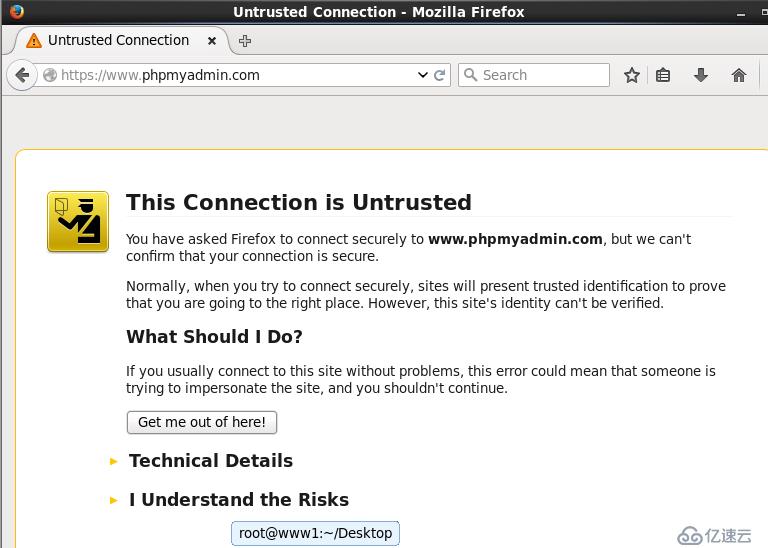
安装xcache后重启httpd服务
[root@bogonconf.d]# yum -y install php-xcache [root@bogonvhosts]# systemctl restart httpd
使用ab命令进行压力测试(进行10次)
[root@bogonvhosts]# ab -c 100 -n 1000 http://www.xcache.com/index.php Timeper request: 132.352 [ms] (mean) Timeper request: 1.324 [ms] (mean,across all concurrent requests) Transferrate: 34763.10 [Kbytes/sec]received [root@bogonvhosts]# ab -c 200 -n 2000 http://www.xcache.com/index.php Timeper request: 334.702 [ms] (mean) Timeper request: 1.674 [ms] (mean,across all concurrent requests) Transferrate: 27492.89 [Kbytes/sec]received [root@bogonvhosts]# ab -c 300 -n 3000 http://www.xcache.com/index.php Timeper request: 1513.902 [ms] (mean) Timeper request: 5.046 [ms] (mean,across all concurrent requests) Transferrate: 9117.43 [Kbytes/sec]received [root@bogonvhosts]# ab -c 400 -n 4000 http://www.xcache.com/index.php Timeper request: 5866.443 [ms] (mean) Timeper request: 14.666 [ms] (mean,across all concurrent requests) Transferrate: 3039.11 [Kbytes/sec]received [root@bogonvhosts]# ab -c 500 -n 5000 http://www.xcache.com/index.php Timeper request: 5984.272 [ms] (mean) Timeper request: 11.969 [ms] (mean,across all concurrent requests) Transferrate: 3681.99 [Kbytes/sec]received [root@bogonvhosts]# ab -c 600 -n 6000 http://www.xcache.com/index.php Timeper request: 6207.417 [ms] (mean) Timeper request: 10.346 [ms] (mean,across all concurrent requests) Transferrate: 4296.02 [Kbytes/sec]received [root@bogonvhosts]# ab -c 700 -n 7000 http://www.xcache.com/index.php Timeper request: 1901.629 [ms] (mean) Timeper request: 2.717 [ms] (mean,across all concurrent requests) Transferrate: 16936.40 [Kbytes/sec]received、 [root@bogonvhosts]# ab -c 800 -n 8000 http://www.xcache.com/index.php Timeper request: 3199.896 [ms] (mean) Timeper request: 4.000 [ms] (mean,across all concurrent requests) Transferrate: 11224.73 [Kbytes/sec]received [root@bogonvhosts]# ab -c 900 -n 9000 http://www.xcache.com/index.php Timeper request: 3335.247 [ms] (mean) Timeper request: 3.706 [ms] (mean, across all concurrentrequests) Transferrate: 12321.67 [Kbytes/sec]received [root@bogonvhosts]# ab -c 1000 -n 10000 http://www.xcache.com/index.php Timeper request: 4754.311 [ms] (mean) Timeper request: 4.754 [ms] (mean,across all concurrent requests) Transferrate: 9507.14 [Kbytes/sec]received
免责声明:本站发布的内容(图片、视频和文字)以原创、转载和分享为主,文章观点不代表本网站立场,如果涉及侵权请联系站长邮箱:is@yisu.com进行举报,并提供相关证据,一经查实,将立刻删除涉嫌侵权内容。