
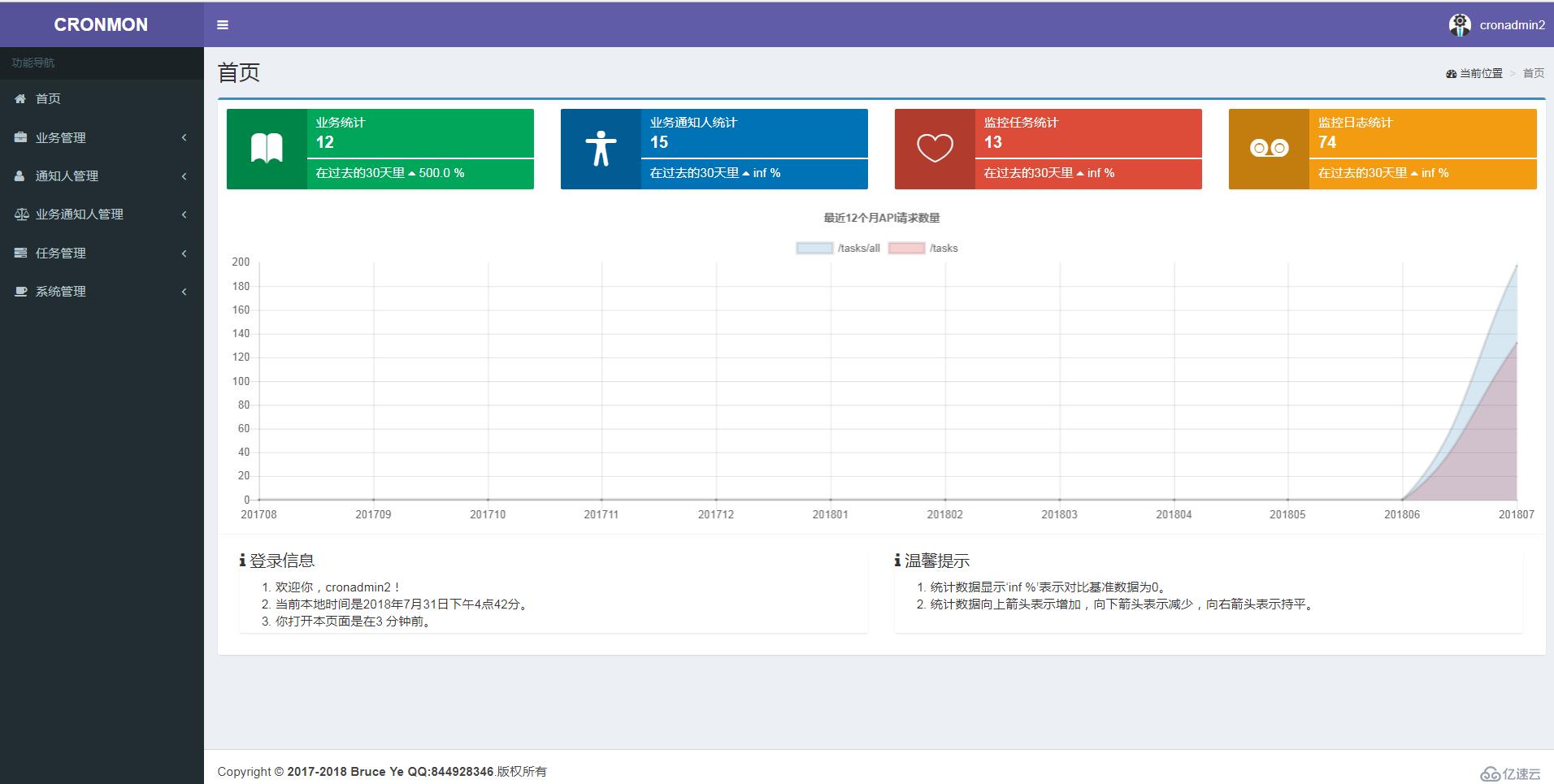
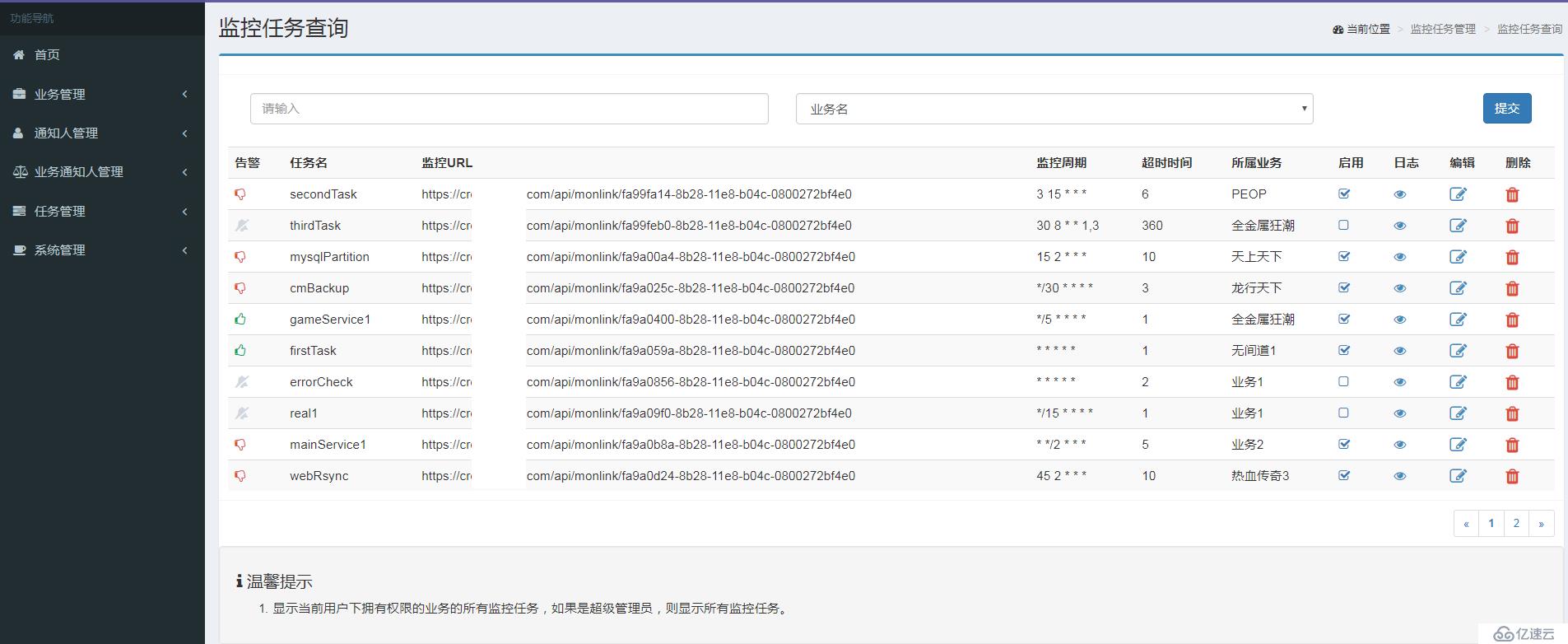
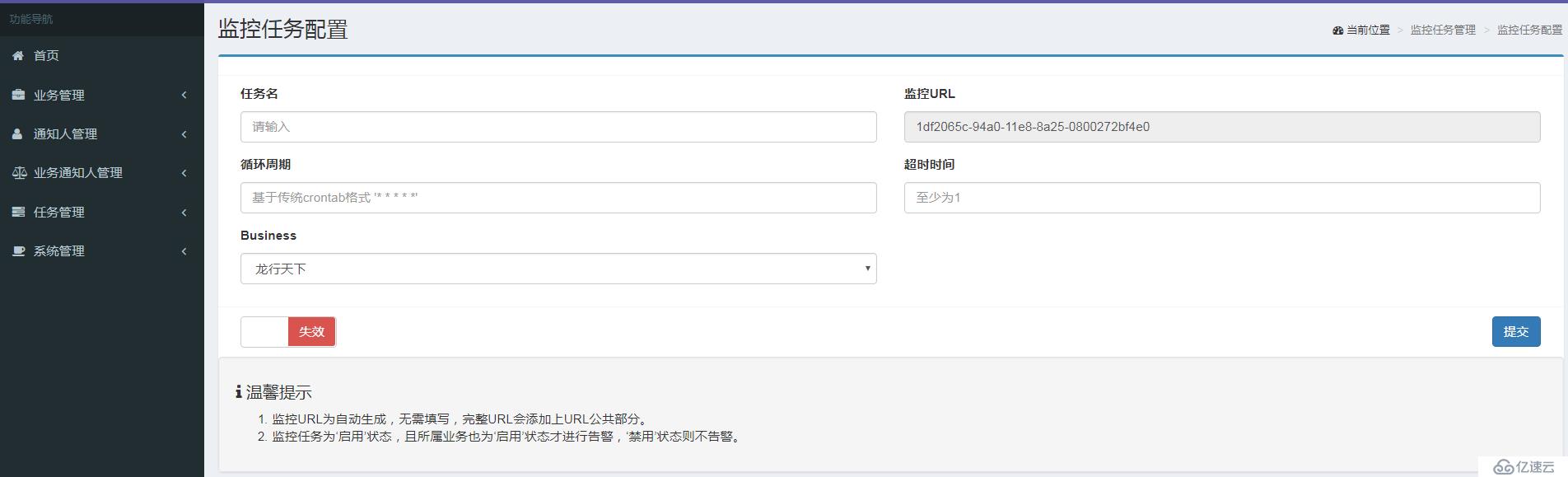
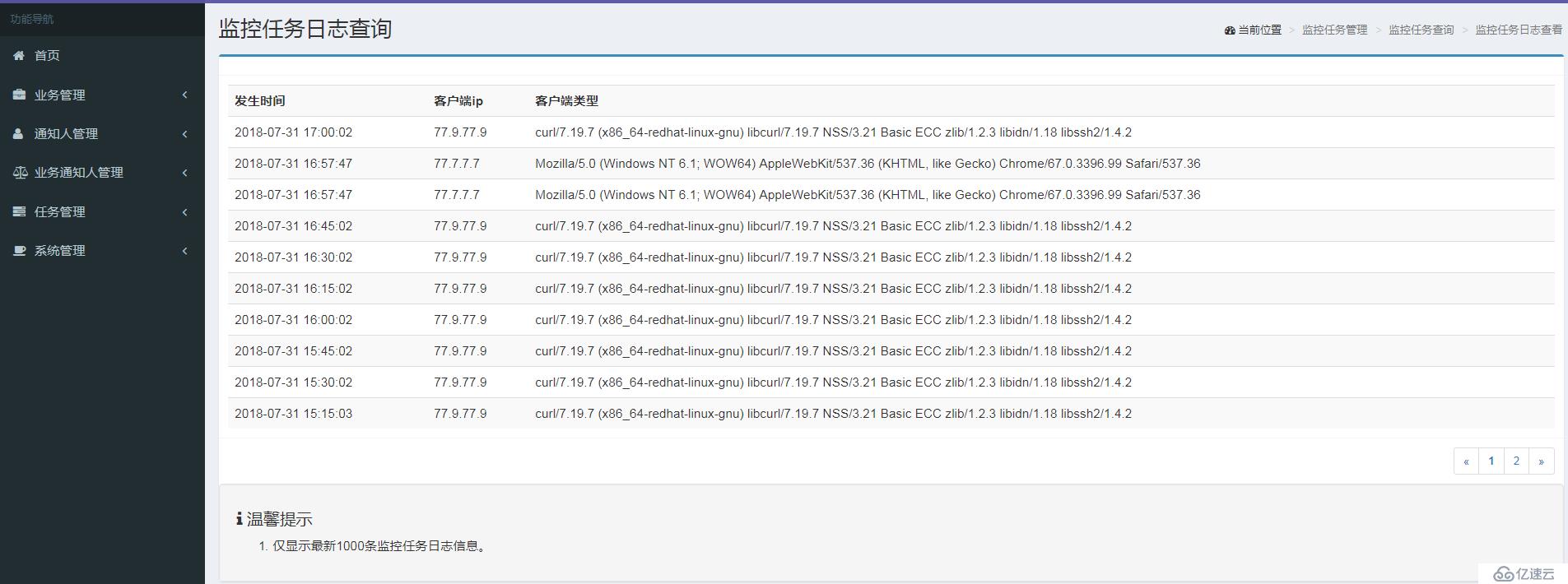
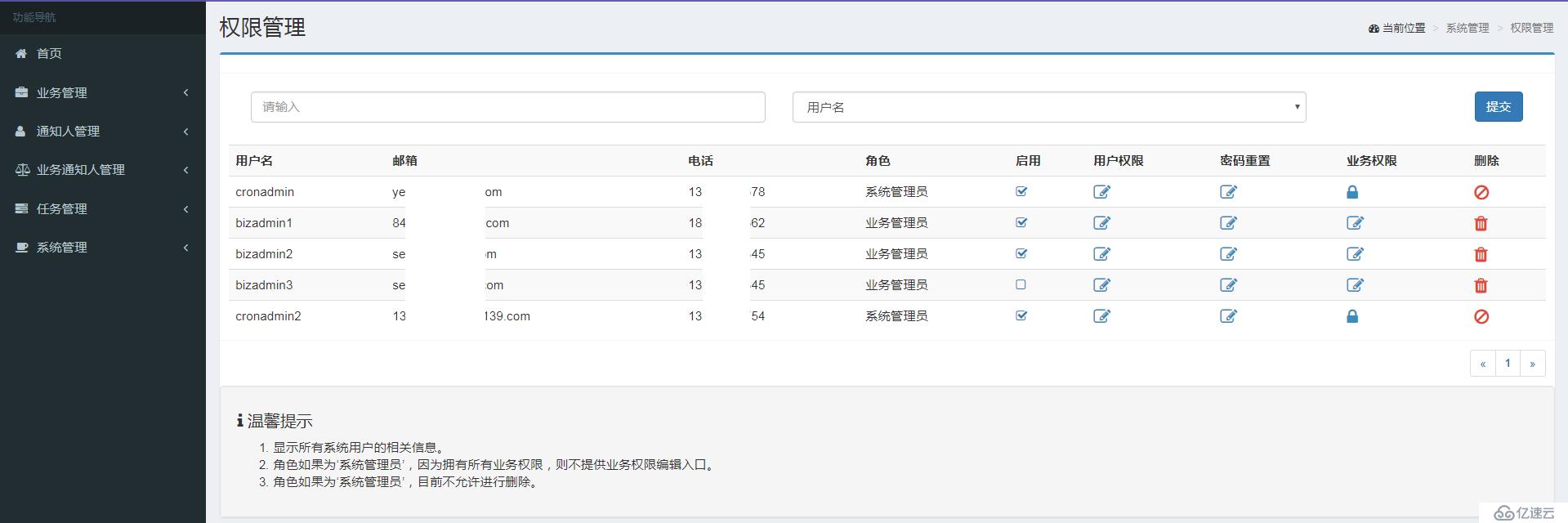
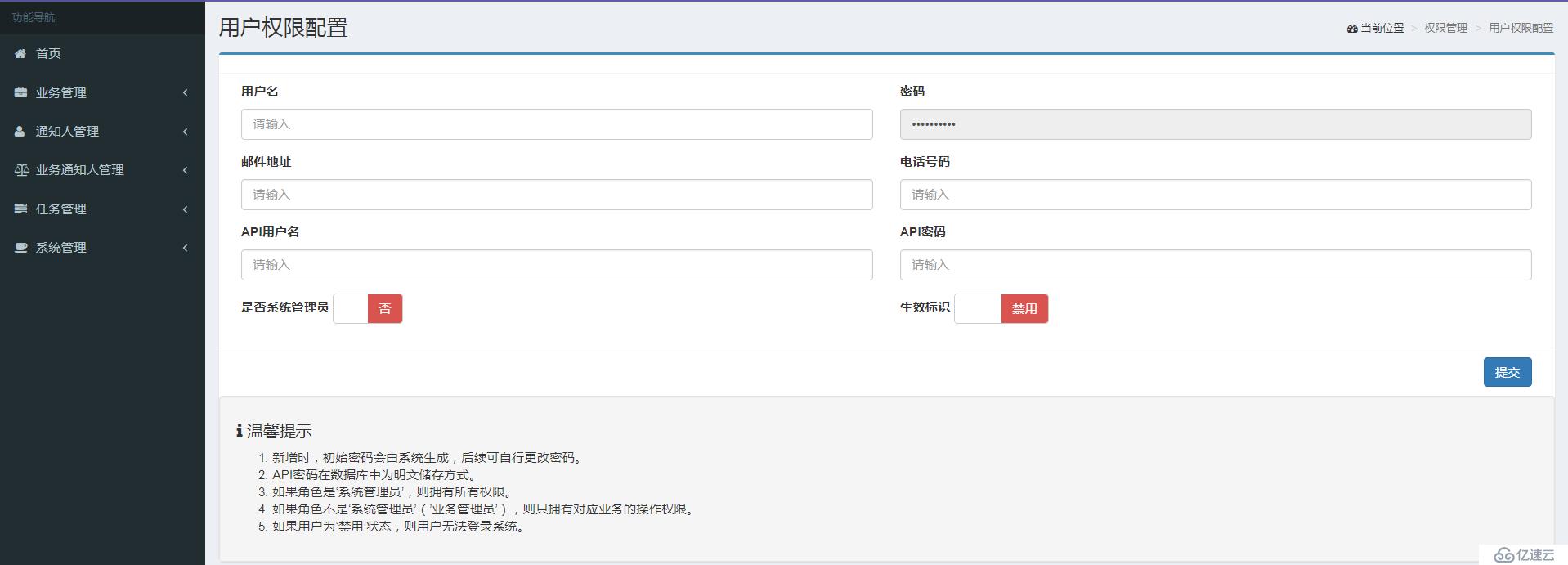
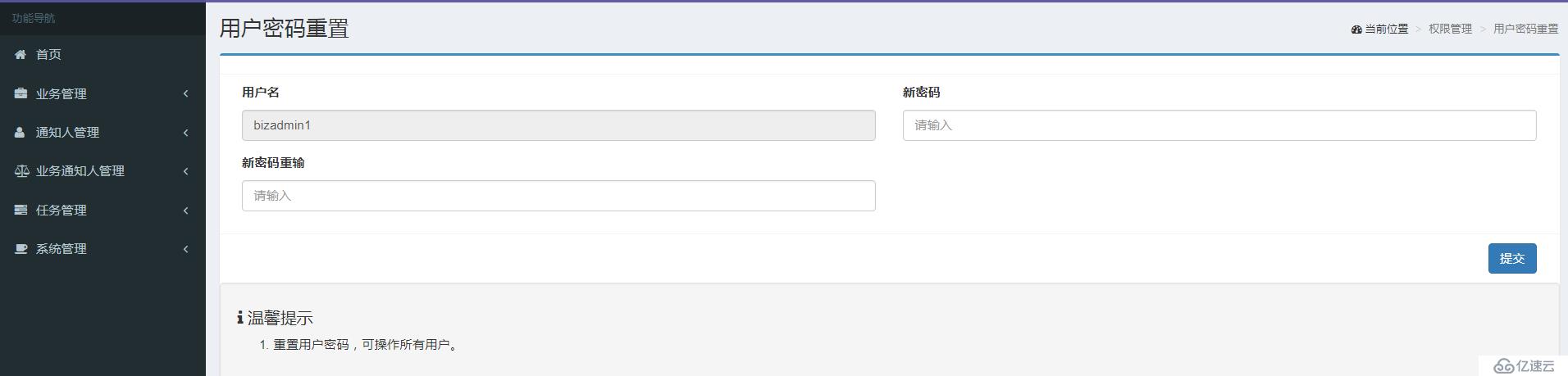

目前API仅针对监控任务,包括获取所有监控任务和基于关键字进行的任务过滤,json格式返回。
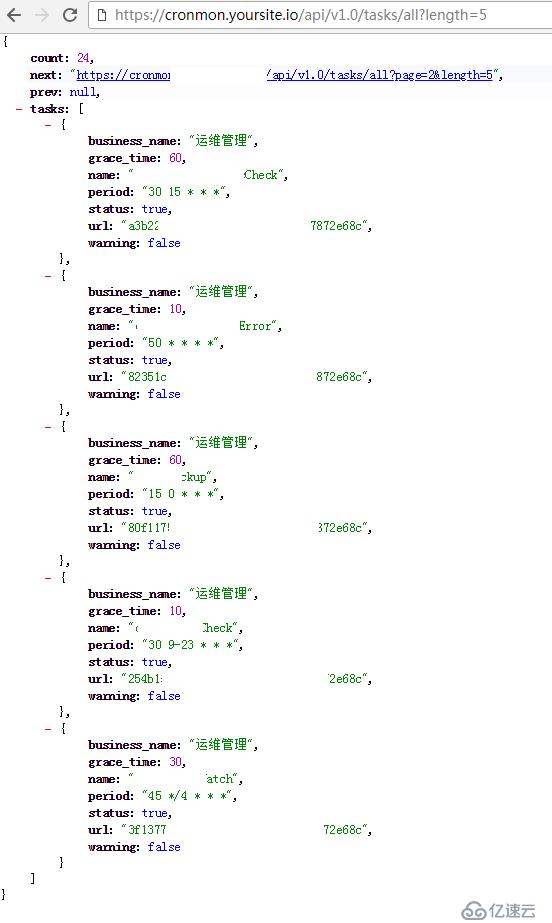
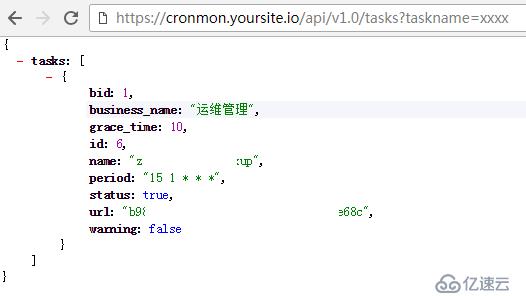
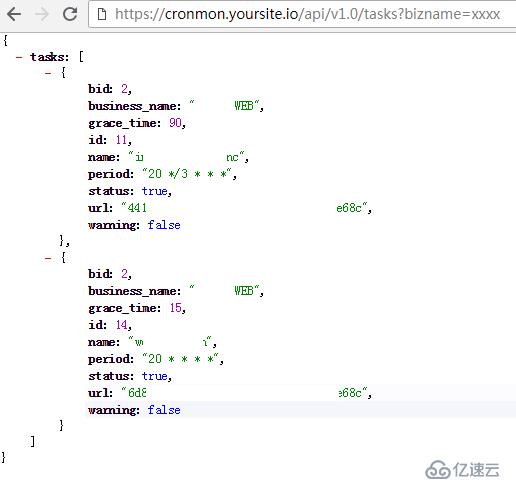
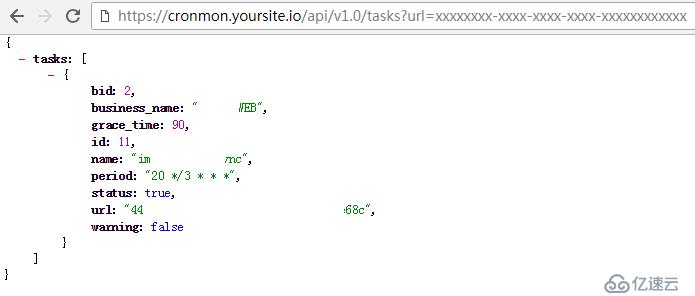
在不同情况下调用任务监控URL的写法
# system status check
20 * * * * cd /path/to/systemStatusCheck && ./systemStatusCheck.sh > systemStatusCheck.sh.cron.log 2>&1 && curl -kfsS --retry 3 --connect-timeout 10 --ipv4 https://cronmon.yoursite.io/api/monlink/xxxxxxxx-xxxx-xxxx-xxxx-xxxxxxxxxxxx >> systemStatusCheck.sh.cron.log 2>&1curl -kfsS --retry 3 --connect-timeout 10 --ipv4 https://cronmon.yoursite.io/api/monlink/xxxxxxxx-xxxx-xxxx-xxxx-xxxxxxxxxxxximport requests
requests.get('https://cronmon.yoursite.io/api/monlink/xxxxxxxx-xxxx-xxxx-xxxx-xxxxxxxxxxxx')
本部分是针对生产环境一些额外的配置优化,包括日志表自动分区脚本、程序管理服务化(linux)、nginx配置和日志轮转配置。
以CentOS为例,首先编辑相关变量
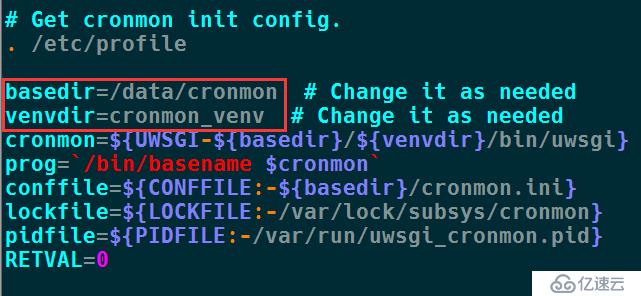
然后将启动脚本(production/init.d/cronmon)放入/etc/init.d目录
$ service cronmon help
Usage: cronmon {start|stop|restart|reload|status|help}
$ chkconfig --level 35 cronmon on # 加入开机启动针对日志表数据,为了方便管理和提高效率,使用mysql分区,首先导入存储过程创建sql文件(production/cronmonPartition.sql),
脚本首先修改表结构,添加了复合主键(id+create_datetime),然后创建了所需的5个存储过程,脚本基于zabbix分区创建脚本进行修改,执行脚本后结果如下:
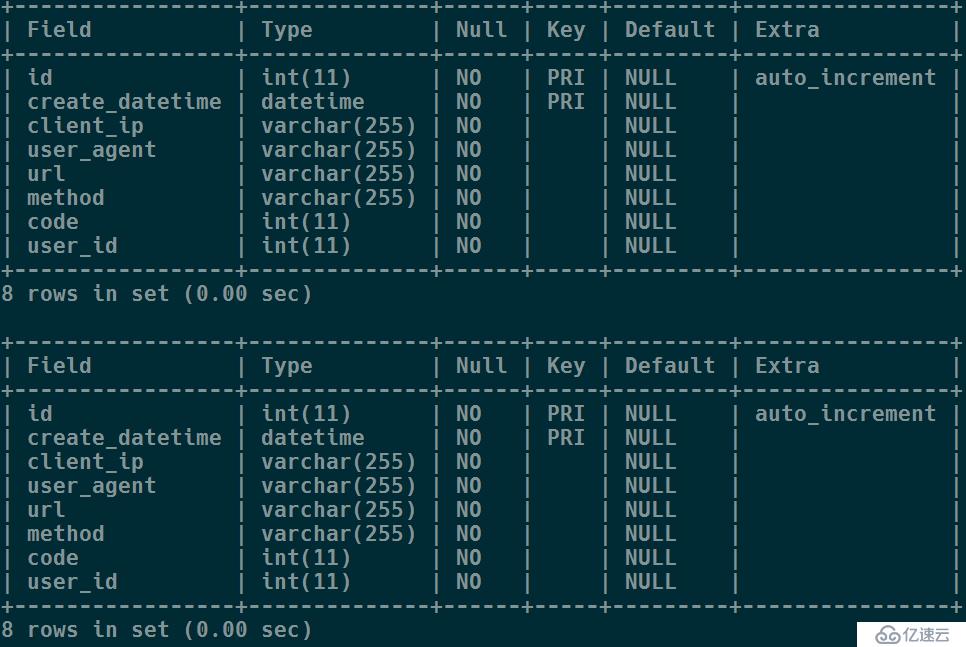
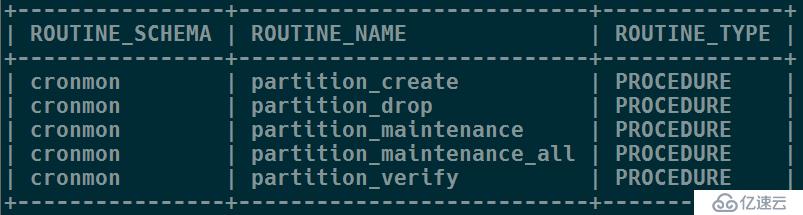
对应的shell脚本
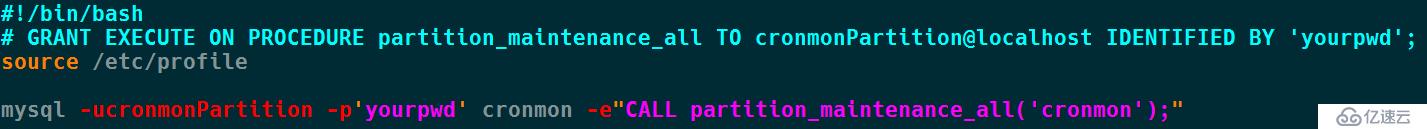
对应的crontab配置
# cronmon mysql partition
15 0 * * * cd /path/to/cronmonMysqlPartition && ./cronmonMysqlPartition.sh > cronmonMysqlPartition.sh.cron.log 2>&1 && curl -kfsS --retry 3 --connect-timeout 10 --ipv4 https://cronmon.yoursite.io/api/monlink/xxxxxxxx-xxxx-xxxx-xxxx-xxxxxxxxxxxx >> cronmonMysqlPartition.sh.cron.log 2>&1以nginx为例
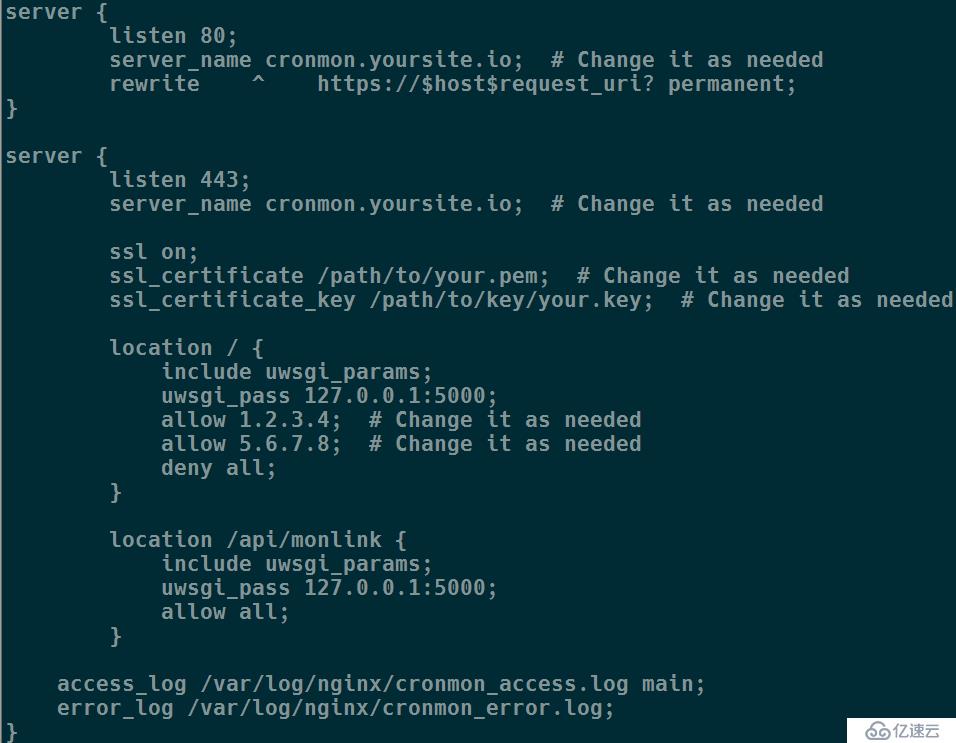
以logrotate为例
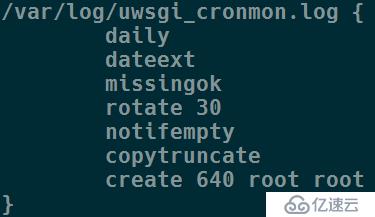
本系统主要的压力是客户端对监控URL的请求,而网站本身操作的压力以及API请求的压力相对较小,有鉴于此,针对此部分进行了压力测试。
uwsgi相关配置
[uwsgi]
listen=10240
processes=8
gevent=100
系统相关配置
# echo 'net.core.somaxconn=4096' >> /etc/sysctl.conf使用ab对监控链接进行压力测试,10000并发无错误(目前只测试到10000并发,未测试更高并发),客户端和服务端网络延迟在11ms左右:
$ ab -n 50000 -c 10000 https://cronmon.yoursite.com/api/monlink/ba60afc4-f162-11e8-a56a-001b7872e686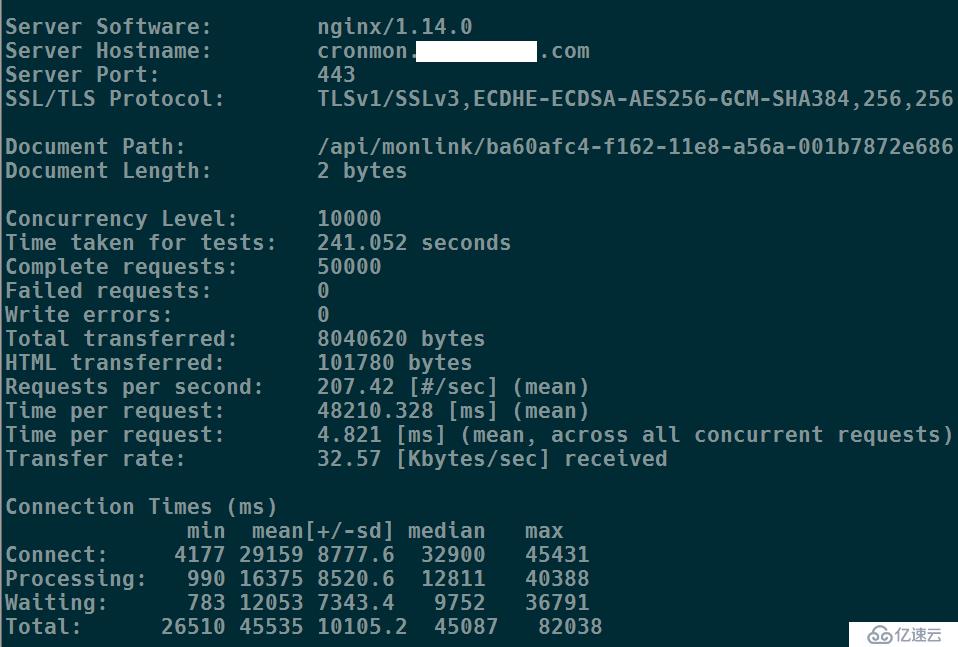
如果想进一步了解安装配置,数据库变更和系统网站的功能可以点击github
免责声明:本站发布的内容(图片、视频和文字)以原创、转载和分享为主,文章观点不代表本网站立场,如果涉及侵权请联系站长邮箱:is@yisu.com进行举报,并提供相关证据,一经查实,将立刻删除涉嫌侵权内容。