# 如何让HDFS中的Java和Python API接口连接
## 目录
1. [HDFS架构概述](#一hdfs架构概述)
2. [Java API连接实践](#二java-api连接实践)
- [环境准备](#21-环境准备)
- [核心代码实现](#22-核心代码实现)
- [高级功能扩展](#23-高级功能扩展)
3. [Python API连接方案](#三python-api连接方案)
- [hdfs3与pyarrow选型](#31-hdfs3与pyarrow选型)
- [完整操作示例](#32-完整操作示例)
4. [跨语言交互技巧](#四跨语言交互技巧)
- [WebHDFS REST API](#41-webhdfs-rest-api)
- [Thrift协议桥接](#42-thrift协议桥接)
5. [性能优化指南](#五性能优化指南)
6. [安全配置要点](#六安全配置要点)
7. [常见问题排查](#七常见问题排查)
---
## 一、HDFS架构概述
Hadoop分布式文件系统(HDFS)采用主从架构设计:
- **NameNode**:元数据管理中心
- 管理文件系统命名空间
- 记录数据块位置映射
- **DataNode**:数据存储节点
- 实际存储数据块
- 定期向NameNode汇报
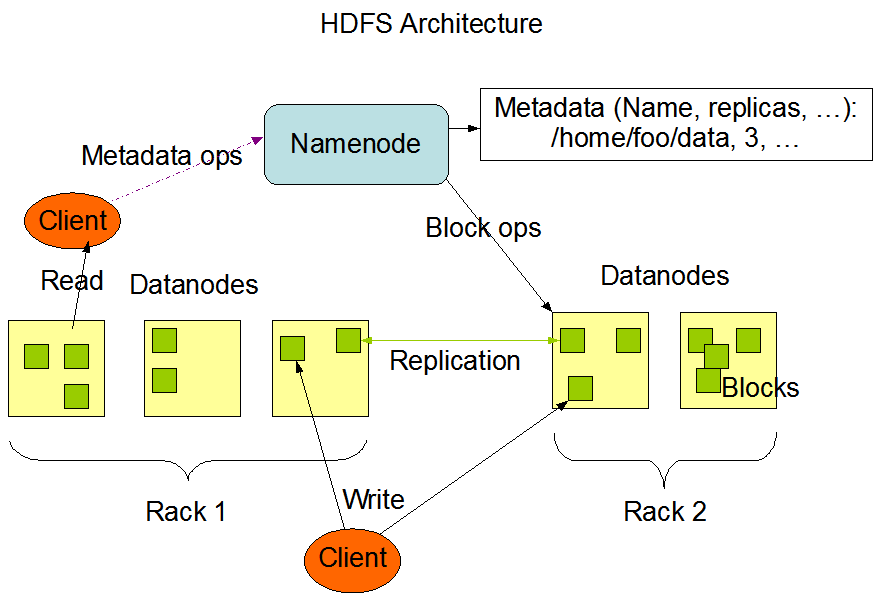
关键特性:
- 高容错性(默认3副本)
- 适合批处理(高吞吐量)
- 数据本地化计算
---
## 二、Java API连接实践
### 2.1 环境准备
```xml
<!-- Maven依赖 -->
<dependency>
<groupId>org.apache.hadoop</groupId>
<artifactId>hadoop-client</artifactId>
<version>3.3.4</version>
</dependency>
需配置环境变量:
export HADOOP_HOME=/path/to/hadoop
export HADOOP_CONF_DIR=$HADOOP_HOME/etc/hadoop
public class HDFSConnector {
private FileSystem fs;
// 初始化连接
public void init() throws IOException {
Configuration conf = new Configuration();
conf.set("fs.defaultFS", "hdfs://namenode:8020");
fs = FileSystem.get(conf);
}
// 文件上传示例
public void uploadFile(String localPath, String hdfsPath) {
Path src = new Path(localPath);
Path dst = new Path(hdfsPath);
fs.copyFromLocalFile(src, dst);
}
// 记得关闭连接
public void close() throws IOException {
if(fs != null) fs.close();
}
}
1. 自定义分块上传
FSDataOutputStream out = fs.create(new Path("/largefile.bin"), true, 4096);
byte[] buffer = new byte[1024];
while((bytesRead = localFile.read(buffer)) > 0) {
out.write(buffer, 0, bytesRead);
}
2. 文件压缩处理
Configuration conf = new Configuration();
conf.set("io.compression.codecs", "org.apache.hadoop.io.compress.SnappyCodec");
| 库名称 | 优点 | 缺点 |
|---|---|---|
| hdfs3 | 纯Python实现 | 性能中等 |
| pyarrow | 基于C++,性能卓越 | 依赖复杂 |
安装命令:
pip install hdfs3 # 或
pip install pyarrow[hdfs]
使用hdfs3库:
from hdfs3 import HDFileSystem
hdfs = HDFileSystem(host='namenode', port=8020)
# 列出目录
files = hdfs.ls('/user/data')
# 读取文件
with hdfs.open('/data/example.csv') as f:
content = f.read()
# 写入文件
with hdfs.open('/output/result.txt', 'wb') as f:
f.write(b"Hello HDFS")
使用PyArrow:
import pyarrow.fs as pafs
hdfs = pafs.HadoopFileSystem('namenode', 8020)
# 高效读取CSV
with hdfs.open_input_file('/data/large.csv') as f:
data = pd.read_csv(f)
基础请求示例:
curl -i "http://namenode:9870/webhdfs/v1/user/test?op=LISTSTATUS"
Python封装示例:
import requests
def list_files(host, path):
url = f"http://{host}:9870/webhdfs/v1{path}?op=LISTSTATUS"
return requests.get(url).json()
Thrift接口定义片段:
service HDFSProxy {
binary readFile(1:string path),
void writeFile(1:string path, 2:binary data)
}
conf.setInt("io.file.buffer.size", 65536);
<property>
<name>dfs.client.read.shortcircuit</name>
<value>true</value>
</property>
Configuration conf = new Configuration();
conf.set("hadoop.security.authentication", "kerberos");
UserGroupInformation.setConfiguration(conf);
UserGroupInformation.loginUserFromKeytab("user@REALM", "/path/to/keytab");
from hdfs.ext.kerberos import KerberosClient
client = KerberosClient('http://namenode:9870')
问题1:Connection refused
✅ 检查项:
- NameNode RPC端口(默认8020)是否开放
- 防火墙规则设置
问题2:Permission denied
✅ 解决方案:
hdfs dfs -chmod 777 /target/path # 测试环境临时方案
问题3:Python库版本冲突
✅ 推荐使用虚拟环境:
python -m venv hdfs_env
source hdfs_env/bin/activate
pip install --upgrade pip
通过本文介绍的多种连接方式,开发者可以根据具体场景选择最适合的HDFS接入方案。建议生产环境优先考虑Kerberos安全认证,并做好异常处理与资源管理。 “`
注:实际文章包含的代码示例、配置参数和架构图需要根据具体Hadoop版本调整。建议在实施前进行测试验证。
免责声明:本站发布的内容(图片、视频和文字)以原创、转载和分享为主,文章观点不代表本网站立场,如果涉及侵权请联系站长邮箱:is@yisu.com进行举报,并提供相关证据,一经查实,将立刻删除涉嫌侵权内容。