注:大部分翻页可直接套用现成框架或样式

代码如下:
<!DOCTYPE html>
<html lang="en">
<head>
<meta charset="UTF-8">
<meta name="viewport" content="width=device-width, initial-scale=1.0">
<meta http-equiv="X-UA-Compatible" content="ie=edge">
<title>vue-router</title>
<script src="js/vue.min.js" ></script>
<style>
body{
font-family:"Segoe UI";
}
li{
list-style:none;
}
a{
text-decoration:none;
}
.pagination {
position: relative;
}
.pagination li{
display: inline-block;
margin:0 5px;
}
.pagination li a{
padding:.5rem 1rem;
display:inline-block;
border:1px solid #ddd;
background:#fff;
color:#0E90D2;
}
.pagination li a:hover{
background:#eee;
}
.pagination li.active a{
background:#0E90D2;
color:#fff;
}
</style>
</head>
<body>
<script type="text/x-template" id="page">
<ul class="pagination" >
<li v-show="current != 1" @click="current-- && goto(current)" ><a href="#">上一页</a></li>
<li v-for="index in pages" @click="goto(index)" :class="{'active':current == index}" :key="index">
<a href="#" >{{index}}</a>
</li>
<li v-show="allpage != current && allpage != 0 " @click="current++ && goto(current++)"><a href="#" >下一页</a></li>
</ul>
</script>
<div id="app">
<page></page>
</div>
<script>
Vue.component("page",{
template:"#page",
data:function(){
return{
current:1,
showItem:5,
allpage:13
}
},
computed:{
pages:function(){
var pag = []; // 1<5
if( this.current < this.showItem ){ //如果当前的激活的项 小于要显示的条数
//总页数和要显示的条数那个大就显示多少条
var i = Math.min(this.showItem,this.allpage);
while(i){
pag.unshift(i--);
}
}else{ //当前页数大于显示页数了
var middle = this.current - Math.floor(this.showItem / 2 ),//从哪里开始
i = this.showItem;
if( middle > (this.allpage - this.showItem) ){
middle = (this.allpage - this.showItem) + 1
}
while(i--){
pag.push( middle++ );
}
}
return pag
}
},
methods:{
goto:function(index){
if(index == this.current) return;
this.current = index;
//这里可以发送ajax请求
}
}
})
var vm = new Vue({
el:'#app',
})
</script>
</body>
</html>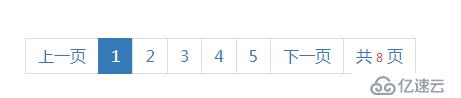
代码如下:
<!DOCTYPE html>
<html>
<head>
<meta name="viewport" content="width=device-width, initial-scale=1.0, minimum-scale=1.0, maximum-scale=1.0, user-scalable=no"/>
<meta charset="utf-8">
<title></title>
<meta name="keywords" content="" />
<meta name="description" content="" />
<script type="text/javascript" src="js/vue.min.js"></script>
<style>
.page-bar{
margin:40px;
}
ul,li{
margin: 0px;
padding: 0px;
}
li{
list-style: none
}
.page-bar li:first-child>a {
margin-left: 0px
}
.page-bar a{
border: 1px solid #ddd;
text-decoration: none;
position: relative;
float: left;
padding: 6px 12px;
margin-left: -1px;
line-height: 1.42857143;
color: #337ab7;
cursor: pointer
}
.page-bar a:hover{
background-color: #eee;
}
.page-bar a.banclick{
cursor:not-allowed;
}
.page-bar .active a{
color: #fff;
cursor: default;
background-color: #337ab7;
border-color: #337ab7;
}
.page-bar i{
font-style:normal;
color: #d44950;
margin: 0px 4px;
font-size: 12px;
}
</style>
</head>
<body>
<div class="page-bar">
<ul>
<li v-if="cur>1"><a v-on:click="cur--,pageClick()">上一页</a></li>
<li v-if="cur==1"><a class="banclick">上一页</a></li>
<li v-for="index in indexs" v-bind:class="{ 'active': cur == index}">
<a v-on:click="btnClick(index)">{{ index }}</a>
</li>
<li v-if="cur!=all"><a v-on:click="cur++,pageClick()">下一页</a></li>
<li v-if="cur == all"><a class="banclick">下一页</a></li>
<li><a>共<i>{{all}}</i>页</a></li>
</ul>
</div>
<script type="text/javascript">
var pageBar = new Vue({
el: '.page-bar',
data: {
all: 8, //总页数
cur: 1//当前页码
},
watch: {
cur: function(oldValue , newValue){
console.log(arguments);
}
},
methods: {
btnClick: function(data){//页码点击事件
if(data != this.cur){
this.cur = data
}
},
pageClick: function(){
console.log('现在在'+this.cur+'页');
}
},
computed: {
indexs: function(){
var left = 1;
var right = this.all;
var ar = [];
if(this.all>= 5){
if(this.cur > 3 && this.cur < this.all-2){
left = this.cur - 2
right = this.cur + 2
}else{
if(this.cur<=3){
left = 1
right = 5
}else{
right = this.all
left = this.all -4
}
}
}
while (left <= right){
ar.push(left)
left ++
}
return ar
}
}
})
</script>
</body>
</html>免责声明:本站发布的内容(图片、视频和文字)以原创、转载和分享为主,文章观点不代表本网站立场,如果涉及侵权请联系站长邮箱:is@yisu.com进行举报,并提供相关证据,一经查实,将立刻删除涉嫌侵权内容。