小编给大家分享一下如何安装wsgi,相信大部分人都还不怎么了解,因此分享这篇文章给大家参考一下,希望大家阅读完这篇文章后大有收获,下面让我们一起去了解一下吧!
官方文档:
https://docs.djangoproject.com/en/dev/howto/deployment/wsgi/modwsgi/
1、安装wsgi
[root@133 ~]# yum install mod_wsgi
2、修该django.py配置文件
[root@133 conf.d]# vim /etc/httpd/conf.d/django.conf <VirtualHost *:80> WSGIDaemonProcess simplecmdb-wsgi python-path=/opt/python/django/simplecmdb-wsgi:/opt/amos/lib/python2.7/lib/python2.7/site-packages/ WSGIProcessGroup simplecmdb-wsgi WSGIScriptAlias / /opt/python/django/simplecmdb-wsgi/simplecmdb/wsgi.py Alias /static /opt/amos/lib/python2.7/lib/python2.7/site-packages/django/contrib/admin/static </VirtualHost> <Directory /opt/python/django/simplecmdb-wsgi/simplecmdb> Order allow,deny Allow from all </Directory> WSGISocketPrefix /var/run/wsgi
3、重启Apache
[root@133 conf.d]# /etc/init.d/httpd restart 停止 httpd: [确定] 正在启动 httpd:httpd: Could not reliably determine the server's fully qualified domain name, using 0.0.0.133 for ServerName [确定]
4、访问报错
首先是报错500,查看日志:
no module name MySQLdb
参考:http://daixuan.blog.51cto.com/5426657/1909143 安装MySQLdb
之后重启apache
5、访问:
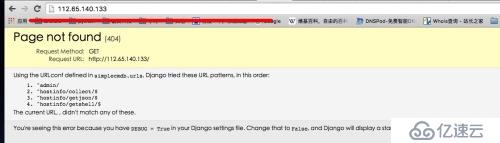
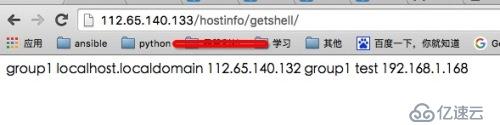
以上是“如何安装wsgi”这篇文章的所有内容,感谢各位的阅读!相信大家都有了一定的了解,希望分享的内容对大家有所帮助,如果还想学习更多知识,欢迎关注亿速云行业资讯频道!
免责声明:本站发布的内容(图片、视频和文字)以原创、转载和分享为主,文章观点不代表本网站立场,如果涉及侵权请联系站长邮箱:is@yisu.com进行举报,并提供相关证据,一经查实,将立刻删除涉嫌侵权内容。