这篇文章将为大家详细讲解有关Kali Linux字典生成工具Cewl使用是怎么样的,文章内容质量较高,因此小编分享给大家做个参考,希望大家阅读完这篇文章后对相关知识有一定的了解。
我们将教大家如何使用KaliLinux的字典生成工具-Cewl。这是一份工具使用全指南,希望能给大家带来帮助!
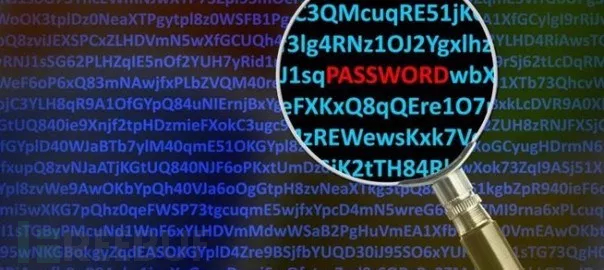
Cewl是一款采用Ruby开发的应用程序,你可以给它的爬虫指定URL地址和爬取深度,还可以添额外的外部链接,接下来Cewl会给你返回一个字典文件,你可以把字典用到类似John the Ripper这样的密码破解工具中。除此之外,Cewl还提供了命令行工具。
工具源地址:【传送门】
在终端输入“cewl -h”之后,工具会输出所有可接受的选项参数,以及对应的选项描述:
SYNTAX:cewl <url> [options] Genral Options -h, –help: Show help. -k, –keep: Keep the downloadedfile. -d <x>,–depth<x>: Depth to spider to,default 2. -m, –min_word_length: Minimumword length, default 3. -o, –offsite: Let the spider visitother sites. -w, –write: Write the output tothe file. -u, –ua <agent>: User agent to send. -n, –no-words: Don’t outputthe wordlist. –with-numbers: Accept words with numbers in aswell as just letters -a, –meta: include meta data. –meta_file file: Output file forMeta data. -e, –email: Include emailaddresses. –email_file <file>: Output file for email addresses. –meta-temp-dir <dir>: Thetemporary directory used by exiftool when parsing files, default /tmp. -c, –count: Show the count foreach word found. -v, –verbose: Verbose. –debug: Extra debuginformation Authentication –auth_type: Digest or basic. –auth_user: Authentication username. –auth_pass: Authentication password. Proxy Support –proxy_host: Proxy host. –proxy_port: Proxy port, default 8080. –proxy_username: Username for proxy, if required. –proxy_password: Password for proxy, if required.
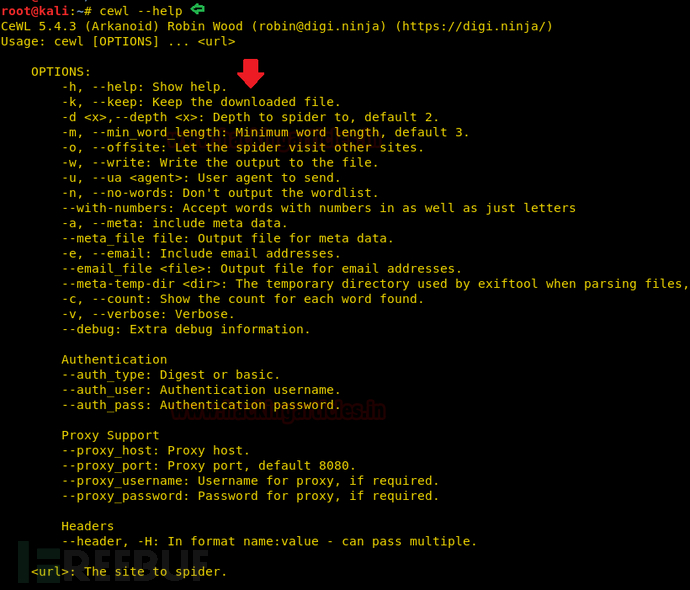
输入下列命令之后,爬虫会根据指定的URL和深度进行爬取,然后打印出可用于密码破解的字典:
cewl http://www.ignitetechnologies.in/
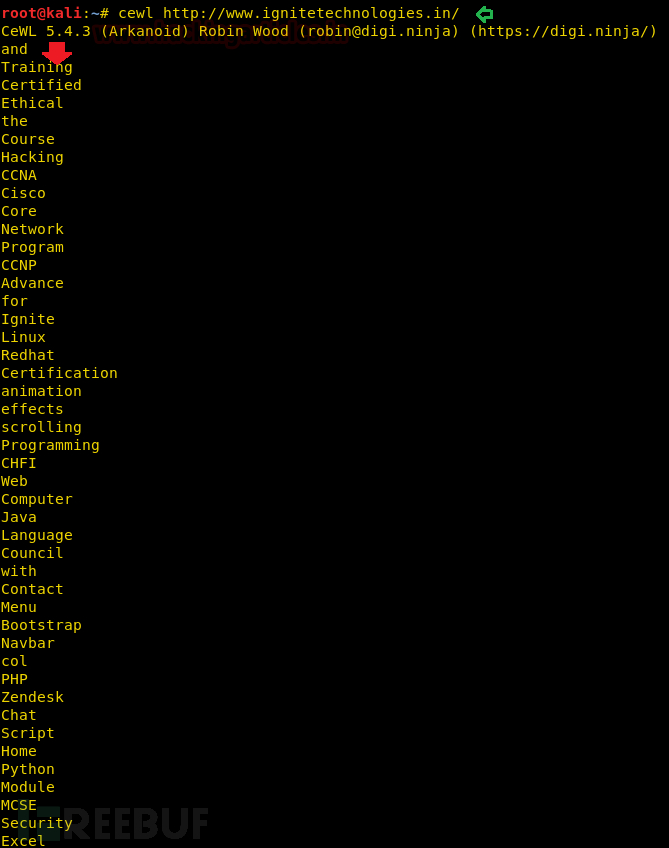
为了方便大家记录,或者为将来的研究提供参考,Cewl可以将打印出的字典存储为文件。这里可以使用-w参数来将密码字典存储为text文件:
cewl http://www.ignitetechnologies.in/ -w dict.txt
我们可以使用下列命令查看密码字典是否存储成功,我们的存储路径为/root /dict.txt:
cat dict.txt

如果你想生成指定长度的密码字典,你可以使用-m选项来设置:
cewl http://www.ignitetechnologies.in/ -m 9
上述命令将生成长度至少为9位的密码,你可以从下图中看到,Cewl对目标网站进行了爬取,并打印出了长度至少为9位的密码:

你可以使用-e选项来启用Email参数,并配合-n选项来隐藏工具在爬取网站过程中生成的密码字典:
cewl http://www.ignitetechnologies.in/ -n -e
此时,工具成功在网站中发现了一个Email地址:
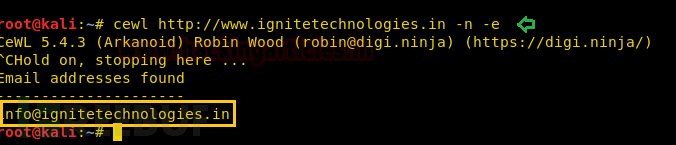
如果你想要计算目标网站中某个词的重复出现次数,你可以使用-c选项来开启参数计算功能:
cewl http://www.ignitetechnologies.in/ -c
大家可以看到,Cewl可以直接统计出目标网站中重复的单词数量:

如果你想增加爬虫的爬取深度以生成更大的字典文件,你可以使用-d选项来指定爬取深度,默认的爬取深度为2:
cewl http://www.ignitetechnologies.in/ -d 3

你可以使用--debug选项来开启调试模式,这样就可以查看网站爬取过程中出现的错误和元数据了:
cewl http://www.ignitetechnologies.in/ --debug
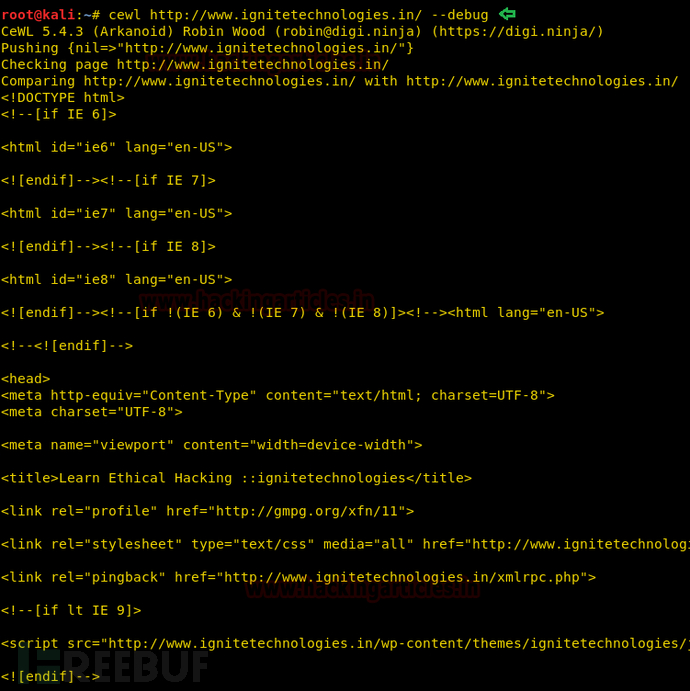
为了扩展网站爬取结果,并获取更加完整的数据报告,你可以使用-v选项来进入verbose模式。该模式下,Cewl会导出目标网站的详细数据:
cewl http://www.ignitetechnologies.in/ -v
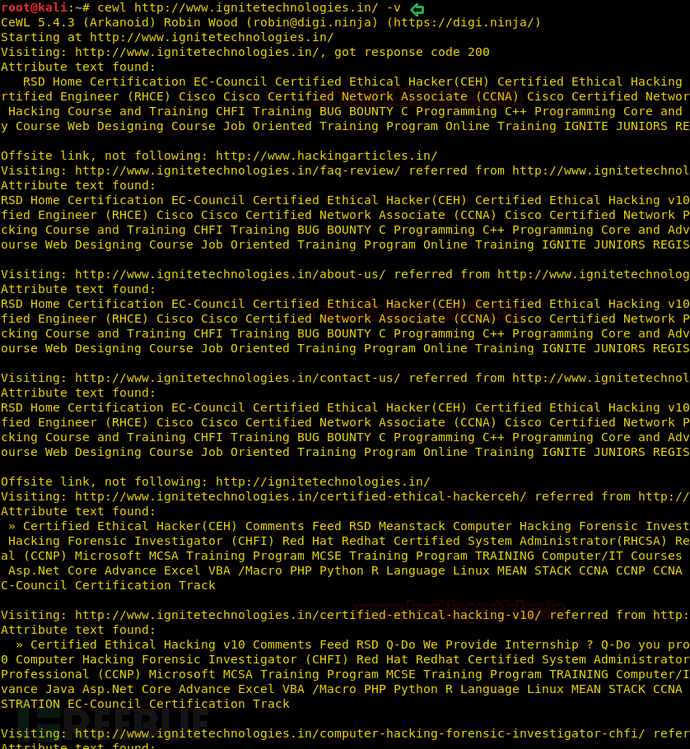
如果你想生成包含数字和字符的字典文件,你可以在命令中使用–with-numbers选项:
cewl http://testphp.vulnweb.com/ --with-numbers

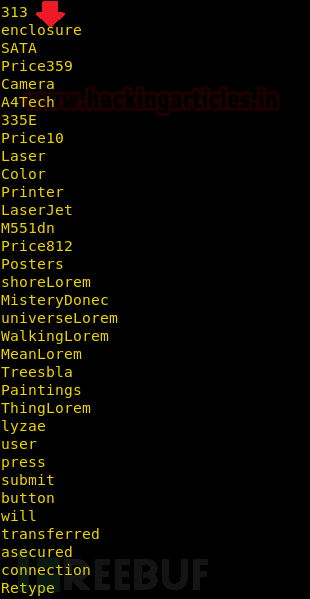
如果目标网站需要进行页面登录认证的话,我们就要使用下列参数来绕过页面认证的限制:
–auth_type: Digest or basic.
–auth_user: Authentication username.
–auth_pass: Authentication password.
cewl http://192.168.1.105/dvwa/login.php --auth_type Digest --auth_user admin--auth_pass password -v
或者
cewl http://192.168.1.105/dvwa/login.php --auth_type basic --auth_user admin--auth_pass password -v
从下图中可以看到,接收到的http响应码为200,并成功生成了字典:
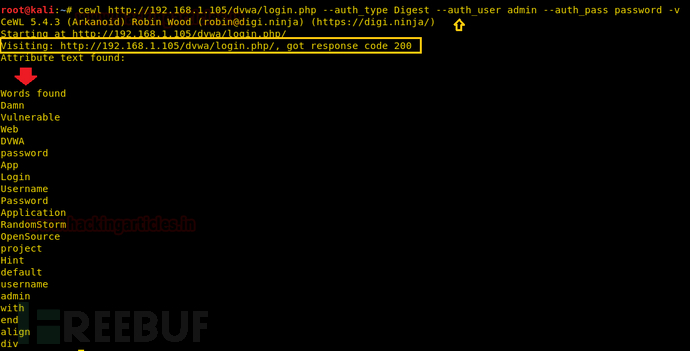
如果目标网站设置了代理服务器的话,Cewl将无法使用默认命令来生成字典。此时你需要使用–proxy option选项来启用代理URL功能:
cewl --proxy_host 192.168.1.103 --proxy_port 3128 -w dict.txt http://192.168.1.103/wordpress/

这是一份Kali Linux CeWL工具使用全指南,希望能给大家带来帮助!
关于Kali Linux字典生成工具Cewl使用是怎么样的就分享到这里了,希望以上内容可以对大家有一定的帮助,可以学到更多知识。如果觉得文章不错,可以把它分享出去让更多的人看到。
免责声明:本站发布的内容(图片、视频和文字)以原创、转载和分享为主,文章观点不代表本网站立场,如果涉及侵权请联系站长邮箱:is@yisu.com进行举报,并提供相关证据,一经查实,将立刻删除涉嫌侵权内容。