这篇文章主要介绍了SpringBoot如何实现文件上传功能,具有一定借鉴价值,感兴趣的朋友可以参考下,希望大家阅读完这篇文章之后大有收获,下面让小编带着大家一起了解一下。
经典的文件上传
服务器处理上传文件一般都是先在请求中读取文件信息,然后改变名称保存在服务器的临时路径下,最后保存到服务器磁盘中。本次以thymeleaf搭建demo,因此需要引入thymeleaf依赖库。
<dependency> <groupId>org.springframework.boot</groupId> <artifactId>spring-boot-starter-thymeleaf</artifactId> <version>2.5.5</version> </dependency>
如果使用的是gradle构建的项目,需要修改build.gradle文件:
compile 'org.springframework.boot:spring-boot-starter-thymeleaf:2.5.5'
新建一个Action类负责处理上传的文件:
@RestController
@RequestMapping("/upload/*")
public class UploadAction {
@PostMapping("/file")
public Object uploadHandler(HttpServletRequest request, String title, MultipartFile file) {
Map<String, Object> resultMap = new LinkedHashMap<>();
resultMap.put("title", title);
resultMap.put("fileName", file.getName()); // 文件名
resultMap.put("originalFilename", file.getOriginalFilename()); // 原始名称
resultMap.put("content-type", file.getContentType()); // 文件类型
resultMap.put("fileSize", file.getSize() / 1024 + "K"); // 文件大小
try {
// 保存文件
String uploadedFilePath = saveFile(request, file.getInputStream(), file.getOriginalFilename()
.substring(file.getOriginalFilename().lastIndexOf(".") + 1));
resultMap.put("uploadedFilePath", uploadedFilePath); // 文件大小
} catch (IOException e) {
System.err.println("error-path: /upload/file, message: " + e.getMessage());
}
return resultMap;
}
/**
* 保存上传的文件到本地服务器
*
* @param request HttpServletRequest
* @param input 输入流
* @param ext 文件扩展名
* @return 文件路径
* @throws IOException
*/
public String saveFile(HttpServletRequest request, InputStream input, String ext) throws IOException {
String realPath = request.getServletContext().getRealPath("/upload/file/"); // 取得服务器真实路径
File file = new File(realPath);
if (!file.getParentFile().exists()) { // 目录不存在
file.mkdirs(); // 创建多级目录
}
String filePath = realPath + UUID.randomUUID() + "." + ext;
// 取的文件输出流
OutputStream out = new FileOutputStream(filePath);
byte[] data = new byte[2048]; // 缓冲数组2KB
int len = 0; // 读取字节长度
while ((len = input.read(data)) != -1) {
out.write(data, 0, len); // 文件写入磁盘
}
if (input != null) {
input.close();
}
out.close();
return filePath;
}
}在resources目录下新建templates文件夹,在里面创建index.html文件作为项目首页展示。
<!doctype HTML> <html xmlns:th="http://www.thymeleaf.org"> <head> <title>文件上传测试</title> <meta charset="UTF-8" /> </head> <body> <form action="/upload/file" method="post" enctype="multipart/form-data"> <span>标题:</span> <input type="text" name="title" /><br> <span>文件:</span> <input type="file" name="file" /><br> <input type="submit" value="上传" /> </form> </body> </html>
启动项目,直接访问:http://localhost:8080/将进入index.html页面。
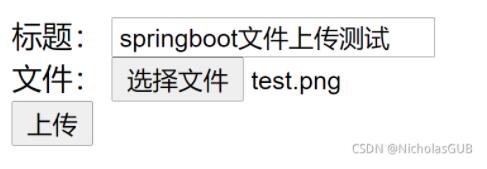
点击上传按钮,文件将被保存到服务器磁盘中:
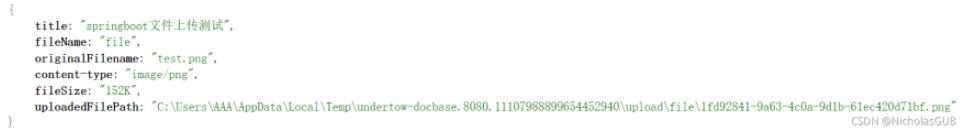
SpringBoot对上传文件处理的简化
SpringBoot对FileUpload组件进行了整合,在文件保存的时候可以避免直接操作IO流,通过配置文件的方式指定文件上传的限制参数。修改application.yml文件:
server: port: 8080 spring: servlet: multipart: enabled: true # 启用文件上传 max-file-size: 1MB # 单文件上传最大限制 max-request-size: 10MB # 文件上传最大值 file-size-threshold: 10KB # 上传文件达到多大时写入磁盘 location: / # 临时文件存储位置
修改UploadAction,使用MultipartFile类的transferTo方法保存上传文件。
@RestController
@RequestMapping("/upload/*")
public class UploadAction {
@PostMapping("/file")
public Object uploadHandler(HttpServletRequest request, String title, MultipartFile file) {
Map<String, Object> resultMap = new LinkedHashMap<>();
resultMap.put("title", title);
resultMap.put("fileName", file.getName()); // 文件名
resultMap.put("originalFilename", file.getOriginalFilename()); // 原始名称
resultMap.put("content-type", file.getContentType()); // 文件类型
resultMap.put("fileSize", file.getSize() / 1024 + "K"); // 文件大小
try {
// 保存文件
String etc = file.getOriginalFilename().substring(file.getOriginalFilename().lastIndexOf(".") + 1);
String serverPath = request.getScheme() + "://" + request.getServerName()
+ ":" + request.getServerPort() + request.getContextPath() + "/file/upload/";
String fileName = UUID.randomUUID() + "." + etc;
resultMap.put("filePath", serverPath + fileName); // 文件地址(服务器访问地址)
// 文件保存再真实路径下
File saveFile = new File(request.getServletContext().getRealPath("/file/upload/") + fileName);
if (!saveFile.getParentFile().exists()) { // 目录不存在,创建目录
saveFile.mkdirs();
}
file.transferTo(saveFile); // 保存上传文件
} catch (IOException e) {
System.err.println("error-path: /upload/file, message: " + e.getMessage());
}
return resultMap;
}
}访问:http://localhost:8080/
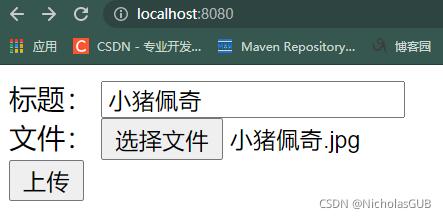
点击上传按钮:
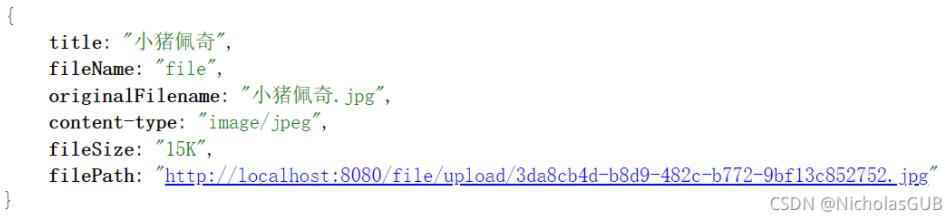
在浏览器上访问filePath,可以预览上传的文件:

感谢你能够认真阅读完这篇文章,希望小编分享的“SpringBoot如何实现文件上传功能”这篇文章对大家有帮助,同时也希望大家多多支持亿速云,关注亿速云行业资讯频道,更多相关知识等着你来学习!
免责声明:本站发布的内容(图片、视频和文字)以原创、转载和分享为主,文章观点不代表本网站立场,如果涉及侵权请联系站长邮箱:is@yisu.com进行举报,并提供相关证据,一经查实,将立刻删除涉嫌侵权内容。