这篇文章主要介绍“怎么解决springboot读取自定义配置文件时出现乱码问题”,在日常操作中,相信很多人在怎么解决springboot读取自定义配置文件时出现乱码问题问题上存在疑惑,小编查阅了各式资料,整理出简单好用的操作方法,希望对大家解答”怎么解决springboot读取自定义配置文件时出现乱码问题”的疑惑有所帮助!接下来,请跟着小编一起来学习吧!
package com.example.bean;
import org.springframework.beans.factory.annotation.Value;
import org.springframework.boot.context.properties.ConfigurationProperties;
import org.springframework.context.annotation.PropertySource;
import org.springframework.stereotype.Component;
@Component
@ConfigurationProperties(prefix = "book")
@PropertySource("classpath:book.properties")
public class Book {
private String name;
private String author;
private String price;
public Book () {};
public Book(String name,String author,String price) {
this.name = name;
this.author = author;
this.price = price;
}
public String getName() {
return name;
}
public void setName(String name) {
this.name = name;
}
public String getAuthor() {
return author;
}
public void setAuthor(String author) {
this.author = author;
}
public String getPrice() {
return price;
}
public void setPrice(String price) {
this.price = price;
};
}访问控制器controller如下:
@Controller
public class BookController {
@Autowired
private Book book;
@RequestMapping("/book")
@ResponseBody
public String readBook() {
return "emmmm..... The BookName is "
+book.getName()
+";and Book Author is "
+book.getAuthor()
+";and Book price is "
+book.getPrice();
}
}book的属性值在配置文件里面给出,我用了自定义配置文件,没有在application.properties里面配置,那样的话这个文件太臃肿了。
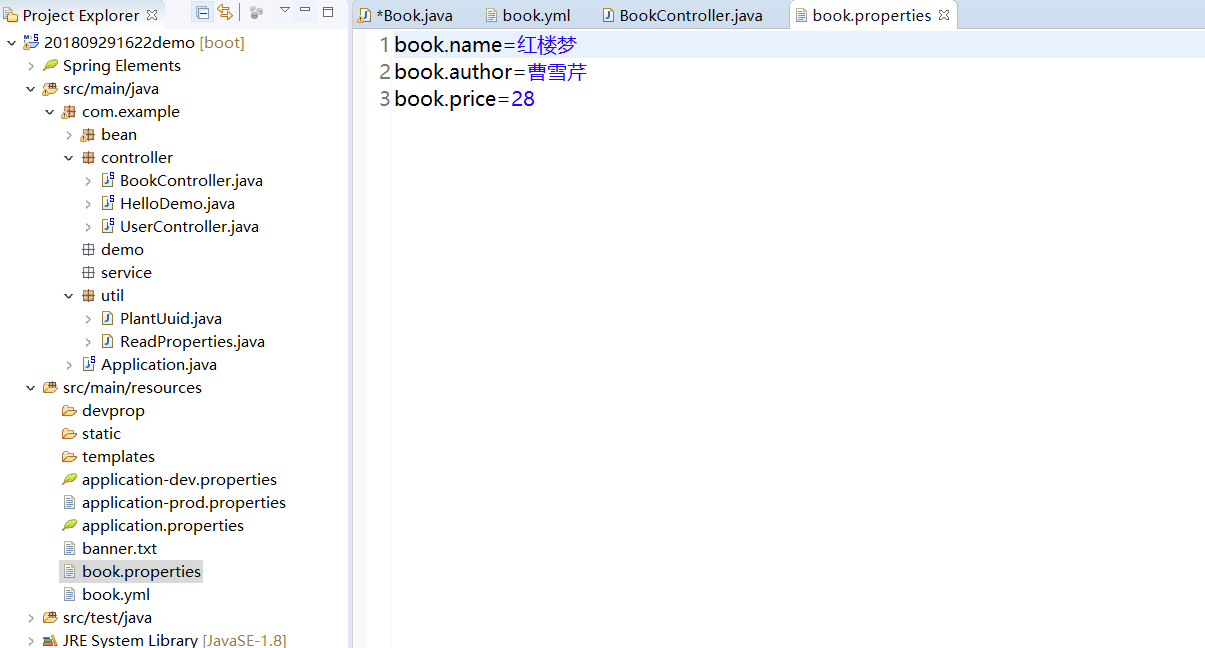
当然了文件的编码肯定是选的UTF-8不要怀疑,
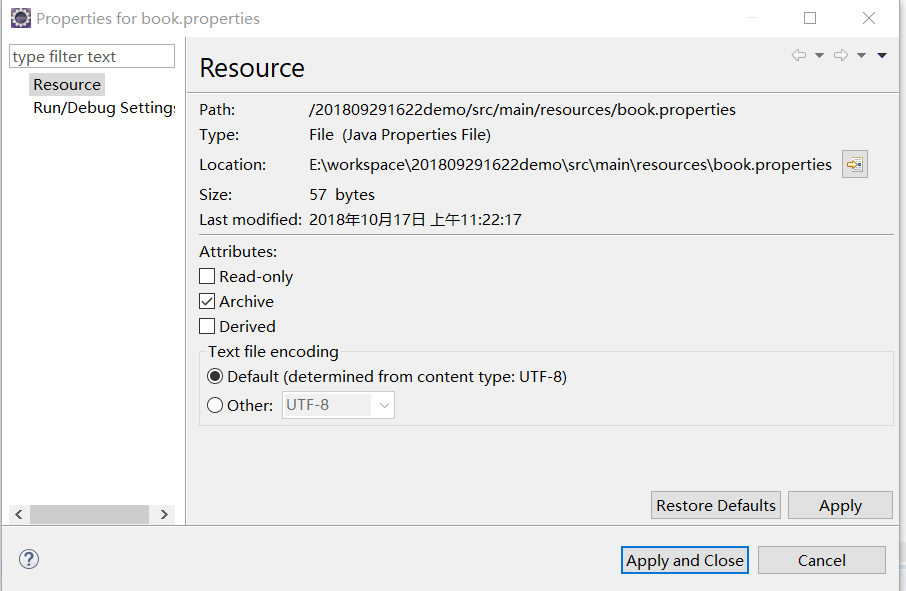
然而遗憾的是,当我在浏览器输入http://localhost:9090/wow/book访问时,竟然乱码了!!!哦shit
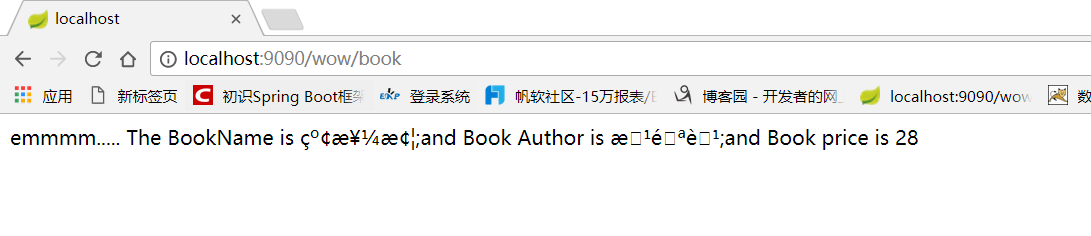
然后就是各种找解决方案,顺便也了解到了原因,就是eclipse默认.properties文件的编码是ISO-8859-1,那么知道了编码的问题,按照以前的思路来解决乱码就比较顺畅了,
无非是优先指定服务器编码,这就是方案一,要么指定浏览器编码,然而因为不是jsp访问所以这个行不通,要么文件编码指定UTF-8,然而无效。
在application里面指定tomcat的编码:
#设置中文字符的显示方式 #server.tomcat.uri-encoding=UTF-8 #spring.http.encoding.charset=UTF-8 #spring.http.encoding.enabled=true #spring.http.encoding.force=true #spring.messages.encoding=UTF-8
并无卵用!第一行直接就报错了!我的JDK1.8,spring boot2.0,可能是版本问题,反正就是报错不能用。
各种通过文件编码指定的,不可用。我eclipse默认指定所有文件编码是UTF-8,这个文件已经指定,并没有作用。
编写读取properties文件的类来控制输出流,特么的这个类在哪里调用?
嗯,eclipse需要一个读取properties文件的插件,对的就是插件,下载一个插件据说就能UTF-8输出了,然而我并不想因为一个文件就去下载一个插件。所以这种方案没有试。
据说yml可以输出中文不乱码???那还不简单,换个格式不就完了?
naive!
首先,将book.properties换成book.yml,各种链接给出的方案都是在默认配置文件里写简直了。。。。。。
然后根据指点,使用@value将属性注入,各大网站给出的注入位置几乎都在get set 方法上面,然而,
找不到文件啊衰。。。。依然乱码啊(′д` )…彡…彡
乱码:
package com.example.bean;
import org.springframework.beans.factory.annotation.Value;
import org.springframework.boot.context.properties.ConfigurationProperties;
import org.springframework.context.annotation.PropertySource;
import org.springframework.stereotype.Component;
@Component
@ConfigurationProperties(value = "book")
@PropertySource("classpath:book.yml")
public class BookYml {//仍然是乱码
private String name;
private String author;
private String price;
public BookYml () {};
public BookYml(String name,String author,String price) {
this.name = name;
this.author = author;
this.price = price;
}
@Value("${book.name}")
public String getName() {
return name;
}
public void setName(String name) {
this.name = name;
}
@Value("${book.author}")
public String getAuthor() {
return author;
}
public void setAuthor(String author) {
this.author = author;
}
@Value("${book.price}")
public String getPrice() {
return price;
}
public void setPrice(String price) {
this.price = price;
};
}嗯,既然仍然是乱码,说明yml并没有什么特权。有人说yml也是解析成properties文件运行的,嗯,这个解释我服。
难道真的只能下载插件了?NONONO不要轻言放弃。更换关键字继续搜索,终于找到了一篇:
终极大法来了:
package com.example.bean;
import org.springframework.beans.factory.annotation.Value;
import org.springframework.boot.context.properties.ConfigurationProperties;
import org.springframework.context.annotation.PropertySource;
import org.springframework.stereotype.Component;
@Component
@PropertySource(value = "classpath:book.yml", ignoreResourceNotFound = true,encoding = "UTF-8" )
@ConfigurationProperties(prefix = "book")public class Book {
@Value("${name}")
private String name;
@Value("${author}")
private String author;
@Value("${price}")
private String price;
public Book () {};
public Book(String name,String author,String price) {
this.name = name;
this.author = author;
this.price = price;
}
public String getName() {
return name;
}
public void setName(String name) {
this.name = name;
}
public String getAuthor() {
return author;
}
public void setAuthor(String author) {
this.author = author;
}
public String getPrice() {
return price;
}
public void setPrice(String price) {
this.price = price;
};
}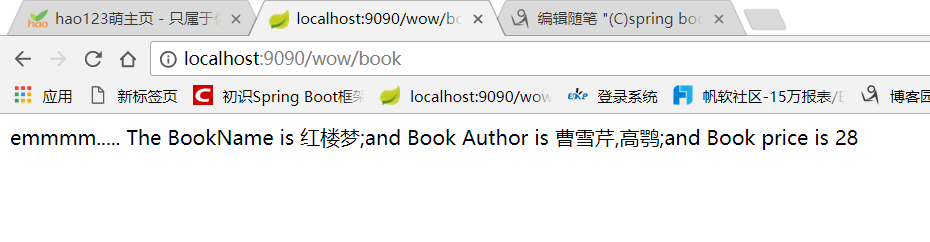
到此,关于“怎么解决springboot读取自定义配置文件时出现乱码问题”的学习就结束了,希望能够解决大家的疑惑。理论与实践的搭配能更好的帮助大家学习,快去试试吧!若想继续学习更多相关知识,请继续关注亿速云网站,小编会继续努力为大家带来更多实用的文章!
免责声明:本站发布的内容(图片、视频和文字)以原创、转载和分享为主,文章观点不代表本网站立场,如果涉及侵权请联系站长邮箱:is@yisu.com进行举报,并提供相关证据,一经查实,将立刻删除涉嫌侵权内容。