今天小编给大家分享一下Vue级联下拉框怎么实现的相关知识点,内容详细,逻辑清晰,相信大部分人都还太了解这方面的知识,所以分享这篇文章给大家参考一下,希望大家阅读完这篇文章后有所收获,下面我们一起来了解一下吧。
所有的相关数据皆可存在一张表中,这样数据就可以不受层级的限制。
表结构可以参考如下建表SQL:
CREATE TABLE `supplies_type` ( `id` int(11) NOT NULL AUTO_INCREMENT, `category_type` varchar(64) NOT NULL COMMENT "类别种类:大类、中类、小类", `big_category_name` varchar(64) NOT NULL COMMENT "大类名称", `middle_category_name` varchar(64) DEFAULT NULL COMMENT "中类名称", `small_category_name` varchar(64) DEFAULT NULL COMMENT "小类名称", `parent_id` int(11) DEFAULT NULL, `create_time` timestamp NULL DEFAULT CURRENT_TIMESTAMP, `create_user_name` varchar(64) DEFAULT NULL COMMENT "创建人用户名", `update_time` timestamp NULL DEFAULT NULL ON UPDATE CURRENT_TIMESTAMP, `is_deleted` tinyint(1) DEFAULT "0" COMMENT "是否删除,1表示已删除", PRIMARY KEY (`id`) ) ENGINE=InnoDB AUTO_INCREMENT=1 DEFAULT CHARSET=utf8mb4;
数据库截图如下图所示,注:本系统为了减少查询次数,故冗余了一些字段,读者可根据自己的需求调整。
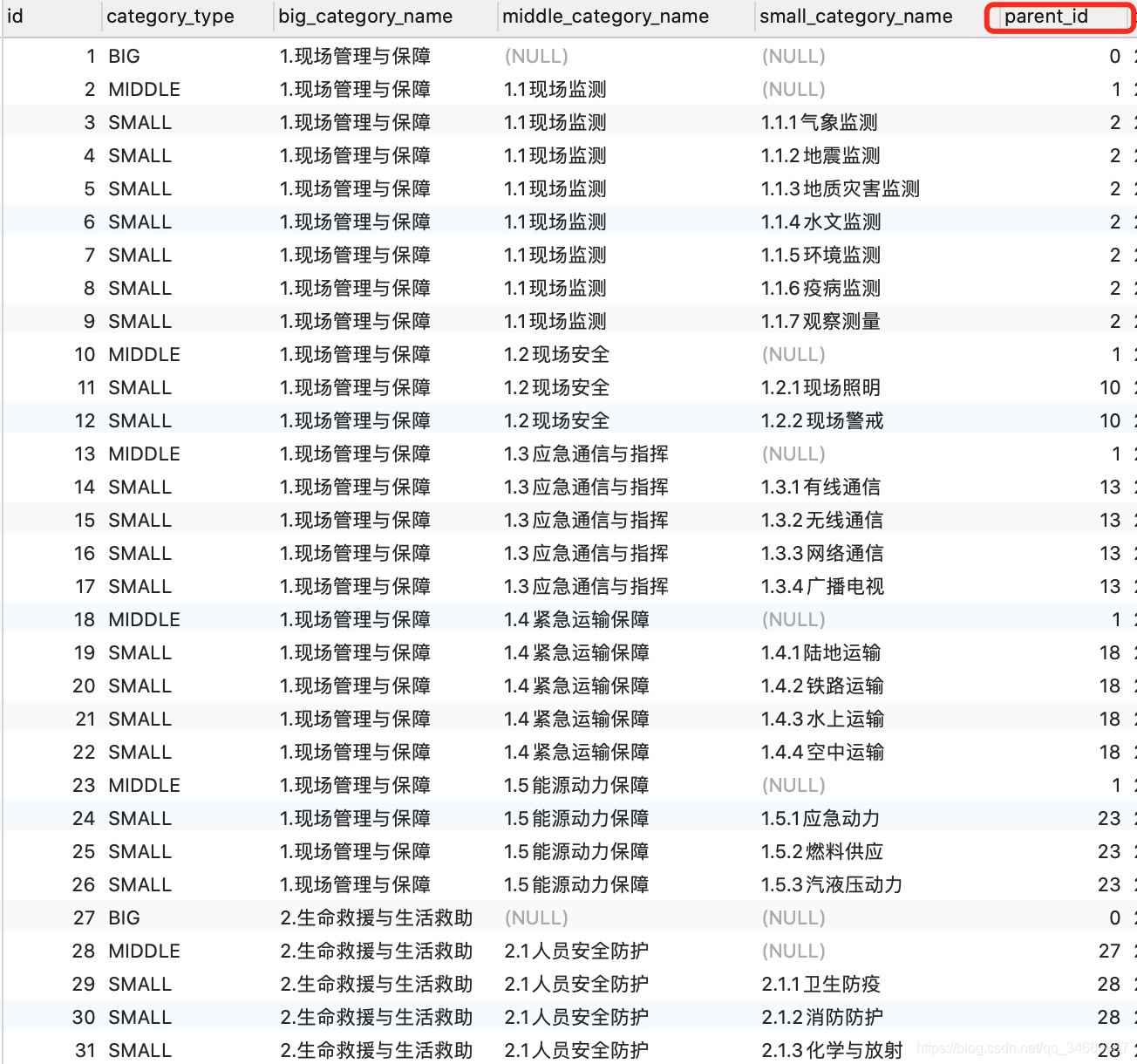
核心设计在于parent_id,根据parent_id字段即可查询到子类,结果如下图所示:

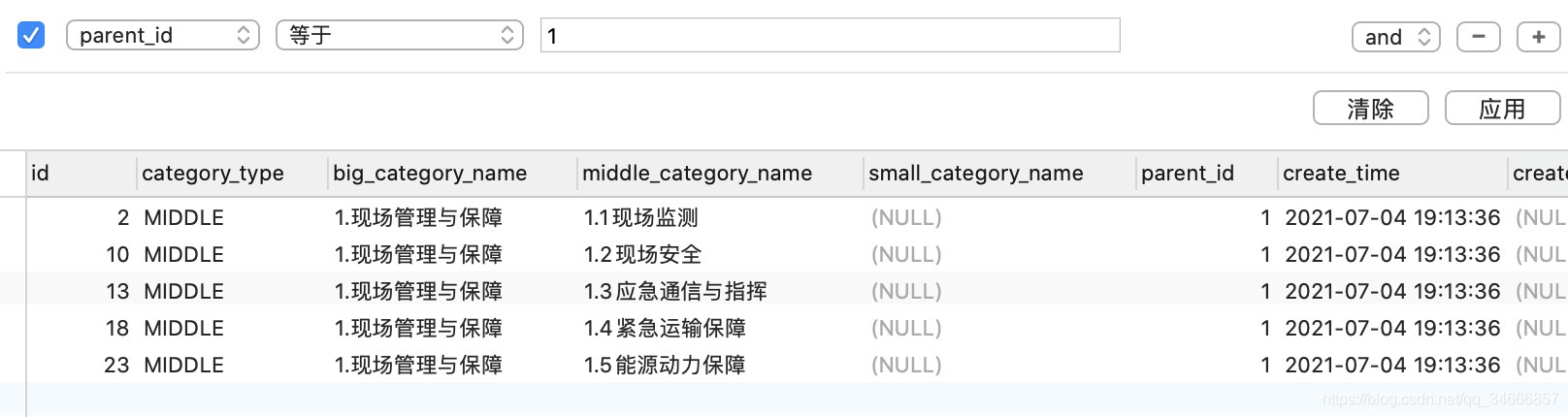
前端页面效果如下:
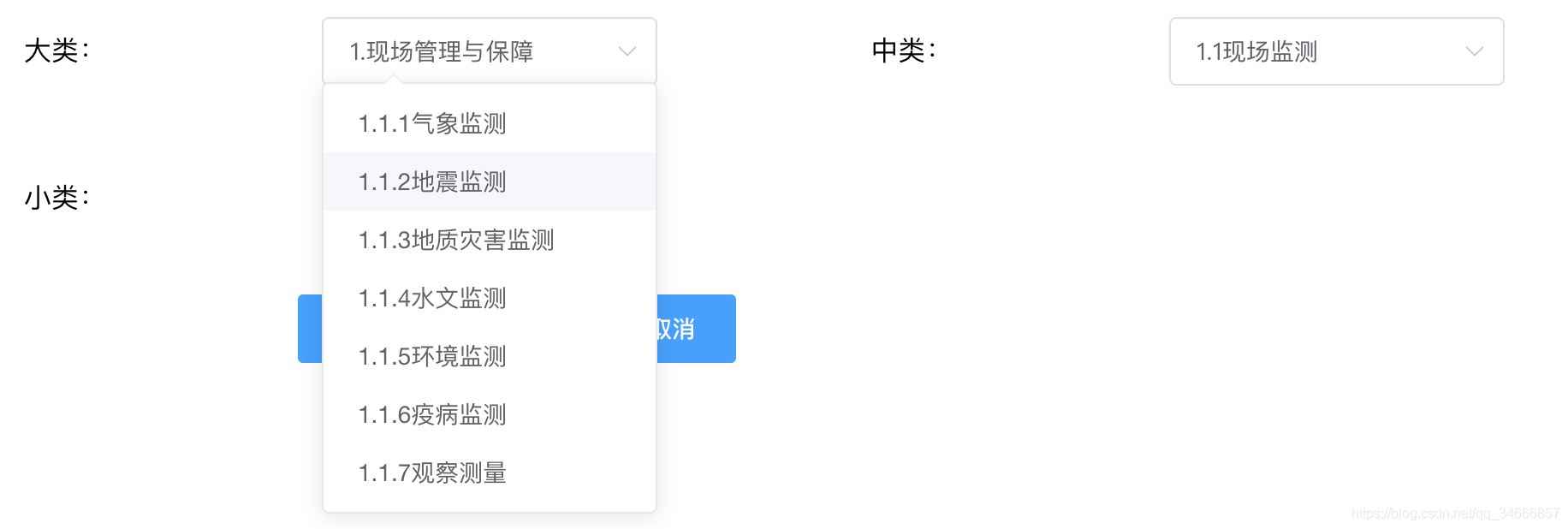
Html代码如下:
<div class="app-container"> <span style="margin-left:120px;margin-right: 20px;width: 150px;display: inline-block;">大类:</span> <el-select v-model="big" placeholder="请选择" @change="getSuppliesType(big)" style="width: 19%;"> <el-option v-for="item in bigTypes" :key="item.bigCategoryName" :label="item.bigCategoryName" :value="item.id"> </el-option> </el-select> <span style="margin-left:120px;margin-right: 20px; width: 150px;display: inline-block;">中类:</span> <el-select v-model="middle" placeholder="请选择" @change="getSuppliesType(middle)" style="width: 19%;"> <el-option v-for="item in middleTypes" :key="item.middleCategoryName" :label="item.middleCategoryName" :value="item.id"> </el-option> </el-select> <br> <br> <br> <span style="margin-left:120px;margin-right: 20px;width: 150px; margin-top:20px; display: inline-block;">小类:</span> <el-select v-model="small" placeholder="请选择" style="width: 19%;"> <el-option v-for="item in smallTypes" :key="item.smallCategoryName" :label="item.smallCategoryName" :value="item.id"> </el-option> </el-select> </div>
上面的item.smallCategoryName、item.smallCategoryName数据为后端从数据库中查询出来的数据(驼峰命名),后端只负责查询、并返回结果。
Vue中数据定义如下:
data() {
return {
big: "",
bigTypes: null,
middle: "",
middleTypes: null,
small: "",
smallTypes: null
}
},在页面初始化时,自动获取大类列表:
created() {
this.getSuppliesType(0)
},页面中的getSuppliesType方法如下:
getSuppliesType(id) {
this.listLoading = true
const queryData = {
parentId: id
}
//此处的调用后端接口按照自己的调用方式写即可
//此处的getSuppliersType是项目中自己封装的util中的方法
//如果请求方式是post,JSON.stringify(queryData)
//如果请求方式是get,queryData
getSuppliersType(JSON.stringify(queryData)).then(response => {
console.log(response)
console.log(response.data[0].categoryType)
//根据type自动向三个下拉框赋值
if (response.data[0].categoryType === "BIG") {
this.bigTypes = response.data
} else if (response.data[0].categoryType === "MIDDLE") {
this.middleTypes = response.data
} else {
this.smallTypes = response.data
}
this.listLoading = false
}).catch(function (error) {
console.log(error)
this.listLoading = false
})
},下面这个页面为完成代码,其中的数据为部分数据,后台接口获取使用JS来完成。
<template>
<div class="app-container">
<span style="margin-left:120px;margin-right: 20px;width: 150px;display: inline-block;">大类:</span>
<el-select v-model="big" placeholder="请选择" @change="getSuppliesType(big)" style="width: 19%;">
<el-option
v-for="item in bigTypes"
:key="item.bigCategoryName"
:label="item.bigCategoryName"
:value="item.id">
</el-option>
</el-select>
<span style="margin-left:120px;margin-right: 20px; width: 150px;display: inline-block;">中类:</span>
<el-select v-model="middle" placeholder="请选择" @change="getSuppliesType(middle)" style="width: 19%;">
<el-option
v-for="item in middleTypes"
:key="item.middleCategoryName"
:label="item.middleCategoryName"
:value="item.id">
</el-option>
</el-select>
<br>
<br>
<br>
<span style="margin-left:120px;margin-right: 20px;width: 150px; margin-top:20px; display: inline-block;">小类:</span>
<el-select v-model="small" placeholder="请选择" style="width: 19%;">
<el-option
v-for="item in smallTypes"
:key="item.smallCategoryName"
:label="item.smallCategoryName"
:value="item.id">
</el-option>
</el-select>
<br>
<br>
<br>
<el-button type="primary" round style="margin-left:280px" @click.native.prevent="commit">添加</el-button>
<el-button type="primary" round style="margin-left:100px" @click.native.prevent="cancel">取消</el-button>
</div>
</template>
<script>
export default {
filters: {
parseTime(timestamp) {
return parseTime(timestamp, null)
}
},
data() {
return {
big: "",
bigTypes: null,
middle: "",
middleTypes: null,
small: "",
smallTypes: null,
dataList: [
{"id":1,"categoryType":"BIG","bigCategoryName":"1.现场管理与保障","middleCategoryName":null,"smallCategoryName":null,"parentId":0,"createTime":"2021-07-04T11:13:36.000+0000","createUserName":null,"updateTime":"2021-07-04T13:34:31.000+0000","isDeleted":false},
{"id":27,"categoryType":"BIG","bigCategoryName":"2.生命救援与生活救助","middleCategoryName":null,"smallCategoryName":null,"parentId":0,"createTime":"2021-07-04T11:13:36.000+0000","createUserName":null,"updateTime":null,"isDeleted":false},
{"id":2,"categoryType":"MIDDLE","bigCategoryName":"1.现场管理与保障","middleCategoryName":"1.1现场监测","smallCategoryName":null,"parentId":1,"createTime":"2021-07-04T11:13:36.000+0000","createUserName":null,"updateTime":null,"isDeleted":false},
{"id":10,"categoryType":"MIDDLE","bigCategoryName":"1.现场管理与保障","middleCategoryName":"1.2现场安全","smallCategoryName":null,"parentId":1,"createTime":"2021-07-04T11:13:36.000+0000","createUserName":null,"updateTime":null,"isDeleted":false},
{"id":3,"categoryType":"SMALL","bigCategoryName":"1.现场管理与保障","middleCategoryName":"1.1现场监测","smallCategoryName":"1.1.1气象监测","parentId":2,"createTime":"2021-07-04T11:13:36.000+0000","createUserName":null,"updateTime":null,"isDeleted":false},
{"id":4,"categoryType":"SMALL","bigCategoryName":"1.现场管理与保障","middleCategoryName":"1.1现场监测","smallCategoryName":"1.1.2地震监测","parentId":2,"createTime":"2021-07-04T11:13:36.000+0000","createUserName":null,"updateTime":null,"isDeleted":false},
{"id":5,"categoryType":"SMALL","bigCategoryName":"1.现场管理与保障","middleCategoryName":"1.1现场监测","smallCategoryName":"1.1.3地质灾害监测","parentId":2,"createTime":"2021-07-04T11:13:36.000+0000","createUserName":null,"updateTime":null,"isDeleted":false},
{"id":6,"categoryType":"SMALL","bigCategoryName":"1.现场管理与保障","middleCategoryName":"1.1现场监测","smallCategoryName":"1.1.4水文监测","parentId":2,"createTime":"2021-07-04T11:13:36.000+0000","createUserName":null,"updateTime":null,"isDeleted":false},
{"id":7,"categoryType":"SMALL","bigCategoryName":"1.现场管理与保障","middleCategoryName":"1.1现场监测","smallCategoryName":"1.1.5环境监测","parentId":2,"createTime":"2021-07-04T11:13:36.000+0000","createUserName":null,"updateTime":null,"isDeleted":false},
{"id":8,"categoryType":"SMALL","bigCategoryName":"1.现场管理与保障","middleCategoryName":"1.1现场监测","smallCategoryName":"1.1.6疫病监测","parentId":2,"createTime":"2021-07-04T11:13:36.000+0000","createUserName":null,"updateTime":null,"isDeleted":false},
{"id":9,"categoryType":"SMALL","bigCategoryName":"1.现场管理与保障","middleCategoryName":"1.1现场监测","smallCategoryName":"1.1.7观察测量","parentId":2,"createTime":"2021-07-04T11:13:36.000+0000","createUserName":null,"updateTime":null,"isDeleted":false},
{"id":11,"categoryType":"SMALL","bigCategoryName":"1.现场管理与保障","middleCategoryName":"1.2现场安全","smallCategoryName":"1.2.1现场照明","parentId":10,"createTime":"2021-07-04T11:13:36.000+0000","createUserName":null,"updateTime":null,"isDeleted":false},
{"id":12,"categoryType":"SMALL","bigCategoryName":"1.现场管理与保障","middleCategoryName":"1.2现场安全","smallCategoryName":"1.2.2现场警戒","parentId":10,"createTime":"2021-07-04T11:13:36.000+0000","createUserName":null,"updateTime":null,"isDeleted":false},
{"id":28,"categoryType":"MIDDLE","bigCategoryName":"2.生命救援与生活救助","middleCategoryName":"2.1人员安全防护","smallCategoryName":null,"parentId":27,"createTime":"2021-07-04T11:13:36.000+0000","createUserName":null,"updateTime":null,"isDeleted":false},
{"id":34,"categoryType":"MIDDLE","bigCategoryName":"2.生命救援与生活救助","middleCategoryName":"2.2生命搜救与营救","smallCategoryName":null,"parentId":27,"createTime":"2021-07-04T11:13:36.000+0000","createUserName":null,"updateTime":"2021-07-04T13:03:23.000+0000","isDeleted":false},
{"id":29,"categoryType":"SMALL","bigCategoryName":"2.生命救援与生活救助","middleCategoryName":"2.1人员安全防护","smallCategoryName":"2.1.1卫生防疫","parentId":28,"createTime":"2021-07-04T11:13:36.000+0000","createUserName":null,"updateTime":null,"isDeleted":false},
{"id":30,"categoryType":"SMALL","bigCategoryName":"2.生命救援与生活救助","middleCategoryName":"2.1人员安全防护","smallCategoryName":"2.1.2消防防护","parentId":28,"createTime":"2021-07-04T11:13:36.000+0000","createUserName":null,"updateTime":null,"isDeleted":false},
{"id":31,"categoryType":"SMALL","bigCategoryName":"2.生命救援与生活救助","middleCategoryName":"2.1人员安全防护","smallCategoryName":"2.1.3化学与放射","parentId":28,"createTime":"2021-07-04T11:13:36.000+0000","createUserName":null,"updateTime":null,"isDeleted":false},
{"id":32,"categoryType":"SMALL","bigCategoryName":"2.生命救援与生活救助","middleCategoryName":"2.1人员安全防护","smallCategoryName":"2.1.4防高空坠落","parentId":28,"createTime":"2021-07-04T11:13:36.000+0000","createUserName":null,"updateTime":null,"isDeleted":false},
{"id":33,"categoryType":"SMALL","bigCategoryName":"2.生命救援与生活救助","middleCategoryName":"2.1人员安全防护","smallCategoryName":"2.1.5通用防护","parentId":28,"createTime":"2021-07-04T11:13:36.000+0000","createUserName":null,"updateTime":null,"isDeleted":false},
{"id":35,"categoryType":"SMALL","bigCategoryName":"2.生命救援与生活救助","middleCategoryName":"2.2生命搜救与营救","smallCategoryName":"2.2.1生命搜索","parentId":34,"createTime":"2021-07-04T11:13:36.000+0000","createUserName":null,"updateTime":null,"isDeleted":false},
{"id":36,"categoryType":"SMALL","bigCategoryName":"2.生命救援与生活救助","middleCategoryName":"2.2生命搜救与营救","smallCategoryName":"2.2.2攀岩营救","parentId":34,"createTime":"2021-07-04T11:13:36.000+0000","createUserName":null,"updateTime":null,"isDeleted":false},
{"id":37,"categoryType":"SMALL","bigCategoryName":"2.生命救援与生活救助","middleCategoryName":"2.2生命搜救与营救","smallCategoryName":"2.2.3破拆起重","parentId":34,"createTime":"2021-07-04T11:13:36.000+0000","createUserName":null,"updateTime":null,"isDeleted":false},
{"id":38,"categoryType":"SMALL","bigCategoryName":"2.生命救援与生活救助","middleCategoryName":"2.2生命搜救与营救","smallCategoryName":"2.2.4水下营救","parentId":34,"createTime":"2021-07-04T11:13:36.000+0000","createUserName":null,"updateTime":null,"isDeleted":false},
{"id":39,"categoryType":"SMALL","bigCategoryName":"2.生命救援与生活救助","middleCategoryName":"2.2生命搜救与营救","smallCategoryName":"2.2.5通用工具","parentId":34,"createTime":"2021-07-04T11:13:36.000+0000","createUserName":null,"updateTime":null,"isDeleted":false}
]
}
},
created() {
this.getSuppliesType(0)
},
methods: {
getSuppliesType(id) {
const queryData = {
parentId: id
}
//此处为js模拟,真实数据的获取还需要后台接口的支持
getSuppliersType(JSON.stringify(queryData)).then(response => {
console.log(response)
console.log(response.data[0].categoryType)
//存放此次查询结果
let tmpList = []
this.dataList.forEach((item, index) => {
if(item.parentId === id){
tmpList.push(item)
}
})
if (tmpList[0].categoryType === "BIG") {
this.bigTypes = tmpList
} else if (response.data[0].categoryType === "MIDDLE") {
this.middleTypes = tmpList
} else {
this.smallTypes = tmpList
}
}).catch(function (error) {
console.log(error)
})
},
commit() {
console.log("点击了提交按钮")
},
cancel() {
this.$router.go(-1)
}
}
}
</script>以上就是“Vue级联下拉框怎么实现”这篇文章的所有内容,感谢各位的阅读!相信大家阅读完这篇文章都有很大的收获,小编每天都会为大家更新不同的知识,如果还想学习更多的知识,请关注亿速云行业资讯频道。
免责声明:本站发布的内容(图片、视频和文字)以原创、转载和分享为主,文章观点不代表本网站立场,如果涉及侵权请联系站长邮箱:is@yisu.com进行举报,并提供相关证据,一经查实,将立刻删除涉嫌侵权内容。