这篇文章主要讲解了“Python多进程,多线程及GIL全局解释器锁实例分析”,文中的讲解内容简单清晰,易于学习与理解,下面请大家跟着小编的思路慢慢深入,一起来研究和学习“Python多进程,多线程及GIL全局解释器锁实例分析”吧!
所谓的并行(Parallelism),就是多个彼此独立的任务可以同时一起执行,彼此并不相互干扰,并行强调的是同时且独立的运行,彼此不需要协作。
而所谓并发(Concurrency),则是多个任务彼此交替执行,但是同一时间只能有一个处于运行状态,并发执行强调任务之间的彼此协作。
并发通常被误解为并行,并发实际是隐式的调度独立的代码,以协作的方式运行。比如在等待IO线程完成IO操作之前,可以启动IO线程之外的其他独立代码同步执行其他操作。
关于并发、并行的图示,如下:
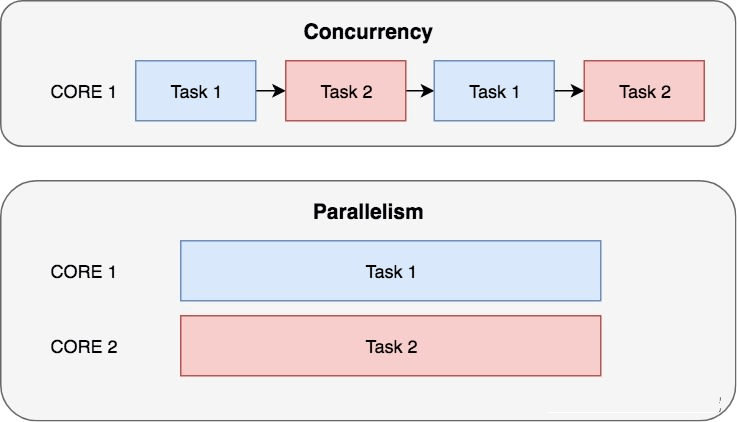
由于CPython解释器中的全局解释器锁(GIL,Global Interpreter Lock)的存在,所以Python中的并行实际上是一种假并行,并不是真正意义上的同时独立运行。
进程(Process)是操作系统层面的一个抽象概念,它是运行代码创建出来的、加载到内存中运行的程序。电脑上通常运行着多个进程,这些进程之间是彼此独立运行的。
线程(Thread)是操作系统可以调度的最小运行程序单位,其包含在进程中,一个进程中通常至少包含1个线程,一些进程中会包含多个线程。多个线程运行的都是父进程的相同代码,理想情况下,这些线程是并行执行的,但由于GIL的存在,所以它们实际上是交替执行的,并不是真正意义上的独立、并行的执行的。
下表是进程与线程的对比:

对于IO密集型的操作,更适合使用多线程编程的方式来解决问题;对于CPU密集型的操作,则更适合使用多进程编程的方式来解决问题。
Python中提供了一些模块用于实现并行/并发编程,具体如下所示:
threading:Python中进行多线程编程的标准库,是一个对_thread进行再封装的高级模块。multiprocessing:类似于threading模块,提供的API接口也与threading模块类似,不同的是它进行多进程编程。concurrent.futures:标准库中的一个模块,在线程编程模块的基础上抽象出来的更高级实现,且该模块的编程为异步模式。queue:任务队列模块,queue中提供的队列是线程安全的,所以可以使用这个模块进行线程之间进行安全的数据交换操作。不支持分布式。celery:一个高级的分布式任务队列,通过multiprocessing模块或者gevent模块可以实现队列中人物的并发执行。支持多节点之间的分布式计算。 2.2. 通过编码比较多进程与多线程的执行效果
在下面的代码中,定义了两个函数:only_sleep()以及crunch_numbers(),前者用于模拟IO密集型操作(需要频繁中断),后者用于模拟CPU密集型操作。
然后在串行调用、多线程的方式调用、多进程的方式调用,三种不同的执行环境中,比较各个函数的执行效率情况。
具体代码以及执行结果如下所示:
import time
import datetime
import logging
import threading
import multiprocessing
FORMAT = "%(asctime)s [%(processName)s %(process)d] %(threadName)s %(thread)d <=%(message)s=>"
logging.basicConfig(format=FORMAT, level=logging.INFO, datefmt='%H:%M:%S')
def only_sleep():
"""
模拟IO阻塞型操作,此时多线程优势明显
:return:
"""
logging.info('in only_sleep function')
time.sleep(1)
def crunch_numbers():
"""
模拟CPU密集型操作,此时多进程优势明显
:return:
"""
logging.info('in crunch_numbers function')
x = 0
while x < 1000000:
x += 1
if __name__ == '__main__':
work_repeat = 4
print('==>> only_sleep function test')
count = 0
for func in (only_sleep, crunch_numbers):
count += 1
# run tasks serially
start1 = datetime.datetime.now()
for i in range(work_repeat):
func()
stop1 = datetime.datetime.now()
delta1 = (stop1 - start1).total_seconds()
print('Serial Execution takes {} seconds~'.format(delta1))
# run tasks with multi-threads
start2 = datetime.datetime.now()
thread_lst = [threading.Thread(target=func, name='thread-worker' + str(i)) for i in range(work_repeat)]
[thd.start() for thd in thread_lst]
[thd.join() for thd in thread_lst]
stop2 = datetime.datetime.now()
delta2 = (stop2 - start2).total_seconds()
print('Multi-Threads takes {} seconds~'.format(delta2))
# run tasks with multiprocessing
start3 = datetime.datetime.now()
proc_lst = [multiprocessing.Process(target=func, name='process-worker' + str(i)) for i in range(work_repeat)]
[thd.start() for thd in proc_lst]
[thd.join() for thd in proc_lst]
stop3 = datetime.datetime.now()
delta3 = (stop3 - start3).total_seconds()
print('Multi-Processing takes {} seconds~'.format(delta3))
if count == 1:
print('\n', '*.' * 30, end='\n\n')
print('==>> crunch_numbers function test')上述代码的执行结果如下:
23:55:51 [MainProcess 568124] MainThread 182168 <=in only_sleep function=>
==>> only_sleep function test
23:55:52 [MainProcess 568124] MainThread 182168 <=in only_sleep function=>
23:55:53 [MainProcess 568124] MainThread 182168 <=in only_sleep function=>
23:55:54 [MainProcess 568124] MainThread 182168 <=in only_sleep function=>
23:55:55 [MainProcess 568124] thread-worker0 553012 <=in only_sleep function=>
23:55:55 [MainProcess 568124] thread-worker1 567212 <=in only_sleep function=>
23:55:55 [MainProcess 568124] thread-worker2 547252 <=in only_sleep function=>
23:55:55 [MainProcess 568124] thread-worker3 561892 <=in only_sleep function=>
Serial Execution takes 4.022761 seconds~
Multi-Threads takes 1.01416 seconds~
23:55:56 [process-worker0 563068] MainThread 567480 <=in only_sleep function=>
23:55:56 [process-worker1 567080] MainThread 567628 <=in only_sleep function=>
23:55:56 [process-worker2 567868] MainThread 563656 <=in only_sleep function=>
23:55:56 [process-worker3 567444] MainThread 566436 <=in only_sleep function=>
23:55:57 [MainProcess 568124] MainThread 182168 <=in crunch_numbers function=>
Multi-Processing takes 1.11466 seconds~*.*.*.*.*.*.*.*.*.*.*.*.*.*.*.*.*.*.*.*.*.*.*.*.*.*.*.*.*.*.
==>> crunch_numbers function test
23:55:57 [MainProcess 568124] MainThread 182168 <=in crunch_numbers function=>
23:55:57 [MainProcess 568124] MainThread 182168 <=in crunch_numbers function=>
23:55:57 [MainProcess 568124] MainThread 182168 <=in crunch_numbers function=>
Serial Execution takes 0.1786 seconds~
23:55:57 [MainProcess 568124] thread-worker0 567412 <=in crunch_numbers function=>
23:55:57 [MainProcess 568124] thread-worker1 566468 <=in crunch_numbers function=>
23:55:57 [MainProcess 568124] thread-worker2 565272 <=in crunch_numbers function=>
23:55:57 [MainProcess 568124] thread-worker3 568044 <=in crunch_numbers function=>
Multi-Threads takes 0.195057 seconds~
23:55:58 [process-worker0 567652] MainThread 561892 <=in crunch_numbers function=>
23:55:58 [process-worker1 553012] MainThread 547252 <=in crunch_numbers function=>
23:55:58 [process-worker2 554024] MainThread 556500 <=in crunch_numbers function=>
23:55:58 [process-worker3 565004] MainThread 566108 <=in crunch_numbers function=>
Multi-Processing takes 0.155246 seconds~Process finished with exit code 0
从上述执行结果中可以看出:
上述代码的执行结果也验证了此前的结论:对于IO密集型操作,适合使用多线程编程的方式解决问题;而对于CPU密集型的操作,则适合使用多进程编程的方式解决问题。
GIL是CPython中实现的全局解释器锁 (Global Interpreter Lock),由于CPython是使用最广泛的Python解释器,所以GIL也是Python世界中最饱受争议的一个主题。
GIL是互斥锁,其目的是为了确保线程安全,正是因为有了GIL,所以可以很方便的与外部非线程安全的模块或者库结合起来。但是这也是有代价的,由于有了GIL,所以导致Python中的并行并不是真正意义上的并行,所以也就无法同时创建两个使用相同代码段的线程,相同代码的线程只能有一个处于执行状态。因为GIL互斥锁,相同代码访问的数据会被加锁,只有当一个线程释放锁之后,相同代码的另一个线程才能访问未被加锁的数据。
所以Python中的多线程是相互交替执行的,并不是真正的并行执行的。但是在CPython之外的一些库,是可以实现真正意义上的并行的,比如numpy这个数据处理常用的库。
感谢各位的阅读,以上就是“Python多进程,多线程及GIL全局解释器锁实例分析”的内容了,经过本文的学习后,相信大家对Python多进程,多线程及GIL全局解释器锁实例分析这一问题有了更深刻的体会,具体使用情况还需要大家实践验证。这里是亿速云,小编将为大家推送更多相关知识点的文章,欢迎关注!
免责声明:本站发布的内容(图片、视频和文字)以原创、转载和分享为主,文章观点不代表本网站立场,如果涉及侵权请联系站长邮箱:is@yisu.com进行举报,并提供相关证据,一经查实,将立刻删除涉嫌侵权内容。