使用 jsPDF 时,需要注意的是其默认单位为 mm,需要在 new jsPDF() 时传入配置
const doc = new jsPDF({
unit: 'px',
format: 'a4'
})
这个方法废了。这个鬼东西多行文本和多个图片,简直要人命!
使用 Vue.js ,需要 *** 支持,否则页面为空白
使用 Nuxt.js 作为服务端渲染框架,这里记录一下遇到的问题和解决方案
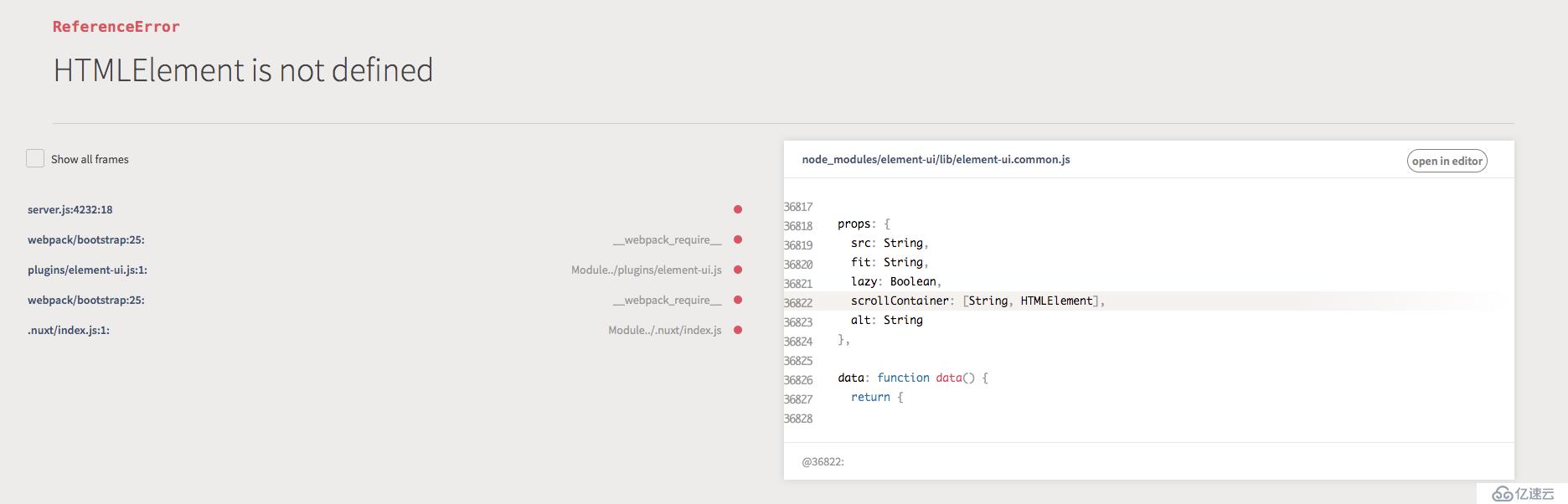
Element UI 版本问题,使用最新的 2.8.x 会出现问题,则需要降版本并在 package.json 中配置版本策略,仅更新小版本范围
"element-ui": "~2.4.11",
在使用 wkhtmltopdf 时,提示报错:Warning: http://localhost:3000/_nuxt/vendors.app.js:1941 SyntaxError: Parse error,估计是 ES6 的语法在wkhtmltopdf 的运行环境当中不支持,导致出现了这些错误提示。
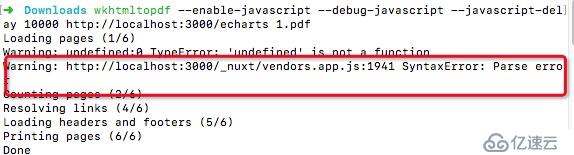
官方Nuxt.js 2.6.X 版本其实给了 babel 的配置,默认会自动根据浏览器的运行环境做代码兼容,并不需要以下的这些设置(下面只是自己的实践过程,供参考),请直接使用第3点的解决方法。
Nuxt.js 2.6.X 文档
通过查找资料,发现 Nuxt.js 并没有加入 Babel 进行 ES6 -> ES5 的转换,下面是解决方法
web前端开发学习Q-q-u-n: 784783012 ,分享学习的方法和需要注意的小细节,不停更新最新的教程和学习方法
(从零基础开始到前端项目实战教程,学习工具,职业规划)
extend(config, ctx) {
// Run ESLint on save
if (ctx.isDev && ctx.isClient) {
config.module.rules.push(
{
enforce: 'pre',
test: /\.(js|vue)$/,
loader: 'eslint-loader',
exclude: /(node_modules)/
},
// 添加下方内容
{
test: /\.js$/,
loader: 'babel-loader',
exclude: /(node_modules)/
}
)
}
}
.babelrc 文件{
"presets": [
[
"@babel/preset-env",
{
"useBuiltIns": "entry",
"corejs": "2",
}
]
],
"plugins": [
"@babel/plugin-syntax-dynamic-import"
]
}
以上设置完后,可能会提示以下类似的错误
ERROR in ./.nuxt/client.js
Module build failed (from ./node_modules/babel-loader/lib/index.js):
Error: Cannot find module 'babel-preset-env' from '/Users/wyj/Workspace/nuxt-example'
- Did you mean "@babel/env"?
at Function.module.exports [as sync] (/Users/wyj/Workspace/nuxt-example/node_modules/resolve/lib/sync.js:58:15)
at resolveStandardizedName (/Users/wyj/Workspace/nuxt-example/node_modules/@babel/core/lib/config/files/plugins.js:101:31)
at resolvePreset (/Users/wyj/Workspace/nuxt-example/node_modules/@babel/core/lib/config/files/plugins.js:58:10)
at loadPreset (/Users/wyj/Workspace/nuxt-example/node_modules/@babel/core/lib/config/files/plugins.js:77:20)
at createDescriptor (/Users/wyj/Workspace/nuxt-example/node_modules/@babel/core/lib/config/config-descriptors.js:154:9)
at items.map (/Users/wyj/Workspace/nuxt-example/node_modules/@babel/core/lib/config/config-descriptors.js:109:50)
at Array.map (<anonymous>)
at createDescriptors (/Users/wyj/Workspace/nuxt-example/node_modules/@babel/core/lib/config/config-descriptors.js:109:29)
at createPresetDescriptors (/Users/wyj/Workspace/nuxt-example/node_modules/@babel/core/lib/config/config-descriptors.js:101:10)
at presets (/Users/wyj/Workspace/nuxt-example/node_modules/@babel/core/lib/config/config-descriptors.js:47:19)
at mergeChainOpts (/Users/wyj/Workspace/nuxt-example/node_modules/@babel/core/lib/config/config-chain.js:320:26)
at /Users/wyj/Workspace/nuxt-example/node_modules/@babel/core/lib/config/config-chain.js:283:7
at buildRootChain (/Users/wyj/Workspace/nuxt-example/node_modules/@babel/core/lib/config/config-chain.js:120:22)
at loadPrivatePartialConfig (/Users/wyj/Workspace/nuxt-example/node_modules/@babel/core/lib/config/partial.js:85:55)
at Object.loadPartialConfig (/Users/wyj/Workspace/nuxt-example/node_modules/@babel/core/lib/config/partial.js:110:18)
at Object.<anonymous> (/Users/wyj/Workspace/nuxt-example/node_modules/babel-loader/lib/index.js:144:26)
根据错误提示,说明 babel-preset-env 还没有安装,命令行中执行相应的包,安装一下即可
yarn add @babel/preset-env core-js@2 -D
注意,这里的 corejs 版本为 2,使用 3 会出现以下错误
friendly-errors 01:38:28 ERROR Failed to compile with 35 errors
friendly-errors 01:38:28 These dependencies were not found:
friendly-errors 01:38:28
friendly-errors 01:38:28 * core-js/modules/es6.array.find in ./.nuxt/client.js
friendly-errors 01:38:28 * core-js/modules/es6.array.iterator in ./.nuxt/client.js
friendly-errors 01:38:28 * core-js/modules/es6.date.to-string in ./.nuxt/utils.js
friendly-errors 01:38:28 * core-js/modules/es6.function.name in ./.nuxt/client.js
friendly-errors 01:38:28 * core-js/modules/es6.object.assign in ./.nuxt/client.js
friendly-errors 01:38:28 * core-js/modules/es6.object.keys in ./.nuxt/client.js
friendly-errors 01:38:28 * core-js/modules/es6.object.to-string in ./.nuxt/client.js
friendly-errors 01:38:28 * core-js/modules/es6.promise in ./.nuxt/client.js
friendly-errors 01:38:28 * core-js/modules/es6.regexp.constructor in ./.nuxt/utils.js
在 nuxt.config.js 中加入兼容的 js 文件
|
`head``: {`
`//` `...`
`script: [`
`{`
`src:`
`'[https://cdnjs.cloudflare.com/ajax/libs/es5-shim/4.5.10/es5-shim.min.js](https://cdnjs.cloudflare.com/ajax/libs/es5-shim/4.5.10/es5-shim.min.js)'`
`},`
`{`
`src:` `'[https://cdnjs.cloudflare.com/ajax/libs/json3/3.3.2/json3.min.js](https://cdnjs.cloudflare.com/ajax/libs/json3/3.3.2/json3.min.js)'`
`},`
`{`
`src:`
`'[https://cdnjs.cloudflare.com/ajax/libs/es6-shim/0.35.3/es6-sham.min.js](https://cdnjs.cloudflare.com/ajax/libs/es6-shim/0.35.3/es6-sham.min.js)'`
`},`
`{`
`src:`
`'[https://cdnjs.cloudflare.com/ajax/libs/es7-shim/6.0.0/es7-shim.min.js](https://cdnjs.cloudflare.com/ajax/libs/es7-shim/6.0.0/es7-shim.min.js)'`
`},`
`{`
`src:`
`'[https://cdnjs.cloudflare.com/ajax/libs/babel-polyfill/6.16.0/polyfill.min.js](https://cdnjs.cloudflare.com/ajax/libs/babel-polyfill/6.16.0/polyfill.min.js)'`
`}`
`]`
`}`
|
然后将代码打包出来再运行即可,就不会出现不兼容的问题了**(注意,之前我用 yarn dev 运行,还是会出现第3点的错误,然而 generate 出来之后,就好了,估计webpack热更新里面的代码不兼容wkhtmltopdf的运行环境)**
yarn generate
yarn start
运行 wkhtmltopdf 命令,开启 JavaScript 调试模式、延迟10秒保证页面接口请求完毕渲染完成
wkhtmltopdf --enable-javascript --debug-javascript --javascript-delay 10000 http://localhost:3000/echarts 1.pdf
最后的测试效果,图表和其他内容都呈现出来了
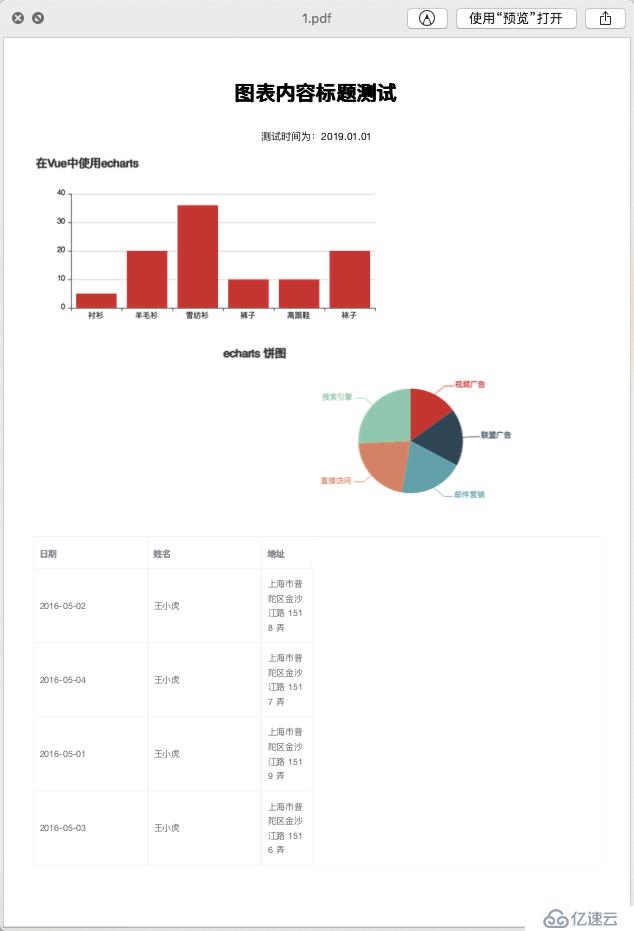
免责声明:本站发布的内容(图片、视频和文字)以原创、转载和分享为主,文章观点不代表本网站立场,如果涉及侵权请联系站长邮箱:is@yisu.com进行举报,并提供相关证据,一经查实,将立刻删除涉嫌侵权内容。