新建证书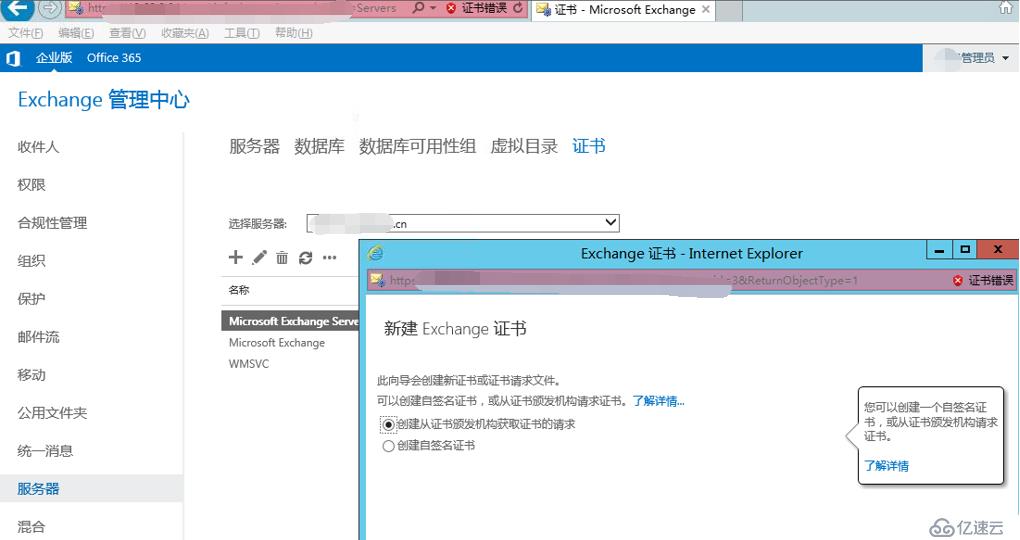
输入证书名称,选择自己容易记忆或识别的名称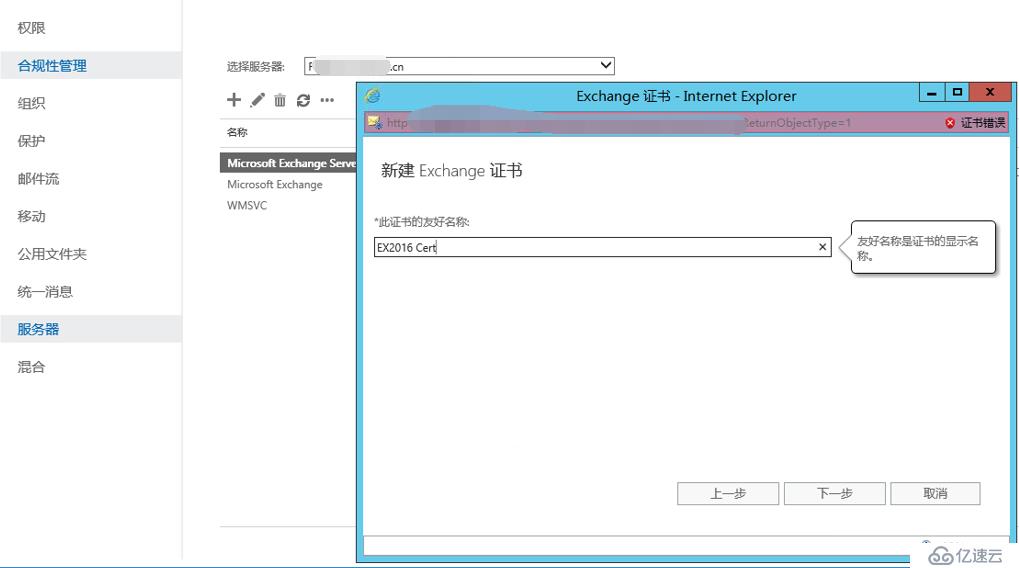
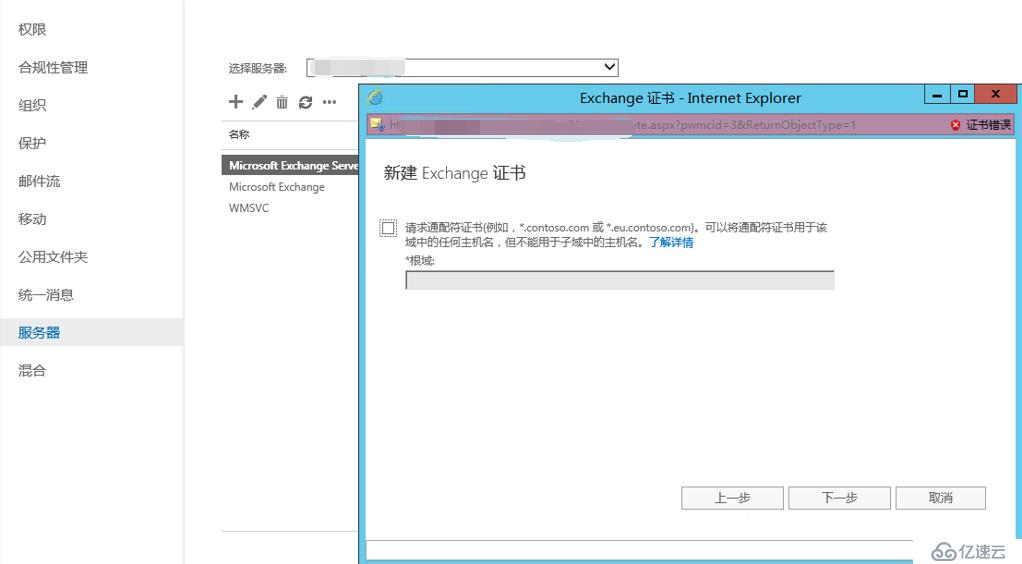
选择证书存储的服务器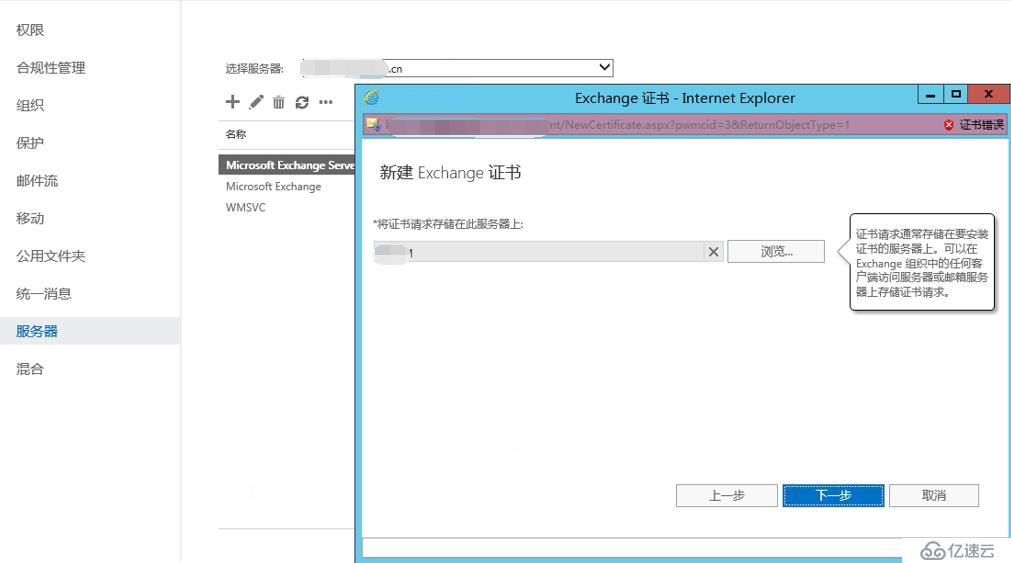
指定证书包含的域名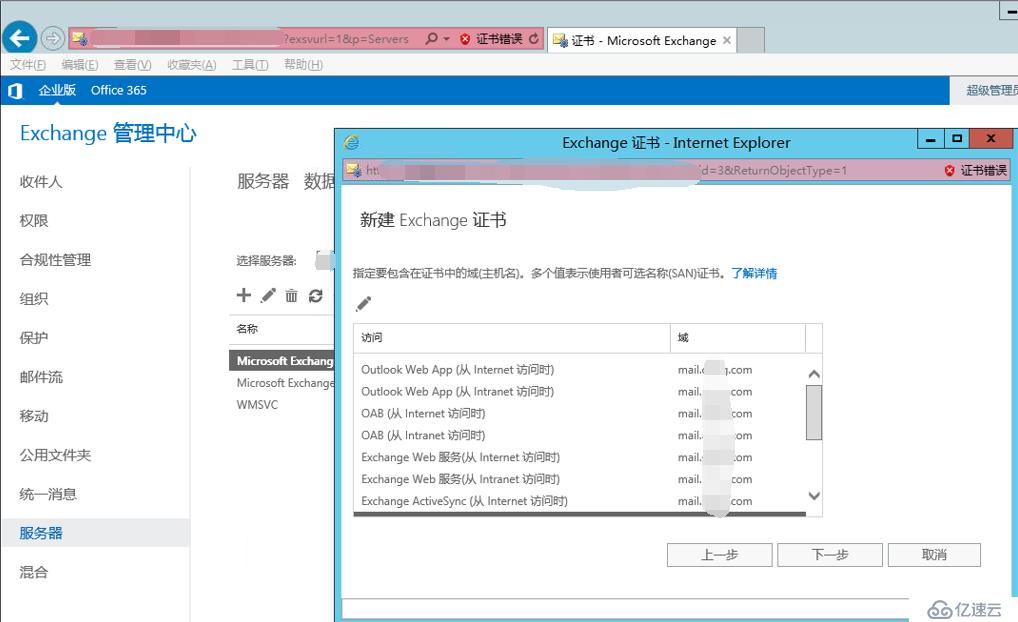

输入证书相关信息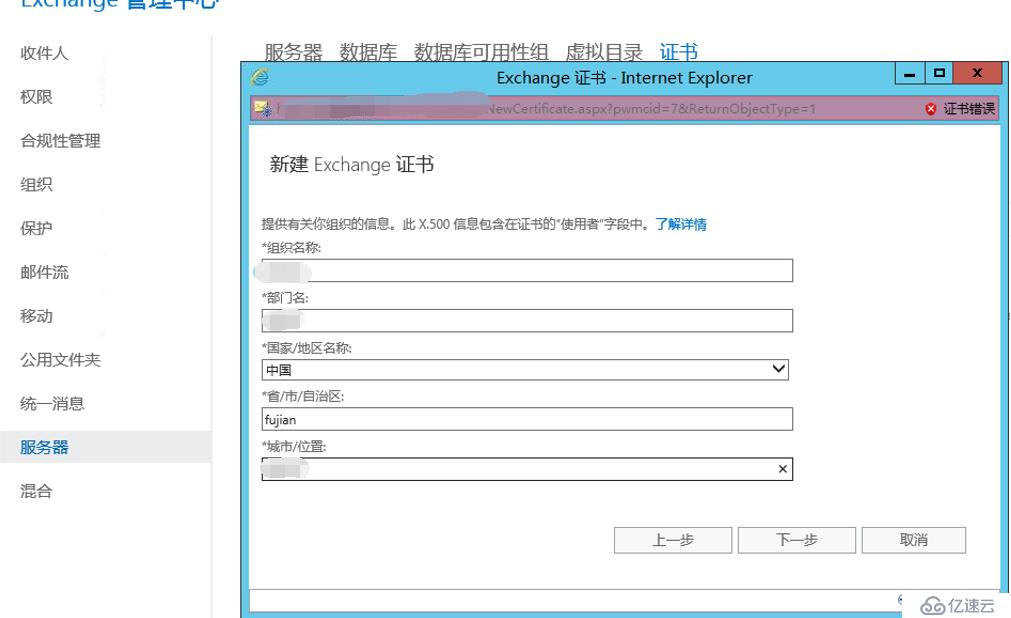
将申请文件临时保存在服务器上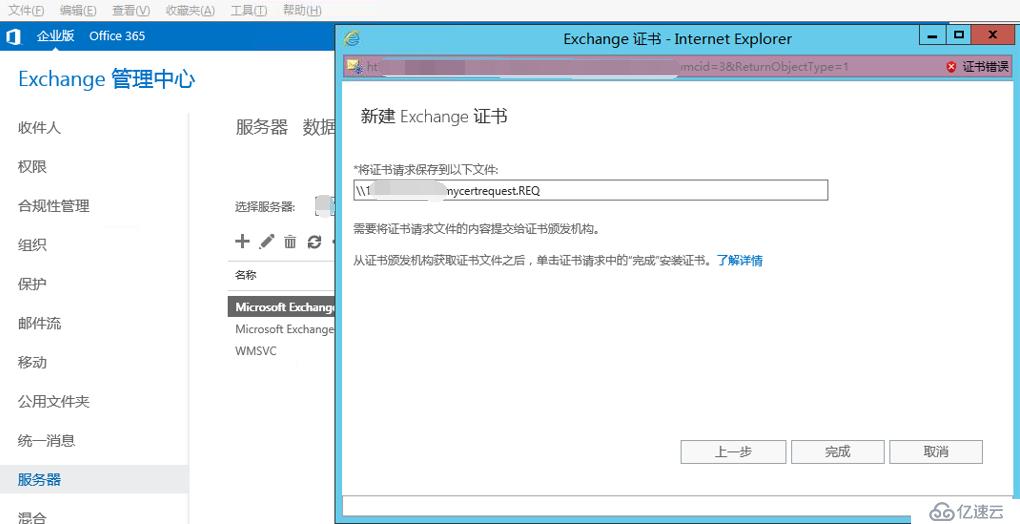
搁置的证书申请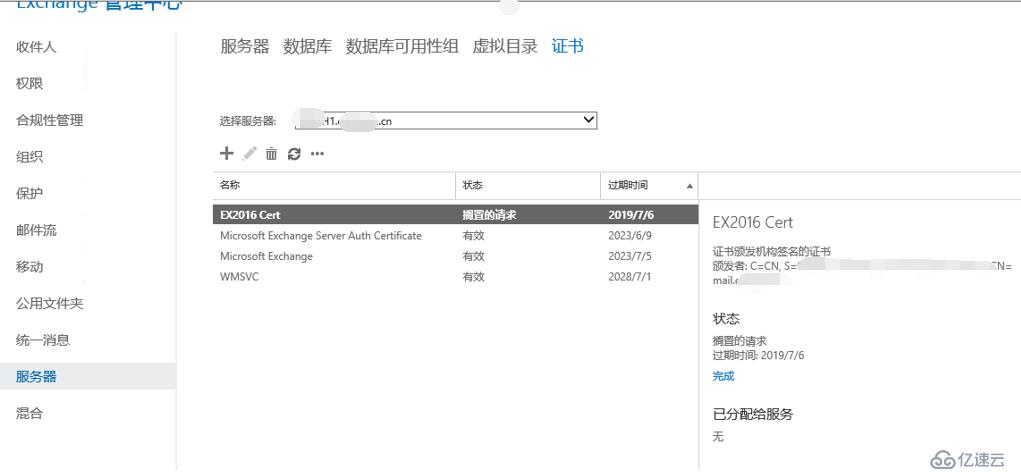
向证书颁发机构申请证书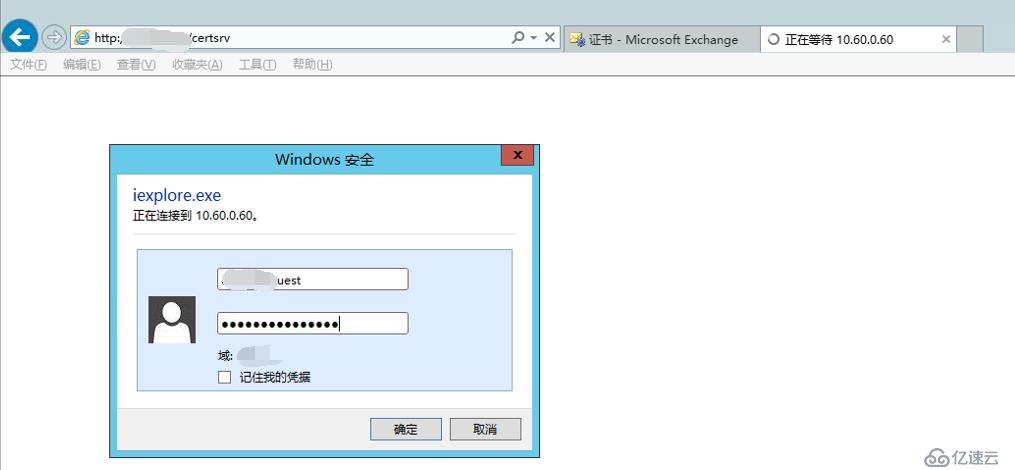
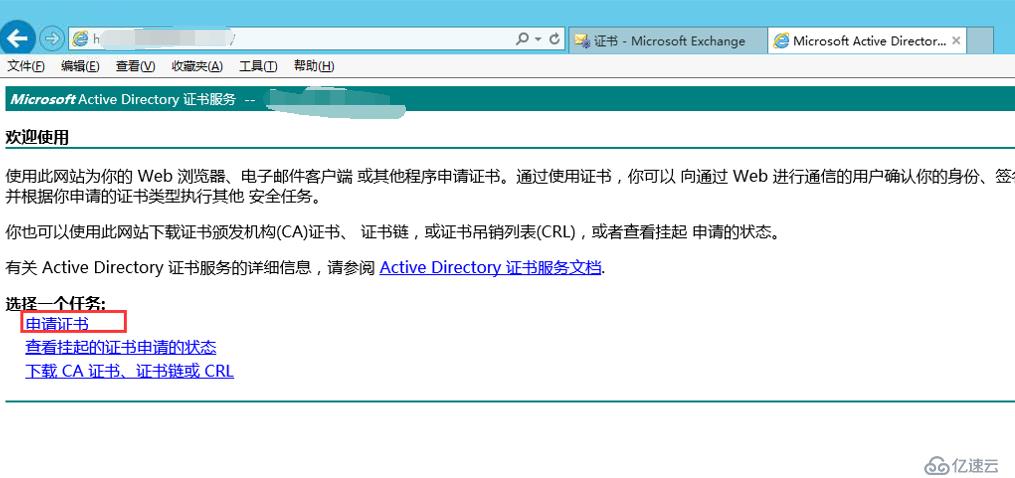
选择高级证书申请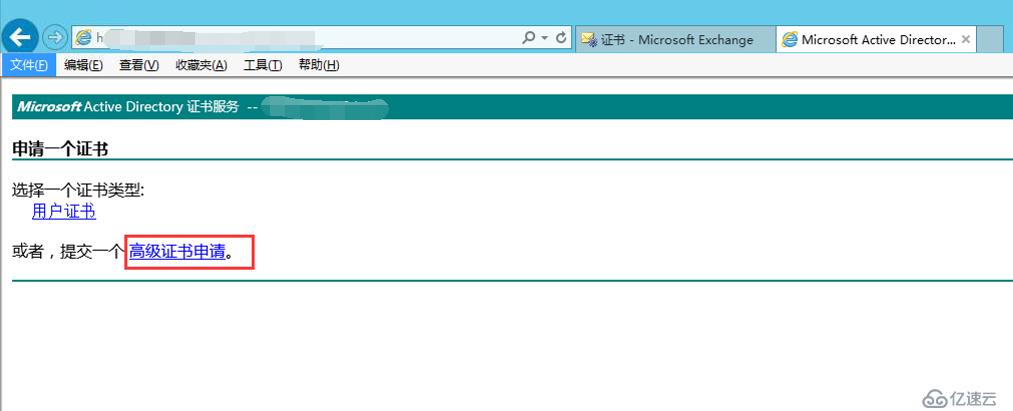
64位编码证书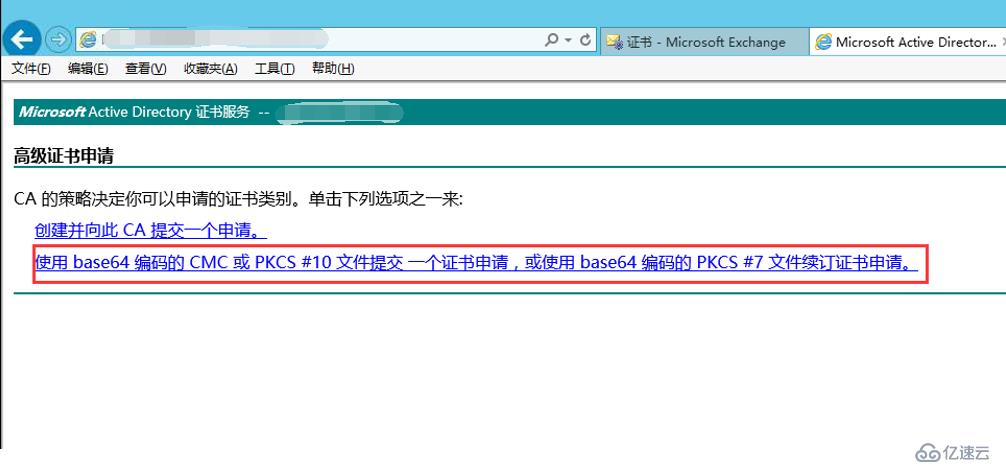
输入前面步骤中生成的证书申请文件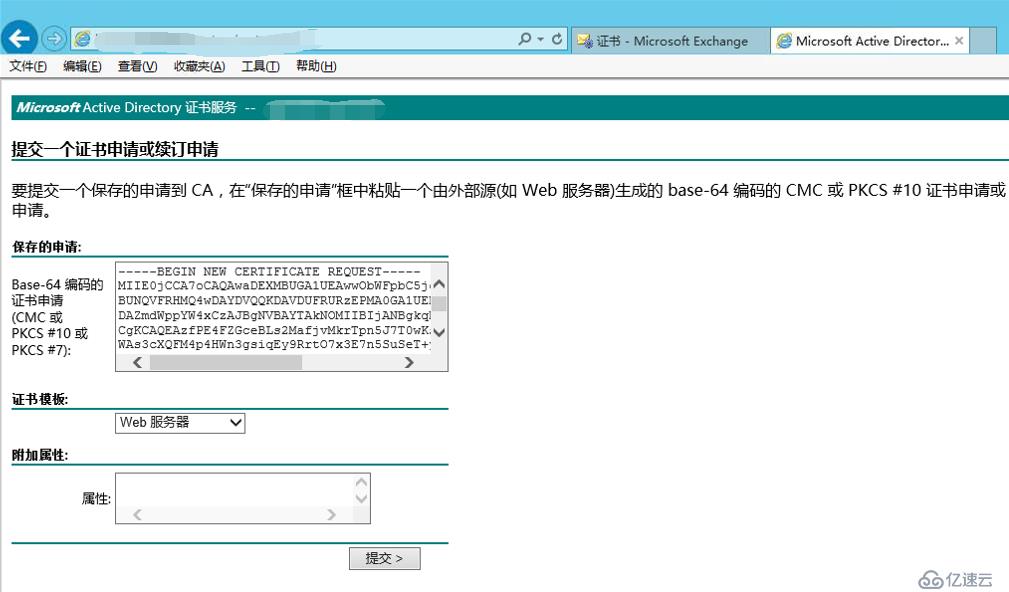
下载并导入证书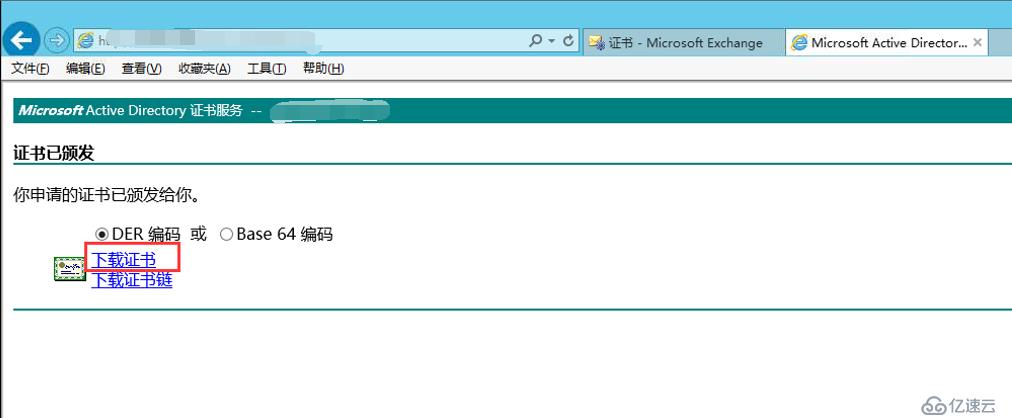
将申请的证书导入每台邮件服务器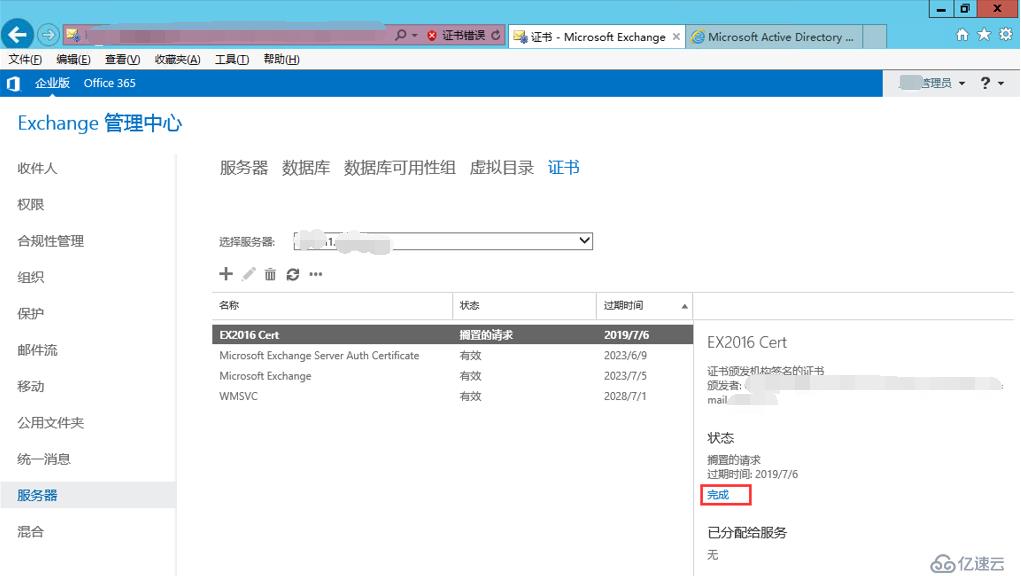
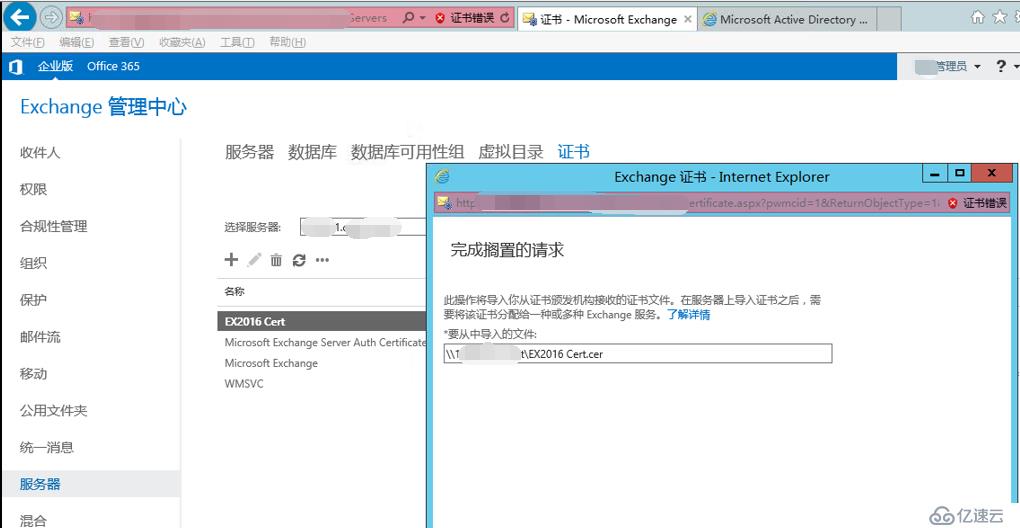
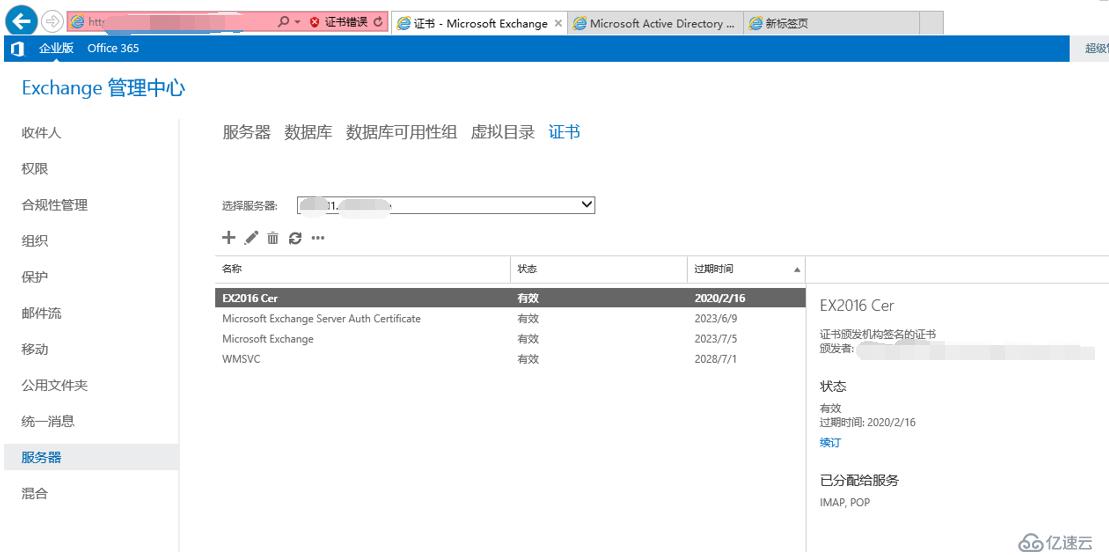
为新证书分配服务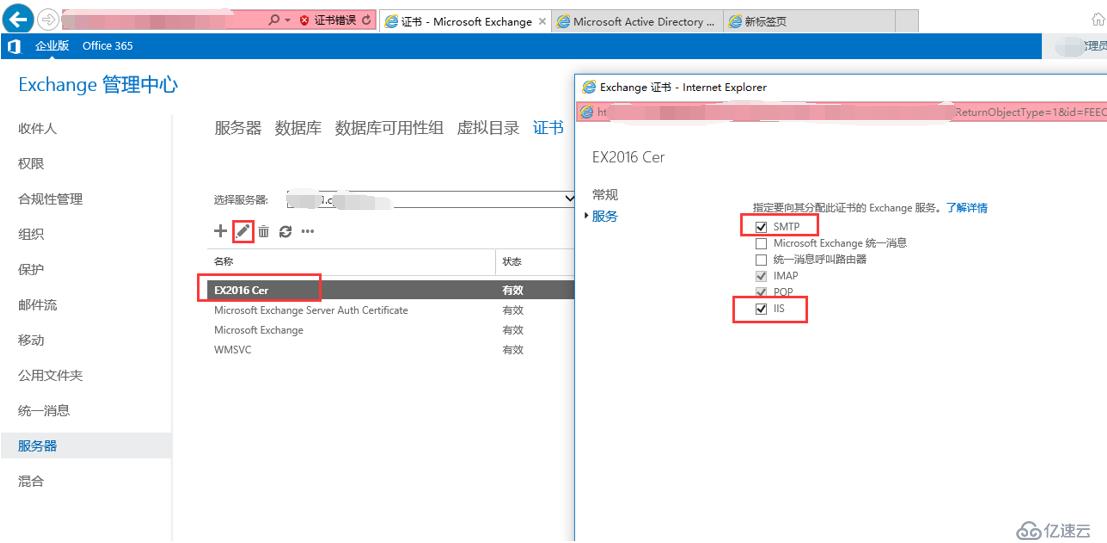
替换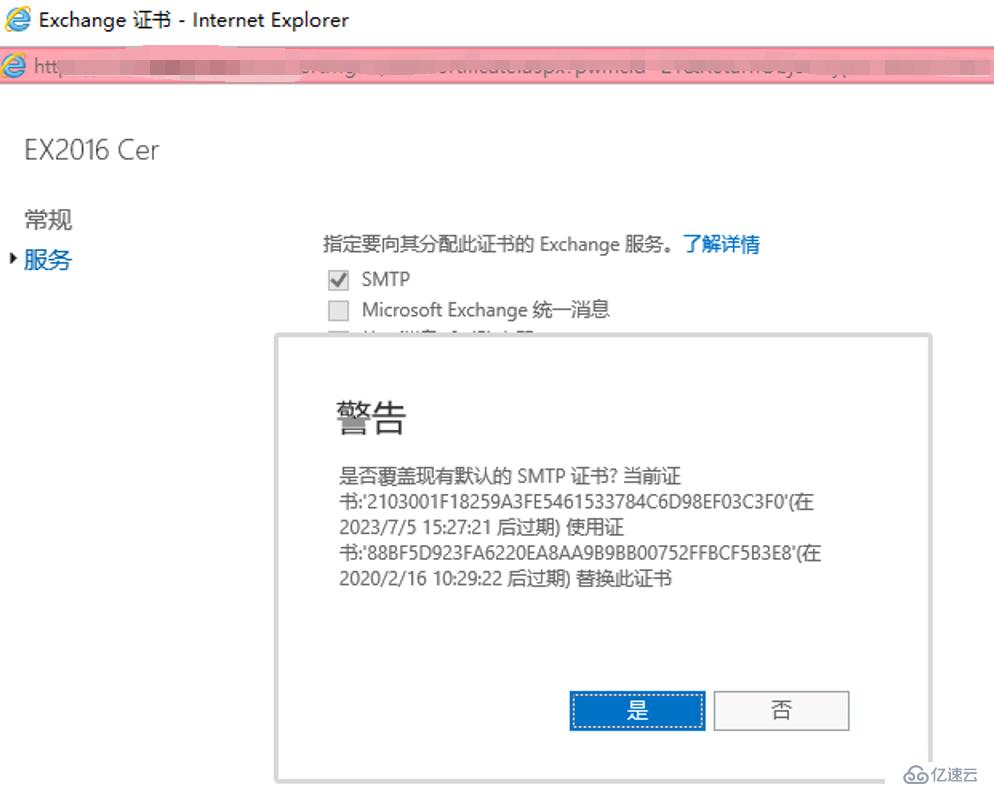
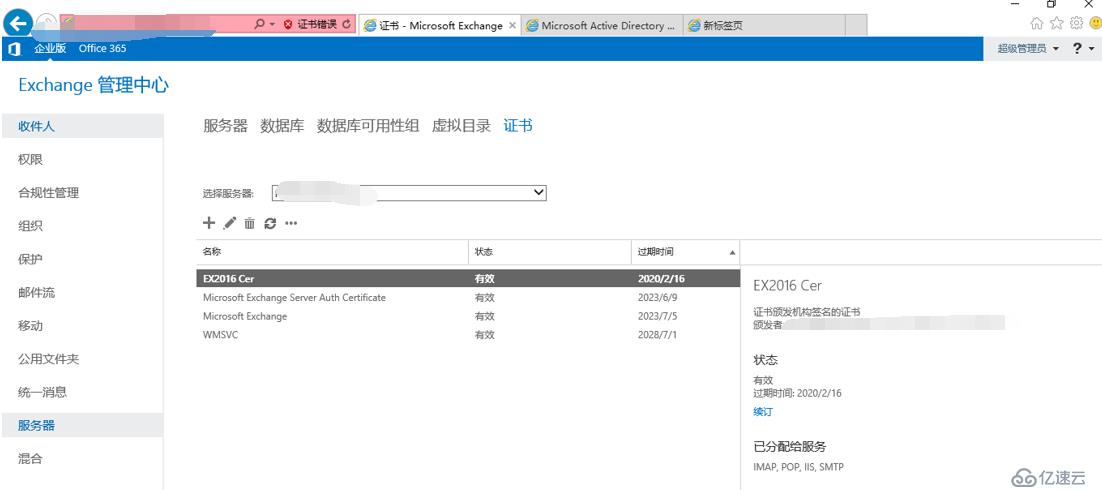
从导入证书的服务器中导出证书,导入到其它3台邮件服务器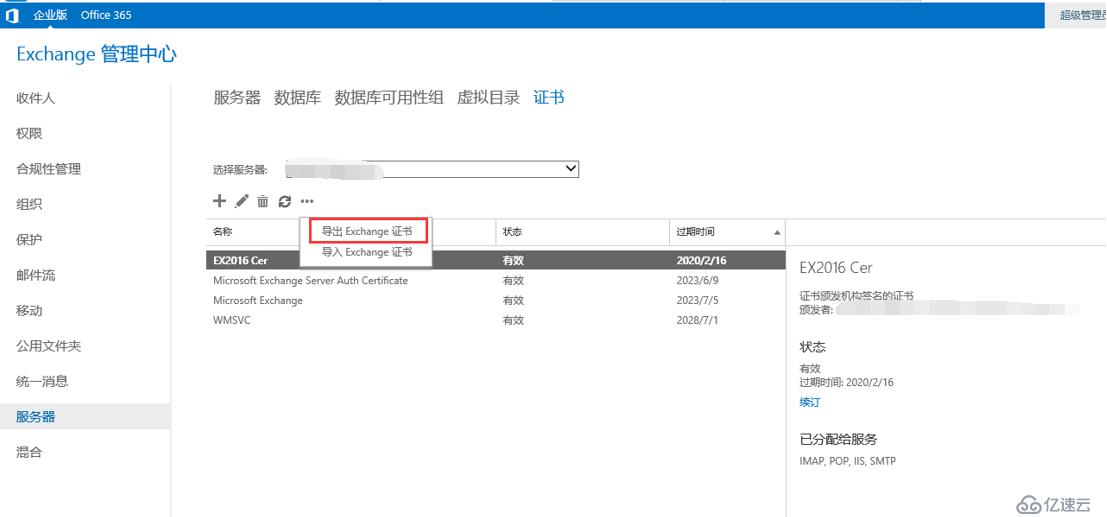
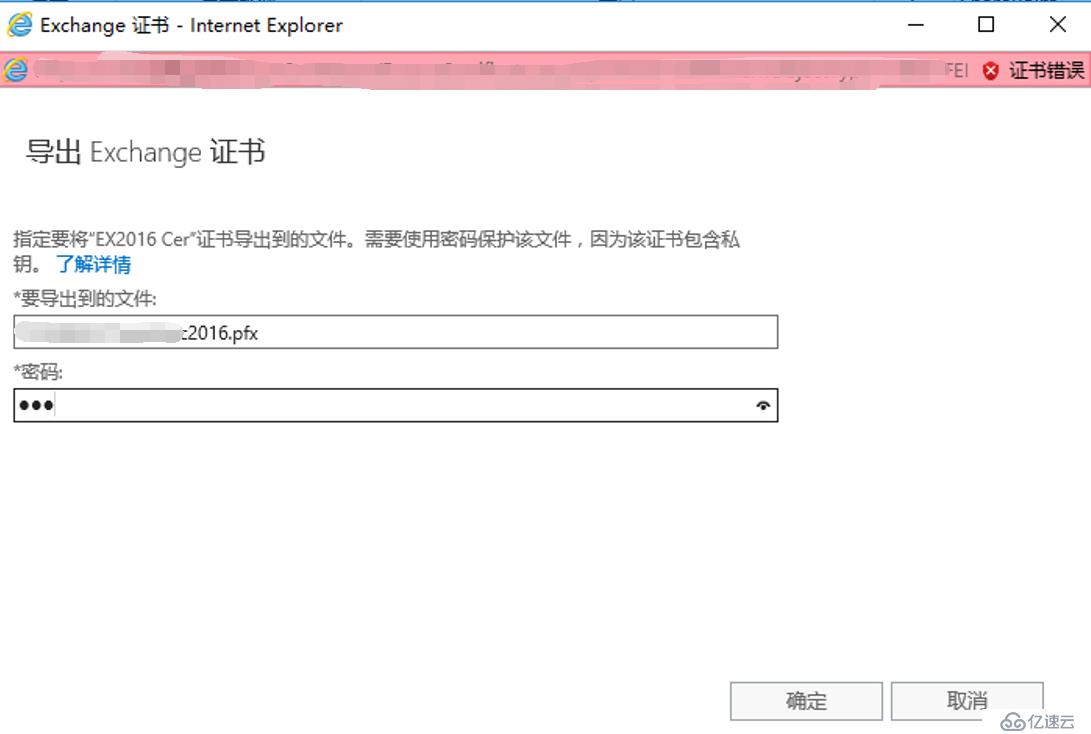
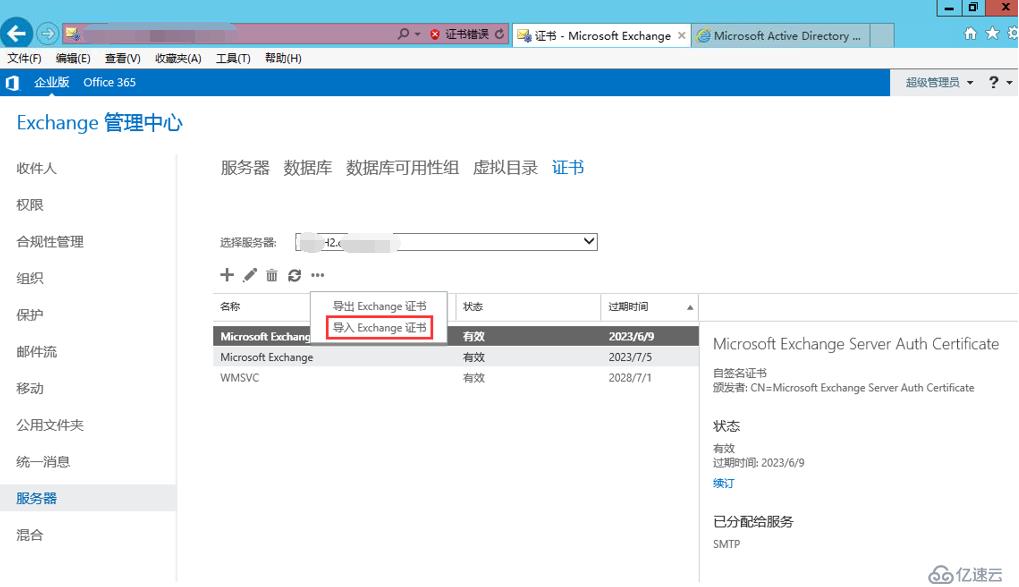
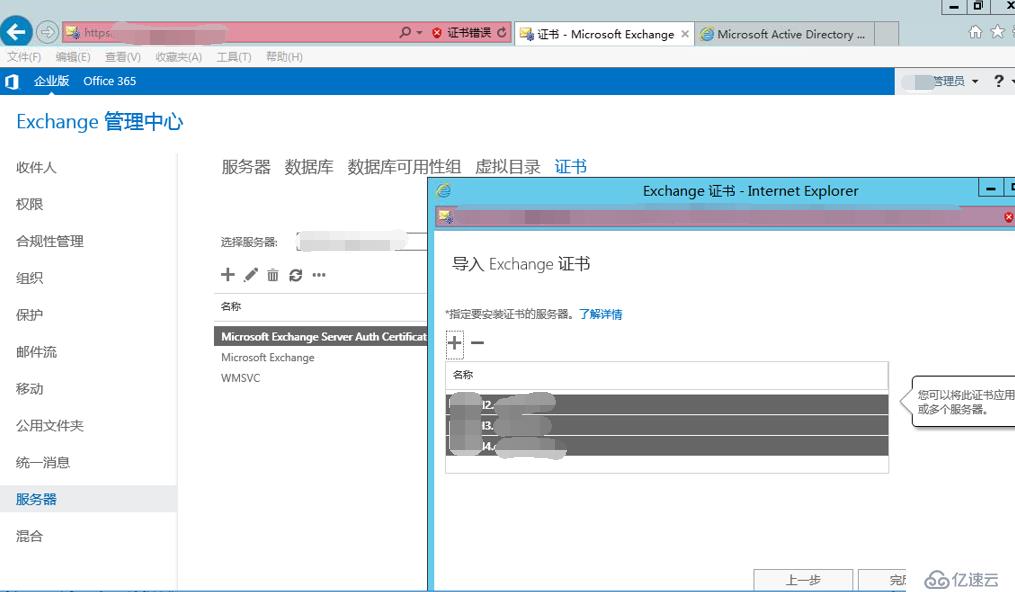
分配服务并完成证书配置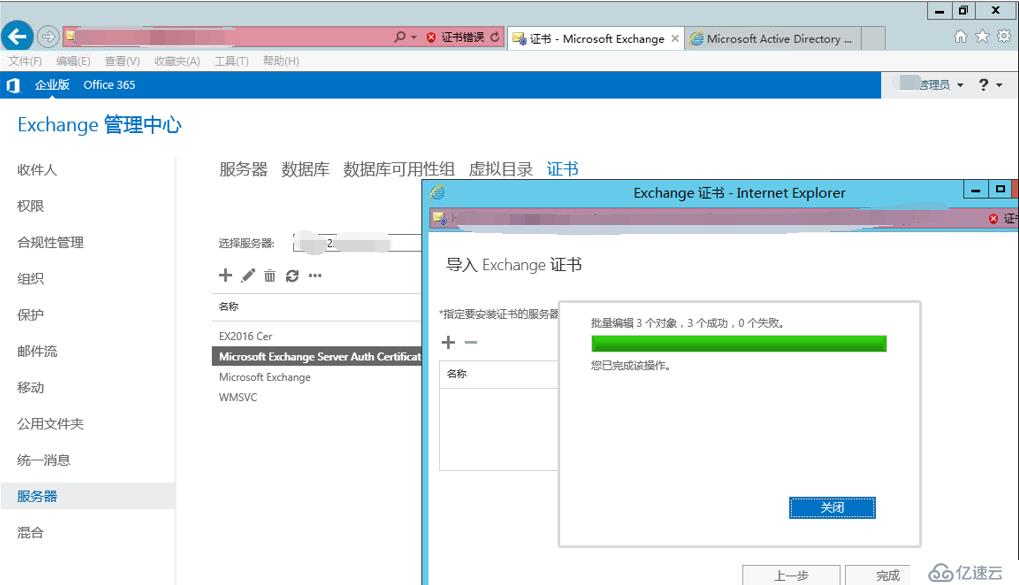
免责声明:本站发布的内容(图片、视频和文字)以原创、转载和分享为主,文章观点不代表本网站立场,如果涉及侵权请联系站长邮箱:is@yisu.com进行举报,并提供相关证据,一经查实,将立刻删除涉嫌侵权内容。