安装nconf
安装前创建nconf数据库并建立用户及分配权限
mysql -u root -p create database nconf; grant all privileges on nconf.* to nconf@localhost identified by 'nconf'; flush privileges;
安装nconf
[root@SZNAGIOS01 mnt]# tar zxvf nconf-1.3.0-0..tgz [root@SZNAGIOS01 mnt]# mv nconf /var/www/html/ [root@SZNAGIOS01 mnt]# cd /var/www/html/nconf/ [root@SZNAGIOS01 nconf]# chown -R apache:apache config/ temp/ static_cfg/ output/
打开 http://192.168.7.164/nconf

设置连接数据库的参数:
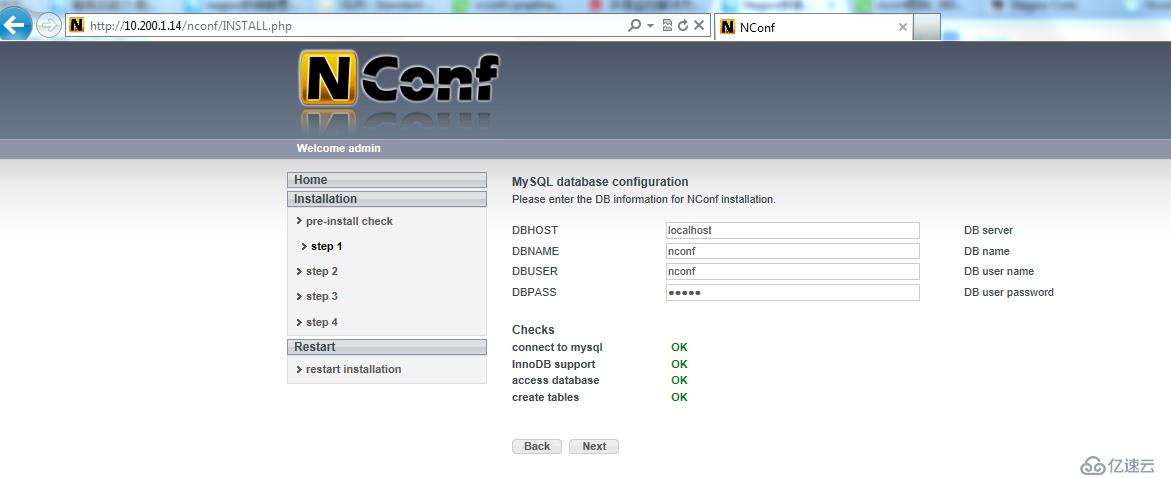
配置nconft和nagiso路径(默认):
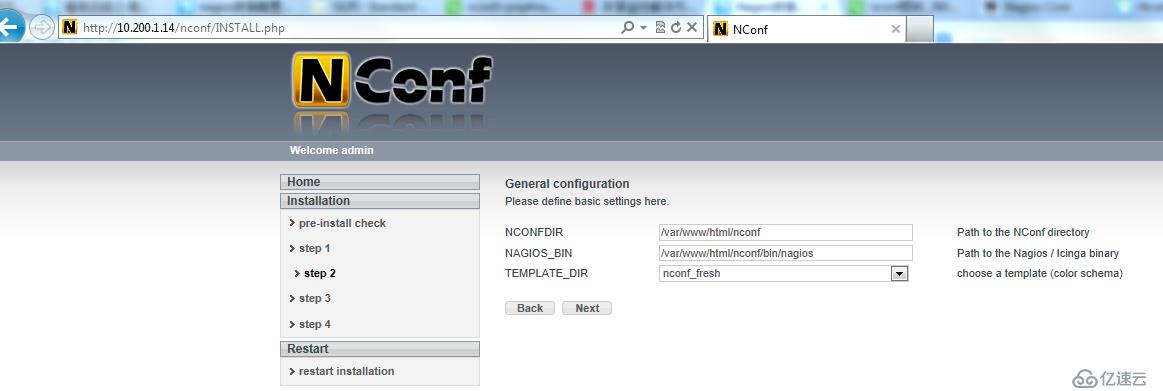
设置nconf管理密码:
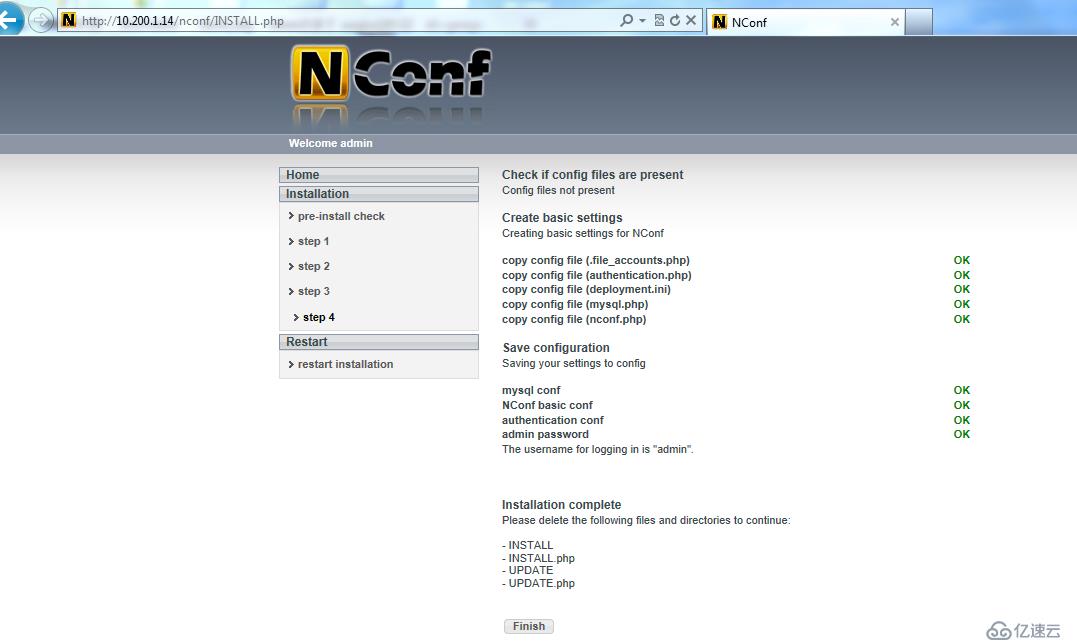

修改配置文件:
[root@localhost nconf]# rm -rf INSTALL INSTALL.php UPDATE UPDATE.php [root@localhost nconf]# ln -s /usr/local/nagios/bin/nagios bin/nagios [root@localhost nconf]# chmod +x bin/generate_config.pl [root@localhost nconf]# chown -R apache:apache temp [root@localhost nconf]# chown -R apache:apache bin [root@localhost nconf]# chmod +x bin/nagios [root@localhost nconf]# chmod +x ADD-ONS/deploy_local.sh
登陆测试:
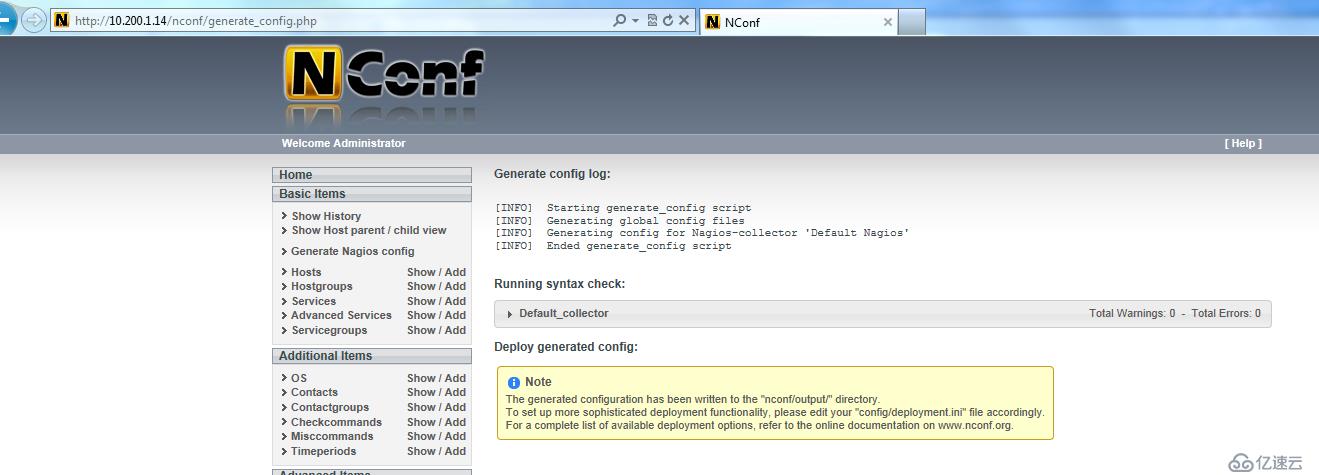
导入配置文件:
[root@localhost nconf]# ADD-ONS/deploy_local.sh
Running configuration check...done.
Reloading nagios configuration...done
之后会在/usr/local/nagios/etc/目录中生成以下目录Default_collector与global
修改nagios配置文件:
将原来的配置文件(cfg_file=***)注释加上最后两行
[root@localhost nconf]# vim /usr/local/nagios/etc/nagios.cfg #cfg_file=/usr/local/nagios/etc/objects/commands.cfg #cfg_file=/usr/local/nagios/etc/objects/contacts.cfg #cfg_file=/usr/local/nagios/etc/objects/timeperiods.cfg #cfg_file=/usr/local/nagios/etc/objects/templates.cfg #cfg_file=/usr/local/nagios/etc/objects/localhost.cfg cfg_dir=/usr/local/nagios/etc/Default_collector cfg_dir=/usr/local/nagios/etc/global
重启nagios:
service nagios restart

免责声明:本站发布的内容(图片、视频和文字)以原创、转载和分享为主,文章观点不代表本网站立场,如果涉及侵权请联系站长邮箱:is@yisu.com进行举报,并提供相关证据,一经查实,将立刻删除涉嫌侵权内容。