nGrinder是基于Grinder的开源的web性能测试平台,由韩国最大互联网公司NHN公司的开发团队进行了重新设计和完善。
特性:开源、易用、高可用、可扩展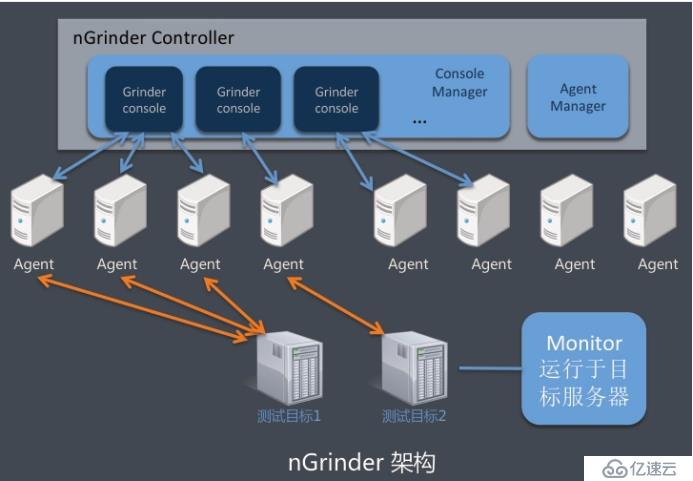
单节点支持3000并发、支持分布式、可监控被测服务器、可录制脚本、开源、平台化。
各个性能测试工具对比
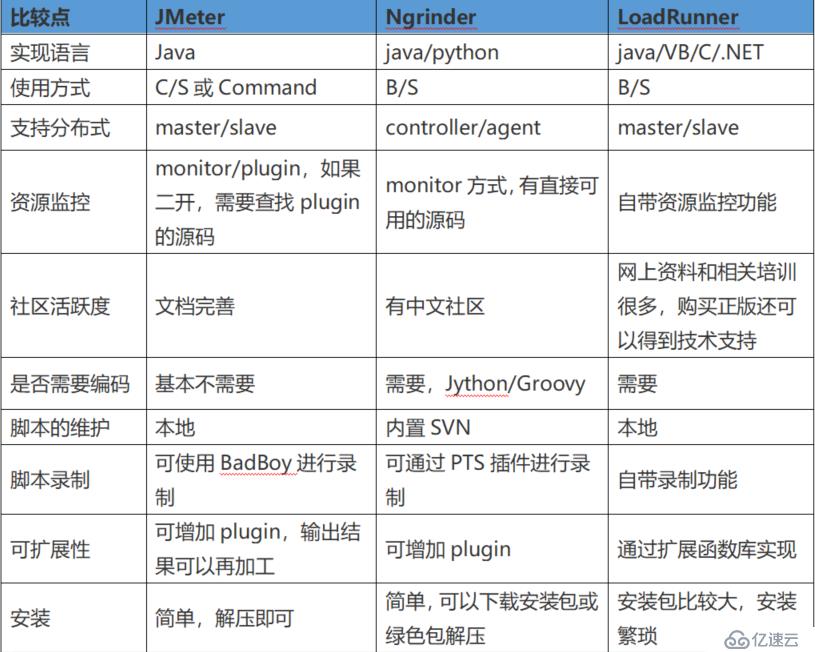
3.2.1下载地址:
https://github.com/naver/ngrinder/releases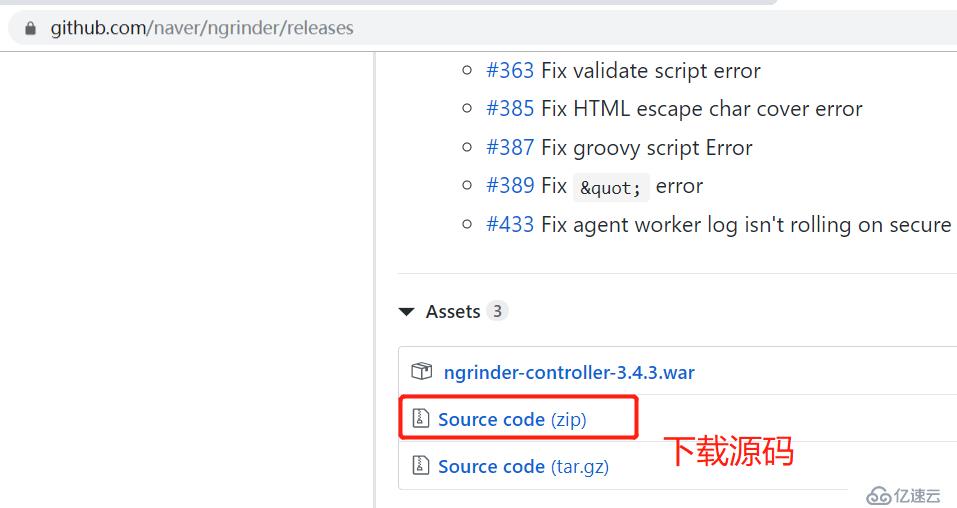
目标把依赖lib安装本地创库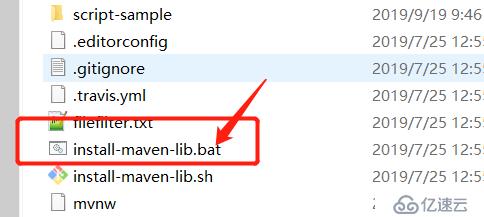
使用idea打开
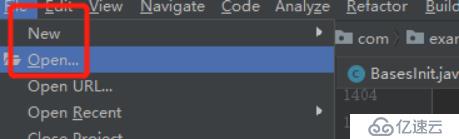
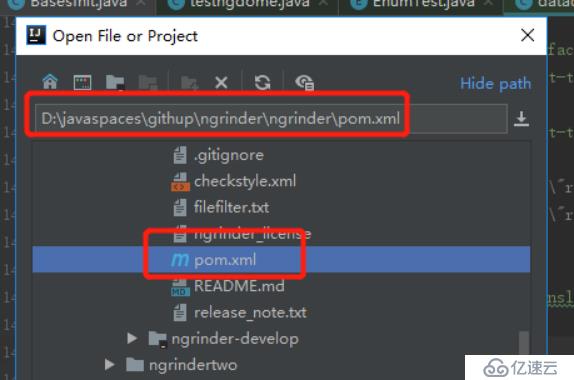
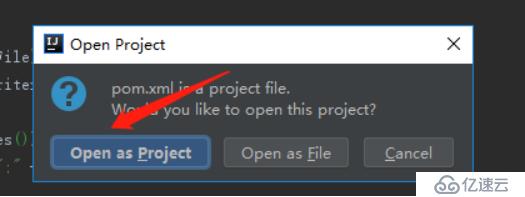

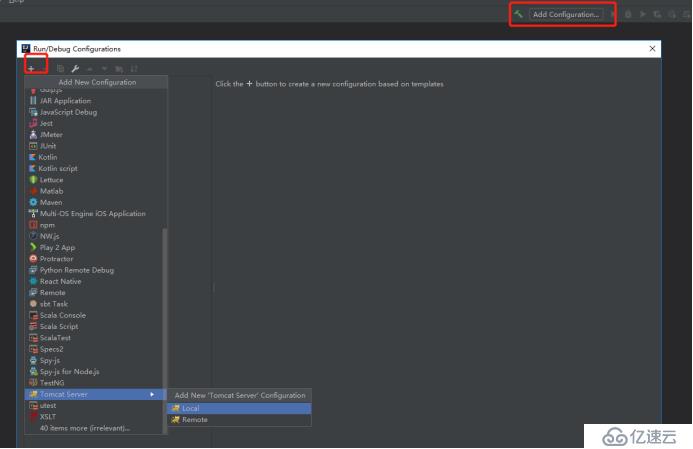

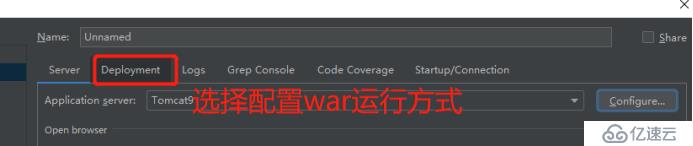
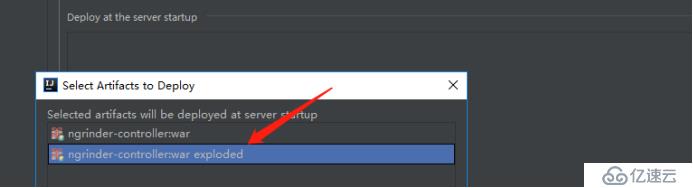
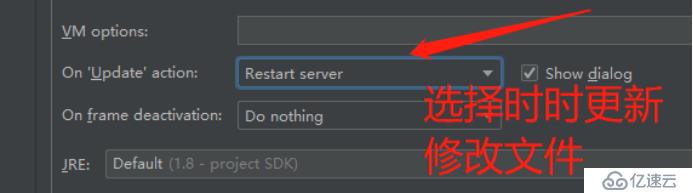

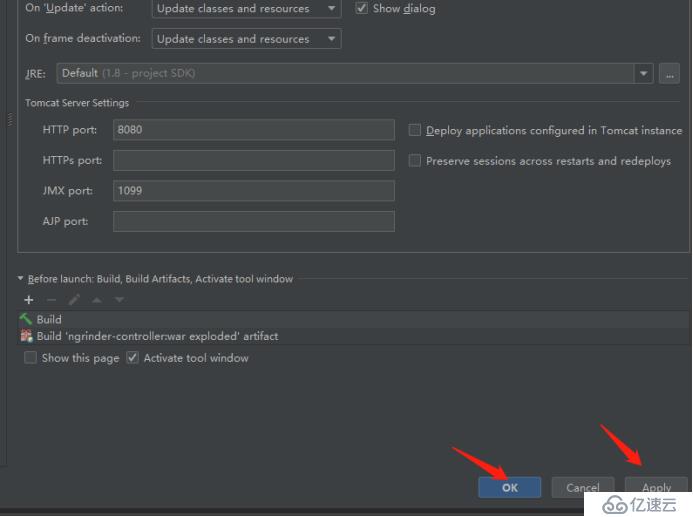
/**
* Create PerTest service depending on cluster mode.
*
* @return {@link PerfTestService}
*/
@Bean(name = "perfTestService")
public PerfTestService perfTestService() {
if (config.isClustered()) {
return applicationContext.getAutowireCapableBeanFactory().createBean(ClusteredPerfTestService.class);
} else {
return applicationContext.getAutowireCapableBeanFactory().createBean(PerfTestService.class);
}
}输入地址为页面显示如下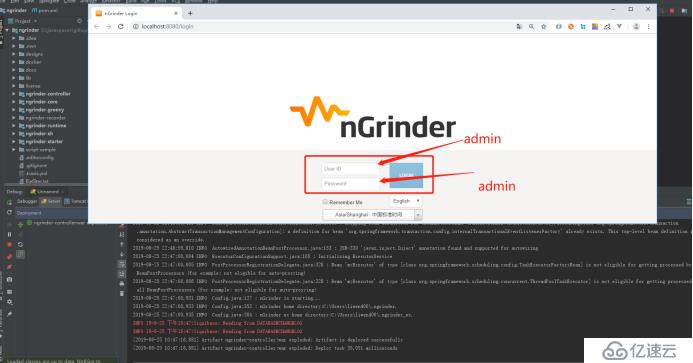
免责声明:本站发布的内容(图片、视频和文字)以原创、转载和分享为主,文章观点不代表本网站立场,如果涉及侵权请联系站长邮箱:is@yisu.com进行举报,并提供相关证据,一经查实,将立刻删除涉嫌侵权内容。