Introduction
According to the needs of users to visually operate the cloud database through the terminal, YiSu Cloud has launched the public IP connection address service. Users can use the public IP address to connect to the database through the command line, navicat and other terminals, which can easily import data and visually operate sql.
Apply for Public Endpoint
Click
Basic Informationto enter the basic information page.Click
Apply Public Endpointin theConnection Information.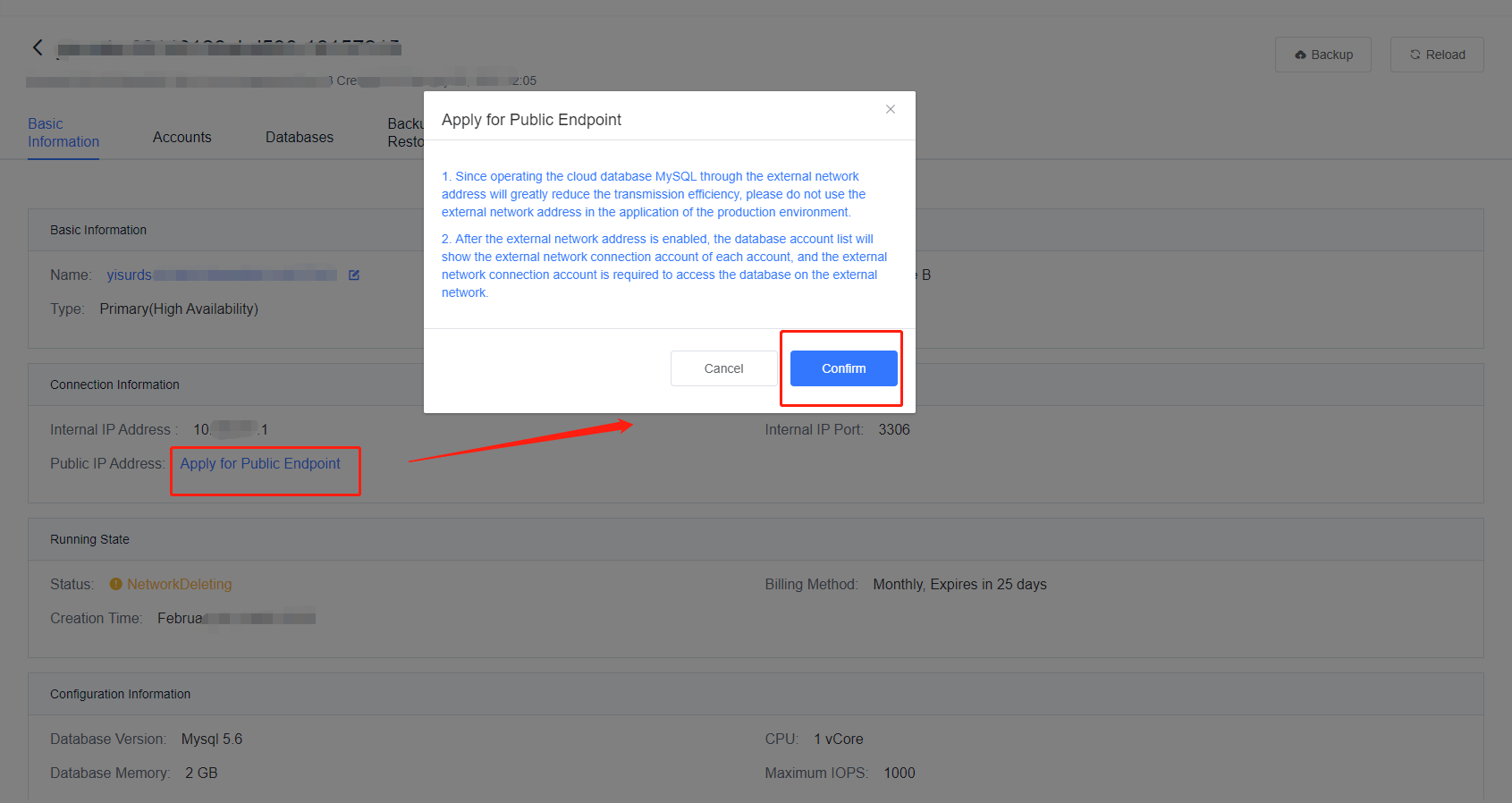
The instance enters the state of creating a network connection. When the instance state is switched to the running state, the public endpoint is successfully opened.
Connect to the database through the public endpoint
Click
Accountsto enter the account management list.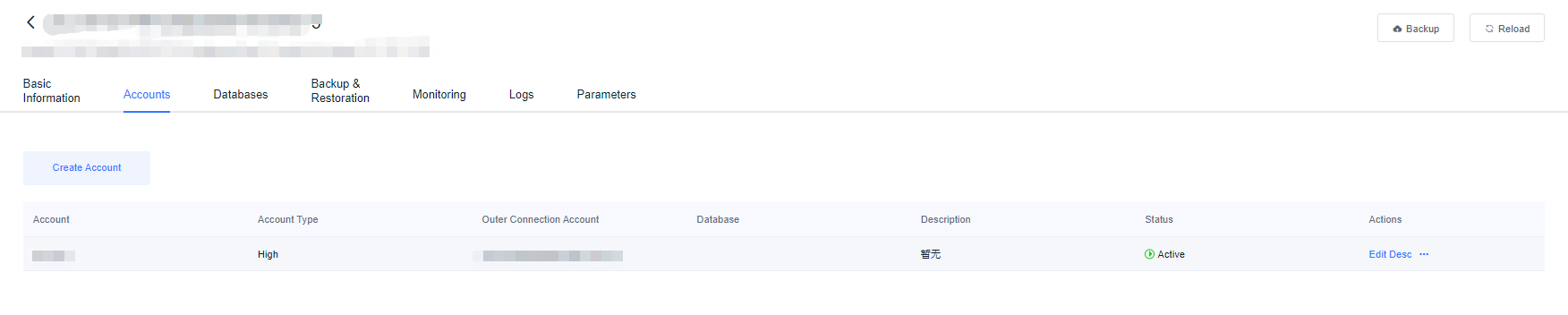
Enter the connection-related information in the terminal connection properties such as navicat, and click Connect to complete
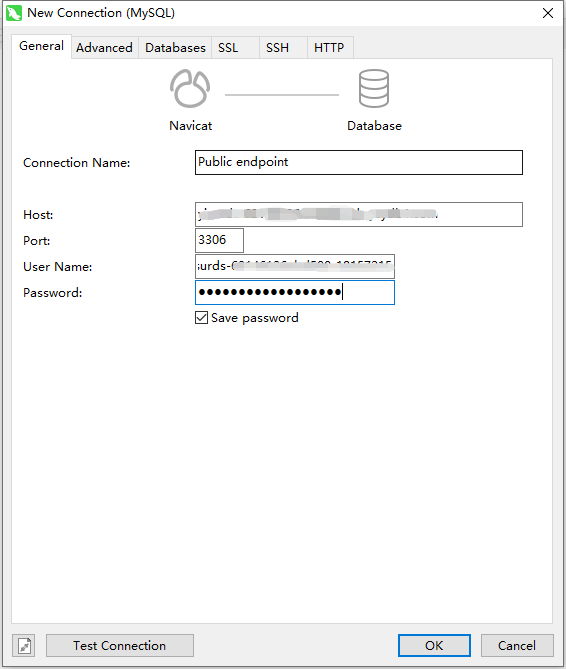
Notes
- Since the operation of cloud database mysql through the public IP address will greatly reduce the transmission efficiency, and the number of connections is also limited, please do not use the public endpoint in the application of the production environment
- After applying the public endpoint, the database account list will add the public network connection account of each account, and the public network connection account must be used to access the database from the public network.
- When importing data through the public endpoint, the database for importing data must create a corresponding database through the database management of the console.
- After applying the public endpoint, if the instance status is in the state of creating a network connection for a long time, please contact the after-sales customer service.