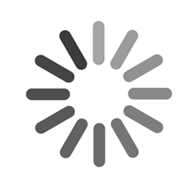zabbixй…ҚзҪ®ж–Ү件дҪңз”Ёд»Ӣз»Қ
дёҖгҖҒй…ҚзҪ®ж–Ү件зұ»еһӢ
zabbix_serverй…ҚзҪ®ж–Ү件пјҡzabbix_server.conf
zabbix_proxyй…ҚзҪ®ж–Ү件пјҡzabbix_proxy.conf
zabbix-agentdй…ҚзҪ®ж–Ү件пјҡzabbix_agentd.conf
дәҢгҖҒй…ҚзҪ®ж–Ү件иҜҰи§Ј
zabbix_server.conf
# This is a configuration file for Zabbix Server process
# To get more information about Zabbix,
# visit http://www.zabbix.com
############ GENERAL PARAMETERS #################
### Option: NodeID
# Unique NodeID in distributed setup.
# 0 - standalone server
#
# Mandatory: no
# Range: 0-999
# Default:
# NodeID=0 //еҲҶеёғејҸиҠӮзӮ№idеҸ·пјҢ0д»ЈиЎЁжҳҜзӢ¬з«ӢжңҚеҠЎеҷЁпјҢй»ҳи®ӨжҳҜиў«жіЁйҮҠжҺүзҡ„
### Option: ListenPort
# Listen port for trapper.
#
# Mandatory: no
# Range: 1024-32767
# Default:
ListenPort=10051 //zabbix serverзҡ„з«ҜеҸЈпјҢй»ҳи®ӨжҳҜ10051
### Option: SourceIP
# Source IP address for outgoing connections.
#
# Mandatory: no
# Default:
# SourceIP=
SourceIP=0.0.0.0 //иҝһжҺҘзҡ„жәҗipең°еқҖпјҢй»ҳи®Өдёәз©әпјҢй»ҳи®ӨеҚіеҸҜ
### Option: LogFile
# Name of log file.
# If not set, syslog is used.
#
# Mandatory: no
# Default:
# LogFile=
LogFile=/tmp/zabbix_server.log //ж—Ҙеҝ—ж–Ү件зҡ„еӯҳж”ҫдҪҚзҪ®
### Option: LogFileSize
# Maximum size of log file in MB.
# 0 - disable automatic log rotation.
#
# Mandatory: no
# Range: 0-1024
# Default:
LogFileSize=1024 //ж—Ҙеҝ—ж–Ү件зҡ„еӨ§е°ҸпјҢеҚ•дҪҚдёәMBпјҢеҪ“и®ҫзҪ®дёә0ж—¶пјҢиЎЁзӨәдёҚиҝӣиЎҢж—Ҙеҝ—иҪ®иҜў
### Option: DebugLevel
# Specifies debug level
# 0 - no debug //ж— ж—Ҙеҝ—
# 1 - critical information //зҒҫйҡҫж—Ҙеҝ—пјҢж—Ҙеҝ—йҮҸиҫғе°‘
# 2 - error information //й”ҷиҜҜзә§еҲ«пјҢж—Ҙеҝ—йҮҸеӨ§дәҺCRITICALзә§еҲ«
# 3 - warnings //е‘ҠиӯҰзә§еҲ«пјҢж—Ҙеҝ—йҮҸеӨ§дәҺERRORзә§еҲ«
# 4 - for debugging (produces lots of information) //и°ғиҜ•зә§еҲ«пјҢж—Ҙеҝ—йҮҸеӨ§дәҺWARNING
#
# Mandatory: no
# Range: 0-4
# Default:
# DebugLevel=3
DebugLevel=3 //жҢҮе®ҡи°ғиҜ•зә§еҲ«пјҢй»ҳи®ӨеҚіеҸҜ
### Option: PidFile
# Name of PID file.
#
# Mandatory: no
# Default:
PidFile=/tmp/zabbix_server.pid //pidж–Ү件зҡ„еӯҳж”ҫдҪҚзҪ®
### Option: DBHost
# Database host name.
# If set to localhost, socket is used for MySQL.
# If set to empty string, socket is used for PostgreSQL.
#
# Mandatory: no
# Default:
DBHost=10.10.8.167 //ж•°жҚ®еә“дё»жңәеҗҚ
### Option: DBName
# Database name.
# For SQLite3 path to database file must be provided. DBUser and DBPassword are ignored.
#
# Mandatory: yes
# Default:
# DBName=
DBName=zabbix //жҢҮе®ҡеӯҳж”ҫzabbixж•°жҚ®ж•°жҚ®еә“зҡ„еҗҚеӯ—
### Option: DBSchema
# Schema name. Used for IBM DB2.
#
# Mandatory: no
# Default:
# DBSchema= //дё“й—Ёз”ЁдәҺ IBM DB2ж•°жҚ®еә“зҡ„иҝһжҺҘдҝЎжҒҜ
### Option: DBUser
# Database user. Ignored for SQLite.
#
# Mandatory: no
# Default:
# DBUser=
DBUser=zabbix //жҢҮе®ҡиҝһжҺҘж•°жҚ®еә“зҡ„з”ЁжҲ·еҗҚ
### Option: DBPassword
# Database password. Ignored for SQLite.
# Comment this line if no password is used.
#
# Mandatory: no
# Default:
DBPassword=zabbix
### Option: DBSocket
# Path to MySQL socket.
#
# Mandatory: no
# Default:
#DBSocket=/var/lib/mysql/mysql.sock //еүҚж–ҮDBHostи®ҫзҪ®дёәlocalhostпјҢз”ЁжҲ·иҝһжҺҘж•°жҚ®еә“жүҖз”Ёзҡ„sockдҪҚзҪ®
### Option: DBPort
# Database port when not using local socket. Ignored for SQLite.
#
# Mandatory: no
# Range: 1024-65535
# Default (for MySQL):
DBPort=3306 //ж•°жҚ®еә“зҡ„з«ҜеҸЈеҸ·пјҢеҪ“з”ЁsockиҝһжҺҘж—¶пјҢж— е…ізҙ§иҰҒпјҢеҪ“йҖҡиҝҮзҪ‘з»ңиҝһжҺҘж—¶йңҖи®ҫзҪ®
############ ADVANCED PARAMETERS ################
#й«ҳзә§еҸӮж•°
### Option: StartPollers
# Number of pre-forked instances of pollers.
#
# Mandatory: no
# Range: 0-1000
# Default:
StartPollers=180 //еҲқе§ӢеҢ–ж—¶пјҢеҗҜеҠЁеӯҗиҝӣзЁӢж•°йҮҸпјҢж•°йҮҸи¶ҠеӨҡпјҢеҲҷжңҚеҠЎз«ҜеҗһеҗҗиғҪеҠӣи¶ҠејәпјҢеҜ№зі»з»ҹиө„жәҗж¶ҲиҖ—и¶ҠеӨ§
### Option: StartIPMIPollers
# Number of pre-forked instances of IPMI pollers.
#
# Mandatory: no
# Range: 0-1000
# Default:
# StartIPMIPollers=0 //дё»иҰҒз”ЁдәҺIPMIжҠҖжңҜз”ЁдәҺиҺ·еҸ–硬件зҠ¶жҖҒеңәжҷҜгҖӮиӢҘж— зӣёе…ізӣ‘жҺ§йЎ№пјҢе»әи®®и®ҫзҪ®дёә0
### Option: StartPollersUnreachable
# Number of pre-forked instances of pollers for unreachable hosts (including IPMI).
#
# Mandatory: no
# Range: 0-1000
# Default:
StartPollersUnreachable=8 //й»ҳи®Өжғ…еҶөдёӢпјҢZABBIXдјҡеҗҜз”ЁжҢҮе®ҡиҝӣзЁӢз”ЁдәҺжҺўжөӢжҹҗдәӣдёҚеҸҜиҫҫдё»жңәзҡ„пјҲеҗ«IPMIеңәжҷҜпјүпјӣиӢҘдҪҝз”ЁеңәжҷҜдёӯеҗ«жңүд»ЈзҗҶз«ҜпјҢе»әи®®дҝқжҢҒй»ҳи®ӨпјӣиӢҘзӣҙжҺҘagentиҫғеӨҡпјҢеҸҜи§Ҷе…·дҪ“жғ…еҶөи°ғж•ҙ
### Option: StartTrappers
# Number of pre-forked instances of trappers.
# Trappers accept incoming connections from Zabbix sender, active agents, active proxies and child nodes.
# At least one trapper process must be running to display server availability in the frontend.
#
# Mandatory: no
# Range: 0-1000
# Default:
StartTrappers=10 //з”ЁдәҺи®ҫзҪ®иҜёеҰӮSNMP STRAPPERеңәжҷҜжҸҗдәӨжқҘзҡ„ж•°жҚ®зҡ„жҺҘ收иҝӣзЁӢж•°пјҢиӢҘе®ўжҲ·жңәSNMP TRAPPERжҠҖжңҜиҫғеӨҡпјҢе»әи®®еҠ еӨ§жӯӨеҸӮж•°еҖј
### Option: StartPingers
# Number of pre-forked instances of ICMP pingers.
#
# Mandatory: no
# Range: 0-1000
# Default:
#StartPingers=40
StartPingers=60 //з”ЁдәҺи®ҫзҪ®еҗҜз”ЁicmpеҚҸи®®PINGдё»жңәж–№ејҸеҗҜеҠЁзәҝзЁӢж•°йҮҸпјҢиӢҘеҚ•еҸ°д»ЈзҗҶжүҖз®ЎзҗҶжңәеҷЁи¶…иҝҮ500еҸ°пјҢе»әи®®еҠ еӨ§жӯӨж•°еҖј
### Option: StartDiscoverers
# Number of pre-forked instances of discoverers.
#
# Mandatory: no
# Range: 0-250
# Default:
StartDiscoverers=10 //з”ЁдәҺи®ҫзҪ®иҮӘеҠЁеҸ‘зҺ°дё»жңәзҡ„зәҝзЁӢж•°йҮҸпјҢиӢҘеҚ•еҸ°д»ЈзҗҶжүҖз®ЎзҗҶжңәеҷЁи¶…иҝҮ500еҸ°пјҢеҸҜд»ҘиҖғиҷ‘еҠ еӨ§жӯӨж•°еҖјпјҲд»…йҖӮз”ЁдәҺзӣҙжҺҘAGENTеңәжҷҜпјү
### Option: StartHTTPPollers
# Number of pre-forked instances of HTTP pollers.
#
# Mandatory: no
# Range: 0-1000
# Default:
StartHTTPPollers=1 //з”ЁдәҺи®ҫзҪ®WEBжӢЁжөӢзӣ‘жҺ§зәҝзЁӢж•°пјҢеҸҜи§Ҷе…·дҪ“жғ…еҶөеўһеҠ жҲ–еҮҸе°‘жӯӨж•°еҖјгҖӮ
### Option: JavaGateway
# IP address (or hostname) of Zabbix Java gateway.
# Only required if Java pollers are started.
#
# Mandatory: no
# Default:
# JavaGateway= //JAVAGATEWAY еңәжҷҜдёӢдҪҝз”Ё
### Option: JavaGatewayPort
# Port that Zabbix Java gateway listens on.
#
# Mandatory: no
# Range: 1024-32767
# Default:
# JavaGatewayPort=10052 //JAVAGATEWAY еңәжҷҜдёӢдҪҝз”Ё
### Option: StartJavaPollers
# Number of pre-forked instances of Java pollers.
#
# Mandatory: no
# Range: 0-1000
# Default:
# StartJavaPollers=0 //JAVAGATEWAY еңәжҷҜдёӢдҪҝз”Ё
### Option: SNMPTrapperFile
# Temporary file used for passing data from SNMP trap daemon to the server.
# Must be the same as in zabbix_trap_receiver.pl or SNMPTT configuration file.
#
# Mandatory: no
# Default:
SNMPTrapperFile=/tmp/zabbix_traps.tmp //жҢҮе®ҡSNMP TRAPPER ж—¶зҡ„дёҙж—¶ж–Ү件пјҢз”ЁдәҺд»ЈзҗҶз«ҜеҗҜз”ЁSNMP TRAPPERеҠҹиғҪж—¶дҪҝз”Ё
### Option: StartSNMPTrapper
# If 1, SNMP trapper process is started.
#
# Mandatory: no
# Range: 0-1
# Default:
StartSNMPTrapper=1 //жҢҮе®ҡSNMP TRAPPER ж—¶зҡ„дёҙж—¶ж–Ү件пјҢз”ЁдәҺд»ЈзҗҶз«ҜеҗҜз”ЁSNMP TRAPPERеҠҹиғҪж—¶дҪҝз”Ё
### Option: ListenIP
# List of comma delimited IP addresses that the trapper should listen on.
# Trapper will listen on all network interfaces if this parameter is missing.
#
# Mandatory: no
# Default:
# ListenIP=0.0.0.0
# ListenIP=127.0.0.1 //еҗҜз”ЁSNMPTRAPPERйҮҢ пјҢжҺҘ收з«Ҝзӣ‘еҗ¬зҡ„IPпјҢжӯӨеҸӮж•°дёҺStartSNMPTrapperпјҢSNMPTrapperFile иҒ”еҗҲдҪҝз”Ё
### Option: HousekeepingFrequency
# How often Zabbix will perform housekeeping procedure (in hours).
# Housekeeping is removing unnecessary information from history, alert, and alarms tables.
#
# Mandatory: no
# Range: 1-24
# Default:
# HousekeepingFrequency=1 //еӨҡе°‘е°Ҹж—¶жё…зҗҶдёҖж¬Ўд»ЈзҗҶз«Ҝж•°жҚ®еә“зҡ„ history, alert, and alarmsпјҢд»ҘдҝқжҢҒд»ЈзҗҶз«Ҝж•°жҚ®еә“иҪ»дҫҝпјҢе»әи®®дҝқжҢҒй»ҳи®Ө
### Option: MaxHousekeeperDelete
# The table "housekeeper" contains "tasks" for housekeeping procedure in the format:
# [housekeeperid], [tablename], [field], [value].
# No more than 'MaxHousekeeperDelete' rows (corresponding to [tablename], [field], [value])
# will be deleted per one task in one housekeeping cycle.
# SQLite3 does not use this parameter, deletes all corresponding rows without a limit.
# If set to 0 then no limit is used at all. In this case you must know what you are doing!
#
# Mandatory: no
# Range: 0-1000000
# Default:
# MaxHousekeeperDelete=500
### Option: DisableHousekeeping
# If set to 1, disables housekeeping.
#
# Mandatory: no
# Range: 0-1
# Default:
DisableHousekeeping=1 //зҰҒжҺүHousekeepingеҠҹиғҪ
### Option: SenderFrequency
# How often Zabbix will try to send unsent alerts (in seconds).
#
# Mandatory: no
# Range: 5-3600
# Default:
# SenderFrequency=30 //еӨҡе°‘з§’еҗҺйҮҚиҜ•еҸ‘йҖҒеӨұиҙҘзҡ„жҠҘиӯҰдҝЎжҒҜ
### Option: CacheSize
# Size of configuration cache, in bytes.
# Shared memory size for storing host, item and trigger data.
#
# Mandatory: no
# Range: 128K-2G
# Default:
CacheSize=2048M //zabbixеҲқе§ӢеҢ–ж—¶еҚ з”ЁеӨҡе°‘зі»з»ҹе…ұдә«еҶ…еӯҳз”ЁдәҺеӯҳеӮЁй…ҚзҪ®дҝЎжҒҜпјҢHOST,ITEM,TRIGGERж•°жҚ®пјҢи§Ҷзӣ‘жҺ§дё»жңәж•°йҮҸе’Ңзӣ‘жҺ§йЎ№и°ғж•ҙпјҢе»әи®®и°ғж•ҙеҲ°32MжҲ–иҖ…жӣҙеӨ§
### Option: CacheUpdateFrequency
# How often Zabbix will perform update of configuration cache, in seconds.
#
# Mandatory: no
# Range: 1-3600
# Default:
#CacheUpdateFrequency=600
CacheUpdateFrequency=900 //zabbixжӣҙж–°ж“ҚдҪңзі»з»ҹCACHEйў‘зҺҮпјҢиӢҘз®ЎзҗҶйЎөйқўж“ҚдҪңдёҚйў‘з№ҒпјҢеҸҜд»ҘиҖғиҷ‘еҠ еӨ§еҸӮж•°еҖј
### Option: StartDBSyncers
# Number of pre-forked instances of DB Syncers
#
# Mandatory: no
# Range: 1-100
# Default:
StartDBSyncers=72
#StartDBSyncers=90 //е°ҶйҮҮйӣҶж•°жҚ®д»ҺCACHEеҗҢжӯҘеҲ°ж•°жҚ®еә“зәҝзЁӢж•°йҮҸпјҢи§Ҷж•°жҚ®еә“жңҚеҠЎеҷЁI/Oз№Ғеҝҷжғ…еҶөпјҢе’Ңж•°жҚ®еә“еҶҷиғҪеҠӣи°ғж•ҙгҖӮж•°еҖји¶ҠеӨ§пјҢеҶҷиғҪеҠӣи¶ҠејәгҖӮеҜ№ж•°жҚ®еә“жңҚеҠЎеҷЁI/OеҺӢеҠӣи¶ҠеӨ§
### Option: HistoryCacheSize
# Size of history cache, in bytes.
# Shared memory size for storing history data.
#
# Mandatory: no
# Range: 128K-2G
# Default:
HistoryCacheSize=2048M //з”ЁдәҺи®ҫзҪ®еҲ’еҲҶеӨҡе°‘зі»з»ҹе…ұдә«еҶ…еӯҳз”ЁдәҺеӯҳеӮЁйҮҮйӣҶзҡ„еҺҶеҸІж•°жҚ®пјҢжӯӨж•°еҖји¶ҠеӨ§пјҢж•°жҚ®еә“иҜ»еҺӢеҠӣи¶Ҡе°Ҹ
### Option: TrendCacheSize
# Size of trend cache, in bytes.
# Shared memory size for storing trends data.
#
# Mandatory: no
# Range: 128K-2G
# Default:
TrendCacheSize=2048M //з”ЁдәҺи®ҫзҪ®еҲ’еҲҶеӨҡе°‘зі»з»ҹе…ұдә«еҶ…еӯҳз”ЁдәҺеӯҳеӮЁи®Ўз®—еҮәжқҘзҡ„и¶ӢеҠҝж•°жҚ®пјҢжӯӨеҸӮж•°еҖјд»ҺдёҖе®ҡзЁӢеәҰдёҠеҸҜеҪұе“Қж•°жҚ®еә“иҜ»еҺӢеҠӣ
### Option: HistoryTextCacheSize
# Size of text history cache, in bytes.
# Shared memory size for storing character, text or log history data.
#
# Mandatory: no
# Range: 128K-2G
# Default:
HistoryTextCacheSize=2048M
### Option: NodeNoEvents
# Default:
HistoryTextCacheSize=2048M //жҢҮе®ҡеҲ’еҮәеӨҡе°‘зі»з»ҹе…ұдә«еҶ…еӯҳз”ЁдәҺеӯҳеӮЁ character, text or log historyж•°жҚ®пјҢиӢҘдәҢзә§д»ЈзҗҶеҶ…еӯҳи¶іеӨҹпјҢе»әи®®еҸҜйҖӮеҪ“жү©еӨ§жӯӨж•°еҖјпјҢеҸҜеҫҲеӨ§зЁӢеәҰдёҠи§ЈеҶізі»з»ҹI/OеҺӢеҠӣпјҢе’Ңж•°жҚ®еә“иҜ»еҺӢеҠӣ
### Option: NodeNoEvents
# If set to '1' local events won't be sent to master node.
# This won't impact ability of this node to propagate events from its child nodes.
#
# Mandatory: no
# Range: 0-1
# Default:
# NodeNoEvents=0 //иӢҘиҠӮзӮ№дёәеӯҗз»“зӮ№пјҢжҳҜеҗҰе…Ғи®ёжң¬ең°дәӢ件пјҲeventsиЎЁпјүеҸ‘йҖҒеҲ°дё»иҠӮзӮ№пјҢ1дёәдёҚеҸ‘йҖҒпјҢдҪҶдёҚеҪұе“ҚжӯӨиҠӮзӮ№д»ҘдёӢзҡ„иҠӮзӮ№зҡ„дј ж’ӯиғҪеҠӣпјҢи§ҶZABBIXеҲҶеёғејҸзі»з»ҹжһ¶жһ„и®ҫи®ЎејҖеҗҜжҲ–е…ій—ӯгҖӮеңЁдёҚжҳҺжһ¶жһ„еүҚжҸҗдёӢпјҢе»әи®®дҝқжҢҒй»ҳи®Ө
### Option: NodeNoHistory
# If set to '1' local history won't be sent to master node.
# This won't impact ability of this node to propagate history from its child nodes.
#
# Mandatory: no
# Range: 0-1
# Default:
# NodeNoHistory=0 //иӢҘиҠӮзӮ№дёәеӯҗз»“зӮ№пјҢжҳҜеҗҰе…Ғи®ёжң¬ең°еҺҶеҸІж•°жҚ®еҸ‘йҖҒеҲ°дё»иҠӮзӮ№пјҢ1дёәдёҚеҸ‘йҖҒпјҢдҪҶдёҚеҪұе“ҚжӯӨиҠӮзӮ№д»ҘдёӢзҡ„иҠӮзӮ№зҡ„дј ж’ӯиғҪеҠӣпјҢи§ҶZABBIXеҲҶеёғејҸзі»з»ҹжһ¶жһ„и®ҫи®ЎејҖеҗҜжҲ–е…ій—ӯпјҢеңЁдёҚжҳҺжһ¶жһ„еүҚжҸҗдёӢпјҢе»әи®®дҝқжҢҒй»ҳи®Ө
### Option: Timeout
# Specifies how long we wait for agent, SNMP device or external check (in seconds).
#
# Mandatory: no
# Range: 1-30
# Default:
Timeout=30 //дёҺAGNET\SNMPи®ҫеӨҮе’Ңе…¶е®ғеӨ–йғЁи®ҫеӨҮйҖҡдҝЎи¶…ж—¶и®ҫзҪ®пјҢеҚ•дҪҚдёәз§’пјӣиӢҘйҮҮйӣҶж•°жҚ®дёҚе®Ңж•ҙжҲ–зҪ‘з»ңз№ҒеҝҷпјҢжҲ–д»Һз®ЎзҗҶйЎөйқўеҸ‘зҺ°е®ўжҲ·з«ҜзҠ¶жҖҒеҸҳеҢ–йў‘з№ҒпјҢеҸҜд»ҘиҖғиҷ‘еҠ еӨ§жӯӨж•°еҖјгҖӮжіЁж„ҸиӢҘжӯӨж•°еҖјеҠ еӨ§пјҢеә”иҜҘиҖғиҷ‘еҸӮж•° StartPollers жҳҜеҗҰжңүзӣёеә”еҠ еӨ§зҡ„еҝ…иҰҒ
### Option: TrapperTimeout
# Specifies how many seconds trapper may spend processing new data.
#
# Mandatory: no
# Range: 1-300
# Default:
# TrapperTimeout=30 //еҗҜз”Ё trapperеҠҹиғҪпјҢз”ЁдәҺиҝӣзЁӢзӯүеҫ…и¶…ж—¶и®ҫзҪ®гҖӮж №жҚ®йңҖиҰҒи°ғж•ҙ
### Option: UnreachablePeriod
# After how many seconds of unreachability treat a host as unavailable.
#
# Mandatory: no
# Range: 1-3600
# Default:
# UnreachablePeriod=45
UnreachablePeriod=150 //еҪ“AGNETз«ҜеӨ„дәҺдёҚеҸҜз”ЁзҠ¶жҖҒдёӢпјҢй—ҙйҡ”еӨҡе°‘з§’еҗҺпјҢе°қиҜ•йҮҚж–°иҝһжҺҘгҖӮе»әи®®ж №жҚ®е…·дҪ“жғ…еҶөи®ҫзҪ®гҖӮжіЁж„ҸпјҢиӢҘжӯӨж•°еҖјиҝҮе°ҸпјҢеҸіagentз«ҜдёҡеҠЎзі»з»ҹз№Ғеҝҷж—¶пјҢжңүеҸҜиғҪйҖ жҲҗжҠҘиӯҰдҝЎжҒҜиҜҜжҠҘ
### Option: UnavailableDelay
# How often host is checked for availability during the unavailability period, in seconds.
#
# Mandatory: no
# Range: 1-3600
# Default:
# UnavailableDelay=60 //еҪ“AGENTз«ҜеӨ„дәҺеҸҜз”ЁзҠ¶жҖҒдёӢпјҢй—ҙйҡ”еӨҡе°‘з§’еҗҺпјҢиҝӣиЎҢзҠ¶жҖҒжЈҖжҹҘгҖӮиӢҘеҮәзҺ°еҸҜжӯЈеёёйҮҮйӣҶж•°жҚ®пјҢдҪҶз®ЎзҗҶйЎөйқўAGENTзҠ¶жҖҒдёҚжӯЈеёёпјӣиӢҘеңЁзҪ‘з»ңпјҢз«ҜеҸЈзӯүеқҮйҖҡз•…жғ…еҶөдёӢпјҢAGENTзҠ¶жҖҒд»ҚдёҚжӯЈеёёпјҢеҸҜд»ҘиҖғиҷ‘еҠ еӨ§жӯӨж•°еҖј
### Option: UnreachableDelay
# How often host is checked for availability during the unreachability period, in seconds.
#
# Mandatory: no
# Range: 1-3600
# Default:
# UnreachableDelay=15
UnreachableDelay=30 //еҪ“agentз«ҜеӨ„дәҺдёҚеҸҜиҫҫзҠ¶жҖҒдёӢпјҢ延иҝҹеӨҡе°‘з§’еҗҺпјҢиҝӣиЎҢйҮҚж–°е°қиҜ•пјҢе»әи®®дҝқжҢҒй»ҳи®ӨпјҢеңЁAGENTжҺҘе…Ҙи°ғиҜ•йҳ¶ж®өпјҢеҸҜиҖғиҷ‘еҮҸе°‘жӯӨж•°еҖј
### Option: AlertScriptsPath
# Full path to location of custom alert scripts.
# Default depends on compilation options.
#
# Mandatory: no
# Default:
# AlertScriptsPath=${datadir}/zabbix/alertscripts //зӣ‘жҺ§жҠҘиӯҰи„ҡжң¬и·Ҝеҫ„
### Option: ExternalScripts
# Full path to location of external scripts.
# Default depends on compilation options.
#
# Mandatory: no
# Default:
# ExternalScripts=${datadir}/zabbix/externalscripts //иҮӘе®ҡд№үи„ҡжң¬еӯҳеӮЁи·Ҝеҫ„
### Option: FpingLocation
# Location of fping.
# Make sure that fping binary has root ownership and SUID flag set.
#
# Mandatory: no
# Default:
FpingLocation=/usr/bin/fping //IPv4 FPINGе‘Ҫд»Өи·Ҝеҫ„пјҢд»…ROOTеҸҜз”ЁгҖӮжіЁж„ҸдҪҝз”ЁжӯӨе‘Ҫд»Өж—¶пјҢеә”иҜҘзЎ®и®ӨжӯӨе‘Ҫд»ӨжҳҜеҗҰеӯҳеңЁ
### Option: Fping6Location
# Location of fping6.
# Make sure that fping6 binary has root ownership and SUID flag set.
# Make empty if your fping utility is capable to process IPv6 addresses.
#
# Mandatory: no
# Default:
# Fping6Location=/usr/sbin/fping6 //IPv6 FPINGе‘Ҫд»Өи·Ҝеҫ„пјҢд»…ROOTеҸҜз”ЁгҖӮжіЁж„ҸдҪҝз”ЁжӯӨе‘Ҫд»Өж—¶пјҢеә”иҜҘзЎ®и®ӨжӯӨе‘Ҫд»ӨжҳҜеҗҰеӯҳеңЁ
### Option: SSHKeyLocation
# Location of public and private keys for SSH checks and actions
#
# Mandatory: no
# Default:
# SSHKeyLocation= //еңЁжңҚеҠЎз«ҜйңҖиҰҒSSHеҲ°AGENTз«Ҝдё”йҮҮз”Ёз”ЁKEYйӘҢиҜҒж–№ејҸж—¶дҪҝз”Ё
### Option: LogSlowQueries
# How long a database query may take before being logged (in milliseconds).
# 0 - don't log slow queries.
#
# Mandatory: no
# Range: 1-3600000
# Default:
LogSlowQueries=1000 //з”ЁдәҺжңҚеҠЎз«Ҝж•°жҚ®еә“ж…ўжҹҘиҜўеҠҹиғҪпјҢеҚ•дҪҚжҳҜжҜ«з§’пјӣ1жҜ«з§’=0.001з§’пјҢиӢҘжңүжңҚеҠЎз«Ҝж•°жҚ®еә“зӣ‘жҺ§ж…ўжҹҘиҜўзҡ„йңҖжұӮпјҢеҸҜд»Ҙи§Ҷе…·дҪ“жғ…еҶөи°ғж•ҙжӯӨж•°
### Option: TmpDir
# Temporary directory.
#
# Mandatory: no
# Default:
# TmpDir=/tmp //zabbixжңҚеҠЎз«Ҝе·ҘдҪңзҡ„дёҙж—¶зӣ®еҪ•
### Option: Include
# You may include individual files or all files in a directory in the configuration file.
# Installing Zabbix will create include directory in /usr/local/etc, unless modified during the compile time.
#
# Mandatory: no
# Default:
# Include=
# Include=/usr/local/etc/zabbix_server.general.conf
# Include=/usr/local/etc/zabbix_server.conf.d/ //еңЁдёҖдәӣжғ…еҶөдёӢпјҢиҪҜ件зҡ„еҸӮж•°й…ҚзҪ®ж–Ү件еҫҲй•ҝпјҢдёәдәҶж–№дҫҝз®ЎзҗҶпјҢе°Ҷй…ҚзҪ®ж–Ү件еҲҮеүІжҲҗNдёӘй…ҚзҪ®ж–Ү件пјҢдҪҶдёәдәҶдё»й…ҚзҪ®еҸӮж•°ж–Ү件зҡ„з®ҖжҙҒпјҢдҫҝдјҡеҗҜз”ЁINCLUDEеҸӮж•°пјҢд»Ҙж–№дҫҝзЁӢеәҸиҜ»еҸ–жҢҮе®ҡзӣ®еҪ•дёӢзҡ„жүҖжңүй…ҚзҪ®ж–Ү件
### Option: StartProxyPollers
# Number of pre-forked instances of pollers for passive proxies.
#
# Mandatory: no
# Range: 0-250
# Default:
# StartProxyPollers=1 //еҗҜз”ЁеӨҡе°‘еӯҗиҝӣзЁӢдёҺд»ЈзҗҶз«ҜйҖҡдҝЎпјҢиӢҘд»ЈзҗҶз«ҜиҫғеӨҡеҸҜиҖғиҷ‘еҠ еӨ§жӯӨж•°еҖј
### Option: ProxyConfigFrequency
# How often Zabbix Server sends configuration data to a Zabbix Proxy in seconds.
# This parameter is used only for proxies in the passive mode.
#
# Mandatory: no
# Range: 1-3600*24*7
# ProxyConfigFrequency=3600 //zabbixжңҚеҠЎз«Ҝе°Ҷй…ҚзҪ®ж–Ү件数жҚ®еҗҢжӯҘеҲ°д»ЈзҗҶз«Ҝзҡ„йў‘зҺҮпјҢд»…йҖӮз”ЁдәҺд»ЈзҗҶз«Ҝдёәиў«еҠЁжЁЎејҸжғ…еҶө
# How often Zabbix Server requests history data from a Zabbix Proxy in seconds.
# This parameter is used only for proxies in the passive mode.
#
# Mandatory: no
# Range: 1-3600
# Default:
# ProxyDataFrequency=1 //zabbixжңҚеҠЎз«ҜиҜ·жұӮд»ЈзҗҶз«ҜйҮҮйӣҶзҡ„ж•°жҚ®зҡ„йў‘зҺҮпјҢд»…йҖӮз”Ёд»ЈзҗҶз«Ҝдёәиў«еҠЁжЁЎејҸжғ…еҶөдёӢ
zabbix_agentd.conf
# This is a config file for the Zabbix agent daemon (Unix)
# To get more information about Zabbix, visit http://www.zabbix.com
############ GENERAL PARAMETERS #################
### Option: PidFile
# Name of PID file.
#
# Mandatory: no
# Default:
PidFile=/tmp/zabbix_agentd.pid //pidж–Ү件зҡ„еӯҳж”ҫдҪҚзҪ®
### Option: LogFile
# Name of log file.
# If not set, syslog is used.
#
# Mandatory: no
# Default:
# LogFile=
LogFile=/tmp/zabbix_agentd.log //ж—Ҙеҝ—ж–Ү件зҡ„дҪҚзҪ®
### Option: LogFileSize
# Maximum size of log file in MB.
# 0 - disable automatic log rotation.
#
# Mandatory: no
# Range: 0-1024
# Default:
LogFileSize=1024 //еҪ“ж—Ҙеҝ—ж–Ү件иҫҫеҲ°еӨҡеӨ§ж—¶иҝӣиЎҢиҪ®иҜўж“ҚдҪң
### Option: DebugLevel
# Specifies debug level
# 0 - no debug
# 1 - critical information
# 2 - error information
# 3 - warnings
# 4 - for debugging (produces lots of information)
#
# Mandatory: no
# Range: 0-4
# Default:
DebugLevel=3 //ж—Ҙеҝ—дҝЎжҒҜ(и°ғиҜ•)зә§еҲ«
### Option: SourceIP
# Source IP address for outgoing connections.
#
# Mandatory: no
# Default:
# SourceIP= //иҝһжҺҘзҡ„жәҗipең°еқҖпјҢй»ҳи®Өдёәз©ә
### Option: EnableRemoteCommands
# Whether remote commands from Zabbix server are allowed.
# 0 - not allowed
# 1 - allowed
#
# Mandatory: no
# Default:
# EnableRemoteCommands=0 //жҳҜеҗҰе…Ғи®ёzabbix serverз«Ҝзҡ„иҝңзЁӢжҢҮд»ӨпјҢ 0иЎЁзӨәдёҚе…Ғи®ёпјҢ 1иЎЁзӨәе…Ғи®ё
### Option: LogRemoteCommands
# Enable logging of executed shell commands as warnings.
# 0 - disabled
# 1 - enabled
#
# Mandatory: no
# Default:
# LogRemoteCommands=0 //жҳҜеҗҰејҖеҗҜж—Ҙеҝ—и®°еҪ•shellе‘Ҫд»ӨдҪңдёәиӯҰе‘Ҡ 0иЎЁзӨәдёҚе…Ғи®ёпјҢ1иЎЁзӨәе…Ғи®ё
##### Passive checks related
### Option: Server
# List of comma delimited IP addresses (or hostnames) of Zabbix servers.
# Incoming connections will be accepted only from the hosts listed here.
# No spaces allowed.
# If IPv6 support is enabled then '127.0.0.1', '::127.0.0.1', '::ffff:127.0.0.1' are treated equally.
#
# Mandatory: no
# Default:
# Server=
Server=127.0.0.1 //zabbix serverзҡ„ipең°еқҖжҲ–дё»жңәеҗҚпјҢеҸҜеҗҢж—¶еҲ—еҮәеӨҡдёӘпјҢйңҖиҰҒз”ЁйҖ—еҸ·йҡ”ејҖ
### Option: ListenPort
# Agent will listen on this port for connections from the server.
#
# Mandatory: no
# Range: 1024-32767
# Default:
ListenPort=10050 //zabbix agentзӣ‘еҗ¬зҡ„з«ҜеҸЈ
### Option: ListenIP
# List of comma delimited IP addresses that the agent should listen on.
# First IP address is sent to Zabbix server if connecting to it to retrieve list of active checks.
#
# Mandatory: no
# Default:
ListenIP=0.0.0.0 //zabbix agentзӣ‘еҗ¬зҡ„ipең°еқҖ
### Option: StartAgents
# Number of pre-forked instances of zabbix_agentd that process passive checks.
# If set to 0, disables passive checks and the agent will not listen on any TCP port.
#
# Mandatory: no
# Range: 0-100
# Default:
StartAgents=3 //zabbix agentејҖеҗҜиҝӣзЁӢж•°
##### Active checks related
### Option: ServerActive
# List of comma delimited IP:port (or hostname:port) pairs of Zabbix servers for active checks.
# If port is not specified, default port is used.
# IPv6 addresses must be enclosed in square brackets if port for that host is specified.
# If port is not specified, square brackets for IPv6 addresses are optional.
# If this parameter is not specified, active checks are disabled.
# Example: ServerActive=127.0.0.1:20051,zabbix.domain,[::1]:30051,::1,[12fc::1]
#
# Mandatory: no
# Default:
# ServerActive=
ServerActive=127.0.0.1 //ејҖеҗҜдё»еҠЁжЈҖжҹҘ
### Option: Hostname
# Unique, case sensitive hostname.
# Required for active checks and must match hostname as configured on the server.
# Value is acquired from HostnameItem if undefined.
#
# Mandatory: no
# Default:
# Hostname=
Hostname=Zabbix server //еңЁzabbix serverеүҚз«Ҝй…ҚзҪ®ж—¶жҢҮе®ҡзҡ„дё»жңәеҗҚиҰҒзӣёеҗҢпјҢжңҖйҮҚиҰҒзҡ„й…ҚзҪ®
### Option: HostnameItem
# Item used for generating Hostname if it is undefined.
# Ignored if Hostname is defined.
#
# Mandatory: no
# Default:
# HostnameItem=system.hostname
### Option: RefreshActiveChecks
# How often list of active checks is refreshed, in seconds.
#
# Mandatory: no
# Range: 60-3600
# Default:
RefreshActiveChecks=120 //дё»еҠЁжЈҖжҹҘеҲ·ж–°зҡ„ж—¶й—ҙпјҢеҚ•дҪҚдёәз§’ж•°
### Option: BufferSend
# Do not keep data longer than N seconds in buffer.
#
# Mandatory: no
# Range: 1-3600
# Default:
BufferSend=5 //ж•°жҚ®зј“еҶІзҡ„ж—¶й—ҙ
### Option: BufferSize
# Maximum number of values in a memory buffer. The agent will send
# all collected data to Zabbix Server or Proxy if the buffer is full.
#
# Mandatory: no
# Range: 2-65535
# Default:
BufferSize=100 //zabbix agentж•°жҚ®зј“еҶІеҢәзҡ„еӨ§е°ҸпјҢеҪ“иҫҫеҲ°иҜҘеҖјдҫҝдјҡеҸ‘йҖҒжүҖжңүзҡ„ж•°жҚ®еҲ°zabbix server
### Option: MaxLinesPerSecond
# Maximum number of new lines the agent will send per second to Zabbix Server
# or Proxy processing 'log' and 'logrt' active checks.
# The provided value will be overridden by the parameter 'maxlines',
# provided in 'log' or 'logrt' item keys.
#
# Mandatory: no
# Range: 1-1000
# Default:
MaxLinesPerSecond=100 //zabbix agentеҸ‘йҖҒз»ҷzabbix serverжңҖеӨ§зҡ„ж•°жҚ®иЎҢ
### Option: AllowRoot
# Allow the agent to run as 'root'. If disabled and the agent is started by 'root', the agent
# will try to switch to user 'zabbix' instead. Has no effect if started under a regular user.
# 0 - do not allow
# 1 - allow
#
# Mandatory: no
# Default:
AllowRoot=0 //жҳҜеҗҰе…Ғи®ёzabbix agent д»Ҙrootз”ЁжҲ·иҝҗиЎҢ
############ ADVANCED PARAMETERS #################
### Option: Alias
# Sets an alias for parameter. It can be useful to substitute long and complex parameter name with a smaller and simpler one.
#
# Mandatory: no
# Range:
# Default:
### Option: Timeout
# Spend no more than Timeout seconds on processing
#
# Mandatory: no
# Range: 1-30
# Default:
Timeout=3 //и®ҫе®ҡеӨ„зҗҶи¶…ж—¶зҡ„ж—¶й—ҙ
### Option: Include
# You may include individual files or all files in a directory in the configuration file.
# Installing Zabbix will create include directory in /usr/local/etc, unless modified during the compile time.
#
# Mandatory: no
# Default:
# Include=
# Include=/usr/local/etc/zabbix_agentd.userparams.conf
# Include=/usr/local/etc/zabbix_agentd.conf.d/ //еҢ…еҗ«еӯҗй…ҚзҪ®ж–Ү件зҡ„и·Ҝеҫ„
####### USER-DEFINED MONITORED PARAMETERS #######
### Option: UnsafeUserParameters
# Allow all characters to be passed in arguments to user-defined parameters.
# 0 - do not allow
# 1 - allow
#
# Mandatory: no
# Range: 0-1
# Default:
UnsafeUserParameters=0 //жҳҜеҗҰе…Ғи®ёжүҖжңүеӯ—з¬ҰеҸӮж•°зҡ„дј йҖ’
### Option: UserParameter
# User-defined parameter to monitor. There can be several user-defined parameters.
# Format: UserParameter=<key>,<shell command>
# See 'zabbix_agentd' directory for examples.
#
# Mandatory: no
# Default:
UserParameter= //жҢҮе®ҡз”ЁжҲ·иҮӘе®ҡд№үеҸӮж•°
zabbix_proxy.conf е’Ңzabbix_server.conf зұ»дјј
# This is a configuration file for Zabbix Proxy process
# To get more information about Zabbix,
# visit http://www.zabbix.com
############ GENERAL PARAMETERS #################
### Option: ProxyMode
# Proxy operating mode
# 0 - proxy in the active mode
# 1 - proxy in the passive mode
#
# Mandatory: no
# Default:
# ProxyMode=0
### Option: Server
# IP address (or hostname) of Zabbix server.
# Active proxy will get configuration data from the server.
# For a proxy in the passive mode this parameter will be ignored.
#
# Mandatory: yes (if ProxyMode is set to 0)
# Default:
# Server=
Server=127.0.0.1
### Option: ServerPort
# Port of Zabbix trapper on Zabbix server.
# For a proxy in the passive mode this parameter will be ignored.
#
# Mandatory: no
# Range: 1024-32767
# Default:
# ServerPort=10051
### Option: Hostname
# Unique, case sensitive Proxy name. Make sure the Proxy name is known to the server!
# Value is acquired from HostnameItem if undefined.
#
# Mandatory: no
# Default:
# Hostname=
Hostname=Zabbix proxy
### Option: HostnameItem
# Item used for generating Hostname if it is undefined.
# Ignored if Hostname is defined.
#
# Mandatory: no
# Default:
# HostnameItem=system.hostname
### Option: ListenPort
# Listen port for trapper.
#
# Mandatory: no
# Range: 1024-32767
# Default:
# ListenPort=10051
### Option: SourceIP
# Source IP address for outgoing connections.
#
# Mandatory: no
# Default:
# SourceIP=
### Option: LogFile
# Name of log file.
# If not set, syslog is used.
#
# Mandatory: no
# Default:
# LogFile=
LogFile=/tmp/zabbix_proxy.log
### Option: LogFileSize
# Maximum size of log file in MB.
# 0 - disable automatic log rotation.
#
# Mandatory: no
# Range: 0-1024
# Default:
# LogFileSize=1
### Option: DebugLevel
# Specifies debug level
# 0 - no debug
# 1 - critical information
# 2 - error information
# 3 - warnings
# 4 - for debugging (produces lots of information)
#
# Mandatory: no
# Range: 0-4
# Default:
# DebugLevel=3
### Option: PidFile
# Name of PID file.
#
# Mandatory: no
# Default:
# PidFile=/tmp/zabbix_proxy.pid
### Option: DBHost
# Database host name.
# If set to localhost, socket is used for MySQL.
# If set to empty string, socket is used for PostgreSQL.
#
# Mandatory: no
# Default:
# DBHost=localhost
### Option: DBName
# Database name.
# For SQLite3 path to database file must be provided. DBUser and DBPassword are ignored.
# Warning: do not attempt to use the same database Zabbix server is using.
#
# Mandatory: yes
# Default:
# DBName=
DBName=zabbix_proxy
### Option: DBSchema
# Schema name. Used for IBM DB2.
#
# Mandatory: no
# Default:
# DBSchema=
### Option: DBUser
# Database user. Ignored for SQLite.
#
# Default:
# DBUser=
DBUser=root
### Option: DBPassword
# Database password. Ignored for SQLite.
# Comment this line if no password is used.
#
# Mandatory: no
# Default:
# DBPassword=
### Option: DBSocket
# Path to MySQL socket.
#
# Mandatory: no
# Default:
# DBSocket=/tmp/mysql.sock
# Option: DBPort
# Database port when not using local socket. Ignored for SQLite.
#
# Mandatory: no
# Default (for MySQL):
# DBPort=3306
######### PROXY SPECIFIC PARAMETERS #############
### Option: ProxyLocalBuffer
# Proxy will keep data locally for N hours, even if the data have already been synced with the server.
# This parameter may be used if local data will be used by third party applications.
#
# Mandatory: no
# Range: 0-720
# Default:
# ProxyLocalBuffer=0
### Option: ProxyOfflineBuffer
# Proxy will keep data for N hours in case if no connectivity with Zabbix Server.
# Older data will be lost.
#
# Mandatory: no
# Range: 1-720
# Default:
# ProxyOfflineBuffer=1
### Option: HeartbeatFrequency
# Frequency of heartbeat messages in seconds.
# Used for monitoring availability of Proxy on server side.
# 0 - heartbeat messages disabled.
# For a proxy in the passive mode this parameter will be ignored.
#
# Mandatory: no
# Range: 0-3600
# Default:
# HeartbeatFrequency=60
### Option: ConfigFrequency
# How often proxy retrieves configuration data from Zabbix Server in seconds.
# For a proxy in the passive mode this parameter will be ignored.
#
# Mandatory: no
# Range: 1-3600*24*7
# Default:
# ConfigFrequency=3600
### Option: DataSenderFrequency
# Proxy will send collected data to the Server every N seconds.
# For a proxy in the passive mode this parameter will be ignored.
#
# Mandatory: no
# Range: 1-3600
# Default:
# DataSenderFrequency=1
############ ADVANCED PARAMETERS ################
### Option: StartPollers
# Number of pre-forked instances of pollers.
#
# Mandatory: no
# Range: 0-1000
# Default:
# StartPollers=5
### Option: StartIPMIPollers
# Number of pre-forked instances of IPMI pollers.
#
# Mandatory: no
# Range: 0-1000
# Default:
# StartIPMIPollers=0
### Option: StartPollersUnreachable
# Number of pre-forked instances of pollers for unreachable hosts (including IPMI).
#
# Mandatory: no
# Range: 0-1000
# Default:
# StartPollersUnreachable=1
### Option: StartTrappers
# Number of pre-forked instances of trappers.
# Trappers accept incoming connections from Zabbix sender and active agents.
#
# Mandatory: no
# Range: 0-1000
# Default:
# StartTrappers=5
### Option: StartPingers
# Number of pre-forked instances of ICMP pingers.
#
# Mandatory: no
# Range: 0-1000
# Default:
# StartPingers=1
### Option: StartDiscoverers
# Number of pre-forked instances of discoverers.
#
# Mandatory: no
# Range: 0-250
# Default:
# StartDiscoverers=1
### Option: StartHTTPPollers
# Number of pre-forked instances of HTTP pollers.
#
# Mandatory: no
# Range: 0-1000
# Default:
# StartHTTPPollers=1
### Option: JavaGateway
# IP address (or hostname) of Zabbix Java gateway.
# Only required if Java pollers are started.
#
# Mandatory: no
# Default:
# JavaGateway=
### Option: JavaGatewayPort
# Port that Zabbix Java gateway listens on.
#
# Mandatory: no
# Range: 1024-32767
# Default:
# JavaGatewayPort=10052
### Option: StartJavaPollers
# Number of pre-forked instances of Java pollers.
#
# Mandatory: no
# Range: 0-1000
# Default:
# StartJavaPollers=0
### Option: SNMPTrapperFile
# Temporary file used for passing data from SNMP trap daemon to the proxy.
# Must be the same as in zabbix_trap_receiver.pl or SNMPTT configuration file.
#
# Mandatory: no
# Default:
# SNMPTrapperFile=/tmp/zabbix_traps.tmp
### Option: StartSNMPTrapper
# If 1, SNMP trapper process is started.
#
# Mandatory: no
# Range: 0-1
# Default:
# StartSNMPTrapper=0
### Option: ListenIP
# List of comma delimited IP addresses that the trapper should listen on.
# Trapper will listen on all network interfaces if this parameter is missing.
#
# Mandatory: no
# Default:
# ListenIP=0.0.0.0
### Option: HousekeepingFrequency
# How often Zabbix will perform housekeeping procedure (in hours).
# Housekeeping is removing unnecessary information from history, alert, and alarms tables.
#
# Mandatory: no
# Range: 1-24
# Default:
# HousekeepingFrequency=1
### Option: CacheSize
# Size of configuration cache, in bytes.
# Shared memory size, for storing hosts and items data.
#
# Mandatory: no
# Range: 128K-2G
# Default:
# CacheSize=8M
### Option: StartDBSyncers
# Number of pre-forked instances of DB Syncers
#
# Mandatory: no
# Range: 1-100
# Default:
# StartDBSyncers=4
### Option: HistoryCacheSize
# Size of history cache, in bytes.
# Shared memory size for storing history data.
#
# Mandatory: no
# Range: 128K-2G
# Default:
# HistoryCacheSize=8M
### Option: HistoryTextCacheSize
# Size of text history cache, in bytes.
# Shared memory size for storing character, text or log history data.
#
# Mandatory: no
# Range: 128K-2G
# Default:
# HistoryTextCacheSize=16M
### Option: Timeout
# Specifies how long we wait for agent, SNMP device or external check (in seconds).
#
# Mandatory: no
# Range: 1-30
# Default:
# Timeout=3
### Option: TrapperTimeout
# Specifies how many seconds trapper may spend processing new data.
#
# Mandatory: no
# Range: 1-300
# Default:
# TrapperTimeout=300
### Option: UnreachablePeriod
# After how many seconds of unreachability treat a host as unavailable.
#
# Mandatory: no
# Range: 1-3600
# Default:
# UnreachablePeriod=45
### Option: UnavailableDelay
# How often host is checked for availability during the unavailability period, in seconds.
#
# Mandatory: no
# Range: 1-3600
# Default:
# UnavailableDelay=60
### Option: UnreachableDelay
# How often host is checked for availability during the unreachability period, in seconds.
#
# Mandatory: no
# Range: 1-3600
# Default:
# UnreachableDelay=15
### Option: ExternalScripts
# Full path to location of external scripts.
# Default depends on compilation options.
#
# Mandatory: no
# Default:
# ExternalScripts=${datadir}/zabbix/externalscripts
### Option: FpingLocation
# Location of fping.
# Make sure that fping binary has root ownership and SUID flag set.
#
# Mandatory: no
# Default:
# FpingLocation=/usr/sbin/fping
### Option: Fping6Location
# Location of fping6.
# Make sure that fping6 binary has root ownership and SUID flag set.
# Make empty if your fping utility is capable to process IPv6 addresses.
#
# Mandatory: no
# Default:
# Fping6Location=/usr/sbin/fping6
### Option: SSHKeyLocation
# Location of public and private keys for SSH checks andactions
#
# Mandatory: no
# Default:
# SSHKeyLocation=
### Option: LogSlowQueries
# How long a database query may take before being logged (in milliseconds).
# 0 - don't log slow queries.
#
# Mandatory: no
# Range: 1-3600000
# Default:
# LogSlowQueries=0
### Option: TmpDir
# Temporary directory.
#
# Mandatory: no
# Default:
# TmpDir=/tmp
### Option: Include
# You may include individual files or all files in a directory in the configuration file.
# Installing Zabbix will create include directory in /usr/local/etc, unless modified during the compile time.
#
# Mandatory: no
# Default:
# Include=
# Include=/usr/local/etc/zabbix_proxy.general.conf
# Include=/usr/local/etc/zabbix_proxy.conf.d/
дёүгҖҒе®һдҫӢ
zabbix_server.conf
# egrep -v "^$|^#" zabbix_server.conf
ListenPort=10051
SourceIP=0.0.0.0
LogFile=/var/log/zabbix/zabbix_server.log
LogFileSize=1024
DebugLevel=3
PidFile=/var/run/zabbix/zabbix_server.pid
DBHost=10.249.17.52
DBName=zabbix
DBUser=zabbix
DBPassword=zabbix
DBPort=3306
StartPollers=5
StartPollersUnreachable=8
StartTrappers=10
StartPingers=60
StartDiscoverers=10
StartHTTPPollers=1
SNMPTrapperFile=/tmp/zabbix_traps.tmp
StartSNMPTrapper=1
CacheSize=2048M
CacheUpdateFrequency=900
StartDBSyncers=20
HistoryCacheSize=2048M
TrendCacheSize=2048M
HistoryTextCacheSize=2048M
Timeout=30
UnreachablePeriod=150
UnreachableDelay=30
FpingLocation=/usr/sbin/fping
LogSlowQueries=1000
TmpDir=/tmp/zabbix-pinger
zabbix_agentd.conf
cat /usr/local/zabbix-agent-ops/etc/zabbix_agentd.conf
PidFile=/usr/local/zabbix-agent-ops/var/zabbix_agentd.pid
LogFile=/usr/local/zabbix-agent-ops/var/zabbix_agentd.log
Server=10.10.3.234
ServerActive=10.10.3.234
Include=/usr/local/zabbix-agent-ops/etc/extra.conf
Include=/usr/local/zabbix-agent-ops/etc/zabbix_agentd.conf.d/
/usr/local/zabbix-agent-ops/bin/ зӣ®еҪ•дёӢдёәиҮӘе®ҡд№үи„ҡжң¬
/usr/local/zabbix-agent-ops/etc/extra.conf иҮӘе®ҡд№үkeyеҖј
/usr/local/zabbix-agent-ops/etc/zabbix_agentd.conf.d/
иҮӘе®ҡд№үkeyеҖј
# iostat
UserParameter=custom.vfs.dev.discovery,/usr/local/zabbix-agent-ops/bin/dev-discovery.sh
UserParameter=iostat[*],/usr/local/zabbix-agent-ops/bin/iostat-check.sh $1 $2
zabbix_proxy.conf
Server=192.168.100.100 #жҢҮе®ҡzabbix serverзҡ„ipең°еқҖжҲ–дё»жңәеҗҚ
Hostname=zabbix-proxy-1.35 #е®ҡд№үзӣ‘жҺ§д»ЈзҗҶзҡ„дё»жңәеҗҚпјҢйңҖе’Ңzabbix serverеүҚз«Ҝй…ҚзҪ®ж—¶жҢҮе®ҡзҡ„иҠӮзӮ№еҗҚзӣёеҗҢ
LogFile=/tmp/zabbix_proxy.log #жҢҮе®ҡж—Ҙеҝ—ж–Ү件зҡ„дҪҚзҪ®
PidFile=/tmp/zabbix_proxy.pid #pidж–Ү件зҡ„дҪҚзҪ®
DBName=zabbix_proxy #ж•°жҚ®еә“еҗҚ
DBUser=zabbix #иҝһжҺҘж•°жҚ®еә“зҡ„з”ЁжҲ·
DBPassword=zabbix#иҝһжҺҘж•°жҚ®еә“з”ЁжҲ·зҡ„еҜҶз Ғ
ConfigFrequency=60 #zabbix proxyд»Һzabbix serverеҸ–еҫ—й…ҚзҪ®ж•°жҚ®зҡ„йў‘зҺҮ
DataSenderFrequency=60 #zabbix proxyеҸ‘йҖҒзӣ‘жҺ§еҲ°зҡ„ж•°жҚ®з»ҷzabbix serverзҡ„йў‘зҺҮ