Failover
概述
Failover与我们前面学习的HSRP很像,都可以说是提供故障恢复的功能。
1.Active与Standby
设备的健康状况是通过LAN-FO接口来监控的(类似于心跳线,也是通过一条线来连接两个PIX,实现状态监控、复制配置、状态转移);
两个设备一个被配置为Primary设备,另一个作为Secondary设备(Primary和Secondary是一个物理概念);
一个设备被选为Active(转发流量),另一个被选为Standby(等待、备份)。两个状态为逻辑概念;
如何成为Active?
当一台防火墙启动的时候,就开始了一个选举的进程(以下都是基于两台设备为健康状态)
如果检测多一个正在协商的设备处于FO的另一端,此时Primary设备成为Active状态并转发数据,Secondary设备成为Standby状态,成为备份设备;
如果检测到一个Active设备,自己转换为Standby状态;
如果在FO的另一端没有检测到设备,自己成为Active状态;
如果成为Active后,检测到FO另一端有Active设备,两台设备重新协商。
注:Primary、Secondary与Active、Standby的区分?
Primary、Secondary是物理概念,指的是物理设备本身在Failover中所处的角色;
Active、Standby是逻辑概念,指的是设备的状态,是否处于转发数据的状态;
Active状态不一定指的是Primary设备,也可以是Secondary设备,Standby状态同理。
2.如何切换
正常切换
Active设备出现故障时,处于Standby的设备(如果是健康的)将成为Active转发数据。
切换发生时
Standby设备在所有接口上继承原来Active设备的属性(IP和MAC);
但是,FO一台口上的地址保持不变。
3.管理
只需在Active设备上进行配置即可;active设备上的配置都会自动被复制到Standby设备上;
通过Standby设备的standby IP可以对此设备进行基本的监控和管理
4.部署Failover设备的必要条件
硬件需求
相同硬件型号;
相同数量和类型的接口;
相同类型的SSM模块;
相同内存。
软件需求
相同操作模式;
相同主板和子版本。
授权需求
不必一样的授权,只需FO授权即可。
5.部署方式
注:是针对FO接口来说的
无状态化FO
仅仅只是普通的硬件冗余而已;
当故障切换发生时,所有已经建立的连接中断,必须重新连接。
状态化FO
提供更加强大的冗余---状态会话表项的冗余;
故障切换时,连接依旧保持;用户不必重新连接;
两个设备之间需要提供一个状态换链路(LAN-FO之外的其他链路)
6.接口类型
LAN-FO接口:确定每一个设备的运行状态并复制和同步配置;
LAN-FO接口(状态化接口):传递状态信息到Standby设备,可以是一个独立接口,也可以和其他接口共享,包括FO接口,但是不推荐,一般为独立接口。
7.健康监控
单元(即设备)健康监控
通过监控FO链路来确认其他单元的健康状况;
设备通过FO接口来交换Hello消息;
当收不到来自与Active设备的响应时,切换发生。
接口健康监控
每个网络接口都可以被监控;
设备通过控制接×××换Hello消息
当Active设备上一个被指定为监控的接口出现故障时,切换发生。
8.部署方针
部署FO接口时,考虑如下的部署方针
可以使用密钥来保护FO通讯
如果状态化链路和FO链路共享接口,需要使用一个可用的高速率接口,最好不要让 状态化链路和普通数据接口共享一个物理接口;
调整FO的各项参数来实现快速切换
在Active和standby设备上手动置顶MAC地址,来阻止一些可能阻断网络流量的偶然事件
在所有连接防火墙设备的交换机接口上,考虑配置快速端口(PortFast)。
注:如果FO接口坏掉,那么Failover将不能实现故障恢复的功能,FO相当于整个Failover的心脏,具有不可替代的作用。
配置实例
一.实验目的
了解Failover的原理、作用及使用;
掌握Failover的状态化和无状态化的区别;
理解并掌握Failover的LAN-FO接口的类型(两种状态)及其重要性;
掌握Faiover的配置。
二.实验拓扑
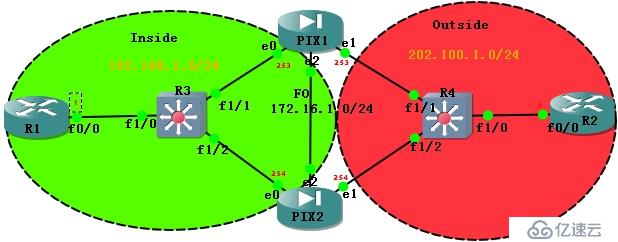
如上:通过规划、配置,用两台PIX实现故障恢复功能。保证一台设备出问题之后另一台设备能继续工作。其中R1为Inside设备,R2为Outside设备
三.实验步骤
无状态化
1.区域设备基本配置
-----------------------------------------R1配置----------------------------------- R1(config)#inter fa0/0 R1(config-if)#ip add 192.168.1.1 255.255.255.0 R1(config-if)#no shut R1(config-if)#full-duplex R1(config-if)#exit R1(config)#ip route 0.0.0.0 0.0.0.0 192.168.1.253 <指默认路由到PIX> -----------------------------------------R2配置----------------------------------- R2(config)#inter fa0/0 R2(config-if)#ip add 202.100.1.1 255.255.255.0 R2(config-if)#no shut R2(config-if)#fu R2(config-if)#full-duplex R2(config-if)#exit |
2.Primary设备配置
--------------------------------------------接口初始化配置---------------------------------- PIX1(config)# inter e0 PIX1(config-if)# nameif inside PIX1(config-if)# ip add 192.168.1.253 255.255.255.0 standby 192.168.1.254 <配置主地址和Standby地址> PIX1(config-if)# no shut PIX1(config-if)# exit <内部接口配置,默认级别为100> PIX1(config)# inter e1 PIX1(config-if)# nameif outside PIX1(config-if)# ip add 202.100.1.253 255.255.255.0 standby 202.100.1.254 PIX1(config-if)# no shut PIX1(config-if)# exit <外部接口配置,默认级别为0> -----------------------------------------------配置FO--------------------- PIX1(config)# inter e2 PIX1(config-if)# no shut PIX1(config-if)# exit <启用接口> PIX1(config)# failover lan unit primary <把本设备指定为Primary设备> PIX1(config)# failover lan interface FO e2 <指定接口E2为FO链路,接口名为FO,此配置要敲2遍才能生效> INFO: Non-failover interface config is cleared on Ethernet2 and its sub-interfaces PIX1(config)# failover lan interface FO e2 PIX1(config)# failover key cisco <设置FO之间传输的加密密钥> PIX1(config)# failover interface ip FO 172.16.1.1 255.255.255.0 standby 172.16.1.2 <设置FO链路两端的IP地址> PIX1(config)# failover <启用Failover> |
Secondary配置
PIX2(config)# inter e2 PIX2(config-if)# no shut PIX2(config-if)# exit PIX2(config)# failover lan unit secondary PIX2(config)# failover lan interface FO e2 INFO: Non-failover interface config is cleared on Ethernet2 and its sub-interfaces PIX2(config)# failover lan interface FO e2 PIX2(config)# failover key cisco PIX2(config)# failover interface ip FO 172.16.1.1 255.255.255.0 standby 172.16.2 PIX2(config)# failover |
配置完成后,两台设备开始协商选择Active,并同步配置
State check detected an Active mate Beginning configuration replication from mate. End configuration replication from mate. <点击回车完成> |
此时,无状态的failover已经完成。PIX2同步PIX1的配置后,自己主机名也成为PIX1,并复制所有PIX1的配置到自己。
查看PIX状态
---------------------------------------查看PIX1状态-------------------- PIX1(config)# show failover Failover On Cable status: N/A - LAN-based failover enabled Failover unit Primary Failover LAN Interface: FO Ethernet2 (up) Unit Poll frequency 15 seconds, holdtime 45 seconds Interface Poll frequency 5 seconds, holdtime 25 seconds Interface Policy 1 Monitored Interfaces 2 of 250 maximum Version: Ours 7.2(2), Mate 7.2(2) Last Failover at: 06:42:20 UTC Apr 8 2015 This host: Primary - Active Active time: 405 (sec) Interface inside (192.168.1.253): Normal Interface outside (202.100.1.253): Unknown (Waiting) Other host: Secondary - Standby Ready Active time: 120 (sec) Interface inside (192.168.1.254): Normal Interface outside (202.100.1.254): Unknown (Waiting)
Stateful Failover Logical Update Statistics Link : Unconfigured. -------------------------------------------------查看PIX2状态--------------------------- PIX1(config)# show failover Failover On Cable status: N/A - LAN-based failover enabled Failover unit Secondary Failover LAN Interface: FO Ethernet2 (up) Unit Poll frequency 15 seconds, holdtime 45 seconds Interface Poll frequency 5 seconds, holdtime 25 seconds Interface Policy 1 Monitored Interfaces 2 of 250 maximum Version: Ours 7.2(2), Mate 7.2(2) Last Failover at: 06:44:35 UTC Apr 8 2015 This host: Secondary - Standby Ready Active time: 120 (sec) Interface inside (192.168.1.254): Normal Interface outside (202.100.1.254): Unknown (Waiting) Other host: Primary - Active Active time: 480 (sec) Interface inside (192.168.1.253): Normal Interface outside (202.100.1.253): Unknown (Waiting)
Stateful Failover Logical Update Statistics Link : Unconfigured. <虽然PIX2的主机名变为了PIX1,但是根据状态我们还是能区分出来的> |
验证无状态化连接
用R1telnet连接R2
R2(config)#lin vty 0 4 R2(config-line)#password gyh R2(config-line)#login R2(config-line)#exit R1#telnet 202.100.1.1 Trying 202.100.1.1 ... Open
User Access Verification
Password: R2> <连接成功> |
--------------------------------------------将R3-SW的fa1/1接口down------------------------------ R3-SW(config)#inter fa1/1 R3-SW(config-if)#shut R3-SW(config-if)# *Mar 1 01:20:49.651: %LINK-5-CHANGED: Interface FastEthernet1/1, changed state to administratively down *Mar 1 01:20:50.651: %LINEPROTO-5-UPDOWN: Line protocol on Interface FastEthernet1/1, changed state to down --------------------------------------------查看R1的telnet连接状况-------------------------------- R2> [Connection to 202.100.1.1 closed by foreign host] <连接直接中断> ----------------------------------------------查看PIX状态------------------------ PIX1(config)# Switching to Standby
PIX1(config)# Switching to Active <PIX1变为standby,PIX2变为Active>
PIX1(config)# show failover Failover On Cable status: N/A - LAN-based failover enabled Failover unit Primary Failover LAN Interface: FO Ethernet2 (up) Unit Poll frequency 15 seconds, holdtime 45 seconds Interface Poll frequency 5 seconds, holdtime 25 seconds Interface Policy 1 Monitored Interfaces 2 of 250 maximum Version: Ours 7.2(2), Mate 7.2(2) Last Failover at: 08:05:36 UTC Apr 8 2015 This host: Primary - Failed Active time: 2595 (sec) Interface inside (192.168.1.254): Failed (Waiting) Interface outside (202.100.1.254): Normal Other host: Secondary - Active Active time: 2340 (sec) Interface inside (192.168.1.253): Normal (Waiting) Interface outside (202.100.1.253): Normal
Stateful Failover Logical Update Statistics Link : Unconfigured.
PIX1(config)# show failover Failover On Cable status: N/A - LAN-based failover enabled Failover unit Secondary Failover LAN Interface: FO Ethernet2 (up) Unit Poll frequency 15 seconds, holdtime 45 seconds Interface Poll frequency 5 seconds, holdtime 25 seconds Interface Policy 1 Monitored Interfaces 2 of 250 maximum Version: Ours 7.2(2), Mate 7.2(2) Last Failover at: 08:07:57 UTC Apr 8 2015 This host: Secondary - Active Active time: 2355 (sec) Interface inside (192.168.1.253): Normal (Waiting) Interface outside (202.100.1.253): Normal Other host: Primary - Failed Active time: 2595 (sec) Interface inside (192.168.1.254): Failed (Waiting) Interface outside (202.100.1.254): Normal
Stateful Failover Logical Update Statistics Link : Unconfigured. <PIX1变为standby,PIX2变为Active> |
状态化
本实验在无状态化实验的基础上进行。
恢复正常的网络,开启R3-SW的fa1/1接口
R3-SW(config-if)#inter fa1/1 R3-SW(config-if)#no shut *Mar 1 01:25:17.023: %LINEPROTO-5-UPDOWN: Line protocol on Interface FastEthernet1/1, changed state to up |
手动让PIX1恢复为active状态
PIX1(config)# failover active
Switching to Active <FO不支持自动抢占Active的功能,所以需手动配置> PIX1(config)# show failover Failover On Cable status: N/A - LAN-based failover enabled Failover unit Primary Failover LAN Interface: FO Ethernet2 (up) Unit Poll frequency 15 seconds, holdtime 45 seconds Interface Poll frequency 5 seconds, holdtime 25 seconds Interface Policy 1 Monitored Interfaces 2 of 250 maximum Version: Ours 7.2(2), Mate 7.2(2) Last Failover at: 08:09:10 UTC Apr 8 2015 This host: Primary - Active Active time: 2595 (sec) Interface inside (192.168.1.253): Normal (Waiting) Interface outside (202.100.1.253): Normal (Waiting) Other host: Secondary - Standby Ready Active time: 2475 (sec) Interface inside (192.168.1.254): Normal (Waiting) Interface outside (202.100.1.254): Normal (Waiting)
Stateful Failover Logical Update Statistics Link : Unconfigured. |
设置LAN-FO(状态化)接口
第一种情况:
把LAN-FO接口设置成stateful接口
PIX1(config)# failover link FO e2 |
R1 telnet上R2
R1#telnet 202.100.1.1 Trying 202.100.1.1 ... Open
User Access Verification
Password: R2> |
关闭R3-SW的fa1/1接口
R3-SW(config-if)#inter fa1/1 R3-SW(config-if)#shut *Mar 1 01:33:16.495: %LINK-5-CHANGED: Interface FastEthernet1/1, changed state to administratively down *Mar 1 01:33:17.495: %LINEPROTO-5-UPDOWN: Line protocol on Interface FastEthernet1/1, changed state to down |
查看设备的Failover状态
PIX1(config)# show failover Failover On Cable status: N/A - LAN-based failover enabled Failover unit Primary Failover LAN Interface: FO Ethernet2 (up) Unit Poll frequency 15 seconds, holdtime 45 seconds Interface Poll frequency 5 seconds, holdtime 25 seconds Interface Policy 1 Monitored Interfaces 2 of 250 maximum Version: Ours 7.2(2), Mate 7.2(2) Last Failover at: 08:46:42 UTC Apr 8 2015 This host: Primary - Failed Active time: 75 (sec) Interface inside (192.168.1.254): Failed (Waiting) Interface outside (202.100.1.254): Normal Other host: Secondary - Active Active time: 180 (sec) Interface inside (192.168.1.253): Normal (Waiting) Interface outside (202.100.1.253): Normal
Stateful Failover Logical Update Statistics Link : FO Ethernet2 (up) Stateful Obj xmit xerr rcv rerr General 37 0 36 0 sys cmd 33 0 33 0 up time 0 0 0 0 RPC services 0 0 0 0 TCP conn 2 0 3 0 UDP conn 0 0 0 0 ARP tbl 2 0 0 0 Xlate_Timeout 0 0 0 0 ××× IKE upd 0 0 0 0 ××× IPSEC upd 0 0 0 0 ××× CTCP upd 0 0 0 0 ××× SDI upd 0 0 0 0 ××× DHCP upd 0 0 0 0
Logical Update Queue Information Cur Max Total Recv Q: 0 1 229 Xmit Q: 0 2 94 |
在R1上回车,看连接R2的状态是否中断
R2> R2> R2> R2> R2> <连接正常> |
注:把stateful与FO接口设置成一条链路是我们不推荐的,所以,尽管这种方法可行,一般不使用。
第二种情况:
另接一条线,设置成stateful接口(FO链路与stateful链路分开)
PIX1(config)# inter e3 PIX1(config-if)# no shut PIX1(config)# failover link stateful e3 <注:使用此命令时,会报ERROR: No change to the stateful interface的错误,但是命令依然可以起到作用,可以show run查看。这是模拟器的问题。请继续试验。> PIX1(config)# failover interface ip stateful 172.16.10.10 255.255.255.0 standby 172.16.10.11
|
验证
R1 telnet上R2
R1#telnet 202.100.1.1 Trying 202.100.1.1 ... Open
User Access Verification
Password: R2> |
关闭R3-SW的fa1/1接口
R3-SW(config-if)#inter fa1/1 R3-SW(config-if)#shut *Mar 1 01:33:16.495: %LINK-5-CHANGED: Interface FastEthernet1/1, changed state to administratively down *Mar 1 01:33:17.495: %LINEPROTO-5-UPDOWN: Line protocol on Interface FastEthernet1/1, changed state to down |
查看设备的Failover状态
PIX1(config)# show failover Failover On Cable status: N/A - LAN-based failover enabled Failover unit Primary Failover LAN Interface: FO Ethernet2 (up) Unit Poll frequency 15 seconds, holdtime 45 seconds Interface Poll frequency 5 seconds, holdtime 25 seconds Interface Policy 1 Monitored Interfaces 2 of 250 maximum Version: Ours 7.2(2), Mate 7.2(2) Last Failover at: 08:46:42 UTC Apr 8 2015 This host: Primary - Failed Active time: 75 (sec) Interface inside (192.168.1.254): Failed (Waiting) Interface outside (202.100.1.254): Normal Other host: Secondary - Active Active time: 180 (sec) Interface inside (192.168.1.253): Normal (Waiting) Interface outside (202.100.1.253): Normal
Stateful Failover Logical Update Statistics Link : FO Ethernet2 (up) Stateful Obj xmit xerr rcv rerr General 37 0 36 0 sys cmd 33 0 33 0 up time 0 0 0 0 RPC services 0 0 0 0 TCP conn 2 0 3 0 UDP conn 0 0 0 0 ARP tbl 2 0 0 0 Xlate_Timeout 0 0 0 0 ××× IKE upd 0 0 0 0 ××× IPSEC upd 0 0 0 0 ××× CTCP upd 0 0 0 0 ××× SDI upd 0 0 0 0 ××× DHCP upd 0 0 0 0
Logical Update Queue Information Cur Max Total Recv Q: 0 1 229 Xmit Q: 0 2 94 |
在R1上回车,看连接R2的状态是否中断
R2> R2> R2> R2> R2> <连接正常> |
免责声明:本站发布的内容(图片、视频和文字)以原创、转载和分享为主,文章观点不代表本网站立场,如果涉及侵权请联系站长邮箱:is@yisu.com进行举报,并提供相关证据,一经查实,将立刻删除涉嫌侵权内容。