Spring-batch学习总结(四)
一.ItemWriter简介
1.对于read读取数据时是一个item为单位的循环读取,而对于writer写入数据则是以chunk为单位,一块一块的进行写入
2.例(我们举一个小例子来认识其writer原理):
代码:
OutOverViewApplication
package com.dhcc.batch.batchDemo.output.outview;
import org.springframework.batch.core.configuration.annotation.EnableBatchProcessing;
import org.springframework.boot.SpringApplication;
import org.springframework.boot.autoconfigure.SpringBootApplication;
@SpringBootApplication
@EnableBatchProcessing
public class OutOverViewApplication {
public static void main(String[] args) {
SpringApplication.run(OutOverViewApplication.class, args);
}
}
OutputViewItemWriterConfiguration
package com.dhcc.batch.batchDemo.output.outview;
import java.util.ArrayList;
import java.util.List;
import org.springframework.batch.core.Job;
import org.springframework.batch.core.Step;
import org.springframework.batch.core.configuration.annotation.JobBuilderFactory;
import org.springframework.batch.core.configuration.annotation.StepBuilderFactory;
import org.springframework.batch.core.configuration.annotation.StepScope;
import org.springframework.batch.item.ItemWriter;
import org.springframework.beans.factory.annotation.Autowired;
import org.springframework.beans.factory.annotation.Qualifier;
import org.springframework.context.annotation.Bean;
import org.springframework.context.annotation.Configuration;
@Configuration
public class OutputViewItemWriterConfiguration {
@Autowired
private JobBuilderFactory jobBuilderFactory;
@Autowired
private StepBuilderFactory stepBuilderFactory;
@Autowired
@Qualifier("OutputViewItemWriter")
private ItemWriter<? super String> outputViewItemWriter;
@Bean
public Job OutputViewItemWriterJob3() {
return jobBuilderFactory.get("OutputViewItemWriterJob3")
.start(OutputViewItemWriterStep3())
.build();
}
@Bean
public Step OutputViewItemWriterStep3() {
return stepBuilderFactory.get("OutputViewItemWriterStep3")
.<String, String>chunk(10)
.reader(listViewItemRead())
.writer(outputViewItemWriter)
.build();
}
@Bean
@StepScope
public ListItemViewReader<String> listViewItemRead() {
List<String> dataList=new ArrayList<>();
for(int i=0;i<100;i++) {
dataList.add("my name is zhongqiujie"+i);
}
return new ListItemViewReader<String>(dataList);
}
}
ListItemViewReader
package com.dhcc.batch.batchDemo.output.outview;
import java.util.Iterator;
import java.util.List;
import org.springframework.batch.item.ItemReader;
import org.springframework.batch.item.NonTransientResourceException;
import org.springframework.batch.item.ParseException;
import org.springframework.batch.item.UnexpectedInputException;
@SuppressWarnings("hiding")
public class ListItemViewReader<String> implements ItemReader<String>{
private final Iterator<String> iterator;
public ListItemViewReader(List<String> data) {
this.iterator = data.iterator();
}
@Override
public String read() throws Exception, UnexpectedInputException, ParseException, NonTransientResourceException {
if (iterator.hasNext()) {
return this.iterator.next();
} else {
return null;
}
}
}
OutputViewItemWriter implements
package com.dhcc.batch.batchDemo.output.outview;
import java.util.List;
import org.springframework.batch.item.ItemWriter;
import org.springframework.stereotype.Component;
@Component("OutputViewItemWriter")
public class OutputViewItemWriter implements ItemWriter<String> {
@Override
public void write(List<? extends String> items) throws Exception {
System.out.println("writer chunk size is :" + items.size());
for (String item : items) {
System.out.println("writer data is:" + item);
}
}
}
运行结果:
二.将数据写入到数据库
1.在spring batch中为我们提供了许多将数据写入到数据库中的writer
(1)Neo4jItemWriter;
(2)MongoItemWriter;
..........
2.此处我们只学习JdbcBatchItemWriter
例:我们先在数据库中建立数据表alipaytrando,结构如下: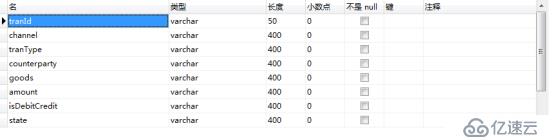
接下来我们将项目中的springbatchtest2文件读出并写入到数据库表alipaytrando中
Springbatchtest2文件结构如下:
开始写代码:
AlipayTranDo
package com.dhcc.batch.batchDemo.output.db.entity;
public class AlipayTranDo {
private String tranId;
private String channel;
private String tranType;
private String counterparty;
private String goods;
private String amount;
private String isDebitCredit;
private String state;
public AlipayTranDo(String tranId, String channel, String tranType, String counterparty, String goods,
String amount, String isDebitCredit, String state) {
super();
this.tranId = tranId;
this.channel = channel;
this.tranType = tranType;
this.counterparty = counterparty;
this.goods = goods;
this.amount = amount;
this.isDebitCredit = isDebitCredit;
this.state = state;
}
public String getTranId() {
return tranId;
}
public void setTranId(String tranId) {
this.tranId = tranId;
}
public String getChannel() {
return channel;
}
public void setChannel(String channel) {
this.channel = channel;
}
public String getTranType() {
return tranType;
}
public void setTranType(String tranType) {
this.tranType = tranType;
}
public String getCounterparty() {
return counterparty;
}
public void setCounterparty(String counterparty) {
this.counterparty = counterparty;
}
public String getGoods() {
return goods;
}
public void setGoods(String goods) {
this.goods = goods;
}
public String getAmount() {
return amount;
}
public void setAmount(String amount) {
this.amount = amount;
}
public String getIsDebitCredit() {
return isDebitCredit;
}
public void setIsDebitCredit(String isDebitCredit) {
this.isDebitCredit = isDebitCredit;
}
public String getState() {
return state;
}
public void setState(String state) {
this.state = state;
}
@Override
public String toString() {
return "AlipayTranDO{" +
"tranId='" + tranId + '\'' +
", channel='" + channel + '\'' +
", tranType='" + tranType + '\'' +
", counterparty='" + counterparty + '\'' +
", goods='" + goods + '\'' +
", amount='" + amount + '\'' +
", isDebitCredit='" + isDebitCredit + '\'' +
", state='" + state + '\'' +
'}';
}
}
AlipayTranDoFileMapper
package com.dhcc.batch.batchDemo.output.db.util;
import org.springframework.batch.item.file.mapping.FieldSetMapper;
import org.springframework.batch.item.file.transform.FieldSet;
import org.springframework.validation.BindException;
import com.dhcc.batch.batchDemo.output.db.entity.AlipayTranDo;
public class AlipayTranDoFileMapper implements FieldSetMapper<AlipayTranDo> {
@Override
public AlipayTranDo mapFieldSet(FieldSet fieldSet) throws BindException {
return new AlipayTranDo(fieldSet.readString("tranId")
, fieldSet.readString("channel")
,fieldSet.readString("tranType")
, fieldSet.readString("counterparty")
, fieldSet.readString("goods")
,fieldSet.readString("amount")
, fieldSet.readString("isDebitCredit")
, fieldSet.readString("state")
);
}
}
OutputItemWriterDBApplication
package com.dhcc.batch.batchDemo.output.db.jdbcout;
import org.springframework.batch.core.configuration.annotation.EnableBatchProcessing;
import org.springframework.boot.SpringApplication;
import org.springframework.boot.autoconfigure.SpringBootApplication;
@SpringBootApplication
@EnableBatchProcessing
public class OutputItemWriterDBApplication {
public static void main(String[] args) {
SpringApplication.run(OutputItemWriterDBApplication.class, args);
}
}
*OutputItemWriterDBConfiguration
package com.dhcc.batch.batchDemo.output.db.jdbcout;
import org.springframework.batch.core.Job;
import org.springframework.batch.core.Step;
import org.springframework.batch.core.configuration.annotation.JobBuilderFactory;
import org.springframework.batch.core.configuration.annotation.StepBuilderFactory;
import org.springframework.batch.item.ItemReader;
import org.springframework.batch.item.ItemWriter;
import org.springframework.beans.factory.annotation.Autowired;
import org.springframework.beans.factory.annotation.Qualifier;
import org.springframework.context.annotation.Bean;
import org.springframework.context.annotation.Configuration;
import com.dhcc.batch.batchDemo.output.db.entity.AlipayTranDo;
@Configuration
public class OutputItemWriterDBConfiguration {
@Autowired
private JobBuilderFactory jobBuilderFactory;
@Autowired
private StepBuilderFactory stepBuilderFactory;
@Autowired
@Qualifier("outputDBItemReader")
private ItemReader<? extends AlipayTranDo> outputDBItemReader;
@Autowired
@Qualifier("outputDBItemWriter")
private ItemWriter<? super AlipayTranDo> outputDBItemWriter;
@Autowired
private MyProcess myProcess;
@Bean
public Job OutputItemWriterDBJob2() {
return jobBuilderFactory.get("OutputItemWriterDBJob2").start(OutputItemWriterDBStep2()).build();
}
@Bean
public Step OutputItemWriterDBStep2() {
return stepBuilderFactory.get("OutputItemWriterDBStep2").<AlipayTranDo, AlipayTranDo>chunk(50)
.reader(outputDBItemReader)
.processor(myProcess)
.writer(outputDBItemWriter)
.build();
}
}
OutputItemWriterDBItemReaderConfiguration
package com.dhcc.batch.batchDemo.output.db.jdbcout;
import org.springframework.batch.item.file.FlatFileItemReader;
import org.springframework.batch.item.file.mapping.DefaultLineMapper;
import org.springframework.batch.item.file.transform.DelimitedLineTokenizer;
import org.springframework.context.annotation.Bean;
import org.springframework.context.annotation.Configuration;
import org.springframework.core.io.ClassPathResource;
import com.dhcc.batch.batchDemo.output.db.entity.AlipayTranDo;
import com.dhcc.batch.batchDemo.output.db.util.AlipayTranDoFileMapper;
@Configuration
public class OutputItemWriterDBItemReaderConfiguration {
@Bean
public FlatFileItemReader<AlipayTranDo> outputDBItemReader(){
FlatFileItemReader<AlipayTranDo> reader=new FlatFileItemReader<AlipayTranDo>();
reader.setEncoding("UTF-8");
reader.setResource(new ClassPathResource("/data/init/springbatchtest2.csv"));
reader.setLinesToSkip(5);
DelimitedLineTokenizer tokenizer=new DelimitedLineTokenizer();
tokenizer.setNames(new String[]
{"tranId","channel","tranType","counterparty","goods","amount","isDebitCredit","state"}
);
DefaultLineMapper<AlipayTranDo> lineMapper=new DefaultLineMapper<AlipayTranDo>();
lineMapper.setLineTokenizer(tokenizer);
lineMapper.setFieldSetMapper(new AlipayTranDoFileMapper());
lineMapper.afterPropertiesSet();
reader.setLineMapper(lineMapper);
return reader;
}
}
MyProcess
package com.dhcc.batch.batchDemo.output.db.jdbcout;
import org.springframework.batch.item.ItemProcessor;
import org.springframework.stereotype.Component;
import com.dhcc.batch.batchDemo.output.db.entity.AlipayTranDo;
@Component
public class MyProcess implements ItemProcessor<AlipayTranDo, AlipayTranDo> {
@Override
public AlipayTranDo process(AlipayTranDo item) throws Exception {
System.out.println(item);
return item;
}
}
OutputItemWriterDBItemWriterConfiguration
package com.dhcc.batch.batchDemo.output.db.jdbcout;
import javax.sql.DataSource;
import org.springframework.batch.item.database.BeanPropertyItemSqlParameterSourceProvider;
import org.springframework.batch.item.database.JdbcBatchItemWriter;
import org.springframework.beans.factory.annotation.Autowired;
import org.springframework.context.annotation.Bean;
import org.springframework.context.annotation.Configuration;
import com.dhcc.batch.batchDemo.output.db.entity.AlipayTranDo;
@Configuration
public class OutputItemWriterDBItemWriterConfiguration {
@Autowired
private DataSource dataSource;
@Bean
public JdbcBatchItemWriter<AlipayTranDo> outputDBItemWriter() {
System.out.println();
JdbcBatchItemWriter<AlipayTranDo> writer = new JdbcBatchItemWriter<>();
writer.setDataSource(dataSource);
writer.setSql(
"insert into alipaytrando"
+ "(tranId,channel,tranType,counterparty,goods,amount,isDebitCredit,state) values"
+ "(:tranId,:channel,:tranType,:counterparty,:goods,:amount,:isDebitCredit,:state) ");
writer.setItemSqlParameterSourceProvider(new BeanPropertyItemSqlParameterSourceProvider<AlipayTranDo>());
return writer;
}
}
运行结果: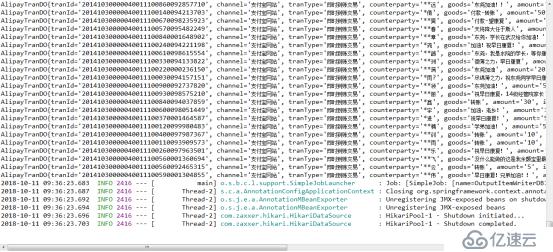
观察控制台可得我们的项目运行成功,接下来我们再到数据中观察数据是否成功插入
发现表中数据已经插入成功
三.将数据写入到普通文件中
1.FlatFileItemWriter可以将任何一个类型为T的对象数据写入到普通文件中
2.例:我们将数据库中的alipaytrando中的数据读出并且写入到普通文件中接下里我们开始编写代码:
实体类AlipayTranDo与上一个例子一样,我们不在重复展示
AlipayTranDoFileMapper
package com.dhcc.batch.batchDemo.output.flatfile;
import java.sql.ResultSet;
import java.sql.SQLException;
import org.springframework.jdbc.core.RowMapper;
public class AlipayTranDoFileMapper implements RowMapper<AlipayTranDo> {
@Override
public AlipayTranDo mapRow(ResultSet rs, int rowNum) throws SQLException {
return new AlipayTranDo(rs.getString("tranId"), rs.getString("channel"), rs.getString("tranType"),
rs.getString("counterparty"), rs.getString("goods"), rs.getString("amount"),
rs.getString("isDebitCredit"), rs.getString("state"));
}
}
AlipayTranDoLineAggregator
package com.dhcc.batch.batchDemo.output.flatfile;
import org.springframework.batch.item.file.transform.LineAggregator;
import com.fasterxml.jackson.core.JsonProcessingException;
import com.fasterxml.jackson.databind.ObjectMapper;
public class AlipayTranDoLineAggregator implements LineAggregator<AlipayTranDo> {
//JSON
private ObjectMapper mapper=new ObjectMapper();
@Override
public String aggregate(AlipayTranDo alipayTranDo) {
try {
return mapper.writeValueAsString(alipayTranDo);
} catch (JsonProcessingException e) {
throw new RuntimeException("unable to writer...",e);
}
}
}
FlatFileOutputFromDBConfiguration
package com.dhcc.batch.batchDemo.output.flatfile;
import org.springframework.batch.core.Job;
import org.springframework.batch.core.Step;
import org.springframework.batch.core.configuration.annotation.JobBuilderFactory;
import org.springframework.batch.core.configuration.annotation.StepBuilderFactory;
import org.springframework.batch.item.ItemReader;
import org.springframework.batch.item.ItemWriter;
import org.springframework.beans.factory.annotation.Autowired;
import org.springframework.beans.factory.annotation.Qualifier;
import org.springframework.context.annotation.Bean;
import org.springframework.context.annotation.Configuration;
@Configuration
public class FlatFileOutputFromDBConfiguration {
@Autowired
private JobBuilderFactory jobBuilderFactory;
@Autowired
private StepBuilderFactory stepBuilderFactory;
@Autowired
@Qualifier("flatFileOutputFromDBItemReader")
private ItemReader<? extends AlipayTranDo> flatFileOutputFromDBItemReader;
@Autowired
@Qualifier("flatFileOutputFromDBItemWriter")
private ItemWriter<? super AlipayTranDo> flatFileOutputFromDBItemWriter;
@Bean
public Job FlatFileOutputFromDBJob() {
return jobBuilderFactory.get("FlatFileOutputFromDBJob").start(FlatFileOutputFromDBStep()).build();
}
@Bean
public Step FlatFileOutputFromDBStep() {
return stepBuilderFactory.get("FlatFileOutputFromDBStep").<AlipayTranDo, AlipayTranDo>chunk(100)
.reader(flatFileOutputFromDBItemReader).writer(flatFileOutputFromDBItemWriter).build();
}
}
FlatFileOutputFromDBItemReaderConfiguration
package com.dhcc.batch.batchDemo.output.flatfile;
import java.util.HashMap;
import java.util.Map;
import javax.sql.DataSource;
import org.springframework.batch.item.database.JdbcPagingItemReader;
import org.springframework.batch.item.database.Order;
import org.springframework.batch.item.database.support.MySqlPagingQueryProvider;
import org.springframework.beans.factory.annotation.Autowired;
import org.springframework.context.annotation.Bean;
import org.springframework.context.annotation.Configuration;
@Configuration
public class FlatFileOutputFromDBItemReaderConfiguration {
@Autowired
private DataSource dataSource;
@Bean
public JdbcPagingItemReader<AlipayTranDo> flatFileOutputFromDBItemReader() {
JdbcPagingItemReader<AlipayTranDo> reader = new JdbcPagingItemReader<>();
reader.setDataSource(this.dataSource); // 设置数据源
reader.setFetchSize(100); // 设置一次最大读取条数
reader.setRowMapper(new AlipayTranDoFileMapper()); // 把数据库中的每条数据映射到AlipaytranDo对像中
MySqlPagingQueryProvider queryProvider = new MySqlPagingQueryProvider();
queryProvider.setSelectClause("tranId,channel,tranType,counterparty,goods,amount,isDebitCredit,state"); // 设置查询的列
queryProvider.setFromClause("from alipaytrando"); // 设置要查询的表
Map<String, Order> sortKeys = new HashMap<String, Order>();// 定义一个集合用于存放排序列
sortKeys.put("tranId", Order.ASCENDING);// 按照升序排序
queryProvider.setSortKeys(sortKeys);
reader.setQueryProvider(queryProvider);// 设置排序列
return reader;
}
}
FlatFileOutputFromDBItemWriterConfiguration
package com.dhcc.batch.batchDemo.output.flatfile;
import java.io.File;
import org.springframework.batch.item.file.FlatFileItemWriter;
import org.springframework.context.annotation.Bean;
import org.springframework.context.annotation.Configuration;
import org.springframework.core.io.FileSystemResource;
@Configuration
public class FlatFileOutputFromDBItemWriterConfiguration {
@Bean
public FlatFileItemWriter<AlipayTranDo> flatFileOutputFromDBItemWriter(){
FlatFileItemWriter<AlipayTranDo> writer=new FlatFileItemWriter<AlipayTranDo>();
try {
File path=new File("D:"+File.separator+"alipayTranDo.data").getAbsoluteFile();
// String path=File.createTempFile("alipayTranDo", ".data").getAbsolutePath();
System.out.println("file is create in :"+path);
writer.setResource(new FileSystemResource(path));
writer.setLineAggregator(new AlipayTranDoLineAggregator());
writer.afterPropertiesSet();
} catch (Exception e) {
e.printStackTrace();
}
return writer;
}
}
OutputItemWriterFlatFileApplication
package com.dhcc.batch.batchDemo.output.flatfile;
import org.springframework.batch.core.configuration.annotation.EnableBatchProcessing;
import org.springframework.boot.SpringApplication;
import org.springframework.boot.autoconfigure.SpringBootApplication;
@SpringBootApplication
@EnableBatchProcessing
public class OutputItemWriterFlatFileApplication {
public static void main(String[] args) {
SpringApplication.run(OutputItemWriterFlatFileApplication.class, args);
}
}
运行结果: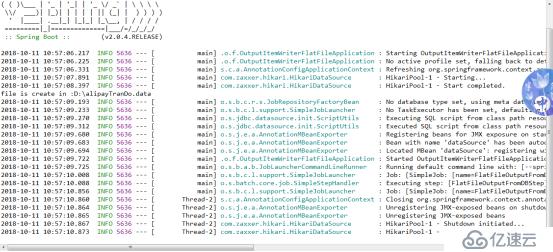
控制台显示文件读取写入成功,我们根据文件地址,观察写入后的普通文件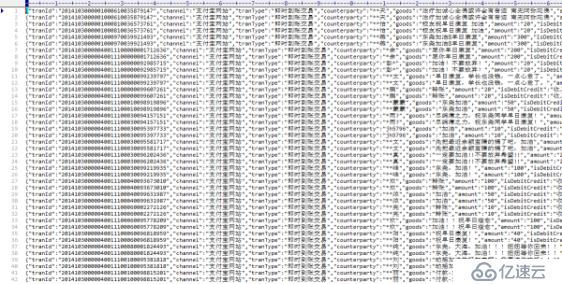
四.将数据写入到xml文件中
1.将数据写入到xml文件中,我们必须用到StaxEventItemWriter;
2.我们也会用到XStreamMarshall来序列文件
例:我们将数据库表alipaytrando中的数据写入到本地磁盘中
代码(此处我们只展示writer,用来写入的类,其他的均与上一个例子相同):
XMLFileOutputFromDBItemWriterConfiguration
package com.dhcc.batch.batchDemo.output.xmlfile;
import java.io.File;
import java.util.HashMap;
import java.util.Map;
import org.springframework.batch.item.xml.StaxEventItemWriter;
import org.springframework.context.annotation.Bean;
import org.springframework.context.annotation.Configuration;
import org.springframework.core.io.FileSystemResource;
import org.springframework.oxm.xstream.XStreamMarshaller;
@Configuration
public class XMLFileOutputFromDBItemWriterConfiguration {
@Bean
public StaxEventItemWriter<AlipayTranDo> xmlFileOutputFromDBItemWriter() throws Exception {
XStreamMarshaller marshaller = new XStreamMarshaller();
@SuppressWarnings("rawtypes")
Map<String, Class> aliases = new HashMap<>();
aliases.put("alipayTranDo", AlipayTranDo.class);
marshaller.setAliases(aliases);
StaxEventItemWriter<AlipayTranDo> writer = new StaxEventItemWriter<>();
writer.setRootTagName("alipaytrandos");
writer.setMarshaller(marshaller);
File path = new File("D:" + File.separator + "alipayTranDo.xml").getAbsoluteFile();
System.out.println("file is create in :" + path);
writer.setResource(new FileSystemResource(path));
writer.afterPropertiesSet();
return writer;
}
}
运行结果: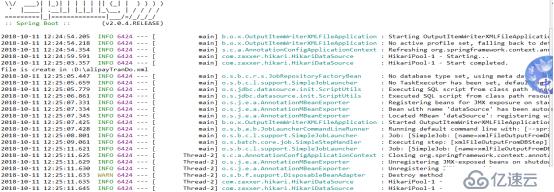
根据地址观察写入后的xml文件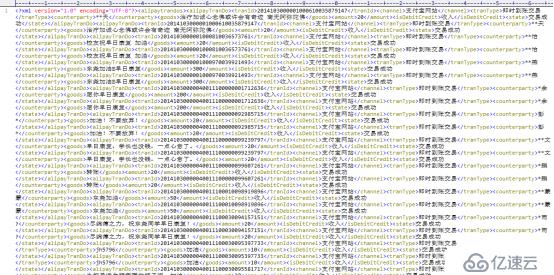
五.将数据写入到多文件
1.将数据写入多个文件,我们使用CompositItemWriter<T>或者使用ClassifierCompositItemWriter<T>
2.例(1):我们将数据表alipaytrandao中的数据分别写入到xml文件和json文件中
此处我们只展示writer(其余代码与上例相同):
mutipleFileOutputFromDBItemWriterConfiguration
package com.dhcc.batch.batchDemo.output.mutiple.composit;
import java.io.File;
import java.util.Arrays;
import java.util.HashMap;
import java.util.Map;
import org.springframework.batch.item.file.FlatFileItemWriter;
import org.springframework.batch.item.support.CompositeItemWriter;
import org.springframework.batch.item.xml.StaxEventItemWriter;
import org.springframework.context.annotation.Bean;
import org.springframework.context.annotation.Configuration;
import org.springframework.core.io.FileSystemResource;
import org.springframework.oxm.xstream.XStreamMarshaller;
@Configuration
public class mutipleFileOutputFromDBItemWriterConfiguration {
@Bean
public FlatFileItemWriter<AlipayTranDo> jsonFileItemWriter(){
FlatFileItemWriter<AlipayTranDo> writer=new FlatFileItemWriter<AlipayTranDo>();
try {
File path=new File("D:"+File.separator+"alipayTranDo1.json").getAbsoluteFile();
// String path=File.createTempFile("alipayTranDo", ".json").getAbsolutePath();
System.out.println("file is create in :"+path);
writer.setResource(new FileSystemResource(path));
writer.setLineAggregator(new AlipayTranDoLineAggregator());
writer.afterPropertiesSet();
} catch (Exception e) {
e.printStackTrace();
}
return writer;
}
@Bean
public StaxEventItemWriter<AlipayTranDo> xmlFileItemWriter() throws Exception{
XStreamMarshaller marshaller=new XStreamMarshaller();
@SuppressWarnings("rawtypes")
Map<String, Class> aliases=new HashMap<>();
aliases.put("alipayTranDo", AlipayTranDo.class);
marshaller.setAliases(aliases);
StaxEventItemWriter<AlipayTranDo> writer=new StaxEventItemWriter<>();
writer.setRootTagName("alipaytrandos");
writer.setMarshaller(marshaller);
File path=new File("D:"+File.separator+"alipayTranDo1.xml").getAbsoluteFile();
System.out.println("file is create in :"+path);
writer.setResource(new FileSystemResource(path));
writer.afterPropertiesSet();
return writer;
}
@Bean
public CompositeItemWriter<AlipayTranDo> alipayTranDoFileOutputFromDBItemWriter() throws Exception{
CompositeItemWriter<AlipayTranDo> itemWriter=new CompositeItemWriter<>();
itemWriter.setDelegates(Arrays.asList(xmlFileItemWriter(),jsonFileItemWriter()));
itemWriter.afterPropertiesSet();
return itemWriter;
}
}
运行结果: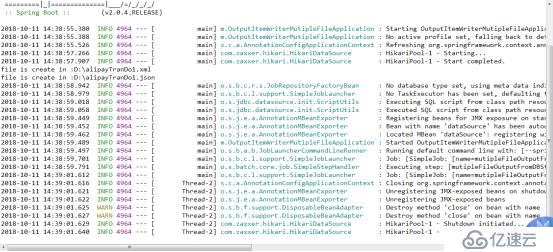
观察文件:
Json:
Xml:
3.例(2):我们将同一个文件进行分类写入:
首先我们观察数据库表person_buf的数据结构(数据总数是10001):
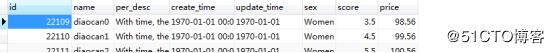
我们的目标是将数据从数据库读出按照id的奇偶分别写入不同类型的文件中
接下来上代码:
Person
package com.dhcc.batch.batchDemo.output.mutiple.classifier;
import java.util.Date;
public class Person {
private Integer id;
private String name;
private String perDesc;
private Date createTime;
private Date updateTime;
private String sex;
private Float score;
private Double price;
public Person() {
super();
}
public Person(Integer id, String name, String perDesc, Date createTime, Date updateTime, String sex, Float score,
Double price) {
super();
this.id = id;
this.name = name;
this.perDesc = perDesc;
this.createTime = createTime;
this.updateTime = updateTime;
this.sex = sex;
this.score = score;
this.price = price;
}
public Integer getId() {
return id;
}
public void setId(Integer id) {
this.id = id;
}
public String getName() {
return name;
}
public void setName(String name) {
this.name = name;
}
public Date getCreateTime() {
return createTime;
}
public String getPerDesc() {
return perDesc;
}
public void setPerDesc(String perDesc) {
this.perDesc = perDesc;
}
public void setCreateTime(Date createTime) {
this.createTime = createTime;
}
public Date getUpdateTime() {
return updateTime;
}
public void setUpdateTime(Date updateTime) {
this.updateTime = updateTime;
}
public String getSex() {
return sex;
}
public void setSex(String sex) {
this.sex = sex;
}
public Float getScore() {
return score;
}
public void setScore(Float score) {
this.score = score;
}
public Double getPrice() {
return price;
}
public void setPrice(Double price) {
this.price = price;
}
@Override
public String toString() {
return "Person [id=" + id + ", name=" + name + ", perDesc=" + perDesc + ", createTime=" + createTime + ", updateTime="
+ updateTime + ", sex=" + sex + ", score=" + score + ", price=" + price + "]";
}
}
PersonLineAggregator
package com.dhcc.batch.batchDemo.output.mutiple.classifier;
import org.springframework.batch.item.file.transform.LineAggregator;
import com.fasterxml.jackson.core.JsonProcessingException;
import com.fasterxml.jackson.databind.ObjectMapper;
public class PersonLineAggregator implements LineAggregator<Person> {
//JSON
private ObjectMapper mapper=new ObjectMapper();
@Override
public String aggregate(Person person) {
try {
return mapper.writeValueAsString(person);
} catch (JsonProcessingException e) {
throw new RuntimeException("unable to writer...",e);
}
}
}
PersonRowMapper
package com.dhcc.batch.batchDemo.output.mutiple.classifier;
import java.sql.ResultSet;
import java.sql.SQLException;
import org.springframework.jdbc.core.RowMapper;
/**
* 实现将数据库中的每条数据映射到Person对象中
* @author Administrator
*
*/
public class PersonRowMapper implements RowMapper<Person> {
/**
* rs一条结果集,rowNum代表当前行
*/
@Override
public Person mapRow(ResultSet rs, int rowNum) throws SQLException {
return new Person(rs.getInt("id")
,rs.getString("name")
,rs.getString("per_desc")
,rs.getDate("create_time")
,rs.getDate("update_time")
,rs.getString("sex")
,rs.getFloat("score")
,rs.getDouble("price"));
}
}
OutputItemWriterMutipleClassFileApplication
package com.dhcc.batch.batchDemo.output.mutiple.classifier;
import org.springframework.batch.core.configuration.annotation.EnableBatchProcessing;
import org.springframework.boot.SpringApplication;
import org.springframework.boot.autoconfigure.SpringBootApplication;
@SpringBootApplication
@EnableBatchProcessing
public class OutputItemWriterMutipleClassFileApplication {
public static void main(String[] args) {
SpringApplication.run(OutputItemWriterMutipleClassFileApplication.class, args);
}
}
ClassifierMutipleFileOutputFromDBConfiguration
package com.dhcc.batch.batchDemo.output.mutiple.classifier;
import org.springframework.batch.core.Job;
import org.springframework.batch.core.Step;
import org.springframework.batch.core.configuration.annotation.JobBuilderFactory;
import org.springframework.batch.core.configuration.annotation.StepBuilderFactory;
import org.springframework.batch.item.ItemReader;
import org.springframework.batch.item.ItemStream;
import org.springframework.batch.item.ItemWriter;
import org.springframework.beans.factory.annotation.Autowired;
import org.springframework.beans.factory.annotation.Qualifier;
import org.springframework.context.annotation.Bean;
import org.springframework.context.annotation.Configuration;
@Configuration
public class ClassifierMutipleFileOutputFromDBConfiguration {
@Autowired
private JobBuilderFactory jobBuilderFactory;
@Autowired
private StepBuilderFactory stepBuilderFactory;
@Autowired
@Qualifier("mutipleFileOutputFromDBItemReader")
private ItemReader<? extends Person> mutipleFileOutputFromDBItemReader;
@Autowired
@Qualifier("alipayTranDoFileOutputFromDBItemWriter")
private ItemWriter<? super Person> alipayTranDoFileOutputFromDBItemWriter;
@Autowired
@Qualifier("jsonFileItemWriter")
private ItemStream jsonFileItemWriter;
@Autowired
@Qualifier("xmlFileItemWriter")
private ItemStream xmlFileItemWriter;
@Bean
public Job mutipleFileOutputFromDBJob1() {
return jobBuilderFactory.get("mutipleFileOutputFromDBJob1")
.start(mutipleFileOutputFromDBStep1())
.build();
}
@Bean
public Step mutipleFileOutputFromDBStep1() {
return stepBuilderFactory.get("mutipleFileOutputFromDBStep1").<Person, Person>chunk(100)
.reader(mutipleFileOutputFromDBItemReader)
.writer(alipayTranDoFileOutputFromDBItemWriter)
.stream(jsonFileItemWriter)
.stream(xmlFileItemWriter)
.build();
}
}
mutipleFileOutputFromDBItemReaderConfiguration
package com.dhcc.batch.batchDemo.output.mutiple.classifier;
import java.util.HashMap;
import java.util.Map;
import javax.sql.DataSource;
import org.springframework.batch.item.database.JdbcPagingItemReader;
import org.springframework.batch.item.database.Order;
import org.springframework.batch.item.database.support.MySqlPagingQueryProvider;
import org.springframework.beans.factory.annotation.Autowired;
import org.springframework.context.annotation.Bean;
import org.springframework.context.annotation.Configuration;
@Configuration
public class mutipleFileOutputFromDBItemReaderConfiguration {
@Autowired
private DataSource dataSource;
@Bean
public JdbcPagingItemReader<Person> mutipleFileOutputFromDBItemReader() {
JdbcPagingItemReader<Person> reader = new JdbcPagingItemReader<>();
reader.setDataSource(this.dataSource); // 设置数据源
reader.setFetchSize(100); // 设置一次最大读取条数
reader.setRowMapper(new PersonRowMapper()); // 把数据库中的每条数据映射到AlipaytranDo对像中
MySqlPagingQueryProvider queryProvider = new MySqlPagingQueryProvider();
queryProvider.setSelectClause("id,name,per_desc,create_time,update_time,sex,score,price"); // 设置查询的列
queryProvider.setFromClause("from person_buf"); // 设置要查询的表
Map<String, Order> sortKeys = new HashMap<String, Order>();// 定义一个集合用于存放排序列
sortKeys.put("id", Order.ASCENDING);// 按照升序排序
queryProvider.setSortKeys(sortKeys);
reader.setQueryProvider(queryProvider);// 设置排序列
return reader;
}
}
mutipleFileOutputFromDBItemWriterConfiguration
package com.dhcc.batch.batchDemo.output.mutiple.classifier;
import java.io.File;
import java.util.HashMap;
import java.util.Map;
import org.springframework.batch.item.file.FlatFileItemWriter;
import org.springframework.batch.item.support.ClassifierCompositeItemWriter;
import org.springframework.batch.item.xml.StaxEventItemWriter;
import org.springframework.context.annotation.Bean;
import org.springframework.context.annotation.Configuration;
import org.springframework.core.io.FileSystemResource;
import org.springframework.oxm.xstream.XStreamMarshaller;
@Configuration
public class mutipleFileOutputFromDBItemWriterConfiguration {
@Bean
public FlatFileItemWriter<Person> jsonFileItemWriter(){
FlatFileItemWriter<Person> writer=new FlatFileItemWriter<Person>();
try {
File path=new File("D:"+File.separator+"person.json").getAbsoluteFile();
System.out.println("file is create in :"+path);
writer.setResource(new FileSystemResource(path));
writer.setLineAggregator(new PersonLineAggregator());
writer.afterPropertiesSet();
} catch (Exception e) {
e.printStackTrace();
}
return writer;
}
@Bean
public StaxEventItemWriter<Person> xmlFileItemWriter() throws Exception{
XStreamMarshaller marshaller=new XStreamMarshaller();
@SuppressWarnings("rawtypes")
Map<String, Class> aliases=new HashMap<>();
aliases.put("person", Person.class);
marshaller.setAliases(aliases);
StaxEventItemWriter<Person> writer=new StaxEventItemWriter<>();
writer.setRootTagName("persons");
writer.setMarshaller(marshaller);
File path=new File("D:"+File.separator+"person.xml").getAbsoluteFile();
System.out.println("file is create in :"+path);
writer.setResource(new FileSystemResource(path));
writer.afterPropertiesSet();
return writer;
}
@Bean
public ClassifierCompositeItemWriter<Person> alipayTranDoFileOutputFromDBItemWriter() throws Exception{
ClassifierCompositeItemWriter<Person> itemWriter=new ClassifierCompositeItemWriter<Person>();
itemWriter.setClassifier(new MyWriterClassifier(jsonFileItemWriter(),xmlFileItemWriter()));
return itemWriter;
}
}
MyWriterClassifier
package com.dhcc.batch.batchDemo.output.mutiple.classifier;
import org.springframework.batch.item.ItemWriter;
import org.springframework.classify.Classifier;
public class MyWriterClassifier implements Classifier<Person, ItemWriter<? super Person>> {
private ItemWriter<Person> jsonWriter;
private ItemWriter<Person> xmlWriter;
/**
*
*/
private static final long serialVersionUID = -2911015707834323846L;
public MyWriterClassifier(ItemWriter<Person> jsonWriter, ItemWriter<Person> xmlWriter) {
this.jsonWriter = jsonWriter;
this.xmlWriter = xmlWriter;
}
@Override
public ItemWriter<? super Person> classify(Person classifiable) {
if (classifiable.getId()%2==0) {
return jsonWriter;
}else {
return xmlWriter;
}
}
}
运行结果: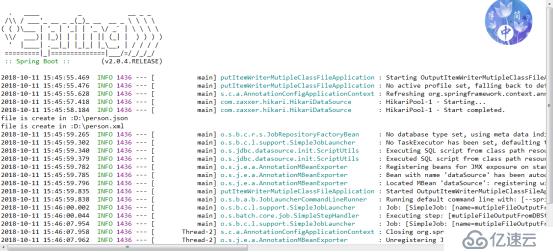
观察文件:
Person.json:(我们可以看出id为偶数的都写在了json文件中)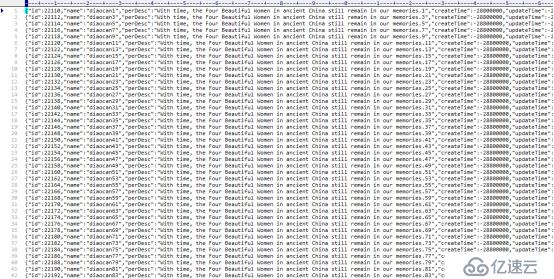
Person.xml:(我们可以看出id为奇数的都写在了xml文件中)
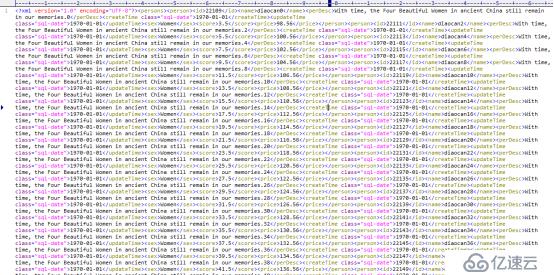
免责声明:本站发布的内容(图片、视频和文字)以原创、转载和分享为主,文章观点不代表本网站立场,如果涉及侵权请联系站长邮箱:is@yisu.com进行举报,并提供相关证据,一经查实,将立刻删除涉嫌侵权内容。