这篇文章主要介绍Android Studio怎么实现简单计算器APP,文中介绍的非常详细,具有一定的参考价值,感兴趣的小伙伴们一定要看完!
一、简介:用Android Studio 实现一个简单的计算器APP,并在蓝叠模拟器中运行。
该计算器只能实现两位数字的四则运算。
二、代码
activity_main.xml ---界面设计
<?xml version="1.0" encoding="utf-8"?> <GridLayout xmlns:android="http://schemas.android.com/apk/res/android" xmlns:tools="http://schemas.android.com/tools" android:layout_width="match_parent" android:layout_height="match_parent" android:layout_below="@+id/textView" android:layout_alignParentStart="true" android:rowCount="6" android:columnCount="4" > <!--设置网格为6行4列--> <!--显示文本组件,占1行4列--> <TextView android:id="@+id/text" android:layout_width="350dp" android:layout_height="wrap_content" android:layout_columnSpan="4" android:layout_marginLeft="4px" android:gravity="left" android:textSize="50dp" /> <!--清除按钮,占1行4列--> <Button android:id="@+id/btnClear" android:layout_width="353dp" android:layout_height="wrap_content" android:layout_columnSpan="4" android:text="清除" android:textSize="26sp" /> <!--以下按钮为数字按钮和函数按钮,每个占1行1列--> <Button android:id="@+id/btn1" android:text="1" android:textSize="26sp" /> <Button android:id="@+id/btn2" android:text="2" android:textSize="26sp" /> <Button android:id="@+id/btn3" android:text="3" android:textSize="26sp" /> <Button android:id="@+id/btnPlus" android:text="+" android:textSize="26sp" /> <Button android:id="@+id/btn4" android:text="4" android:textSize="26sp" /> <Button android:id="@+id/btn5" android:text="5" android:textSize="26sp" /> <Button android:id="@+id/btn6" android:text="6" android:textSize="26sp" /> <Button android:id="@+id/btnSubtract" android:text="-" android:textSize="26sp" /> <Button android:id="@+id/btn7" android:text="7" android:textSize="26sp" /> <Button android:id="@+id/btn8" android:text="8" android:textSize="26sp" /> <Button android:id="@+id/btn9" android:text="9" android:textSize="26sp" /> <Button android:id="@+id/btnMultiply" android:text="*" android:textSize="26sp" /> <Button android:id="@+id/btnPoint" android:text="." android:textSize="26sp" /> <Button android:id="@+id/btn0" android:text="0" android:textSize="26sp" /> <Button android:id="@+id/btnSum" android:text="=" android:textSize="26sp" /> <Button android:id="@+id/btnDivide" android:text="/" android:textSize="26sp" /> </GridLayout>
界面:
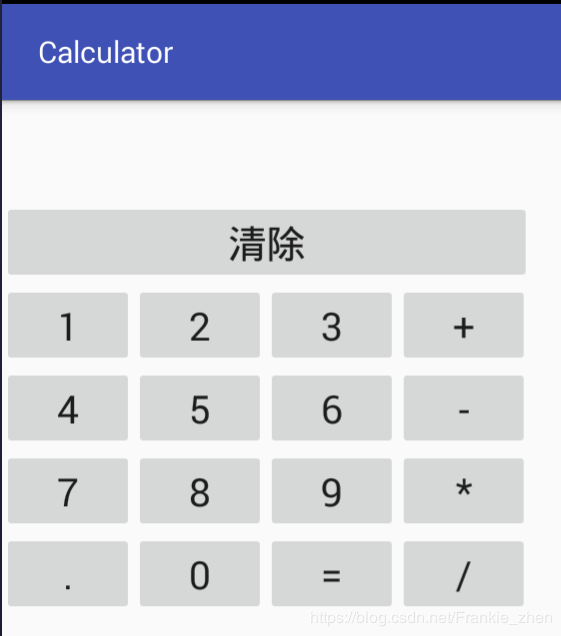
MainActivity.java---功能实现
public class MainActivity extends AppCompatActivity implements View.OnClickListener {
Button btn0,btn1,btn2,btn3,btn4,btn5,btn6,btn7,btn8,btn9,
btnClear,btnPlus,btnSubtract,btnMultiply,btnDivide,btnSum,btnPoint;
TextView text;
String str = "";
@Override
protected void onCreate(Bundle savedInstanceState) {
super.onCreate(savedInstanceState);
setContentView(R.layout.activity_main);
btn0 = (Button) findViewById(R.id.btn0);
btn1 = (Button) findViewById(R.id.btn1);
btn2 = (Button) findViewById(R.id.btn2);
btn3 = (Button) findViewById(R.id.btn3);
btn4 = (Button) findViewById(R.id.btn4);
btn5 = (Button) findViewById(R.id.btn5);
btn6 = (Button) findViewById(R.id.btn6);
btn7 = (Button) findViewById(R.id.btn7);
btn8 = (Button) findViewById(R.id.btn8);
btn9 = (Button) findViewById(R.id.btn9);
btnClear = (Button) findViewById(R.id.btnClear);
btnPlus = (Button) findViewById(R.id.btnPlus);
btnSubtract = (Button) findViewById(R.id.btnSubtract);
btnMultiply = (Button) findViewById(R.id.btnMultiply);
btnDivide = (Button) findViewById(R.id.btnDivide);
btnPoint = (Button) findViewById(R.id.btnPoint);
btnSum = (Button) findViewById(R.id.btnSum);
text = (TextView) findViewById(R.id.text) ;
btn0.setOnClickListener(this);
btn1.setOnClickListener(this);
btn2.setOnClickListener(this);
btn3.setOnClickListener(this);
btn4.setOnClickListener(this);
btn5.setOnClickListener(this);
btn6.setOnClickListener(this);
btn7.setOnClickListener(this);
btn8.setOnClickListener(this);
btn9.setOnClickListener(this);
btnClear.setOnClickListener(this);
btnPlus.setOnClickListener(this);
btnSubtract.setOnClickListener(this);
btnMultiply.setOnClickListener(this);
btnDivide.setOnClickListener(this);
btnPoint.setOnClickListener(this);
btnSum.setOnClickListener(new click());
//给所有按钮注册点击事件
}
@Override
public void onClick(View v) {
String input=text.getText().toString();
switch (v.getId()){
case R.id.btn0:
case R.id.btn1:
case R.id.btn2:
case R.id.btn3:
case R.id.btn4:
case R.id.btn5:
case R.id.btn6:
case R.id.btn7:
case R.id.btn8:
case R.id.btn9:
case R.id.btnPoint:
text.setText(input+((Button)v).getText());
break;
case R.id.btnPlus:
case R.id.btnSubtract:
case R.id.btnMultiply:
case R.id.btnDivide:
text.setText(input + " " + ((Button)v).getText() + " "); //给运算符前后加空格,好判断
break;
case R.id.btnClear:
text.setText("");
break;
}
}
class click implements View.OnClickListener {
public void onClick (View v) {
getResult();
}
}
private void getResult () {
String str1 = text.getText().toString();
if(str1 == null || str1.equals("")){
return;
}
if(!str1.contains(" ")){
return ;
}
double result = 0;
// 第一个数的字符串
String s1 = str1.substring(0,str1.indexOf(" "));
// 运算符
String op = str1.substring(str1.indexOf(" ")+1,str1.indexOf(" ")+2);
// 第二个数的字符串
String s2 = str1.substring(str1.indexOf(" ")+3);
double d1 = Double.parseDouble(s1);//将数字字符串转为double类型
double d2 = Double.parseDouble(s2);
if (op.equals("+")) { //加法运算
result = d1 + d2;
} else if (op.equals("-")) { //减法运算
result = d1 - d2;
} else if (op.equals("*")) { //乘法运算
result = d1 * d2;
} else if (op.equals("/")) { //除法运算
if (d2 == 0) { //如果被除数是0
result = 0; //则结果是0
}
else {
result = d1 / d2;
}
}
text.setText(str1 + " = " + result); //显示计算结果
if (!s1.contains(".") && !s2.contains(".") && !op.equals("/")) {//如果两个整数且不是出发运算
int r = (int) result; //则结果转为整数
text.setText(str1 + " = " + r );
}
}
}三、运行测试
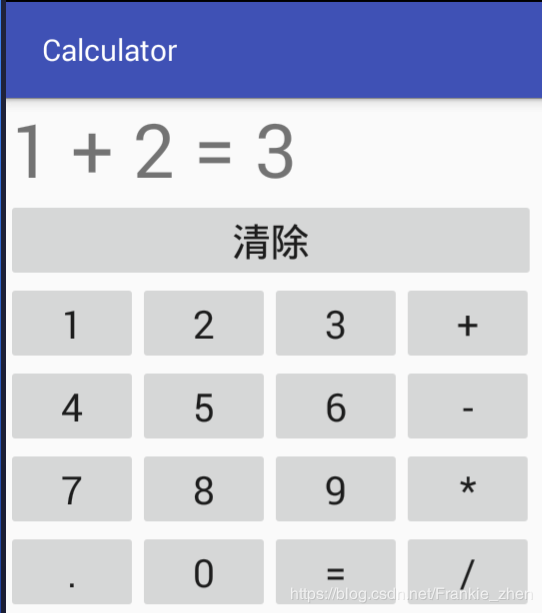
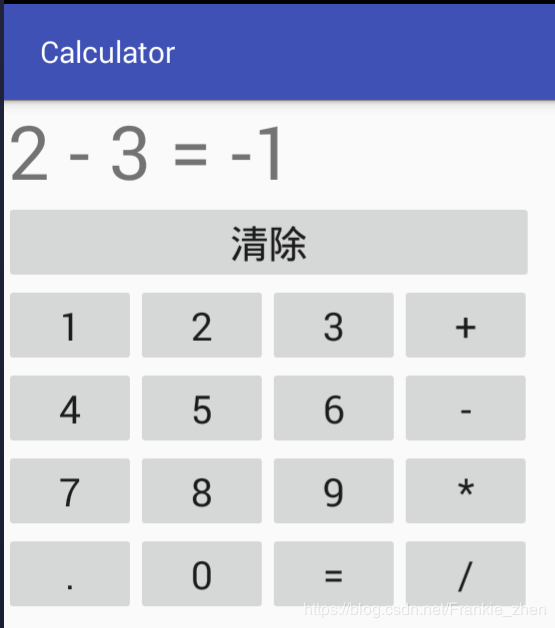
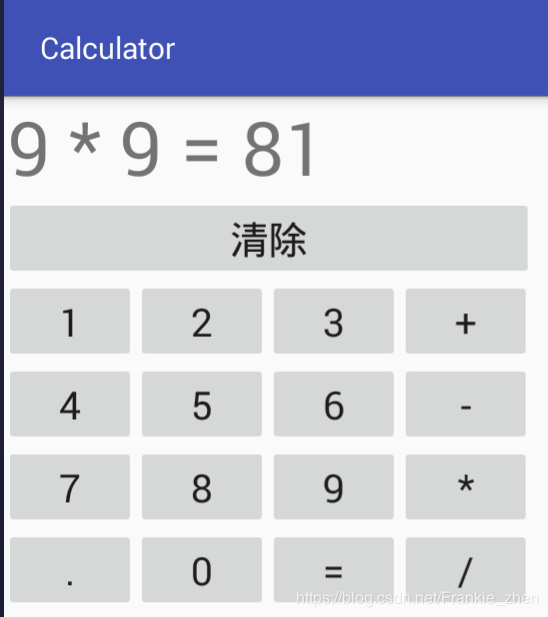
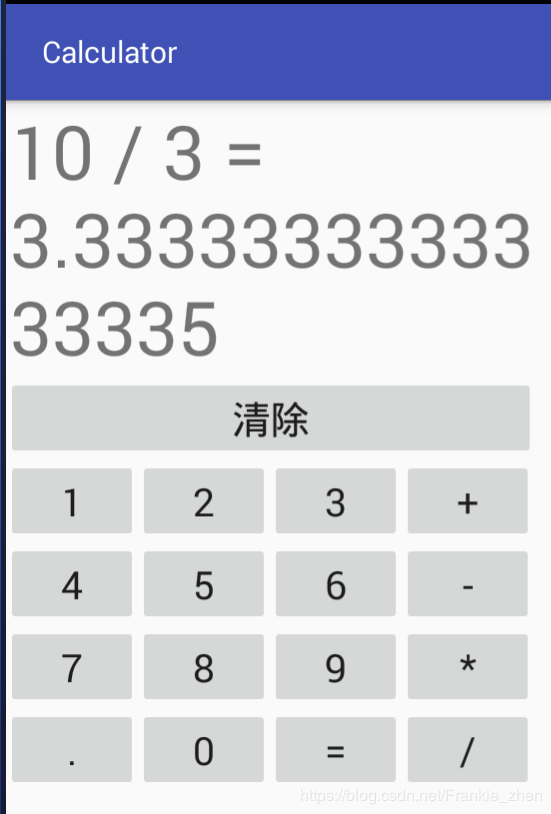
测试结果:
1.可以计算简单两位数的四则运算,但是如果计算超过2位数的运算,则会出现异常使程序退出。
2.四则运算中,结果可以为负数,但是运算数若为负数,则会出现异常,原因是该程序公式为【数字1 + 运算符 +数字二】,若输入负数,即多出一位运算符,则会抛出异常。
以上是“Android Studio怎么实现简单计算器APP”这篇文章的所有内容,感谢各位的阅读!希望分享的内容对大家有帮助,更多相关知识,欢迎关注亿速云行业资讯频道!
免责声明:本站发布的内容(图片、视频和文字)以原创、转载和分享为主,文章观点不代表本网站立场,如果涉及侵权请联系站长邮箱:is@yisu.com进行举报,并提供相关证据,一经查实,将立刻删除涉嫌侵权内容。