最近有个项目需要实现通知栏的上下滚动效果,仿淘宝头条的那种。
我从网上看了一些代码,把完整的效果做了出来。如图所示:
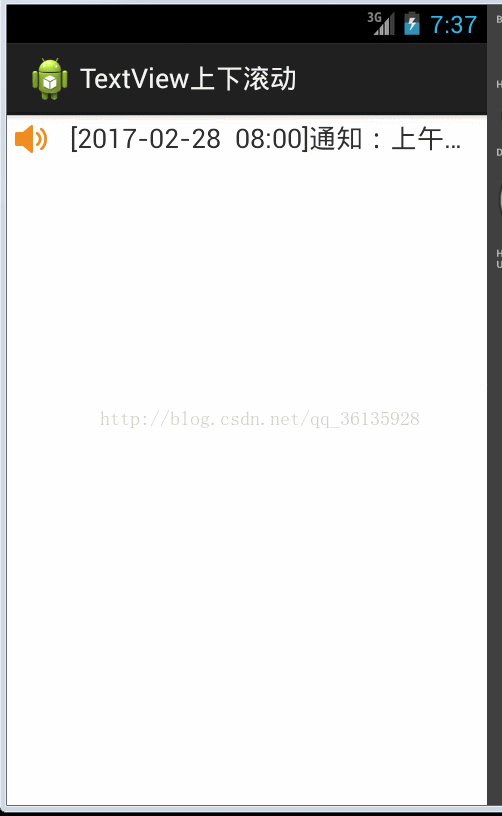
具体代码片段如下:
1.在res文件夹下新建anmin文件夹,在这个文件夹里创建两个文件
(1).anim_marquee_in.xml进入时动画
<?xml version="1.0" encoding="utf-8"?> <set xmlns:android="http://schemas.android.com/apk/res/android" > <translate android:duration="1500" android:fromYDelta="100%p" android:toYDelta="0"> </translate> </set>
(2).anim_marquee_out.xml退出时动画
<?xml version="1.0" encoding="utf-8"?> <set xmlns:android="http://schemas.android.com/apk/res/android"> <translate android:duration="1500" android:fromYDelta="0" android:toYDelta="-100%p"> </translate> </set>
2.activity_main.xml
<RelativeLayout xmlns:android="http://schemas.android.com/apk/res/android" xmlns:tools="http://schemas.android.com/tools" android:id="@+id/activity_main" android:layout_width="match_parent" android:layout_height="match_parent" tools:context="com.spore.marqueeview.MainActivity" > <ViewFlipper android:id="@+id/marquee_view" android:layout_width="match_parent" android:layout_height="wrap_content" android:autoStart="true" android:background="#fff" android:flipInterval="2500" android:inAnimation="@anim/anim_marquee_in" android:outAnimation="@anim/anim_marquee_out" > </ViewFlipper> </RelativeLayout>
3.noticelayout.xml
<?xml version="1.0" encoding="utf-8"?> <LinearLayout xmlns:android="http://schemas.android.com/apk/res/android" android:layout_width="match_parent" android:layout_height="wrap_content" android:orientation="horizontal" > <ImageView android:layout_width="wrap_content" android:layout_height="wrap_content" android:padding="5dp" android:src="@drawable/icon_home_notice" /> <TextView android:layout_width="match_parent" android:layout_height="match_parent" android:gravity="center_vertical" android:paddingLeft="10dp" android:singleLine="true" android:text="[2017-02-28 08:00]通知:上午九点整开会!" android:textSize="18sp" /> </LinearLayout>
4.MainActivity.java
package com.iponkan.textviewupdown;
import com.example.textviewupdown.R;
import android.os.Bundle;
import android.app.Activity;
import android.view.Menu;
import android.view.View;
import android.widget.ViewFlipper;
public class MainActivity extends Activity {
@Override
protected void onCreate(Bundle savedInstanceState) {
super.onCreate(savedInstanceState);
setContentView(R.layout.activity_main);
// 为ViewFlipper添加广告条
ViewFlipper vf = (ViewFlipper) findViewById(R.id.marquee_view);
vf.addView(View.inflate(this, R.layout.noticelayout, null));
vf.addView(View.inflate(this, R.layout.noticelayout, null));
vf.addView(View.inflate(this, R.layout.noticelayout, null));
}
@Override
public boolean onCreateOptionsMenu(Menu menu) {
// Inflate the menu; this adds items to the action bar if it is present.
getMenuInflater().inflate(R.menu.main, menu);
return true;
}
}
以上所述是小编给大家介绍的Android仿淘宝头条基于TextView实现上下滚动通知效果,希望对大家有所帮助,如果大家有任何疑问请给我留言,小编会及时回复大家的。在此也非常感谢大家对亿速云网站的支持!
免责声明:本站发布的内容(图片、视频和文字)以原创、转载和分享为主,文章观点不代表本网站立场,如果涉及侵权请联系站长邮箱:is@yisu.com进行举报,并提供相关证据,一经查实,将立刻删除涉嫌侵权内容。