put configuration in HUE as below:
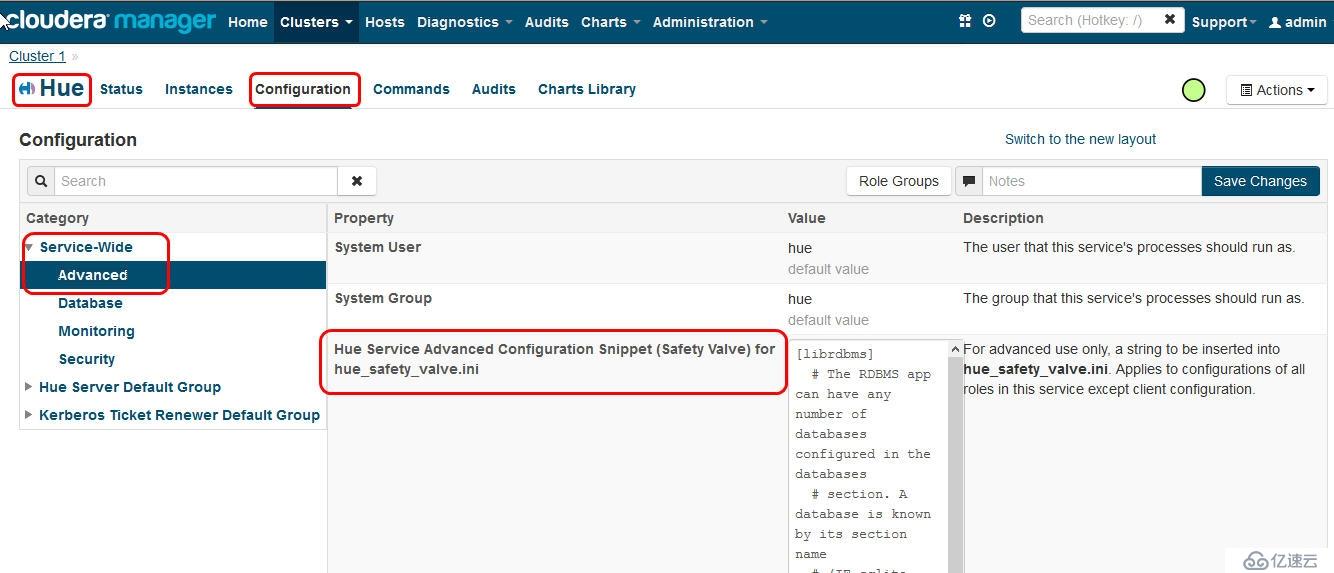
[librdbms]
# The RDBMS app can have any number of databases configured in the databases
# section. A database is known by its section name
# (IE sqlite, mysql, psql, and oracle in the list below).
`databases`
# sqlite configuration.
## [`sqlite`]
# Name to show in the UI.
## nice_name=SQLite
# For SQLite, name defines the path to the database.
#name=/tmp/sqlite.db
# Database backend to use.
#engine=sqlite
# Database options to send to the server when connecting.
# https://docs.djangoproject.com/en/1.4/ref/databases/
## options={}
# mysql, oracle, or postgresql configuration.
[`mysql`]
# Name to show in the UI.
nice_name="My SQL DB"
# For MySQL and PostgreSQL, name is the name of the database.
# For Oracle, Name is instance of the Oracle server. For express edition
# this is 'xe' by default.
name=dbname
# Database backend to use. This can be:
# 1. mysql
# 2. postgresql
# 3. oracle
engine=mysql
# IP or hostname of the database to connect to.
host=mysql-server-ip
# Port the database server is listening to. Defaults are:
# 1. MySQL: 3306
# 2. PostgreSQL: 5432
# 3. Oracle Express Edition: 1521
## port=3306
# Username to authenticate with when connecting to the database.
user=username
# Password matching the username to authenticate with when
# connecting to the database.
password=password
# Database options to send to the server when connecting.
# https://docs.djangoproject.com/en/1.4/ref/databases/
## options={}
restart HUE service
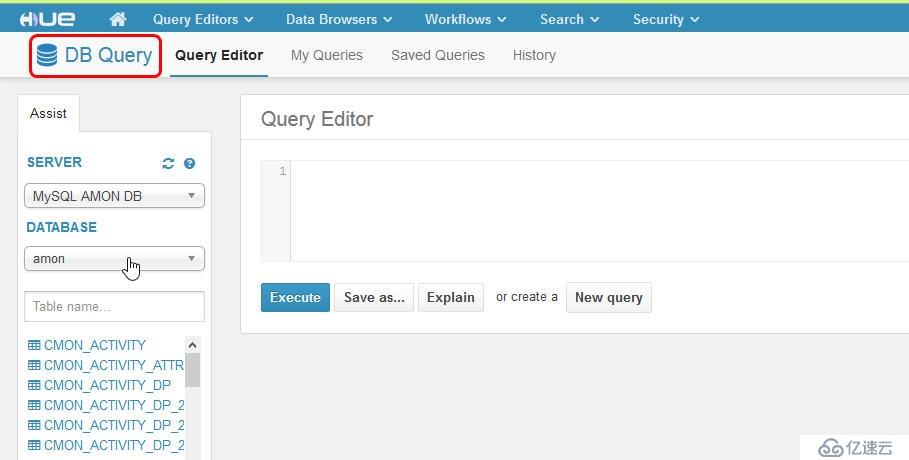
ok
免责声明:本站发布的内容(图片、视频和文字)以原创、转载和分享为主,文章观点不代表本网站立场,如果涉及侵权请联系站长邮箱:is@yisu.com进行举报,并提供相关证据,一经查实,将立刻删除涉嫌侵权内容。